How to Fix a Surface Pen Not Working [Step-by-Step]
If you’re surface pen isn’t working, you’ll need to update Drivers & Windows OS. be sure the batteries are charged or replaced. You can reset the Pen using a one or two button shutdown. You can also Unpair and then pair the device again to the surface pro. You can also disable, then enable the Graphics card again.




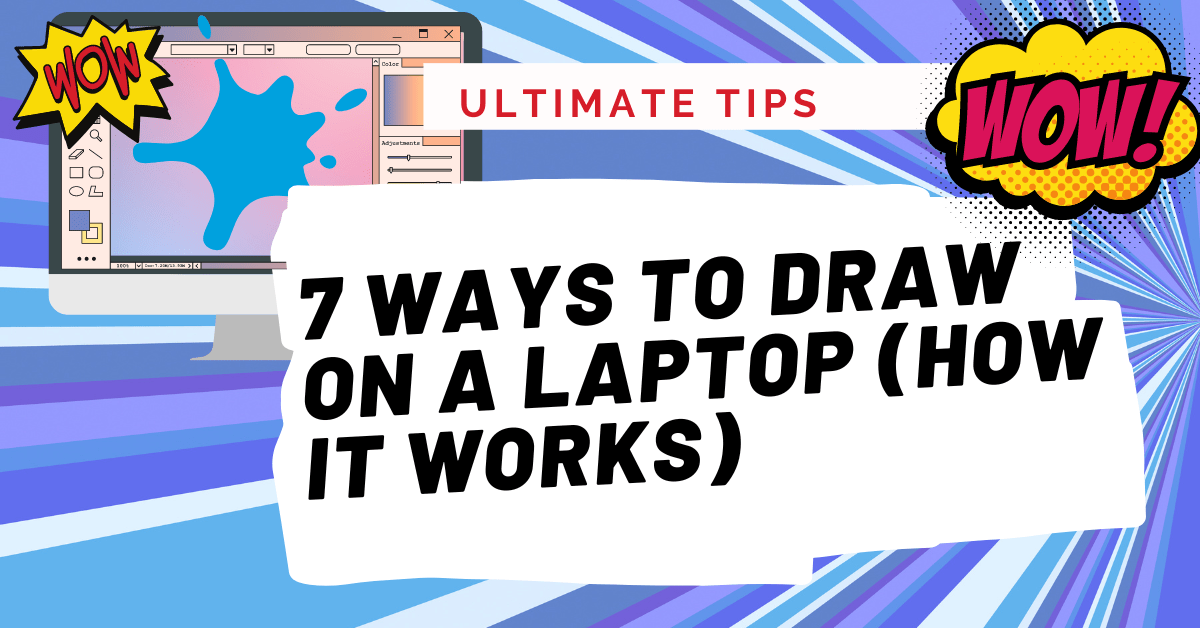
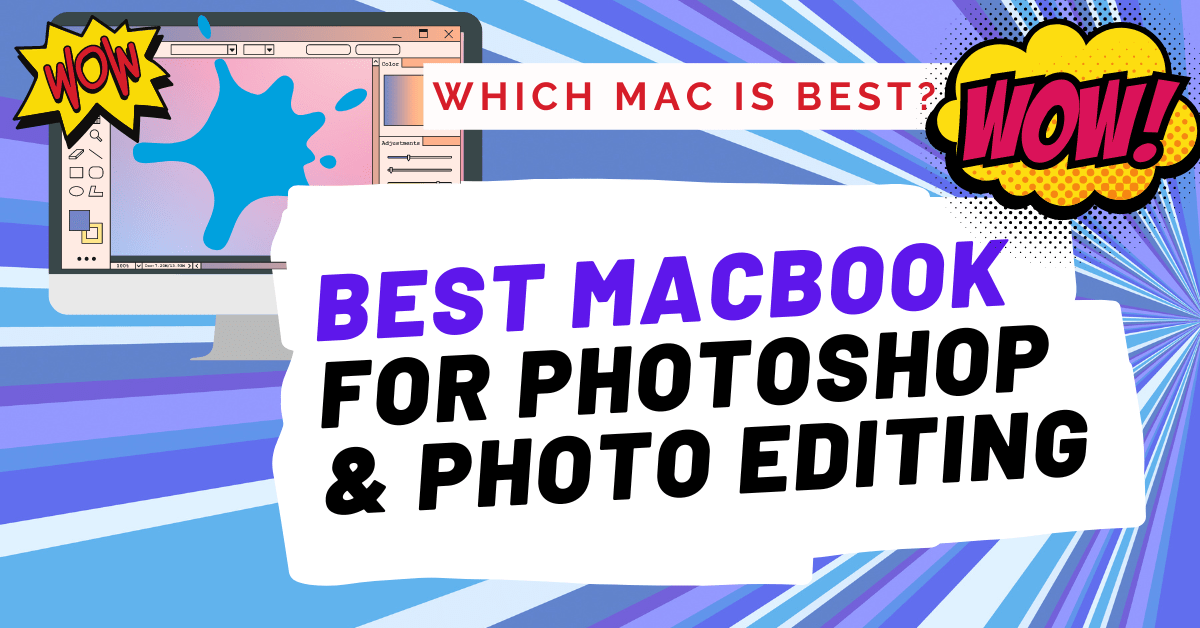



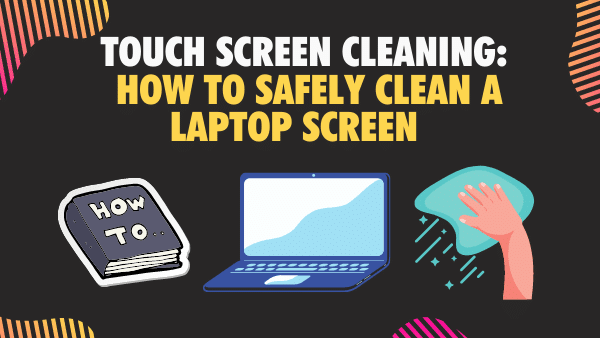
![Best Non Touch Screen laptops [Buyers guide]](webp/best-non-touch-screen-laptops-buyers-guide.png.webp)