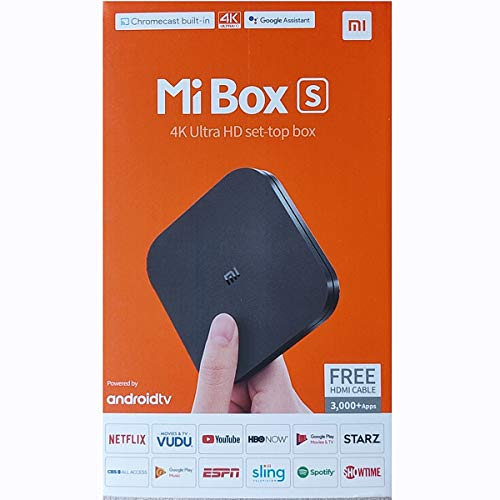Discover the best Apple TV alternatives in this comprehensive guide, perfect for those who recently purchased a smart TV or are considering upgrading from a streaming stick to a more powerful streaming box.
As you explore options beyond Apple TV, you’ll learn about devices that can enhance your streaming experience while potentially integrating with your sound system and popular streaming services like Netflix, Hulu, and Amazon Prime Video.
Related: 10 Best Streaming devices for Smart TVs
Whether you’re cutting the cord or seeking a more budget-friendly option, this guide will help you understand the pros and cons of Apple TV alternatives, so you can make an informed decision without compromising quality.
Related: Does the Apple TV have a web Browser?
By the end of this article, you’ll be well-equipped to determine if Apple TV is overpriced and discover the best Apple TV alternatives that are most comparable to the streaming device.
Key Takeaways
- If you’re looking for the absolute most comparable; the Nvidia Shield TV Pro compares the closest to the Apple TV 4k due to it’s advanced capabilities of playing the highest quality video and sound as well as advanced media players like Emby, Plex, and Jellyfin, as well as many other advanced features. For example, if you want to direct play a video in Plex with a premium audio home theater setup, you’re only two choices are the Apple TV 4K and Nvidia Shield TV Pro
- If you’re looking for simplicity, Roku Ultra is the most comparable in this aspect. It has the easiest user navigation next to Apple TV.
- Apple TV runs on tvOS, which no other streaming device can run on, so there is no equivalent to the Apple TV as far as the operating system goes. This also means there is no streaming device that closely integrates into the Apple ecosystem like the Apple TV does.
- Apple TV behaves very similar to an iPhone or iPad; the apps are very simple, straightforward and uncluttered, which is something the fire TV cube in the Nvidia shield does not do well. However, the Roku Ultra does do a good job at giving the user a easy to learn, simple, straight forward user interface.
- Other streaming boxes like the Fire TV Cube can compare, but only because they have the features you’d get from a streaming box vs a streaming stick such as an ethernet port for reliable, high speed internet and a faster processor.
- The Chromecast with Google TV 4K is also not a bd alternative due to it’s intuitive user interface like the Apple TV allows for.
Related: How to Get an Internet Browser on Roku
At a Glance – What Devices are Most Comparable to the Apple TV & Apple TV 4K?

See: Streaming Devices (Comparison Charts & Tables) Visual Guide
Several streaming devices on the market are comparable to the Apple TV 4K, offering similar features and performance.
Some of the most notable alternatives include:
- NVIDIA SHIELD TV: Running on Android TV, this device offers Google Assistant integration, 4K HDR support, and access to a wide range of streaming services and gaming capabilities.
- Roku Ultra: With support for major streaming services, Dolby Vision, Dolby Atmos, and a voice remote, the Roku Ultra is a strong contender in the streaming device market.
- Amazon Fire TV Cube: This device combines the capabilities of a streaming box with the power of Amazon’s Alexa voice assistant, allowing for hands-free voice controls and compatibility with Dolby Vision and Dolby Atmos.
- Chromecast with Google TV: This streaming device combines the simplicity of Chromecast with the power of Google TV, providing access to a variety of streaming services, Google Assistant integration, and Dolby Vision support.
Also see: 9 Best Streaming Devices with a Web Browser
- Key Takeaways
- At a Glance – What Devices are Most Comparable to the Apple TV & Apple TV 4K?
- What Does the Apple TV 4K Have That Other Streaming Devices Don't Have?
- Top Apple TV Alternatives: A Guide dedicated to helping users decide on the most comparable streaming device
- Is the Apple TV Overpriced?
- Factors to Consider When Choosing an Apple TV 4K Alternative
- How we ranked and chose the Best Apple TV Alternatives
- Choosing the Best Apple TV Alternative for Your Needs
- What You're Missing Out On by Not Using an Apple TV 4K
- Nvidia Shield TV Pro vs Apple TV 4K
- How the Apple TV compares to streaming sticks
- Conclusion
What Does the Apple TV 4K Have That Other Streaming Devices Don’t Have?
The Apple TV 4K stands out from its competitors with a few unique features:
- tvOS ecosystem: Apple’s tvOS provides a seamless user experience, with smooth navigation and a visually appealing interface.
- Apple ecosystem integration: For those who already use Apple devices like iPhones or iPads, the Apple TV 4K offers easy integration and features like AirPlay.
- Apple Arcade: This gaming subscription service is exclusive to Apple devices, providing a library of premium games to enjoy on the big screen.
- The Highest-quality video and audio support comparable to the Nvidia Shield TV Pro: Not many devices can compete here- -The Apple TV 4K supports Dolby Vision and Dolby Atmos, offering an immersive viewing experience and one of the best devices if you’re looking for an advanced home theater setup.
Related: How to get a Web Browser on Nvidia shield (10 best browsers)
Top Apple TV Alternatives: A Guide dedicated to helping users decide on the most comparable streaming device

As more and more people cut the cord, streaming devices have become increasingly popular. While the Apple TV 4K is a top contender in the market, its price might deter potential buyers.
Related: 12 Best Soundbars for VIZIO TVs (Wireless & Wired)
In this comprehensive guide, we’ll review the best alternatives to Apple TV, comparing features, benefits, and prices. We’ll also explore whether Apple TV is overpriced and what features make it so expensive.
1. Nvidia Shield TV Pro – Best Apple TV alternative (All around premium pick)

The Roku Ultra is a popular streaming device that supports 4K HDR, Dolby Vision, and Dolby Atmos. It features an ethernet port for faster streaming and a voice remote for easy navigation.
Roku’s platform offers access to major streaming services like Netflix, Hulu, and Amazon Prime Video.
Additionally, the Roku Ultra includes a USB port for playing local media and private listening via the remote control.
At $99.99, the Roku Ultra is significantly more affordable than the Apple TV 4K and Nvidia Shield TV Pro, making it an excellent value for those seeking a high-quality streaming experience without breaking the bank.
3. Fire TV Cube

Prices pulled from the Amazon Product Advertising API on:
Product prices and availability are accurate as of the date/time indicated and are subject to change. Any price and availability information displayed on [relevant Amazon Site(s), as applicable] at the time of purchase will apply to the purchase of this product.
The Amazon Fire TV Cube combines the capabilities of a streaming device and a smart speaker; it’s also more powerful than the Fire Stick 4K allowing it to rival the Apple TV 4K quite nicely.
It supports 4K HDR, Dolby Vision, and Dolby Atmos, and it comes with the Alexa Voice Remote for voice search and control.
You could also ask Alexa voice assistant questions on the Fire TV Cube: 12 Rude Things to Never Ask Alexa (She gets Mad)
The Fire TV Cube also features hands-free voice controls, allowing users to control their TV and smart home devices using voice commands. The only downside is the clutter ads on the dashboard, which I personally don’t mind.
While FireTV Cube has Wi-Fi 6E; other devices Wi-Fi worked quite well for most streaming. Keep in mind that an ethernet port allows for a wired connection that remains more stable than Wi-Fi (this is important when watching movies in 4K, but not essential).
Priced at $119.99, the Fire TV Cube is an affordable alternative to the Apple TV 4K, offering a rich feature set for a competitive price.
4. Nvidia Shield TV (Tube shaped model)

Prices pulled from the Amazon Product Advertising API on:
Product prices and availability are accurate as of the date/time indicated and are subject to change. Any price and availability information displayed on [relevant Amazon Site(s), as applicable] at the time of purchase will apply to the purchase of this product.
The Nvidia Shield TV (Tube model) is a more affordable version of the Shield TV Pro, featuring the same Tegra X1+ processor and support for Dolby Vision and Dolby Atmos.
Keep in mind our top pick is the Pro model of this; but this tube model performs well if you’re on a budget and need a similar device regarding base capabilities to the Apple TV.
It also includes Google Assistant and private listening via the remote control. However, the Tube model has less storage (8GB) compared to the Pro model (16GB).
The Nvidia Shield TV (Tube model) is priced at $149.99, offering a more budget-friendly option for those interested in the features of the Shield TV Pro without the higher price tag.
5. Chromecast with Google TV

Prices pulled from the Amazon Product Advertising API on:
Product prices and availability are accurate as of the date/time indicated and are subject to change. Any price and availability information displayed on [relevant Amazon Site(s), as applicable] at the time of purchase will apply to the purchase of this product.
The Chromecast with Google TV is a compact streaming device that supports 4K HDR, Dolby Vision, and Dolby Atmos. It comes with a voice remote featuring Google Assistant for voice control and search.
My honest opinion on the Chromecast with Google TV is that it’s going to outshine all the major streaming devices due to it’s user interface alone – google does the best job when it comes to providing users what they want and it sure does show in their streaming device.
Paul Michael of MediaPeanut
The Google TV interface integrates content from major streaming services, making it easy to find and watch your favorite shows and movies.
At $49.99, the Chromecast with Google TV is a budget-friendly alternative to the Apple TV 4K, offering an excellent streaming experience at an affordable price.
6. Xiaomi Mi Box S 4K HDR Android

Prices pulled from the Amazon Product Advertising API on:
Product prices and availability are accurate as of the date/time indicated and are subject to change. Any price and availability information displayed on [relevant Amazon Site(s), as applicable] at the time of purchase will apply to the purchase of this product.
The Xiaomi Mi Box S is an Android TV-powered streaming device that supports 4K HDR and Dolby Atmos. It comes with a voice remote, allowing for easy navigation and voice search through Google Assistant.
The Mi Box S provides access to major streaming services like Netflix, Hulu, and Amazon Prime Video. Additionally, it features a built-in Chromecast for easy streaming from your mobile device to your TV.
Priced at around $59.99, the Xiaomi Mi Box S offers an affordable option for those looking for a feature-packed streaming device without the high cost of the Apple TV 4K.
7. Roku Ultra LT

Prices pulled from the Amazon Product Advertising API on:
Product prices and availability are accurate as of the date/time indicated and are subject to change. Any price and availability information displayed on [relevant Amazon Site(s), as applicable] at the time of purchase will apply to the purchase of this product.
The Roku Ultra LT is a slightly scaled-down version of the Roku Ultra. It supports 4K HDR and Dolby Atmos, offering a great streaming experience for users. The Ultra LT includes a voice remote for easy navigation and access to major streaming services.
While it lacks some of the advanced features of the Roku Ultra, such as the USB port and ethernet port, the Roku Ultra LT still delivers a solid streaming experience – I personally found this model to be a great alternative, especially for the price point.
However, the Roku ultra is more comparable to the Apple TV 4K and this is why the Ultra is further down on the list compared to it’s improved model.
The Roku Ultra LT is available for around $79.99, making it a more affordable option compared to the Apple TV 4K and a great choice for those seeking a quality streaming device at a lower price.
Is the Apple TV Overpriced?
The Apple TV 4K offers a premium streaming experience with its support for Dolby Vision, Dolby Atmos, and seamless integration with other Apple devices. However, its price point of around $179.99 may be prohibitive for some users.
As we’ve explored in this guide, there are several alternatives to the Apple TV 4K that offer comparable features and performance at lower price points. Devices such as the Nvidia Shield TV Pro, Roku Ultra, Fire TV Cube, Chromecast with Google TV, Xiaomi Mi Box S, and Roku Ultra LT provide options for consumers with varying budgets and preferences.
Also see: Does a Smart TV work without Internet? (Which features won’t work?)
In conclusion, while the Apple TV 4K may be an excellent choice for those heavily invested in the Apple ecosystem, it is not the only option for a high-quality streaming experience. By considering the alternatives outlined in this guide, consumers can find the perfect streaming device to meet their needs and budget.
Factors to Consider When Choosing an Apple TV 4K Alternative
When looking for an Apple TV 4K alternative, consider the following factors:
- Compatibility with existing devices: Ensure that the streaming device works well with your current devices, such as your smart TV or sound system.
- Ease of use and user experience: The device’s interface should be intuitive and user-friendly, allowing for easy navigation and quick access to your favorite streaming services. For example, Roku devices as well as the Apple TV devices both make an easy to learn user experience.
- Integration with streaming services: Check if the device supports all the major streaming services you use, like Netflix, Hulu, and Amazon Prime Video.
- Sound system compatibility: If you plan on using a separate sound system, make sure the streaming device supports the necessary audio formats, like Dolby Atmos. This is a big one if you have a home theater setup.
- Price considerations: Compare the costs of different devices and their features to determine the best value for your budget.
Related: How to find one missing airpod
Apple TV 4K Pricing Analysis
The Apple TV 4K is more expensive than many of its competitors due to several factors:
- High-quality hardware: The device features powerful components, ensuring smooth performance and fast load times.
- Premium design: The Apple TV 4K has a sleek, minimalist design that complements its high-end performance.
- Apple ecosystem integration: As part of the Apple ecosystem, the Apple TV 4K offers seamless compatibility with other Apple devices, adding value for those already invested in Apple products.
Comparing the Apple TV 4K price with alternatives, it’s clear that other options are available at lower price points (besides both of the Nvidia shield TV models). However, it’s crucial to weigh the features, performance, and compatibility to determine if the Apple TV 4K is truly overpriced or simply offering a premium experience.
Android Operating System vs. tvOS
Comparing Android TV and Apple’s tvOS, both operating systems offer distinct advantages and disadvantages:
- Features: Both systems provide access to popular streaming services, voice control capabilities, and app stores. However, Android TV offers more customization options, while tvOS focuses on simplicity and integration with other Apple devices.
- Pros and cons: Android TV’s main advantage lies in its compatibility with various devices and broader app selection. In contrast, tvOS offers a more polished user experience and better integration with the Apple ecosystem.
- Choosing the right operating system: Your choice will largely depend on your existing devices and personal preferences. If you already use Apple products and appreciate their design and user experience, tvOS may be the better choice. However, if you value customization and a wider variety of apps, Android TV could be the more suitable option.
Also see: 4 Ways to use VLC media player with Apple TV (Play any Video)
How we ranked and chose the Best Apple TV Alternatives
When ranking and comparing Apple TV alternatives, we considered the following in our choices:
- Performance: Evaluate the device’s processing power, speed, and overall performance.
- Compatibility: Check if the device works well with your existing hardware and streaming services.
- Features: Consider the availability of features like voice control, Dolby Vision, and Dolby Atmos support.
- Price: Compare the costs of different devices to find the best value for your budget.
Choosing the Best Apple TV Alternative for Your Needs
To determine the ideal Apple TV alternative for you, take the following factors into account:
- Assess your streaming requirements: Consider which streaming services you use most often and the types of content you watch.
- Evaluate compatibility with existing devices: Make sure the alternative works well with your current smart TV, sound system, or other devices.
- Consider the user experience and ease of use: The device’s interface should be user-friendly and easy to navigate.
- Compare prices and features: Weigh the costs of different devices against their features and performance to find the best value for your budget.
What You’re Missing Out On by Not Using an Apple TV 4K
By choosing an Apple TV 4K alternative, you may miss out on a few exclusive features:
- Exclusive Apple TV features: Apple TV 4K offers unique features like Apple Arcade and seamless integration with other Apple devices.
- Integration with the Apple ecosystem: If you already use Apple products like iPhones or iPads, you may appreciate the seamless experience provided by the Apple TV 4K.
- Potential drawbacks of not using Apple TV 4K: Alternatives may not offer the same level of polish, user experience, or compatibility with Apple devices as the Apple TV 4K.
Nvidia Shield TV Pro vs Apple TV 4K
Since the Nvidia shield is the closest most comparable streaming device to the Apple TV in regards to streaming performance – it’s objectively the best Apple TV or alternative. Let’s will compare the two.
Performance and Features: Both the Nvidia Shield TV Pro and Apple TV 4K offer smooth 4K HDR streaming, Dolby Vision, and Dolby Atmos support. The Shield TV Pro has a unique design and excels in gaming, while the Apple TV 4K is deeply integrated with the Apple ecosystem.
Remote Control and Gaming: The Shield TV Pro comes with a backlit remote featuring Google Assistant voice control. It supports GeForce NOW and Android games. The Apple TV 4K’s Siri Remote has a touch-enabled clickpad and supports Apple Arcade gaming.
Ecosystem Integration and Price: The Shield TV Pro, an Android TV device, costs around $199.99 and is compatible with the Google ecosystem. The Apple TV 4K, priced at $179.99, offers seamless integration with Apple devices.
Choose the Nvidia Shield TV Pro for gaming and Android compatibility, or the Apple TV 4K for seamless Apple ecosystem integration. Both options provide a premium streaming experience.
How the Apple TV compares to streaming sticks
The Apple TV 4K outperforms the Amazon Fire TV Stick and Roku Streaming Stick in terms of processing power, video and audio quality, app and game selection, integration with the Apple ecosystem, and remote control functionality. It delivers a smoother and faster streaming experience, making it an ideal choice for those seeking an upgrade from basic streaming sticks.
The Apple TV 4K excels in its seamless integration with the Apple ecosystem. Users can easily share content from their iPhone or iPad using AirPlay, and iCloud integration enables quick access to personal photos, videos, and music.
The Firestick and Roku stick do not offer the same level of integration with any specific ecosystem as the Apple TV nor are they as powerful.
Conclusion
The best Apple TV 4K alternatives offer a balance of performance, features, compatibility, and price to meet your streaming needs.
By considering factors like the user experience, ease of use, and device compatibility, you can find a streaming device that rivals the Apple TV 4K without breaking the bank.
Ultimately, the choice will depend on your personal requirements and the existing devices you have in mind for your home theater (as well as audio setup). Regardless of your decision, a world of high-quality streaming content awaits you.