It is very possible to get Cinemax on Roku. While I’ve found there is no standalone app or a “Cinemax app”, there are still ways to get your favorite streaming app on Roku.
So, how can you get Cinemax on Roku? Well, don’t count on Chromecast since Cinemax doesn’t support casting to Roku.
To get Cinemax on Roku you’ll need to acknowledge there is no standalone Cinemax app on Roku. Instead, it is available as an “add-on” through any of the following channels via Roku: Hulu Cinemax add-on, Amazon Prime Video, and “The Roku Channels” Cinemax as a third-party subscription.
See our full list of Private Roku channels and channel codes.
Don’t want to grab it through a secondary app as described above? You can alternatively cast Amazon Prime to Roku since Cinemax itself doesn’t support casting via a web browser.
Playstation Vue can also work, however, it’s been announced that it’s discontinuing Cinemax. This leaves you with Hulu, Amazon Prime, Netflix, and The Roku channel type of add ons.
The best alternative to Cinemax Roku: I simply use Plex to get any movie or TV show that exists. It’s natively on Roku already. You can view the full guide on it here.
Why is Cinemax not on Roku?
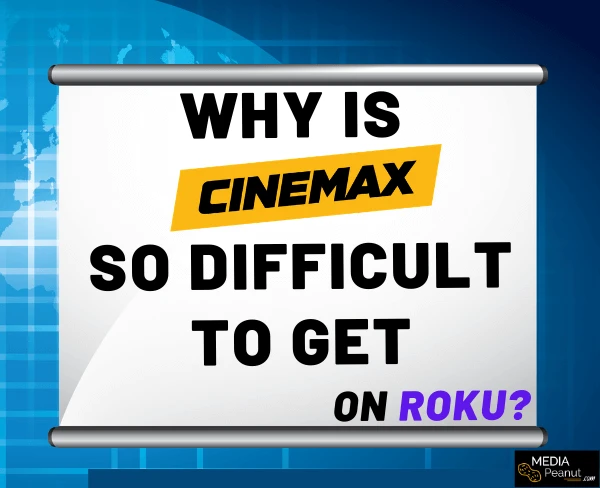
As mentioned, Cinemax has made it possible to watch on Roku by allowing its service to be accessed through secondary channels.
Hulu, Amazon Prime Video, Cinemax and The Roku Channel already have integrated apps with Roku… so there is no rush on their own app.
Why hasn’t Cinemax made their own app for Roku?
Instead of Cinemax building their own app on Roku (which would be costly and time-consuming), they’ve allowed already integrated apps… this includes Hulu and Amazon as “portals” for their service.
Cinemax has enabled its users to watch through these already built-in, secondary apps.
In the past, it has been reported that Cinemax would make their own Standalone app for Roku but this apparently never occurred.
Here’s what I did instead…

I impulsively picked up an inexpensive Firestick from Amazon and I’m glad I did. It really is the ultimate alternative for Roku users that are due for an upgrade. You can even load Cinemax on there as well.
How to get Cinemax on Roku
To get Cinemax on Roku you’ll need to use one of the following channels and install Cinemax as an “add-on”.
This means getting Cinemax through another Roku app since there is no solo Cinemax app for Roku created by the developers.
How to get Cinemax on Roku by using Amazon Prime Video

Those who want to use their Cinemax subscription can log in through Amazon Prime Video. The con to this is that you must to already have Amazon Prime and also need to purchase the Cinemax add-on.
You can’t use your existing Cinemax subscription to use Cinemax on Amazon Prime Video. I’ve tired this and it doesn’t transfer.
Related: Roku hacks: How to get any movie or TV show that exists.
This means paying double since having Amazon Prime Video is a pre-requisite to purchasing a Cinemax subscription. You’ll need to check in with Cinemax support to see if canceling & adding Cinemax to Amazon is the best route for Roku users.
How to watch Cinemax on Roku using the Hulu add on

Hulu fans will be excited to know that you can stream Cinemax on Roku by using Hulu’s Cinemax add-on. The main con for Cinemax on Hulu is similar to that of Cinemax on Amazon; you can’t use your existing subscription.
This means further integrating yourself into Hulu’s service as well as limitations to other devices. This could be a big con for some.
The pro is that you can get Cinemax on Roku with Hulu. The con is that Cinemax is available as a third-party add-on subscription through channels like Hulu and Amazon are the only viewing methods available on Roku aside from The Roku Channel.
See our full list of Private Roku channels and channel codes.
Get the Cinemax third-party subscription on Roku
Did you know Cinemax has an add-on available as a third-party subscription via “The Roku Channel“?
The upside is that it costs less than the others since you don’t have to pay for two services as its a channel store.
The downside to this is that of the others; limits you only to Cinemax on Roku since premium subscriptions can only be viewed through The Roku Channel if you do choose to subscribe.
Get your existing Cinemax on Roku

Are you a Cinemax subscriber already and don’t want to cancel your subscription to buy and add-on from one of the channels listed in this guide? You’re only option is to use a handy HDMI cable.
Before I switched to Firestick (where you can jailbreak) I used this inexpensive, 4k enabled HDMI cord from Amazon.
I actually bought the firestick impulsively and am happy I did. It’s the ultimate Roku alternative. I can watch all my Cinemax on it if I’d like.
However, I ended up using Plex to get any movie or TV show that exists, which is actually on both Roku and Firestick.
Conclusion
You can get Cinemax on Roku, however, there’s no native standalone app on Roku for it. You’ll need to use a third-party add-on subscription through channels like Hulu, Amazon and the Roku Channel.
The main caveat to using a Cinemax third-party subscription? Well, you can’t use your existing subscription through the add-on services listed in this guide. This is a big no for many current Cinemax users.
Keep in mind that Roku should not have charges, we cover: What Does Roku Cost Per Month? (Subscription Fees & Charges) for all Roku subscription questions.
Sure, you could stream Cinemax to Roku from a phone or computer, but you’ll need Amazon Prime Video Video and the Cinemax app.
Though, this isn’t necessary since the Prime Video app with Cinemax add-on is already downloadable on Roku. The only time this is useful is when you’d need to cast it at a friend’s house and they have Roku and no Cinemax.
Related: See our posts Netflix not working on Roku or how to connect Roku to Bluetooth speakers or headphones. (any speakers)


