Among the top contenders are the Roku Ultra and the Apple TV 4K, each packed with a plethora of features, presenting themselves as the must-have gadget for our next binge-watching session.
This comparison aims to dissect the offerings of both devices, shining a light on their unique features, strengths, and potential areas of improvement. This will also help you if you’re making the switch from one of these devices to another.
Related: 9 Best Streaming Devices for Smart TVs
Personally, I found the remote for the Apple TV 4K to be much more difficult to use compared to the Roku voice, remote pro, which comes with the Roku ultra.
Whether you’re a seasoned tech enthusiast or someone looking to elevate their movie nights, let’s dive into the world of top-tier streaming and see which device, the Roku Ultra or the Apple TV 4K emerge as the ideal choice for you.
- The Main differences between the Roku Ultra and the Apple TV 4K
- What is special about Roku Ultra (Exclusive features)
- What features does Apple TV 4K have that Roku ultra doesn't? (Exclusive features)
- Roku Ultra vs Apple TV 4K: In-depth Comparison
- Why a Streaming player like the Apple TV 4K or Roku Ultra is better than a Streaming stick
- Alternatives to both devices
- Verdict: Roku Ultra vs Apple TV 4K (Which is better?)
- FAQ
The Main differences between the Roku Ultra and the Apple TV 4K

Apple TV 4K integrates with Apple’s ecosystem for those with an iPhone, but it’s also nearly $80-$100 more than the Roku Ultra. The Roku Ultra has lower GB (4GB).. while apple TV has up to 128GB.
| Image | Title | Price | Prime | Buy |
|---|---|---|---|---|
 Top
Top | Roku Ultra | PrimeEligible | View at Amazon | |
 Top
Top | Apple TV 4K | Prime | View at Amazon | |
 Top
Top | Roku Ultra LT 4K | PrimeEligible | View at Amazon | |
 Top
Top | 2021 Apple TV 4K | PrimeEligible | View at Amazon |
Related: Roku Ultra vs Ultra LT
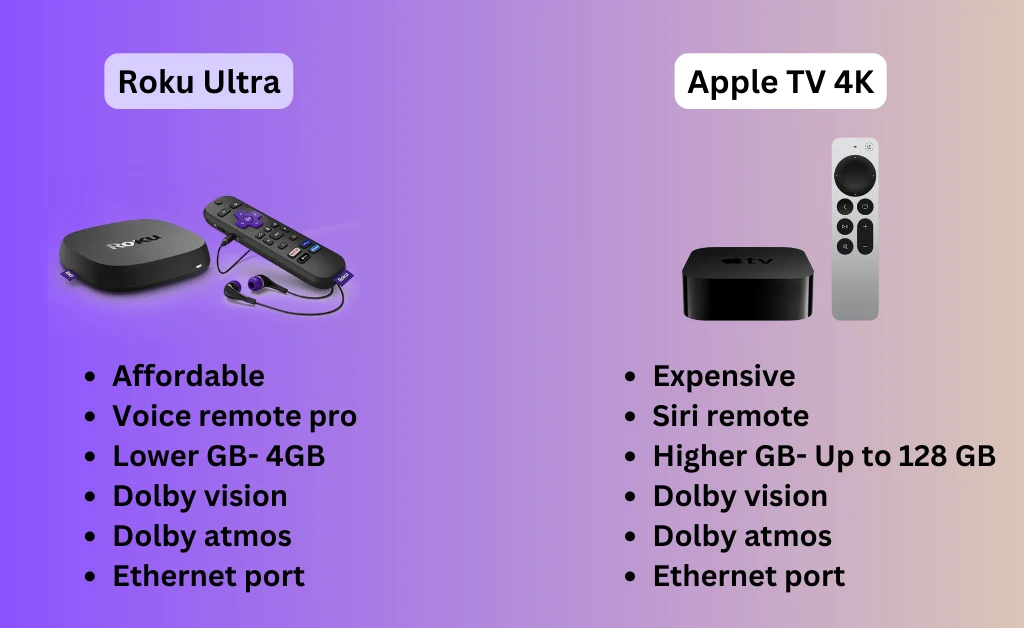
As you can see, the Apple TV 4K and Roku ultra both allow you top streaming capabilities, but what’s not easily understood is that the Apple TV 4K cost nearly $80 more and has very advanced features and capabilities that the Roku ultra does not. For example, Apple TV 4K integrates with the Apple ecosystem, such as the iPhone iPad and Mac seamlessly..
| Feature/Aspect | Roku Ultra | Apple TV 4K |
|---|---|---|
| Price | Usually listed at $100 | Starts at $179 (32GB), $199 for the 64GB model |
| Interface | Colorful app tiles in a grid | Pretty and colorful menu with tiles |
| Remote Features | Voice Remote Pro with rechargeable battery | Siri Remote with a directional “clickpad” |
| Gaming Capabilities | Limited; audio-only connections for two devices | Superior; allows connection of four Bluetooth controllers and Steam Link app |
| Voice Assistant | Roku’s unnamed voice assistant | Siri |
| Integration | Apple AirPlay 2, Dolby Vision HDR | Apple services like Apple Music, Arcade, and Fitness Plus |
| Smart Home Features | Compatible with Alexa and Google Assistant | Can function as a hub for Apple HomeKit |
| Performance | Quick responses | Faster processor and a richer operating system |
| User-Friendly Interface | Yes | Yes |
| 4K HDR Streaming | Yes | Yes |
| Dolby Vision & Atmos | Yes | Yes |
| Apple AirPlay 2 System | Yes | Yes |
| Unique Features | Voice Remote Pro’s “find my remote” feature | TV calibration feature via iPhone |
| Other Services | Netflix, Disney Plus, Hulu, Sling TV, etc. | Apple Music, Arcade, Fitness Plus, etc. |
| Smart Home Integration | Roku-branded cameras, plugs, etc. | Security cameras, smart locks, etc. via HomeKit |
| Physical Update Year | Box unchanged since 2020 | Updated in 2021 |
| Processor Speed | Fast but unchanged since 2020 | Faster due to 2021 update |
| Ethernet Port | Yes | Yes |
If you’re looking for an affordable, straightforward streaming experience, the Roku Ultra might be your pick. But if you’re an Apple enthusiast, looking for deeper integration with other Apple services, gaming capabilities, and superior voice and smart home features, the Apple TV 4K is the standout choice.
Related: Best Apple TV & Apple TV 4K Alternatives: Most Comparable Streaming Devices
What is special about Roku Ultra (Exclusive features)
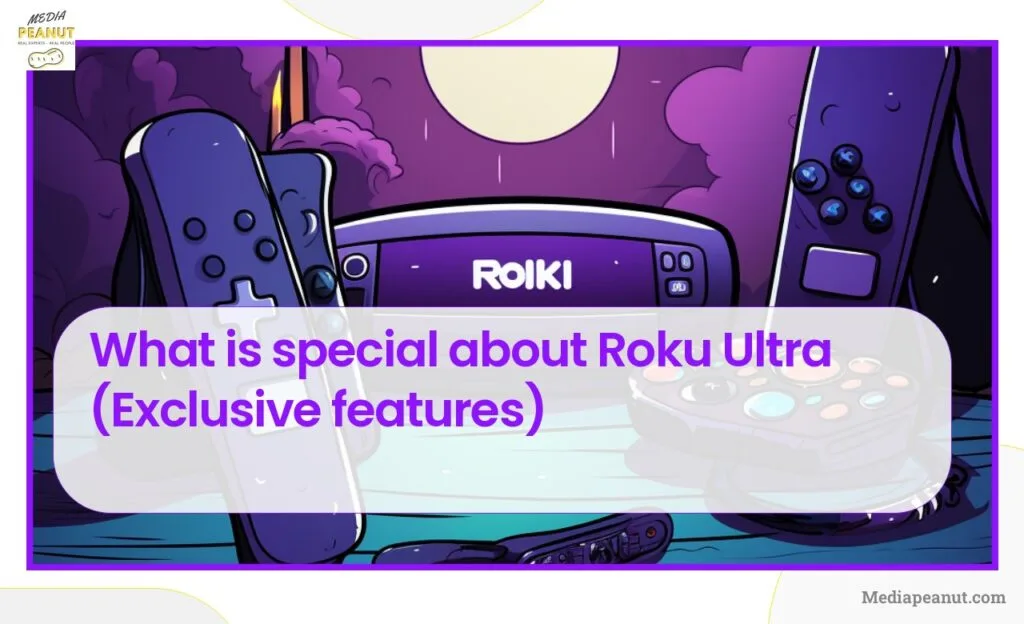
Prices pulled from the Amazon Product Advertising API on:
Product prices and availability are accurate as of the date/time indicated and are subject to change. Any price and availability information displayed on [relevant Amazon Site(s), as applicable] at the time of purchase will apply to the purchase of this product.
The Roku Ultra is a high-end streaming device that offers several unique features, distinguishing it from other streaming boxes on the market. One of the most significant exclusive features is the Voice Remote Pro, which was included in the 2022 Roku Ultra update.

This remote, initially released as a standalone accessory, adds new features such as a rechargeable battery and a 12-foot midfield microphone.
Related: Best Apple TV & Apple TV 4K Alternatives
The microphone is particularly useful as it allows users to say, “Hey Roku, find my remote,” and the device will beep, helping locate the remote if it’s lost.
Another exclusive feature is the Ultra’s interface. It’s user-friendly, with a colorful array of app tiles arranged in a grid that you can customize according to your preference. The responses on the Ultra are super-fast, providing quick access to services like Netflix, Disney Plus, Hulu, or Sling TV. The Ultra also supports Apple AirPlay 2 and Dolby Vision HDR, making it a versatile and comprehensive streaming device. However, it’s important to note that despite these exclusive features, the Roku Ultra’s box itself has not been updated since 2020.
For an in-depth understanding of what Roku Ultra brings to table, take time to read the Roku Ultra review.
What features does Apple TV 4K have that Roku ultra doesn’t? (Exclusive features)
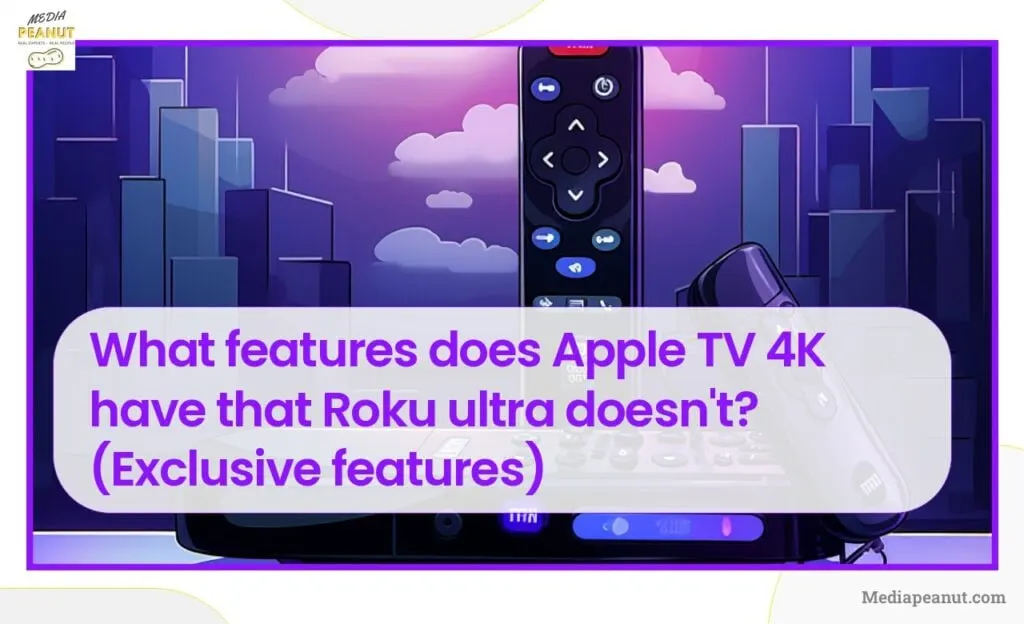
Prices pulled from the Amazon Product Advertising API on:
Product prices and availability are accurate as of the date/time indicated and are subject to change. Any price and availability information displayed on [relevant Amazon Site(s), as applicable] at the time of purchase will apply to the purchase of this product.
The Apple TV 4K also brings a range of unique features to the table that the Roku Ultra lacks. For instance, the Apple TV 4K integrates other Apple services, including Apple Music, Arcade, and Fitness Plus, providing a seamless experience for Apple users. A distinguishing feature is the device’s calibration feature, which allows you to adjust your TV’s picture quality via an iPhone, a clever and useful addition.
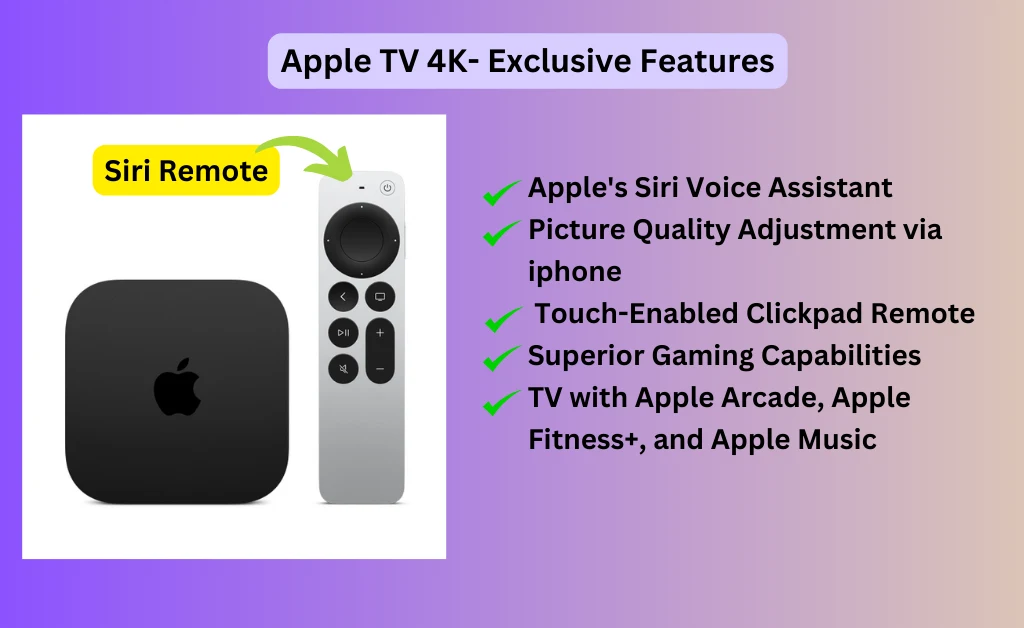
Apple TV 4K also offers superior gaming capabilities. It includes the Steam Link app, enabling you to stream PC games to your TV, and allows the connection of four simultaneous Bluetooth controllers for intense couch-based gaming. In comparison, the Roku Ultra only enables two audio-only connections at once.
Related: How to get a Web Browser on Apple TV
Furthermore, Apple’s Siri voice assistant outperforms Roku’s unnamed voice assistant. Siri is quick, responsive, and can even answer questions like “When is the next Yankees game?” or “What’s the weather?” These may not be game-changing features, but they certainly add to the user experience.
To get an overview of other features offered by Apple TV that are wild nothings on Roku Ultra, see how to use the Apple TV channel on your Roku.
Roku Ultra vs Apple TV 4K: In-depth Comparison

Lets determine which device stands tall in the smackdown between Roku Ultra vs Apple TV 4k.
Pros & Cons:
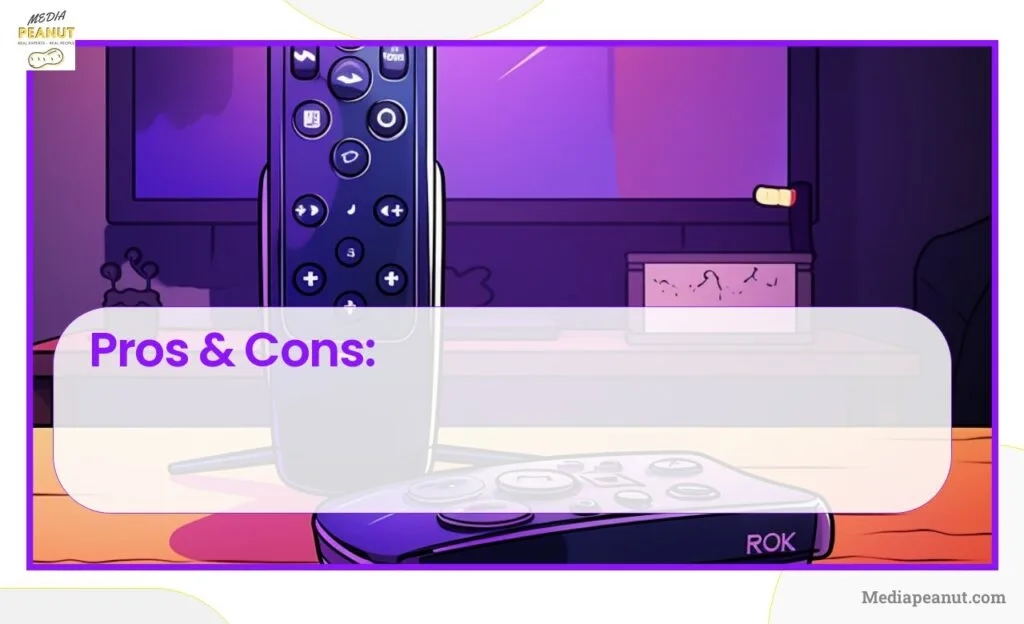
When comparing the Roku Ultra and Apple TV 4K, both devices have their strengths and weaknesses. The Roku Ultra’s pros include its user-friendly interface, the inclusion of the Voice Remote Pro, and support for Apple AirPlay 2 and Dolby Vision HDR. However, it falls short in terms of gaming capabilities and voice assistant functionality.
On the other hand, the Apple TV 4K shines with its integration of other Apple services, superior gaming capabilities, and Siri voice assistant.
What I found while testing: The device’s cons include its higher price tag and the fact that some of its unique features, like the calibration feature and integration of Apple services, may not be useful to non-Apple users.
Read about the difference between Roku Ultra and the Roku stick 4k to gain insights on the pros and cons of each.
Features
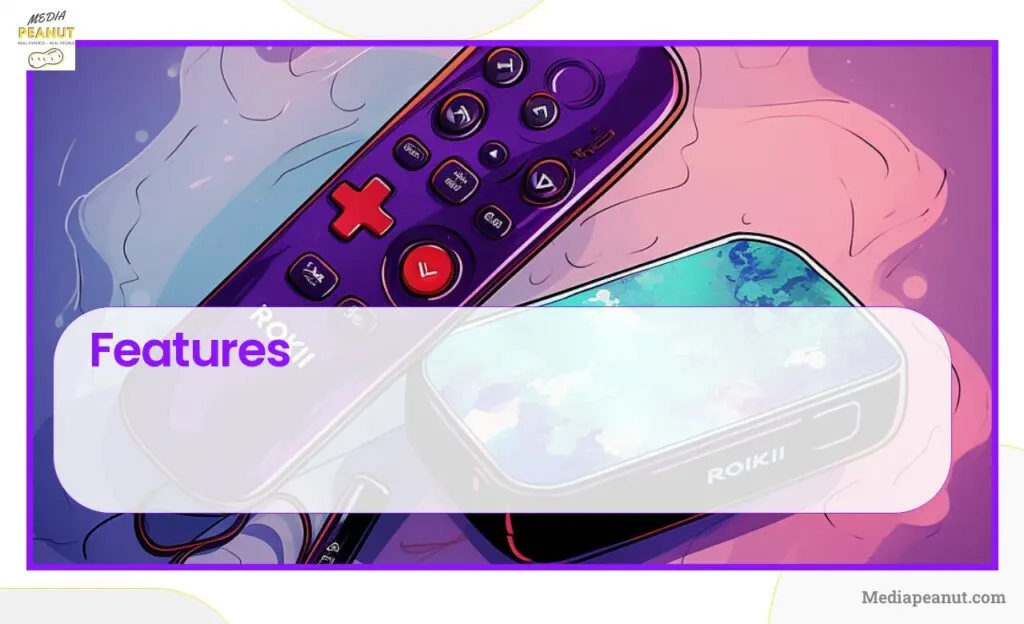
Both the Roku Ultra and the Apple TV 4K are packed with features designed to enhance the user experience. They both deliver top-quality 4K HDR streaming from compatible apps, as well as Dolby Vision and Dolby Atmos. They also both work with Apple’s AirPlay 2 system for casting content from an iPhone, iPad, or Mac to your TV.
However, the Apple TV 4K has a few extra features that the Roku Ultra lacks, such as the integration of other Apple services (Apple Music, Arcade, and Fitness Plus), a calibration feature for adjusting your TV’s picture quality via an iPhone, and superior gaming capabilities.
For a detailed comparison of the two streaming giants, consult the post about Roku Ultra vs Nvidia Shield.
Performance: Which device is faster?
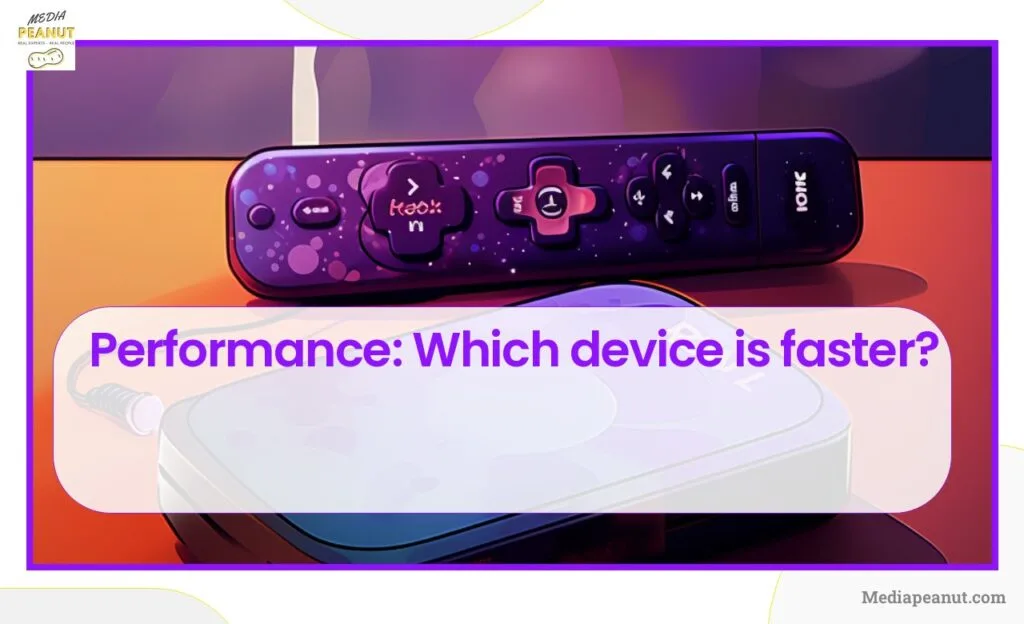
When it comes to performance, both the Roku Ultra and the Apple TV 4K are known for their speed and efficiency. However, the Apple TV 4K, updated in 2021, boasts a new Siri Remote and a faster processor, which are welcome upgrades. The device’s TVOS software works well, with plenty of app support, making it slightly more capable thanks to TVOS being a richer operating system.
On the other hand, the Roku Ultra, updated in 2022, includes the previously separate Voice Remote Pro in the box. Despite this upgrade, the device itself remains unchanged from its 2020 iteration. This implies that both the Ultra and the Apple TV 4K continue to offer similar specifications, despite the Ultra’s new-for-2022 status.
Explore the difference between Roku stick 4k and 4k plus models to ascertain which of these devices is faster.
User Interface
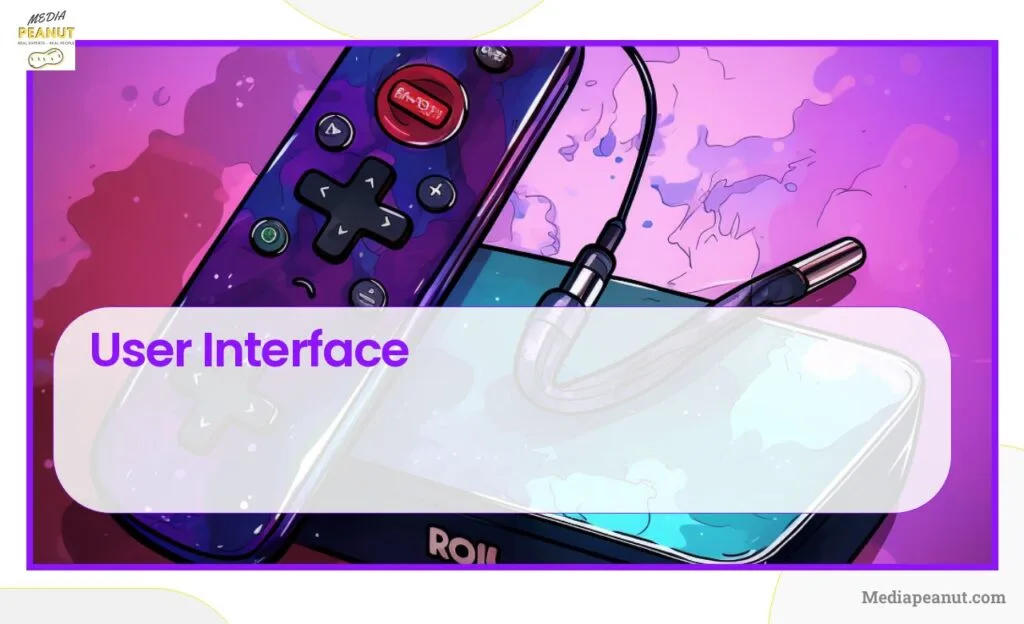
The user interfaces of both the Apple TV 4K and the Roku Ultra are easy to use and straightforward. Roku’s interface is a grid of colorful app tiles that you can arrange according to your preference. There are no big recommendation tabs or posters of shows or movies cluttering the tiles, although there are some ads on the right side when scrolling through the grid.
The Apple TV 4K, on the other hand, has a similarly pretty and colorful menu filled with tiles. Navigation is a bit easier thanks to the addition of a directional “clickpad” to the new Siri Remote. The Apple TV features recommendations from a variety of services, not just Apple’s own TV Plus subscription service.
Gain more insights on the user-interface of these streaming devices by considering Roku vs Android TV devices.
Price
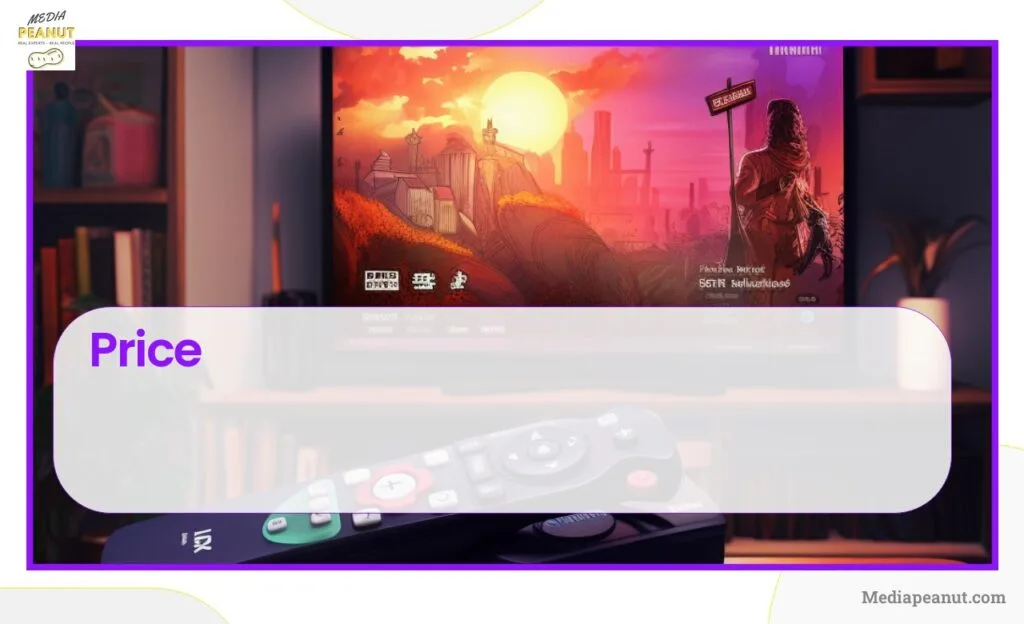
In terms of price, the Roku Ultra is more affordable than the Apple TV 4K. The Roku Ultra is usually listed at $100, while the Apple TV 4K starts at $179 for the 32GB version and $199 for the 64GB model. Even with occasional price drops, the Apple TV 4K remains more expensive than the Roku Ultra.
To make a comparison, considering your budget, delve into the difference between Roku Ultra and Ultra LT.
Smart Home Features
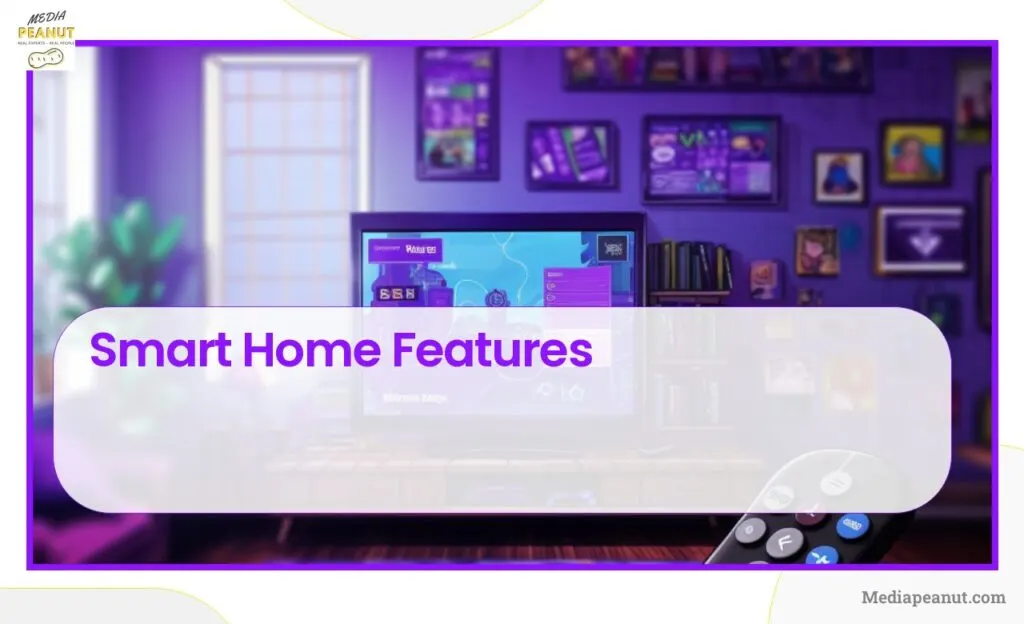
The Apple TV 4K stands out in terms of smart home features. It can function as a hub for Apple HomeKit, allowing you to control and manage a number of your smart home devices, such as security cameras and smart locks, by giving Siri certain voice commands or using your Apple TV’s remote to navigate to such features.
The Roku Ultra, on the other hand, is compatible with both Alexa and Google Assistant. However, it requires extra hardware for anything voice-related, whether that be an Echo Dot or a Google Nest speaker. Furthermore, Roku’s smart home command center, Roku Smart Home, only works with Roku-branded cameras, plugs, and other smart home gear.
Why a Streaming player like the Apple TV 4K or Roku Ultra is better than a Streaming stick
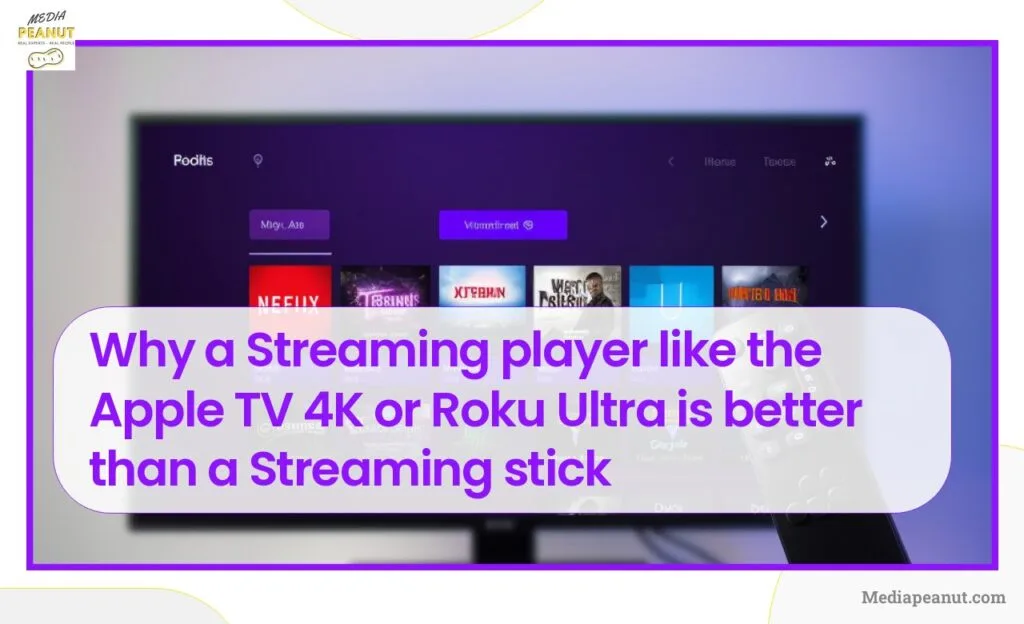
Streaming players like the Apple TV 4K or Roku Ultra offer several advantages over streaming sticks. Firstly, they usually come with faster processors and wired Ethernet ports, features that are often missing on less expensive alternatives like streaming sticks. This means they offer faster and more reliable streaming performance.
Secondly, streaming players often support higher-quality video and audio formats. Both the Apple TV 4K and Roku Ultra support 4K HDR streaming, Dolby Vision, and Dolby Atmos, providing a superior viewing and listening experience.
Thirdly, streaming players tend to offer more features and better integration with other devices and services. For instance, both the Apple TV 4K and Roku Ultra work with Apple’s AirPlay 2 system for casting content from an iPhone, iPad, or Mac to your TV.
Finally, streaming players often come with more advanced remote controls. The Roku Ultra, for example, comes with the Voice Remote Pro, which has a rechargeable battery and a midfield microphone for voice control.
Alternatives to both devices
While the Roku Ultra and Apple TV 4K are top contenders in the streaming device market, there are several other devices worth considering. These include the Amazon Fire TV Stick 4K Max, which offers 4K Ultra HD streaming, Dolby Vision, and an Alexa Voice Remote. There’s also Google’s Chromecast with Google TV, which supports 4K HDR and comes with a voice remote.
Explore Roku alternative devices with our detailed review and comparison.
Another alternative is the Nvidia Shield TV, a high-end Android TV streaming player that supports 4K HDR and comes with Google Assistant built-in. It’s also geared towards gamers, with the ability to stream games from your PC to your TV.
Finally, for those who are already invested in the Apple ecosystem, the Apple TV HD is a more affordable alternative to the Apple TV 4K, offering similar features but with HD rather than 4K resolution.
Verdict: Roku Ultra vs Apple TV 4K (Which is better?)
After a thorough comparison, it’s clear that both the Roku Ultra and Apple TV 4K have their strengths and are excellent options for a streaming device. However, the choice between the two largely depends on individual preferences and needs.
If you’re deeply integrated into the Apple ecosystem and value superior gaming capabilities, voice assistant functionality, and smart home controls, the Apple TV 4K is likely the better choice for you. However, it comes with a higher price tag.
On the other hand, if you’re seeking a more affordable option that still offers a robust streaming experience, the Roku Ultra could be the way to go. Its user-friendly interface, Voice Remote Pro, and support for Apple AirPlay 2 and Dolby Vision HDR make it a compelling choice.
Related: 7 Best Roku Streaming Devices
In conclusion, both devices are powerful and offer a fantastic streaming experience. Your choice should be based on your budget, the ecosystem you’re invested in, and the specific features you value most.
FAQ
Can I use Apple TV 4K on Roku TV
Yes, you can use Apple TV 4K on a Roku TV. You simply need to connect the Apple TV 4K to your Roku TV using an HDMI cable. Once connected, you can switch to the HDMI input on your Roku TV to access the Apple TV 4K interface and features.
Can you get Apple TV free on Roku?
While you can download the Apple TV app on Roku for free, accessing most of the content requires an Apple TV+ subscription. However, Apple often offers free trials for Apple TV+, and purchasing certain Apple products may also come with a free year of Apple TV+.
Do either devices have a monthly fee?
Neither the Roku Ultra nor the Apple TV 4K require a monthly fee for use. However, to access certain content or services (like Netflix, Hulu, Disney+, or Apple TV+), you’ll need to have subscriptions to those services, which do come with their own monthly fees.
Do you need a 4K TV for Roku Ultra
While you don’t need a 4K TV to use the Roku Ultra, having one allows you to fully utilize the device’s capabilities. The Roku Ultra supports 4K HDR streaming, so if you have a 4K TV, you’ll be able to enjoy high-quality, detailed imagery. However, if you don’t have a 4K TV, the Roku Ultra can still be used, as it’s able to downscale 4K content to match the resolution of your TV.




