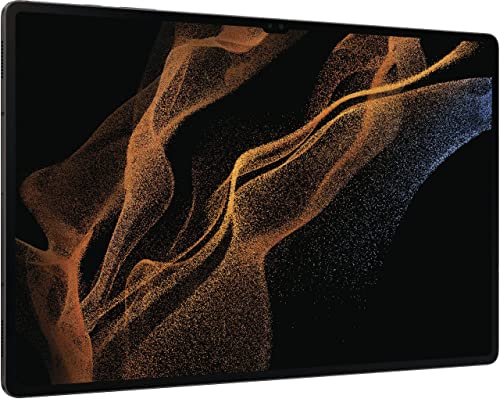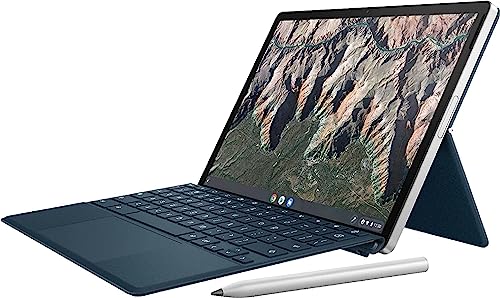Are you looking for the Best iPad Alternatives in the market? As iPads continue to dominate the tablet industry, it’s essential to know that there are plenty of options available that can cater to various preferences and budgets.
iOS is very unique, but let’s be honest, iPads have some drawbacks too. Some folks just want a more wallet-friendly device or feel like trying out another operating system or device that isn’t made by Apple.
Also see: iPad vs Laptop Pros and Cons: Replacing a Laptop with iPad
Good news – there’s loads of options out there with their own pros and cons, so you can find the perfect iPad alternative that works for you. In this blog post, we will explore several top alternatives to Apple’s popular tablets, focusing on their features, specifications, and advantages.
Surface Pro models vs iPad Pro for Drawing & Art (Compared)
Discover the top Alternative devices to iPad for all use cases and find the perfect tablet that suits your needs!
- At a glance – Best iPad alternatives
- Which operating system is the best alternative to iOS?
- 13 Best iPad Alternatives
- How does iPad compare to other tablets?
- iPad limitations compared to other tablets
- How we rank and chose the best iPad alternatives
- Buyers guide: How to choose an iPad alternative
- Best alternative to the Apple Pencil for other tablets
- Best alternative accessories for iPad alternative tablets
At a glance – Best iPad alternatives
The top 3 best iPad alternatives range from having Android to Windows OS:
| Device | Operating System | Key Features |
|---|---|---|
| Samsung Galaxy Tab | Android | Sleek design, solid performance, versatile Android experience |
| Surface Pro | Windows | Versatile tablet, powerful performance, portable form factor |
| Lenovo Yoga models | Windows | Comfortable, flexible design, caters to various user needs |
Related: How Long do Tablets Last (iPad, Android, Samsung)
Here’s our at a glance list of our top iPad alternatives:
- Microsoft Surface Pro 9
- Samsung Galaxy Tab S8 Ultra
- Amazon Fire HD 7
- Microsoft Surface Go 3
- Samsung Galaxy Tab A 10.5-inch
- Amazon Fire HD 10
- Lenovo Tab P12 Pro
- HP Chromebook x2 11
- Lenovo Tab P11 Pro Gen 2
- Nokia T10
- Samsung Galaxy Tab S7+
- OnePlus Pad
- Xiaomi Pad 5
If you’re looking for an alternative to the iPad specifically for drawing, digital art, or graphic design, then see our separate post on this.
Which operating system is the best alternative to iOS?
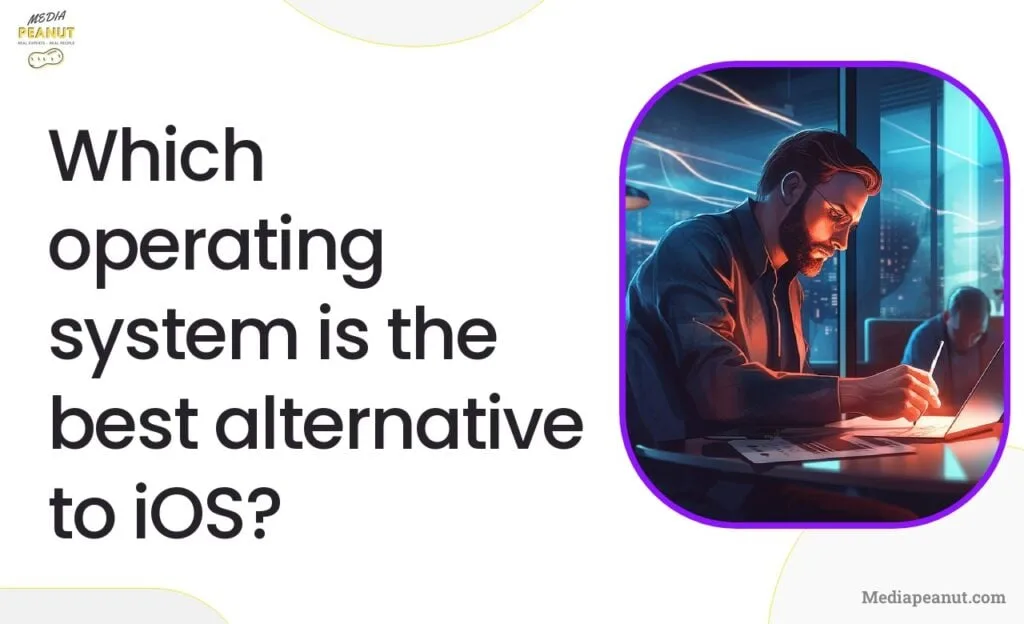
When it comes to tablet operating systems, one may consider Android and Windows as viable alternatives to iOS. Each has its unique strengths and weaknesses, which makes choosing the best option dependent on a user’s intended use and priorities.
- Android excels in terms of customizability and offers a wide variety of apps on the Google Play Store. As a less restrictive ecosystem compared to iOS, it allows for greater flexibility in terms of device pairing and general use.
- However, this may result in differences between app performance and stability from one device to another. Nonetheless, Android tablets such as the Samsung Galaxy series and Lenovo Yoga provide solid choices with robust performance.
- Windows, on the other hand, offers the closest experience to laptop functionality. It runs full desktop software, which makes multitasking and productivity tasks easier to tackle.
- Also, with the widespread adoption of Windows as a desktop operating system, tablets running Windows provide a familiar environment for users. Devices like the Microsoft Surface Pro series and Lenovo Yoga 9i make it possible to harness the power of a laptop in the form of a tablet.
Also see: 10 Largest Android Tablets that are 11 inches or bigger
Best alternative to iPad for drawing & Note-taking
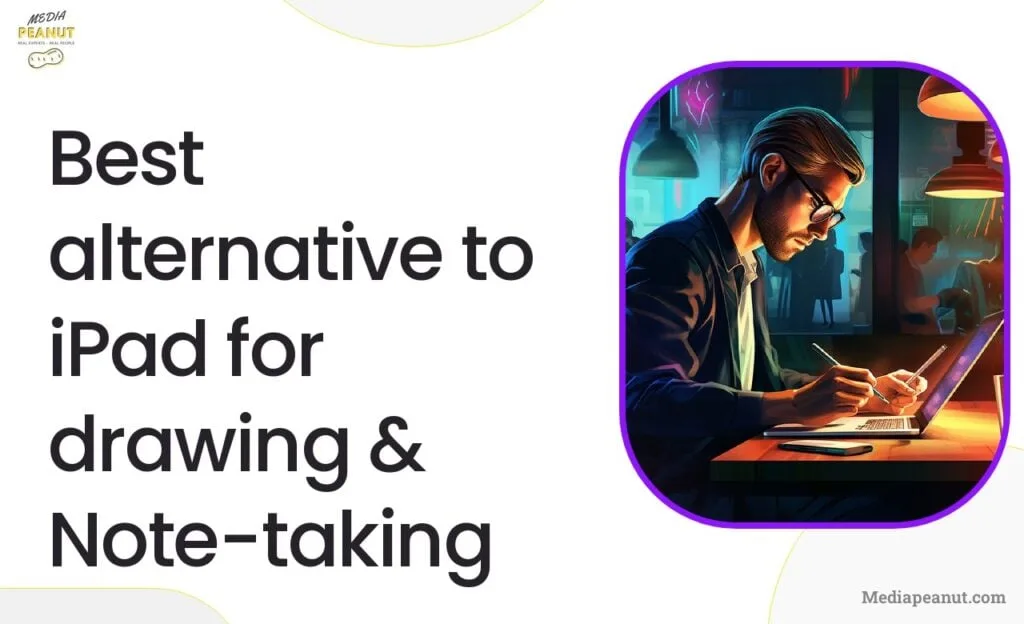
Artists and note-takers desiring an alternative to the iPad might consider the Samsung Galaxy Tab S8+, the Microsoft Surface Pro 9, and the Lenovo Yoga 9i. All three devices offer impressive features that cater to creatives and professionals alike.
Also see: 13 Best Tablets for Note-Taking (For Every Budget)
The Samsung Galaxy Tab S8+ features a high-quality 12.4-inch AMOLED display with a 120Hz refresh rate, providing a smooth and vibrant canvas for drawing and taking notes. Paired with the included S Pen, users can take advantage of low-latency input, tilt sensitivity, and pressure sensitivity to perform detailed work with ease.
Related: 5 Best iPads for Note-Taking
The Microsoft Surface Pro 9 packs a punch with its powerful Intel processors, 120Hz PixelSense display, and compatibility with the Surface Pen. Its exceptional performance and adjustable kickstand make it an exceptional platform for running full Windows applications, giving users not only an excellent drawing experience but also a versatile and portable laptop replacement when coupled with the Surface Type Cover accessory.
We spoke with Ernests Embutnieks of Wolf of Tablet, about the how well the Surface Pro works as an iPad alternative. Here are his insights:

Dove into the Surface Pro 9 over at WolfofTablet.com. It’s got a killer 120Hz PixelSense display, powerful Intel processors, and that Surface Pen compatibility is on point. Plus, slap on the Type Cover and it’s like having a laptop. If you’re eyeing an iPad alternative, this one’s packed with features.
Ernests Embutnieks, Founder @ WolfofTablet
The Lenovo Yoga 9i offers a unique 2-in-1 experience, with its 360-degree hinge design allowing the user to convert it from a laptop to a tablet for drawing and note-taking. The device is optimized for the Lenovo Precision Pen 2 and has a vibrant, high-resolution screen. Its performance, coupled with Lenovo’s unique design and craftsmanship, delivers an effective solution for those seeking an iPad alternative for creative work and productivity.
13 Best iPad Alternatives
Let’s dive right into the best alternative devices to the iPad we’ve tested.
1. Microsoft Surface Pro 9

Prices pulled from the Amazon Product Advertising API on:
Product prices and availability are accurate as of the date/time indicated and are subject to change. Any price and availability information displayed on [relevant Amazon Site(s), as applicable] at the time of purchase will apply to the purchase of this product.
The Microsoft Surface Pro 9 stands out as a powerful iPad alternative, offering a unique 2-in-1 design, strong performance, and a flexible operating system. This tablet runs on Windows 11, providing a more robust, laptop-like experience, making it ideal for those seeking a tablet that can double as a productivity tool.
The Surface Pro 9 features a 13-inch PixelSense display with a 120Hz refresh rate, ensuring smooth visuals and crisp images.
What we liked: One advantage of the Surface Pro 9 is its compatibility with a range of accessories including the detachable Type Cover keyboard and the Surface Pen. This enables users to effortlessly switch between tablet and laptop modes depending on their needs. The device is also equipped with a range of powerful Intel processors, allowing users to choose the level of performance best suited for their work and everyday tasks.
Side note: The battery life of the Surface Pro 9 can last up to 15 hours, making it adequate for all-day use and an excellent choice for individuals with long working hours. The tablet also boasts multiple connectivity options, such as USB-C and Thunderbolt 4 ports, allowing for seamless data transfer and easy peripheral connections.
2. Samsung Galaxy Tab S8 Ultra
Prices pulled from the Amazon Product Advertising API on:
Product prices and availability are accurate as of the date/time indicated and are subject to change. Any price and availability information displayed on [relevant Amazon Site(s), as applicable] at the time of purchase will apply to the purchase of this product.
The Samsung Galaxy Tab S8 Ultra is a powerhouse tablet with an expansive 14.6-inch display, setting it apart from most tablet offerings in the market. Its vibrant, high-resolution screen delivers stunning visuals that outshine even the best iPads.
Under the hood, the Tab S8 Ultra houses the powerful Snapdragon 8cx Gen 3, making it one of the fastest Android tablets available. This tablet is an ideal choice for creative professionals, offering a top-tier experience with its included S Pen and a vast array of compatible apps.
What we liked: One advantage of the Tab S8 Ultra is its premium design and build quality. Crafted from aluminum and featuring slim bezels, the device rivals the iPad Pro in terms of aesthetics.
In addition to its sleek design, the comprehensive set of features, such as impressive battery life, expandable storage options, and 5G connectivity, contribute to the Tab S8 Ultra’s appeal.
Side note: Samsung’s DeX mode allows users to transform their tablet into a highly productive workstation, enabling more effortless multitasking across multiple apps.
Related: Best Note-Taking apps for Samsung Galaxy and Pixel Devices (Android tablets)
When it comes to pricing, the Samsung Galaxy Tab S8 Ultra is priced competitively with the iPad Pro. This puts it in the premium category, catering to users seeking a high-performance tablet that meets their work and entertainment needs. Keep in mind, the Tab S8 Ultra runs on Android, making it essential for prospective users to evaluate their preferred ecosystem and app availability.
Also see: Exclusive Samsung Galaxy Z Flip5 Leak (Render Reveal)
3. Amazon Fire HD 7 & 8
Prices pulled from the Amazon Product Advertising API on:
Product prices and availability are accurate as of the date/time indicated and are subject to change. Any price and availability information displayed on [relevant Amazon Site(s), as applicable] at the time of purchase will apply to the purchase of this product.
The Amazon Fire 7 (and even the 8 are affordable iPad alternatives. There is also the Fire HD 8 Kids Pro model and more expensive models from Amazon that caters to users who require a reliable tablet that performs well with basic tasks.
Featuring a 7-inch screen and a compact form factor, the Fire HD 7 is perfect for consuming media content, ebooks, and light web browsing. With limited performance capabilities, this tablet is well-suited for users who prioritize affordability and battery life over high-end features.
Also see: Fire Tablet Hacks: How to Jailbreak the Amazon Fire HD Tablet (8 & 10)
One key aspect I liked of the Amazon Fire HD tablets are their tight integration with Amazon’s ecosystem, providing users with quick access to Kindle books, Amazon Prime Video, and even Amazon Alexa.
It should be noted, however, that the Fire HD tablets run on a modified version of Android OS, meaning it lacks access to the Google Play Store and its wide array of apps. Instead, users rely on Amazon’s Appstore, which offers a more limited selection.
Battery life on the Amazon Fire 7 is commendable, reaching up to 7 hours on a single charge. It’s important to keep in mind that the device’s limited 1GB RAM may result in less than optimal multitasking capabilities. However, for an economical and portable tablet experience, the Fire 7 is worth considering.
4. Microsoft Surface Go 3
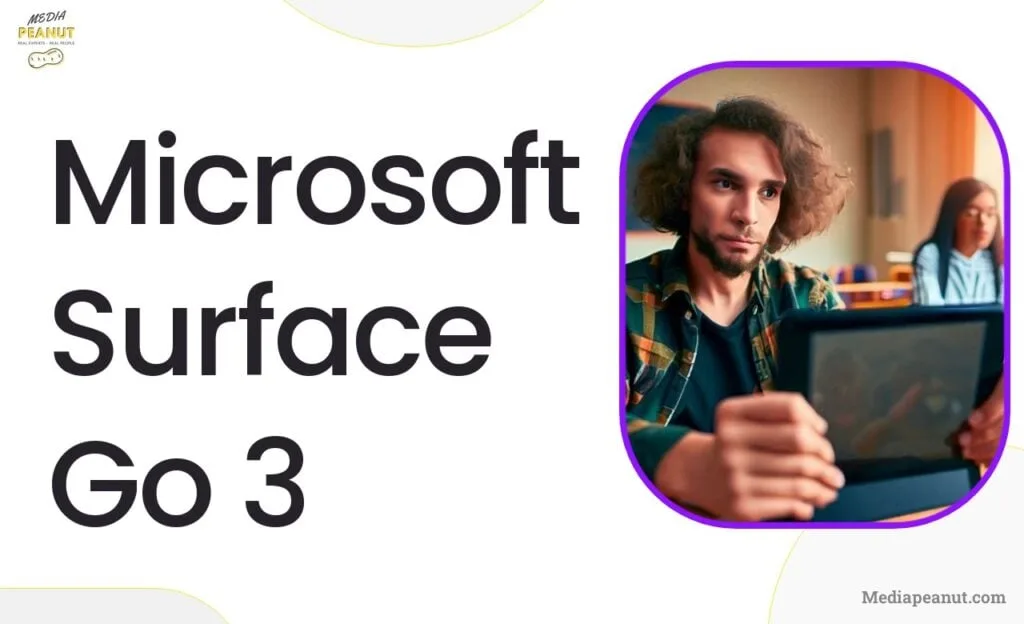
Prices pulled from the Amazon Product Advertising API on:
Product prices and availability are accurate as of the date/time indicated and are subject to change. Any price and availability information displayed on [relevant Amazon Site(s), as applicable] at the time of purchase will apply to the purchase of this product.
The Microsoft Surface Go 3 is an iPad alternative targeted at users who appreciate a compact tablet that maintains an impressive level of performance. Sporting a 10.5-inch touchscreen display and weighing just 1.2 pounds, the Surface Go 3 caters to those who value portability without sacrificing productivity.
This compact device runs on Windows 11 Home, creating a seamless transition between a tablet and laptop experience.
Related: How Long Does a Microsoft Surface Pro Last? (the truth)
Surface Go 3 offers options between Intel Pentium Gold and Core i3 processors, catering to varying budget and performance preferences.
What I liked: The device also features a built-in stand, making it a great choice for watching videos or working on the go. It’s important to note that the tablet is compatible with Microsoft Surface accessories like the Type Cover and Surface Pen, which are available for purchase separately.
Related: 8 Best Surface Pro Alternatives (With Active Pens)
The battery life of the Surface Go 3 is impressive, lasting up to 11 hours on a single charge. This device is equipped with USB-C and MicroSD card slots, ensuring easy file transfers and connectivity with peripherals. Although the Surface Go 3 may not be as powerful as its bigger sibling, the Surface Pro 9, it undoubtedly satisfies the needs of users seeking a portable and affordable tablet experience.
5. Samsung Galaxy Tab A 10.5-inch
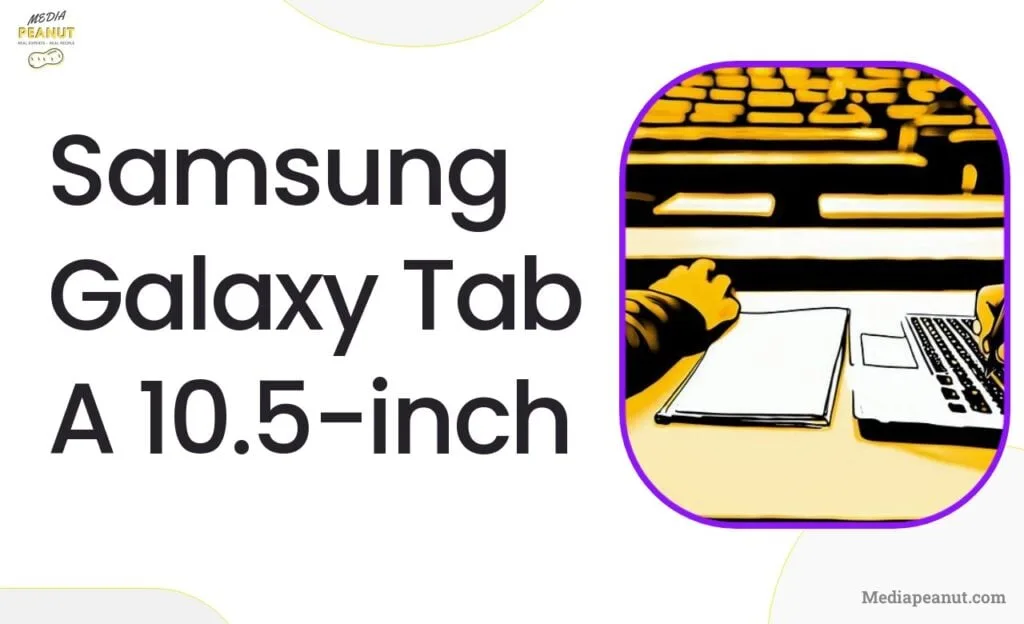
Prices pulled from the Amazon Product Advertising API on:
Product prices and availability are accurate as of the date/time indicated and are subject to change. Any price and availability information displayed on [relevant Amazon Site(s), as applicable] at the time of purchase will apply to the purchase of this product.
Samsung’s Galaxy Tab A 10.5-inch is a noteworthy iPad alternative that delivers remarkable features within a budget-friendly price range. A vibrant 10.5-inch display with a 1920×1200 resolution makes this tablet a fantastic option for content consumption and casual gaming. Powered by a Snapdragon 450 processor and 3GB of RAM, the device offers smooth and reliable performance for daily use.
You can also view: Amazon Fire HD vs Samsung Tablet models (A8, A7, & S8)
One of the significant advantages of the Samsung Galaxy Tab A over some other iPad alternatives is its deep integration with the Android ecosystem. Users gain access to the Google Play Store and a wide variety of apps, as well as Google’s productivity suite, including Google Drive and Google Photos. The device also boasts Dolby Atmos-enhanced surround sound and an 8MP rear camera for capturing memories.
Battery life on the Galaxy Tab A 10.5-inch is robust, offering up to 14 hours of usage on a single charge. It should suffice for a full day of browsing, streaming, and moderate app use. The tablet also supports expandable storage via a MicroSD card, allowing users to increase capacity as needed.
6. Amazon Fire HD 10

Prices pulled from the Amazon Product Advertising API on:
Product prices and availability are accurate as of the date/time indicated and are subject to change. Any price and availability information displayed on [relevant Amazon Site(s), as applicable] at the time of purchase will apply to the purchase of this product.
The Amazon Fire HD 10 positions itself as a reliable, mid-range choice for users seeking an iPad alternative that delivers excellent value. With a 10.1-inch Full HD display, 3GB of RAM, and a 2.0GHz octa-core processor, the Fire HD 10 is a dependable tablet for streaming content, browsing the web, and accessing a variety of apps. It includes a 5MP rear camera and a 2MP front camera, ideal for video calls and casual photography.
Related: [Fire Toolbox] Download & install to hack Amazon Fire Tablet
A notable feature of the Amazon Fire HD 10 is its seamless integration with Amazon’s range of services, such as Kindle books, Amazon Prime Video, and Amazon Alexa voice control. Similar to the Fire 7, this tablet runs on a customized version of Android OS and does not include direct access to the Google Play Store, relying instead on Amazon’s Appstore for app downloads.
The battery life on the Fire HD 10 extends up to 12 hours, which should be more than sufficient for a full day of typical use. Users who value integration with Amazon’s ecosystem, a versatile selection of apps, and an affordable price point should strongly consider the Amazon Fire HD 10 as an iPad alternative.
7. Lenovo Tab P12 Pro
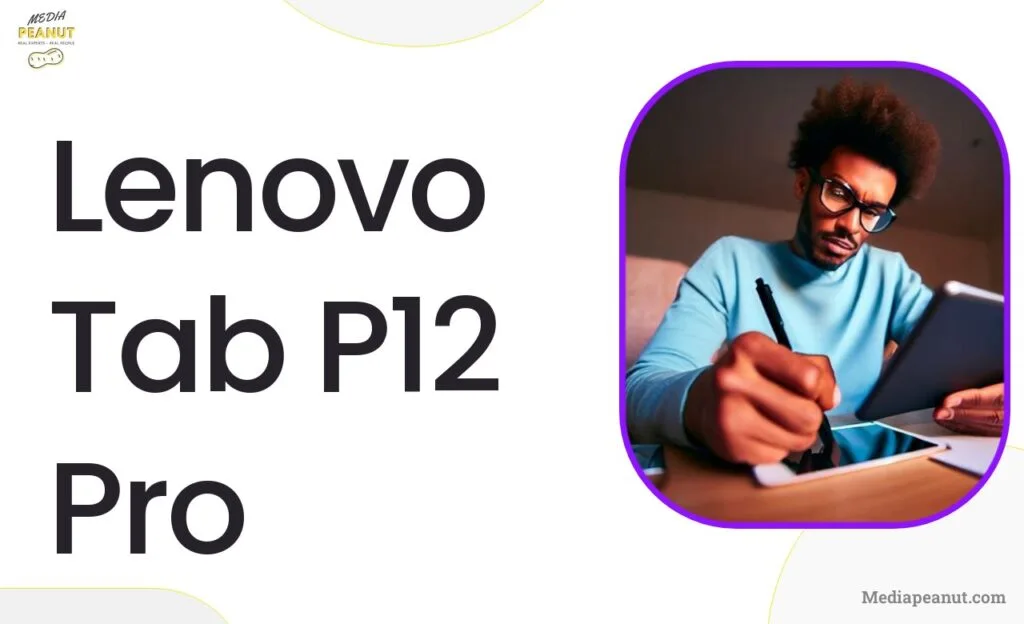
Prices pulled from the Amazon Product Advertising API on:
Product prices and availability are accurate as of the date/time indicated and are subject to change. Any price and availability information displayed on [relevant Amazon Site(s), as applicable] at the time of purchase will apply to the purchase of this product.
The Lenovo Tab P12 Pro is one of the top contenders in the realm of iPad alternatives. With a stunning 11.5-inch OLED display, it offers crisp visuals, making it ideal for those who consume a lot of visual media.
It’s powered by a Qualcomm Snapdragon 870 processor, which, when paired with up to 8GB RAM, makes this tablet highly capable when it comes to multitasking and performance. One advantage of the P12 Pro is the long-lasting 8,600mAh battery, which ensures you can keep working or enjoying your entertainment without constantly worrying about recharging.
Also check out our comparison between the Lenovo ThinkBook vs ThinkPad: What are the differences?
Side note: The Lenovo Tab P12 Pro comes with Android 11, giving you access to a plethora of apps and Google’s convenient suite of software services. It supports the Lenovo Precision Pen 3.0, making this tablet particularly apt for artists and graphic designers who require precision and pressure-sensitive input. If you’re a person who values productivity, the optional detachable keyboard cover is a must-have, transforming the tablet into a lightweight laptop in a jiffy.
Keep in mind that the Lenovo Tab P12 Pro has a sleek metal unibody design, which not only adds to the aesthetic value but also enhances durability. The tablet’s build quality and powerful features undoubtedly make it a solid choice for users desiring an alternative to the iPad.
Related: Lenovo Flex Vs Yoga: Which is better? (Comparison)
8. HP Chromebook x2 11
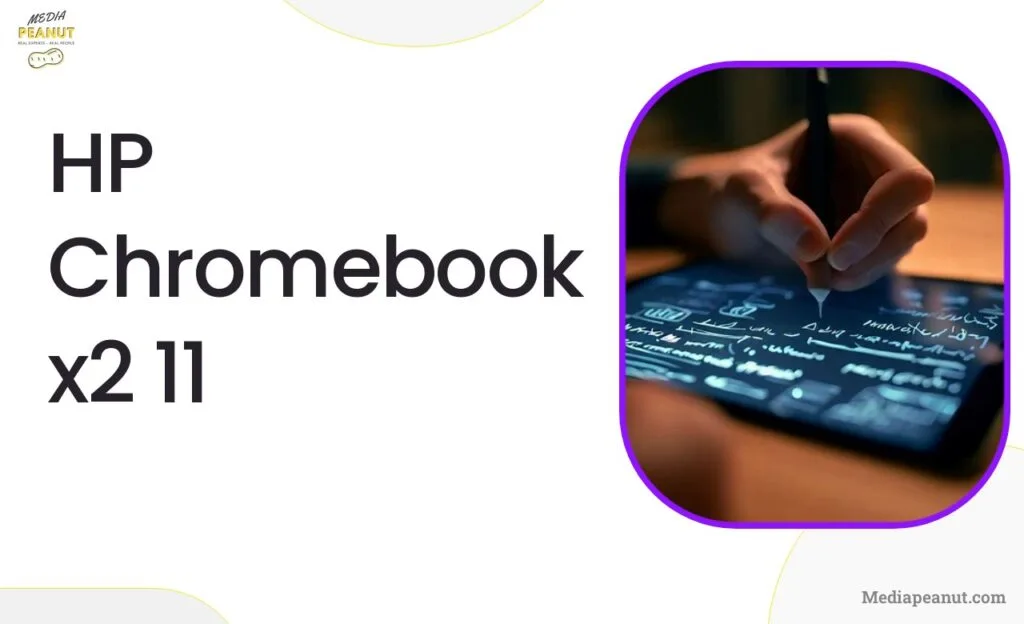
Prices pulled from the Amazon Product Advertising API on:
Product prices and availability are accurate as of the date/time indicated and are subject to change. Any price and availability information displayed on [relevant Amazon Site(s), as applicable] at the time of purchase will apply to the purchase of this product.
The HP Chromebook x2 11 targets those looking for a 2-in-1 device with the advantages of Chrome OS. It boasts an 11-inch WUXGA+ touchscreen, which is ideal for streaming movies, browsing the web, and multitasking. Under the hood, it houses a powerful Snapdragon 7c Compute SC7180 processor, offering snappy performance and long-lasting battery life.
As a 2-in-1 device, the HP Chromebook x2 11 offers a magnetic full-sized keyboard that easily detaches, allowing you to effortlessly switch between tablet and laptop modes. Moreover, it supports the USITT pen, enabling seamless note-taking, sketching, and drawing. This Chrome OS tablet offers access to the Google Play Store, opening a world of Android app possibilities.
One advantage of the HP Chromebook x2 11 is its built-in antivirus, making it a more secure device that is perfect for those who value their data’s safety. With great performance and versatility, the HP Chromebook x2 11 stands as a remarkable alternative to the iPad.
9. Lenovo Tab P11 Pro Gen 2
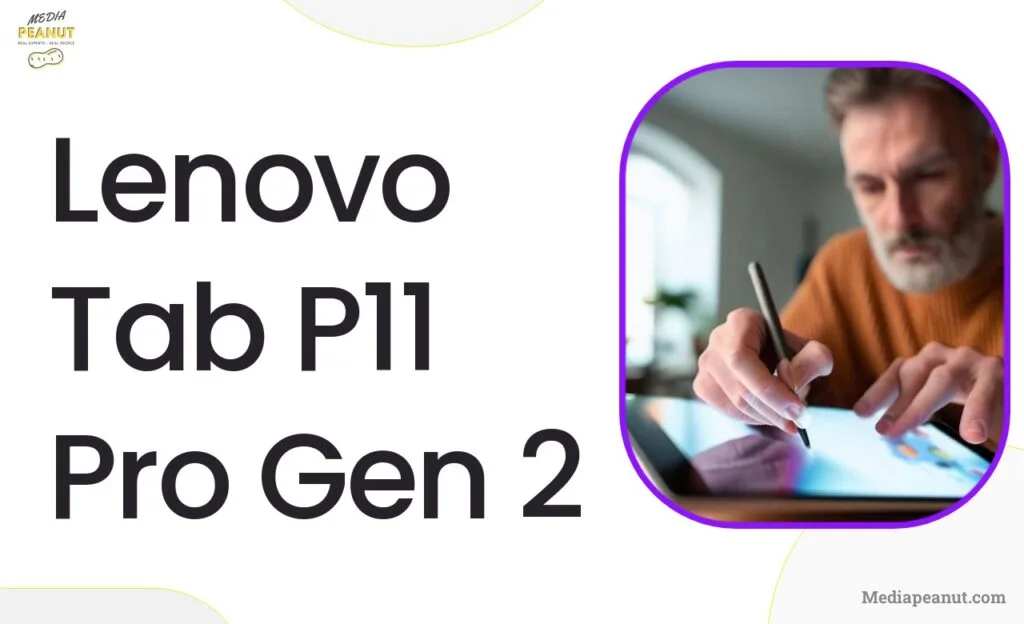
Prices pulled from the Amazon Product Advertising API on:
Product prices and availability are accurate as of the date/time indicated and are subject to change. Any price and availability information displayed on [relevant Amazon Site(s), as applicable] at the time of purchase will apply to the purchase of this product.
The Lenovo Tab P11 Pro Gen 2 is a cost-effective, high-performance iPad alternative that offers premium features without breaking the bank. It has an impressive 11.2-inch IPS display with a 2560 x 1600 resolution, ensuring crisp and sharp visuals. Powered by a Snapdragon 870 processor and up to 8GB RAM, this tablet is perfect for both casual browsing and more demanding tasks.
The P11 Pro Gen 2 has an array of features designed to boost productivity. For instance, it comes with a full-size keyboard cover and a stand, transforming it into a pseudo laptop for times when you need it. The built-in Lenovo Digital Pen is perfect for drawing and taking notes, providing accurate input, with palm rejection technology.
Keep in mind that this tablet supports fast storage options – up to 256GB, and it also has expandable memory options via microSD card for increased capacity. With robust specs, competitive pricing, and a sleek design, the Lenovo Tab P11 Pro Gen 2 holds its own against the iPad.
10. Nokia T10
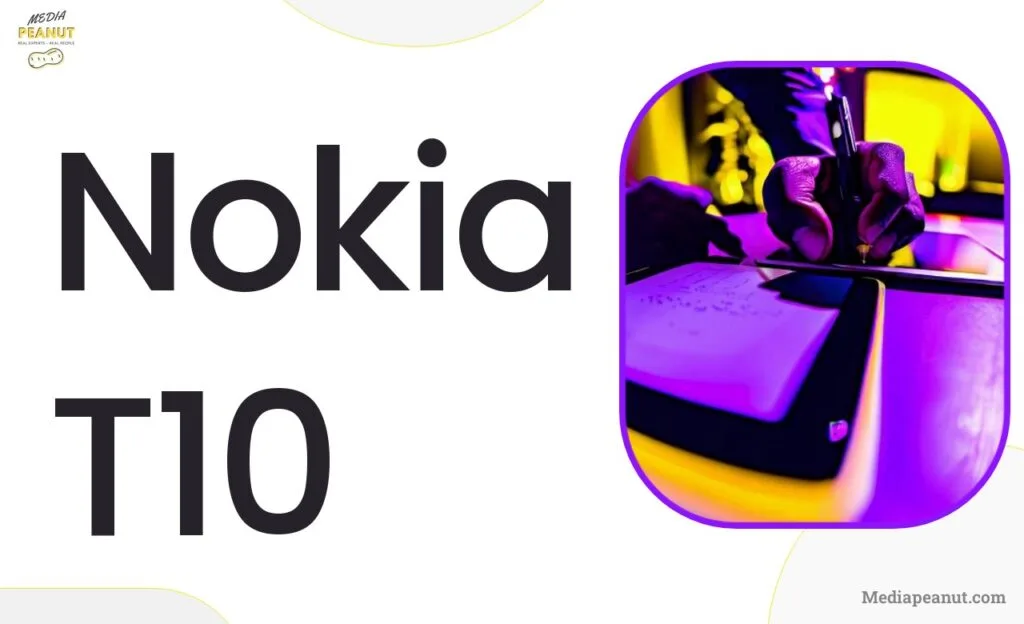
The Nokia T10 is an excellent choice for users seeking an iPad alternative focused on portability. This lightweight 8-inch tablet is powered by an efficient MediaTek processor, perfect for everyday tasks like browsing the web and streaming content. It runs on the full version of Android, ensuring a rich app experience.
The compact form factor of the Nokia T10 is one of its biggest advantages, as it makes it easy to carry around and use on the go. The device also has access to Google Play Services, giving you the convenience of integrating the suite of Google apps into your workflow. The tablet’s 5,080mAh battery enables decent usage time without frequent recharging.
For those looking for a no-frills, budget-friendly tablet with a focus on portability, the Nokia T10 is a worthy contender.
11. Samsung Galaxy Tab S7+
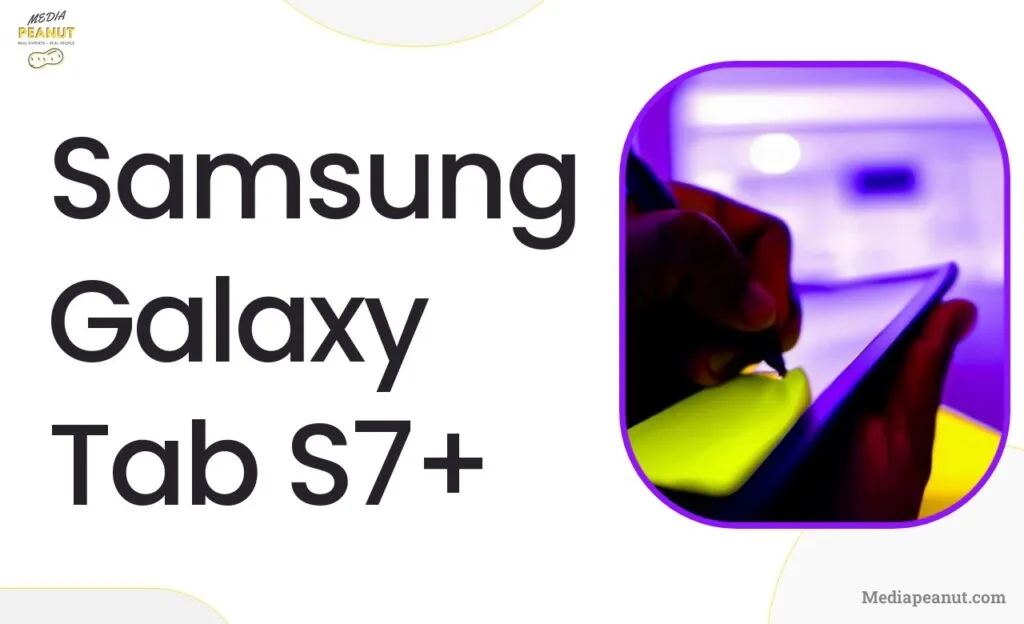
Prices pulled from the Amazon Product Advertising API on:
Product prices and availability are accurate as of the date/time indicated and are subject to change. Any price and availability information displayed on [relevant Amazon Site(s), as applicable] at the time of purchase will apply to the purchase of this product.
As a premium Android tablet, the Samsung Galaxy Tab S7+ excels in offering iPad-like performance and design. The 12.4-inch Super AMOLED display is vibrant and responsive, while a powerful Snapdragon 865+ processor, along with 6GB or 8GB RAM options, ensures you can run tasks smoothly. This tablet is also 5G-ready, giving you faster internet connectivity wherever you are.
The Galaxy Tab S7+ supports the updated S Pen, making it useful for note-taking and sketching, as it offers a latency of just 9ms. It also has an impressive battery life of up to 14 hours, ensuring you can get through a full day’s work without needing to recharge. Furthermore, the tablet has an optional Book Cover Keyboard, providing a laptop-like experience when needed.
The combination of high-quality display, powerful processing, and compatibility with various productivity-enhancing accessories makes the Samsung Galaxy Tab S7+ a fantastic iPad alternative, especially for those who want to enjoy the Android ecosystem.
12. OnePlus Pad

The OnePlus Pad is an exciting new entry to the tablet market, blending the brand’s signature performance and design at a mid-range price point. This 11.61-inch device is backed by the MediaTek Dimensity 9000 chipset, ensuring smooth performance even during resource-intensive tasks.
The large, responsive display and generous 9510mAh battery make the OnePlus Pad ideal for both productivity and leisure scenarios.
Compared to the iPad Air, the OnePlus Pad is equipped with a few notable features. For instance, the fast-refresh rate LCD panel, Dolby Atmos stereo speakers, and Android 13 provide an immersive multimedia experience. To enhance productivity, OnePlus also offers add-on accessories, such as Keyboard and OnePlus Pen, which can be purchased separately.
One significant advantage of the OnePlus Pad is its lower price point compared to Apple’s mid-range iPads. This makes the device a budget-friendly option for users who seek an efficient and stylish alternative to the iPad. However, it’s essential to consider app support and availability within the Android ecosystem before making a purchase decision.
13. Xiaomi Pad 5
With performance and design that cater to user demands, the Xiaomi Pad 5 emerges as a strong contender in the tablet market.
Sporting an 11-inch, 120Hz refresh rate IPS LCD display, the device’s Snapdragon 860 chipset ensures a seamless experience, whether for work, play, or media consumption. The sizeable 8720mAh battery and impressive camera setup—13-megapixel main and 5-megapixel front-facing cameras—round off the list of key features that make this tablet a worthy iPad alternative.
The Xiaomi Pad 5 offers dedicated accessories, such as the Xiaomi Smart Pen and the Xiaomi Keyboard, which enhance its productivity potential. These additions enable users to explore various tasks, from handwriting notes to typing document drafts. Keep in mind that compatibility with these accessories may vary across regions, and users may need to purchase them separately.
In terms of price, the Xiaomi Pad 5 is significantly more affordable compared to the iPad, making it an attractive option for budget-conscious consumers. Availability of the Xiaomi Pad 5 may vary globally, so it’s essential to confirm the device’s availability and regional support before making a decision.
How does iPad compare to other tablets?
The iPad’s premium build quality, unmatched app support, and smooth operating system are core strengths that allow it to stand out in the tablet market.
When compared to other tablets, the iPad benefits from seamless integration with other Apple devices and a user-friendly iPadOS experience. However, it is also crucial to acknowledge that not all users prioritize these factors, and some may find greater value in the way Android, Windows, or ChromeOS tablets cater to their needs.
Also see: Procreate iPad: 7 Best iPads for Procreate
iPad limitations compared to other tablets
Though the iPad is a stellar device renowned for its performance and reliability, there are still some limitations when comparing it to other tablets. For example, iPads often have non-expandable storage, unlike many Android tablets that offer microSD card slots to increase storage capacity.
Additionally, iPads lack standard USB ports, requiring users to purchase additional adapters. Another noteworthy difference is that iPads always come at a premium, limiting the range of devices available for users on strict budgets.
Related: 7 Best Digital Graph Pad Tablets (Custom grids & graphs)
How we rank and chose the best iPad alternatives
When selecting the best iPad alternatives, our primary focus is on identifying tablets that offer high-quality specifications and features at a competitive price point. To objectively evaluate each tablet, we look at its performance, battery life, display quality, and compatibility with accessories like styluses and keyboards. Besides these factors, we also take into account user reviews and insights from hands-on experiences to better gauge each product’s overall user satisfaction, which plays a significant role in determining our rankings.
During our evaluation process, we meticulously analyze all relevant aspects, including hardware and software capabilities, overall value for money, and unique selling points to ensure that we present an eclectic mix of options to suit various user demands. Of course, it’s important to acknowledge that personal preferences and requirements can impact the perceived “best” alternatives. Therefore, our rankings are aimed at guiding potential buyers and providing them the necessary information to make an informed purchase based on their specific needs.
Buyers guide: How to choose an iPad alternative
With an ever-growing market of tablets available, selecting the right iPad alternative can be quite challenging. To make an informed decision, start by examining your priorities—do you require a tablet for primarily gaming, productivity, or multimedia consumption? Subsequently, consider the following factors while evaluating your options:
Operating System: Determine if you prefer Android, Windows, or Chrome OS as each system offers distinct features, functionalities, and app ecosystems.
Processing Power and Storage: Make sure the tablet can handle your desired apps or tasks. Opt for a device with adequate processor power and ample storage capacity based on your needs.
Display Quality and Size: A high-resolution display is particularly essential for media consumption and creative work. Remember that larger screens offer a better viewing experience but can add to the tablet’s weight and overall dimensions.
Battery Life: Choose a tablet that provides an adequate battery life to support your daily activities without necessitating frequent charging.
Also see: Why Your iPad Battery is Draining so Fast (and how to fix it)
Build Quality and Design: Opt for a tablet that boasts durability and quality materials, such as aluminum or premium plastic, to ensure long-lasting usage.
Best alternative to the Apple Pencil for other tablets
Not all tablets can use the Apple Pencil, so it’s essential to identify the most reliable alternatives for other devices. Some of the top options include:
- Logitech Crayon: Logitech’s Crayon offers excellent compatibility with most iPad models, providing precise drawing and writing capabilities without the need for pairing. Plus, its build quality is both durable and ergonomic for extended use.
- Adonit Note Plus: As a versatile option, the Adonit Note Plus supports both iPads and Android tablets. Known for its long-lasting battery life, this stylus also features programmable shortcut buttons for seamless use.
- Wacom Bamboo Sketch: Ideal for artists and designers, the Wacom Bamboo Sketch allows for enhanced pressure sensitivity and control. With compatibility across iPhone, iPad, and Android devices, this option is a brilliant choice for various users.
See how they compare: Zagg Pro vs Apple Pencil vs Adonit Note+ vs Adonit Pixel
Best alternative accessories for iPad alternative tablets
To enhance your tablet experience, numerous accessories are designed to complement a range of tablet models. Some popular options you may want to consider include:
- Bluetooth Keyboard Cases: Many third-party companies manufacture keyboard cases for iPad alternatives, boosting productivity and ease of use. Logitech K380, for instance, provides a multi-device layout that allows seamless switching between your tablet, phone, or other connected devices.
- Tablet Stands: Stands can significantly improve your tablet’s ergonomics and viewing angles, making the device more comfortable for extended usage. The Lamicall Tablet Stand is an adjustable, sturdy option that can accommodate various tablets, including Apple, Samsung, and more.
- Protective Cases: To ensure your tablet remains intact and free from damage, it’s essential to invest in a durable case. Case options like the Fintie Slim Shell Case offer both protection and convenience, as they can transform into multi-angle stands and come in a variety of attractive designs to suit your style.