In recent years, Microsoft’s Surface Pro has become a popular choice for those looking for a 2-in-1 laptop/tablet hybrid. But, it’s not the only option on the market. In this post, we’ll take a closer look at some of the best Surface Pro alternatives available today.
Understanding why the Surface Pro is unique is what will let you choose the right Surface Pro Alternative. At 1.9 lbs, it’s very hard to compete with how light the Surface Pro 9 is (1.9 lbs), in this guide you’ll see most others that compete with the Surface Pro are nearly double this weight.
However some alternatives cost less depending on the specs you require.
Related: Surface Pro Models Vs iPad Pro For Drawing & Art (Compared)
We will explore substitutes and competitors for all the Surface Pro models, which include the Surface Pro 7, 8, 9, and the Surface Go – including the results of our hands-on, side-by-side tests of each device.
Also see: The best iPad Alternatives for drawing and graphic design
What is a Surface Pro and its alternatives used for?

A Surface Pro is certainly considered a premium 2-in-1 device. While it may not be as powerful as the iPad Pro with M2 chip, it’s a slightly different product because it focuses on the 2-in-1 design and runs on Windows, which allows for many Windows-only apps that aren’t possible on Mac.
See: How Long Does A Microsoft Surface Pro Last? (the Truth)
For example, architects may value a Windows operating system because many drawing based apps are Windows only… and the Surface Pro isn’t the only device that runs it. The Lenovo Yoga and HP Spectre both operate similarly and have comparable display, battery life, and design.
If you’re not looking to dig yourself deeper into the Microsoft ecosystem, but want the 2-in1 experience that a Surface Pro device can give you, then you’re in luck because there are quite similar alternatives with the design, battery life, and intuitive keyboard experience that we’ll review in this post.
Which 2-in-1 devices are most comparable to the Surface Pro?
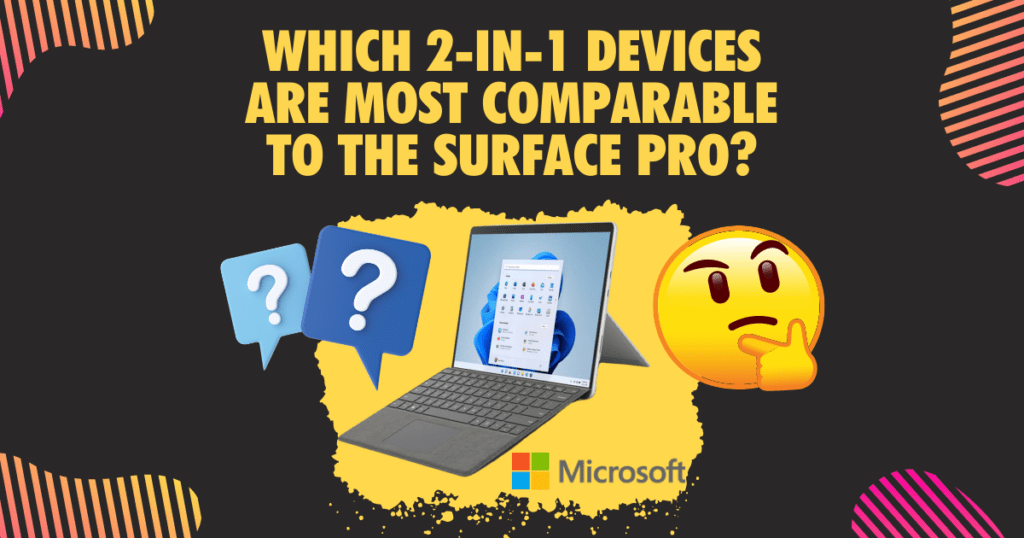
Below are the closest, most comparable 2-in-1 devices to the Surface Pro that we’ve researched.
Most of these alternatives are compatible with an active pen that has strong pressure sensitive and similar features to the Surface Pro:
| Device | Battery Life | Stylus Pen | Storage | Display | Weight | Price Range |
| HP Spectre X360 | 17 Hours | Supports HP Pen & HP Tilt Pen | 1 TB | 16″ diagonal, 3K+ (3072 x 1920) | 4.45 lb | $1000+ |
| Lenovo Yoga 9i | 15 Hours | Included – Lenovo Active Pen | 1 TB | 14″ UHD 4k (3840 x 2160) | 3.17 lbs | $900+ |
| Acer Spin 3 Convertible Laptop | 13.5 Hours | Dockable Acer Active Stylus | 512 GB | 14″ (1920×1080) IPS Touch Display | 3.2 lbs | $850+ |
| HP Pavilion X360 | 12.5 Hours | HP Stylus Pen | Up to 2TB | 15.6 inches (1920 x 1080) | 2.96 lbs | $800+ |
| Surface Pro 9 | 15.5 Hours | Surface Slim Pen | Up to 1 TB | 13″ 2880 x 1920 | 1.9 lbs | $1000+ |
At 1.9 lbs, it’s very hard to compete with how light the Surface Pro 9 is (1.9 lbs), in the table below you’ll see most others that compete with the Surface Pro are nearly double that.
(However, they typically cost slightly less depending on the specs you require.)
8 Best Surface Pro Alternatives

The Surface Pro lineup encompasses several models, including the Surface Laptop and Surface Studio. Nevertheless, the Surface Pro 7, 8, and 9 models are the primary focus of comparison among users.
The Surface Pro stands out for its outstanding keyboard, effortless stylus pen usage, and long-lasting battery life and design.
Let’s take a closer look at each option and evaluate their respective strengths.
1. HP Spectre X360: A Versatile Surface Pro Alternative

If you’re looking for a 2-in-1 convertible laptop that offers a great balance of design, power, and versatility, the HP Spectre X360 is worth considering. With its elegant design, excellent display, and powerful processor, this laptop can hold its own against the Surface Pro lineup.
The HP Spectre X360 features an Intel Core i7-11390H processor, which offers excellent performance for multi-tasking and demanding applications. It also has a large 16″ diagonal, 3K+ touchscreen IPS display that is multitouch-enabled and offers low blue light, making it easier on the eyes during long work sessions.
What we liked: One of the most impressive features of the HP Spectre X360 is its excellent battery life, with up to 17 hours of use on a single charge. This is thanks to its larger batteries and the laptop’s overall design.
Another great feature of the HP Spectre X360 is its versatility, with a detachable keyboard that can be removed for use as a tablet. It also comes with a stylus pen that is perfect for drawing and graphic design.
What we didn’t like: One potential drawback of the HP Spectre X360 compared to the Surface Pro is that it may not be as lightweight and portable as the Surface Pro. While the Spectre X360 is still a relatively slim and lightweight 2-in-1 laptop, it may not be as convenient to carry around as a tablet-only device like the Surface Pro.
While the Spectre X360 does come with a stylus pen, it may not offer the same level of precision and functionality as the Surface Pen that comes with the Surface Pro. Ultimately, it depends on the individual’s needs and preferences when it comes to factors such as portability and stylus performance.
Overall, the HP Spectre X360 is a premium Surface Pro alternative that offers an excellent display, powerful processor, and elegant design. With a price range that is comparable to the Surface Pro lineup, it’s definitely worth considering as a versatile and high-performing option for professionals and students alike.
2. Lenovo Yoga 9i

If you’re looking for a powerful Surface Pro alternative, the Lenovo Yoga 9i should be on your list. The Yoga 9i has a versatile design, which means it can be used as a laptop or a tablet, thanks to its detachable keyboard. It is also available in 9i, 7i, and 6 models, but the 9i is the most powerful among them.
In terms of specs, the Yoga 9i is very comparable to the Surface Pro 8 or 9 as far as tech specs go. It boasts an 11th Gen Intel Core i7 processor, Intel Iris Xe graphics, and up to 15 hours of battery life. It also has an excellent display, with a 14″ 4K HDR touchscreen, which is great for graphic design or entertainment. Additionally, the Yoga 9i has a premium and elegant design, with a slim and light slate gray full alloy casing.
Related: Lenovo ThinkBook Vs ThinkPad: What Are The Differences?
What we liked: The Yoga 9i has a fan you can control manually, but it’s not a silent device – and it also has a fingerprint reader, which adds an extra layer of security. The Yoga 9i is also compatible with the Lenovo Active Pen, which is a great stylus for drawing or note-taking and rivals the Surface Pro slim pen.
What we didn’t like: The Yoga 9i is a bit pricier compared to other Surface alternatives, and its keyboard cover is not backlit, which may be inconvenient in dimly lit environments.
Overall, the Lenovo Yoga 9i is a reliable and safe device, and a great Surface Pro alternative for those who are looking for a powerful processor, excellent battery life, and a versatile design.
3. Acer Spin 3
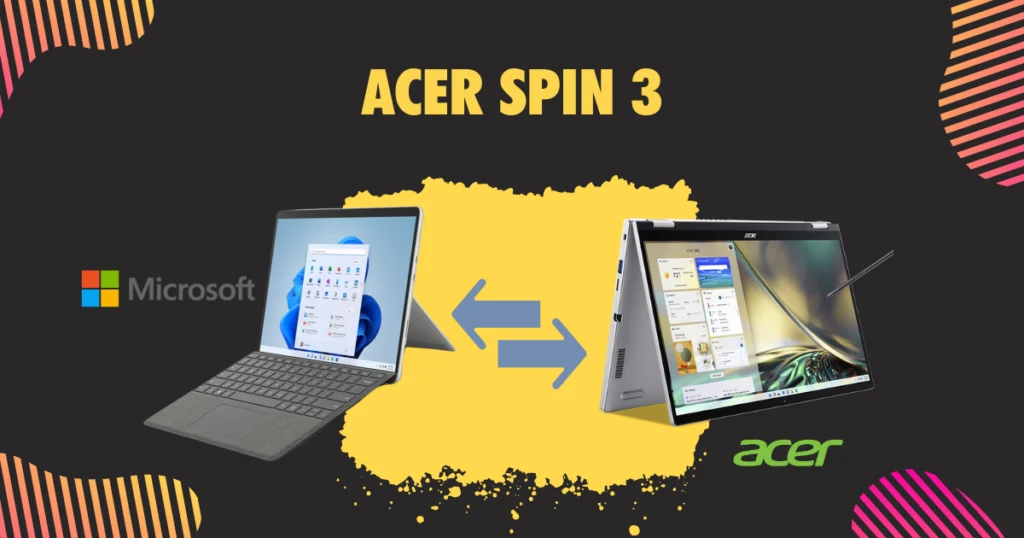
Prices pulled from the Amazon Product Advertising API on:
Product prices and availability are accurate as of the date/time indicated and are subject to change. Any price and availability information displayed on [relevant Amazon Site(s), as applicable] at the time of purchase will apply to the purchase of this product.
If you’re looking for a versatile Surface Pro alternative that won’t break the bank, the Acer Spin 3 is definitely worth considering. This 2-in-1 laptop features an elegant design and a powerful processor that can handle demanding tasks with ease. Plus, its excellent battery life means you won’t have to worry about running out of juice in the middle of the day.
One of the standout features of the Acer Spin 3 is its detachable keyboard cover, which makes it easy to switch between laptop and tablet mode. And thanks to its responsive touchscreen and dockable active stylus, the Spin 3 is also an excellent choice for graphic designers and artists who need a device that can handle their creative workflows.
The Spin 3’s 14-inch IPS touch display is also worth noting, as it boasts excellent color accuracy and can withstand extra punishment thanks to its aluminum top cover and Corning Gorilla Glass screen.
Compared to the Surface Pro, the Spin 3 offers a similar set of features at a much more affordable price range. It also has a card reader and fingerprint reader, which the Surface Pro lacks. And while it may not have the same premium design as the Surface Pro, the Spin 3 still looks and feels great in the hand.
Overall, if you’re looking for a Surface Pro alternative that offers excellent display quality, powerful performance, and versatile design, the Acer Spin 3 is definitely worth considering. With its hours of battery life, larger batteries, and lower price tag, it’s a solid choice for anyone looking for a reliable 2-in-1 laptop.
4. Lenovo ThinkPad X1 Tablet

If you’re searching for a Surface Pro alternative that packs a powerful punch, look no further than the Apple iPad Pro.
With its sleek and elegant design, excellent display, and versatile capabilities, the iPad Pro is a great option for users seeking a premium tablet that can also function as a 2-in-1 laptop (can add a bluetooth keyboard and apple pencil) – While, this can also be pricey – it also makes it the most powerful alternative.
Equipped with the Apple M2 chip, the iPad Pro boasts a powerful processor that can handle graphic design and other demanding tasks with ease and arguably more than any other choice on this list. Also its battery life is impressive, offering up to 10 hours of use on a single charge. For users who want to take their work on the go, the iPad Pro also has an optional 5G connectivity feature.
Related: Surface Pro Models Vs IPad Pro For Drawing & Art (Compared)
What we liked: One of the most significant advantages of the iPad Pro is its excellent display, which features a 12.9-inch Liquid Retina XDR screen – This display is perfect for creative professionals who require high color accuracy and resolution in their work and Apple always does this well.
Like the Surface Pro, the iPad Pro also supports keyboard covers and detachable keyboards (though they work differently), making it a great option for those who want a 2-in-1 device. The iPad Pro’s Apple Pencil offers excellent stylus capabilities, making it a popular choice among artists and designers
What we didn’t like: The iPad requires the addition of two additional purchases (the Keyboard and Apple pen) to make it comparable to the surface Pro… while the Surface Pro comes with both of these accessories.
Related: Is The Apple Pencil 2 Worth It? (The Truth)
While the iPad Pro is slightly more expensive than some Surface Pro models, its premium design, excellent battery life, and powerful processor make it a worthwhile investment for those in the market for a top-of-the-line tablet.
6. Samsung Galaxy Tab S8

Prices pulled from the Amazon Product Advertising API on:
Product prices and availability are accurate as of the date/time indicated and are subject to change. Any price and availability information displayed on [relevant Amazon Site(s), as applicable] at the time of purchase will apply to the purchase of this product.
Samsung Galaxy Tab S8 is a great alternative to the Surface Pro, especially for those who prefer Android over Windows. With a powerful processor, excellent display, and elegant design, the Galaxy Tab S8 offers a premium and versatile 2-in-1 tablet experience.
The tablet has an excellent battery life that can last for hours, making it ideal for work or entertainment on the go.
What we liked: One of the best features of the Galaxy Tab S8 is the S Pen, which is included with the tablet purchase. The S Pen is responsive and feels more like a real pen, making it perfect for sketching and handwriting. The tablet also supports a Bluetooth keyboard that can attach and behave similarly to the Surface Pro.
If you run graphic design softwares, make sure it’s available on Android, because this device does not run windows like the surface Pro does.
The elegant and premium design of the Samsung Galaxy Tab S8+ makes it a great choice for users who want a surface Pro alternative that doesn’t sacrifice style.
What we didn’t like: It’s more of a tablet than a 2-in-1 device; which isn’t a bad thing, but it’s more comparable to a Surface Go for this reason.
One downside of the Samsung Galaxy Tab S8 is that it lacks a Surface Connect port for fast charging and data transfer, which can be a convenience for Surface Pro users. Also – some users may find the Android operating system to be less suited for productivity tasks compared to Windows, although the DeX mode helps to bridge this gap.
Compared to the Surface Pro 9, the Galaxy Tab S8 is a more affordable option. While the Surface Pro 9 has a superior keyboard and drawing capabilities, the Galaxy Tab S8’s has some advantages if you’re looking for Android. Overall, the Galaxy Tab S8 is an excellent Surface Pro alternative for those who prioritize portability, versatility, and the Android ecosystem.
7. HP Pavilion X360
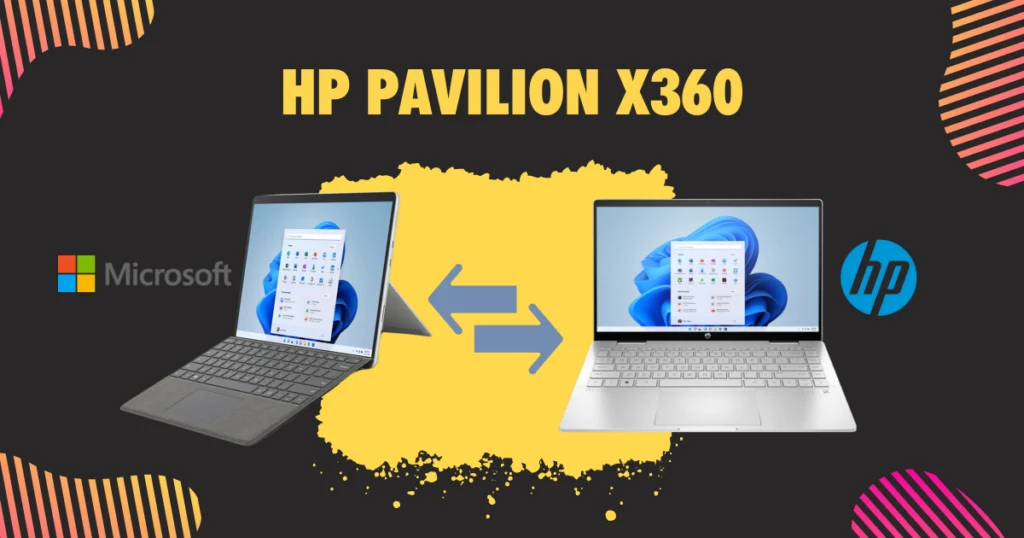
Prices pulled from the Amazon Product Advertising API on:
Product prices and availability are accurate as of the date/time indicated and are subject to change. Any price and availability information displayed on [relevant Amazon Site(s), as applicable] at the time of purchase will apply to the purchase of this product.
The HP Pavilion X360 is a versatile 2-in-1 laptop that has become a popular alternative to the Surface Pro. Its elegant design, powerful processor, and excellent display make it a great option for graphic design and digital art projects. With an Intel Core i5-1235U processor and 16GB of RAM, this device offers excellent performance for everyday use.
One of the best features of the HP Pavilion X360 is its battery life, which can last up to 12+ hours on a single charge. Additionally, it comes with a fingerprint reader and a card reader, which can be used to expand its storage capabilities.
However, one downside of the HP Pavilion X360 is that it doesn’t come with a stylus pen like the Surface Pro does. You can purchase an HP Pen separately to use with the device, but this is an additional cost to consider. Nonetheless, the HP Pavilion X360 is a great Surface alternative for those who are looking for a premium design at a more affordable price range and the ability to still use a stylus (though it will cost you extra).
Overall, the HP Pavilion X360 offers an excellent balance of performance and versatility for those who are looking for a 2-in-1 tablet with detachable keyboards. While it may not be as well-known as the Surface Pro or the Samsung Galaxy, the HP Pavilion X360 is definitely worth considering for its excellent battery life and powerful processor.
8. Dell Inspiron 7000

Prices pulled from the Amazon Product Advertising API on:
Product prices and availability are accurate as of the date/time indicated and are subject to change. Any price and availability information displayed on [relevant Amazon Site(s), as applicable] at the time of purchase will apply to the purchase of this product.
If you’re in the market for a 2-in-1 tablet that can be used both as a laptop and a drawing tablet, the Dell Inspiron 7000 is an excellent alternative to the Microsoft Surface Pro. While the Surface Pro is undoubtedly a premium device, the Dell Inspiron 7000 offers impressive specs at a more affordable price point – and also utilizes the Dell Active Pen, which can be considered Dells version of the Microsoft Surface Slim Pen.
Related: 9 Best Surface Pen & Slim Pen Alternatives (Surface Pro Pens)
One area where the Inspiron 7000 shines is in its processing power. It features an AMD Ryzen 7 5825U Processor with eight cores and 16 threads, which delivers lightning-fast performance that can handle even the most demanding applications with ease.
It also boasts an enormous 64GB of high-bandwidth RAM and a 2TB PCIe NVMe M.2 Solid State Drive, which means you can run multiple applications and browser tabs simultaneously without any lag.
What we liked: The Dell Inspiron 7000 also features a 14-inch FHD+ (1920 x 1200) Touch Narrow Border IPS Display that’s perfect for drawing and sketching, and it comes with a backlit keyboard and fingerprint reader for added security.
It also provides a sleek, modern, and interesting design that’s lightweight and easy to carry, making it perfect for professionals on-the-go.
The only downside is that the Dell Active Pen does not come with the purchase of this device, making it a slightly more expensive device for those with drawing, drafting, or sketching projects like AutoCad or SketchUp.
While the Surface Pro is still the gold standard for 2-in-1 tablets, the Dell Inspiron 7000 is a surprisingly capable alternative that offers excellent performance, a sleek design, and an affordable price point. If you’re in the market for a new 2-in-1 tablet, the Dell Inspiron 7000 is definitely worth considering as a surface pro alternative.
Everything you need to know about Surface Pro Competitors & Alternatives

If you’re considering an alternative to the Surface Pro, you likely value a combination of portability, versatility, and affordability. While the Surface Pro is a popular option, there are several alternatives on the market that offer similar features and functionality.
One important consideration is the device’s specs and ability to run the software you need. If you’re looking for a less expensive option, make sure it has the processing power and memory to handle your workload.
For those who require a stylus or advanced features, the iPad is a strong contender. However, don’t count out other options such as the Lenovo Yoga with the Lenovo active pen or the HP Spectre/Pavilion models.
When it comes to 2-in-1 devices like the Surface Pro, portability and battery life are also key factors to consider. You’ll want a laptop/tablet that is easy to carry and has enough battery power to last through a workday (ideally 8 hours minimum).
Dont forget… the device’s display and drawing capabilities may be important if you plan on using drawing apps or sketching software and the manufacturers active stylus pen is important to consider.
If you end up going the android route, see our posts on:
- 10 Largest Android Tablets That Are 11 Inches Or Bigger
- 9 Best Stylus For Android Tablets & Phones (Drawing)
What can I use instead of a Surface Pro?
If you’re in the market for a 2-in-1 device but don’t want to shell out the money for a Surface Pro, there are plenty of alternatives out there that can fit your needs. While the Surface Pro is a great option for business use and portability, it can be quite expensive for some consumers.
There are a variety of options available, such as the Lenovo Yoga C940, the HP Spectre x360, and the Samsung Galaxy Tab S7. Each of these devices has its own unique features, such as the Galaxy Tab S7’s use of Android or the Spectre x360’s 360-degree hinge
Also see: Lenovo Thinkpad Vs Ideapad: Which Is Better? – Comparison
How we ranked and picked our top Surface Pro alternatives
We value affordability and comparable specs, so devices that offer similar functionality to the Surface Pro but at a lower price point were ranked higher.
We also took into consideration features such as the keyboard and the ability to be used as a drawing tablet for professionals.
Design is also an important factor, as the Surface Pro is known for its lightweight, slim, and professional appearance. Our top picks were chosen based on their ability to match or surpass the Surface Pro in terms of functionality, while still maintaining a similar aesthetic.
How to choose between the best Surface Pro alternatives
When seeking out the best Surface Pro alternatives, there are a few very crucial factors to consider. Top of mind is the overall design of the device and the capability to use a stylus pen and keyboard that matches the Surface Pro design.
The best alternatives will be lightweight, slim, and professional-looking, much like the Surface Pro itself.
Another key factor to consider is the display. Looking for a high-resolution screen that’s easy on the eyes and offers good color accuracy of course is useful, but the touch screen responsiveness is often overlooked and deserves some attention. Many Surface Pro alternatives come with a touchscreen display, so if that’s important to you, make sure to keep that in mind when making your choice.
Battery life is also a priority spec to consider. You’ll want a device that can last you through the day, whether you’re using it for work or play. Look for a Surface Pro alternative with a battery that lasts at least 8 hours on a single charge.
Also see: Surface Pro Pen Battery: How To Replace Correctly
Surface Go vs Surface Pro models: What are the differences?
If you’re in the market for a versatile, high-quality 2-in-1 tablet, the Microsoft Surface Go and Surface Pro models are definitely worth considering. However, there are some key differences between these two devices that you should be aware of before making your decision.
Firstly, the Surface Go has a lower price point compared to the Surface Pro, which can be a major factor for those on a tight budget. It also has a smaller screen size, lower resolution, and slower core processor. Despite these limitations, the Surface Go can still be a great option for those who prioritize portability and travel-friendly design.
See the 14 Best Tablets For Watching Youtube & Videos
On the other hand, the Surface Pro boasts a higher resolution and pixel density, making it a better choice for users who value screen quality. It’s also more powerful than the Surface Go and better suited for heavy-duty computing tasks.
Are you looking for a device that’s affordable and highly portable? Or do you need something more powerful with a better screen? Factors like design, display, and battery life should also be taken into consideration.
Why Consider Surface Pro Alternatives
One of the main reasons to consider Surface Pro alternatives is cost. While the Surface Pro is a powerful and versatile 2-in-1 device, it comes with a higher price tag that may not be feasible for all users.
Whale subtle, the Inability to upgrade RAM is another consideration when looking for Surface Pro alternatives. The inability to upgrade the device’s RAM may affect those looking to future proof their decision, but considering the device runs just fine it may not be necessary unless you’re really running a CPU-intensive task.
Unlike some laptops, the Surface Pro’s RAM is soldered onto the motherboard and cannot be easily upgraded, which may be a dealbreaker for some users who need more memory for demanding tasks.
Alternative options provide similar features and benefits for the same cost – The good news is that there are several alternatives like the HP Spectre and certain Lenovo Yoga models that provide similar features and benefits at a lower cost. These devices may have similar specs, a comparable design, and may even come with their own unique features that the Surface Pro doesn’t offer
If you’re looking for a device that allows you take notes and organize them with less distractions, the reMarkable 2 and Kindle Scribe are e-ink devices that are different from the Surface Pro, but they do have sharing options and connectivity that many find useful. (also see reMarkable 2 Alternatives)
FAQ
Do you need a case with a Surface Pro?
While it is not necessary to have a case for your Surface Pro, it is highly recommended to protect your investment. A case can help protect the device from scratches, bumps, and other potential damage. It can also provide additional features such as a built-in stand or keyboard, making it more functional for certain use cases. Some popular case options for the Surface Pro include the Microsoft Type Cover, the UAG Metropolis Case, and the Tomtoc Portfolio Case.
How many different models of the Surface Pro are there?
There are several models of the Surface Pro available on the market, including the Surface Pro 7, 8, and 9, as well as the Surface Go. Each model has its own unique features and specifications, and they all vary in price. The most recent release, the Surface Pro 9, has been greatly improved from previous models with upgraded hardware, longer battery life, and improved performance.
How long does a Surface Pro last?
According to experts, a well-maintained Surface Pro can last an average of 5.5 years. However, the lifespan of the device ultimately depends on usage and maintenance. Many users may replace their Surface Pro after 4.5 years of usage due to battery deterioration or advancements in technology.
Nevertheless, the Surface Pro models are considered one of the most premium and reliable 2-in-1 touchscreen laptops available. With proper care, the Pro 7, 8, and 9th generation models are expected to last between 3 to 5 years.
See our full guide on: How long does a Surface Pro last?








