Learning how to reuse a PopSocket is a learnable skill you’ll need if you want to change the pop socket without a swappable top, or transfer your current PopSocket over to a new phone, tablet or device.
It can be frustrating if the PopSocket isn’t sticky or you don’t know how to remove, reposition and replace the pop socket properly without ruining your phone or the PopSocket adhesive. (we’ll show you how to fix all that)
If you’re reusing one, you’ll want to know the best placement for your PopSocket (shows you all the variations on where to put it on your phone.
In this post, I’ll show you how you can reuse a pop socket, how to make sure the adhesive stays sticky, and the proper steps it takes to do this without ruining or damaging your phone.
Can you Reuse a PopSocket?

Yes, you can reuse a pop socket! You’ll need to gently remove it first so that you don’t ruin your phone. Keeping the adhesive gel sticky so you can re-position is crucial/
If you you aren’t using your pop socket for a extended period of time between transitioning it to a new phone you’ll need to make sure it doesn’t dry out by immediately sticking it to a flat surface made of plastic, glass, or metal.
For example, attaching it to a Phone case, a mirror, or a even the surface of an Xbox or video game console will keep it sticky in the mean time.
See a full list of all the surface types you can keep it on before changing over the Popsocket to a new phone.
Important: Do not attach it to a textured surface to keep the sticky gel active before you use it again as it will ruin the sticky adhesive and make it unusable – in most cases it just won’t stick to begin with.
Related: 8 Best Phone Grips that work with Wireless Charging | Pop Socket Alternatives
Will my PopSocket still be sticky if I remove it?

Yes, the pop stock it will still be sticky if you remove it. However, if it lost some of its sticky adhesive properties and won’t stick, you can make it sticky again by rinsing it with room temperature water and letting it air dry for 7-10 minutes max.
It’s important it doesn’t completely dry out. If it’s too sticky you’ll need to remove the pop socket and let it dry for a bit, then reattach it.
Will taking my PopSocket off ruin my phone?
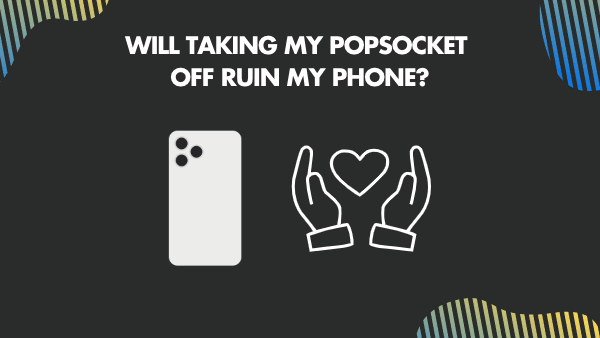
Taking your pop socket off, will not ruin your phones surface, but there may be dirt, debris, or sticky gel adhesive remaining in the shape of a ring on the back of your phone. This is possible to remove – you can see our full guide on pop socket removal here.
How to Take a PopSocket off and Reuse it
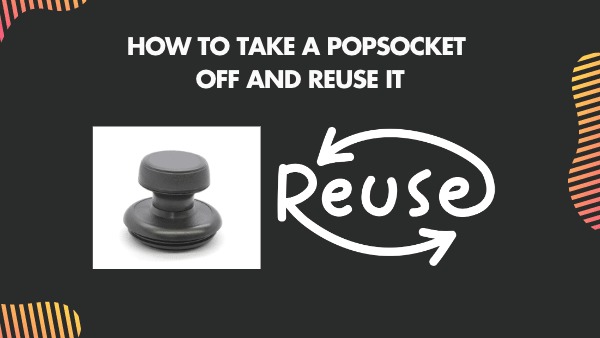
PopSockets are designed to be single-use items, but with some care and effort, they can be removed and reused so you can transfer it to new phone
This guide will also work to help you reuse Pop Wallets, Pop Grips, and other pop products with the same adhesive gel, not just Pop sockets.
Related: Pop Socket vs Ring Holders: pros & cons comparison (iPhone & Android)
1. Take the PopSocket off

Removing PopSockets may be necessary when changing designs, if the adhesive becomes damaged, or when switching to a new device.
It’s crucial to be gentle and avoid damaging the adhesive gel by using dental floss, a hair dryer, duct tape, alcohol, baking soda, nail polish remover and an ID/business card may be used to carefully pull the pop socket away from the device.
You can see a complete removal guide with full, in-depth instructions in our post: How to remove a PopSocket without ruining it.
2. Make the PopSocket sticky again

If your PopSockets product isn’t sticking, it may be because the adhesive gel has lost its stickiness. Fortunately, this is an easy fix! All you need to do is follow these simple steps to reactivate the sticky adhesive gel on your PopSocket products:
- Give your PopSockets gel a quick rinse with room temperature water – do not use soap.
- Let it air dry for 10 minutes. Do not leave it out much longer than 7-10 minutes or you will cause the adhesive gel to dry out entirely.
- Stick your PopSockets in the proper position on your phone, and let it sit for a few hours before engaging it again. This will help it adhere better and ensure a strong hold for years to come! [internal link where to place pop socket]
3. Reposition & Re-attach the PopSocket
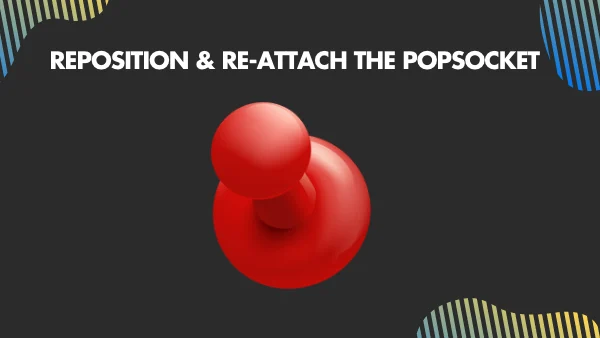
Once you have successfully removed the PopSocket, you’ll want to reattach it properly the first time so that you don’t lose any more sticky adhesive.
Follow the steps below to reposition and re-attach the PopSocket:
- Clean the back surface of your phone or phone case properly with a microfibre cloth to remove dust particles
- Place the adhesive surface of the PopSocket on the spot where you want
- Press down for at least 10-15 minutes to ensure strong adhere
- Leave the PopSocket on the your phone for at least 24 hours before stretching or pulling on it
This way you can easily reposition and re-attach the PopSocket to an old or new phone, tablets, or a phone accessory. Examples of similar products are Pop Wallets and mini PopSockets, which work the same way as far as attaching goes.
Reattaching it will save you from purchasing a new PopSocket, and since the tops of the PopSockets are replaceable you can re-attach those as well if you have a new design in mind.
Now you know how to reuse a pop socket without ruining it!
How to Change a PopSocket Top
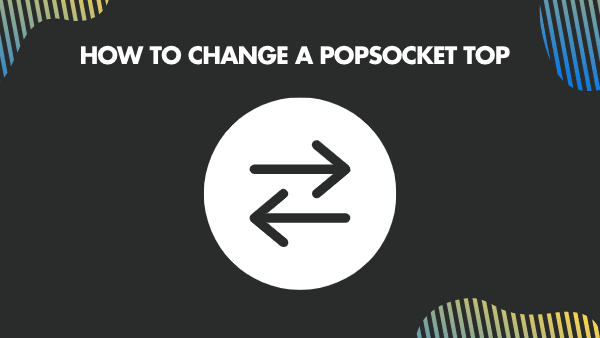
A PopSocket has two components: base and PopTop, together called a PopGrip. The top of a PopSocket is called a PopTop and you can easily remove and replace it with another.
You might want to do this to personalize the PopSocket to match your outfit, or phone case. You can see our top 14 Coolest Pop Socket with Colors, Designs for different variations of the most popular ones.
Perhaps the top of your PopSocket has become worn or you simply wish to switch to a new design or style that’s been recently released.
Regardless of the reason, changing a PopSocket top is simple and more affordable than purchasing a new one.
Follow the steps below to achieve this:
- Start by removing the PopSocket from your device
- Make sure the flat of the PopSocket is closed
- Now, gently press down and twist your fingers to turn the top 90° clockwise or anti-clockwise.
- This’ll loosen the top, and you can remove it from the adhesive
Note: PopSocket have unique designs. Hence, refer to the manufacturer’s instructions for changing the top.
How to take off PopSocket top

If you want to try trendy custom designs or replace your old PopSocket, you don’t need to purchase a new because you can take off the top of your PopSocket aka PopTop and replace it with a new one.
There are a few simple steps you must follow to achieve this and when done properly will take you only a few seconds to remove the PopSocket top without causing any damage to the device.
- You can start by closing the PopSocket making sure it is flat. This’s because disconnecting the PopSocket from your device when it’s extended might damage the top half or even break it.
- Now, press down the PopSocket top with a firm finger grip and twist it 90-degree in the clockwise or anti-clockwise direction.
- Finally, lift the back plate and gently remove the PopSocket top
By carefully executing these steps, you can seamlessly take off your PopSocket top
How to put a PopSocket back on
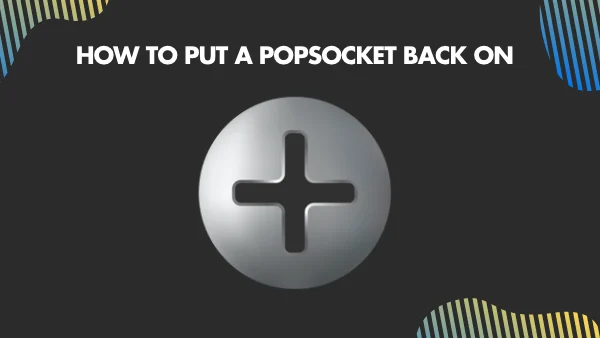
After removing the top, most people wonder how to reattach PopSocket to base?
Well, reattaching the top after removing the old one is simple.
Follow the steps below to achieve this:
- Take out new top and line up its bottom mechanical part with the socket of the black plate.
- Now, press down gently and turn the top 90-degree in the clockwise or anti-clockwise direction.
This’ll lock down your new top on the old PopSocket base.
How to Clean a PopSocket and remove leftover residue
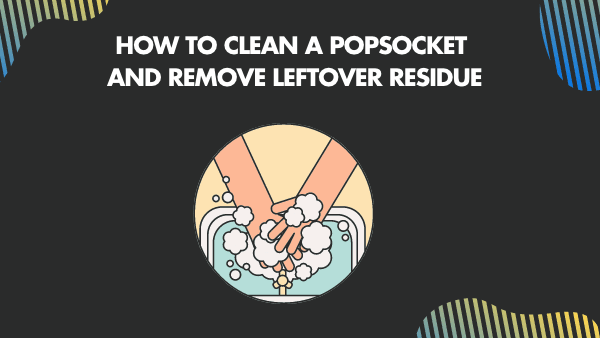
When you remove a PopSocket from your device, debris and dirt can accumulate on the adhesive, preventing it form properly sticking to the another surface.
By cleaning the PopSocket you can also reactivate the stickiness of the adhesive gel.
Follow the steps below to properly clean a PopSocket:
- Take a clean dish and fill it with cold tap water
- Extend the PopSocket and place the sticky-side in the water, making sure the upper plastic part isn’t touching the water.
- After 10 seconds, holing the top grip, take out the PopSocket from the water and shake off to remove excess water attached at the bottom
- Place the PopSocket on a paper towel, with the sticky-side facing upward
- After 10 minutes of air-drying, quickly attach the PopSocket on your device.
Note: Don’t leave it to dry for more than 15 minutes, else the adhesive might loose its stickiness
For the upper plastic top of your PopSocket, you can wipe it with soap water to polish it. Make sure while cleaning the top, the adhesive part is either well-covered or removed.
Sometimes, you might end up with leftover adhesive residue on your device, after removing a PopSocket. It’s critical to clean this residue before reattaching your PopSocket.
You can do this by following the steps:
- Take a piece of cotton and soak it in alcohol
- Rub the soaked piece on the adhesive residue area
- After 60 seconds, gently wipe the area with a clean cloth
This’ll remove the residue and you can attach your PopSocket again.
FAQ
But what can you do instead of reusing a PopSocket?
Magnetic PopSockets are an alternative to traditional adhesive PopSockets. They use a small metal plate paired with a strong magnet ensuring a strong bond.
This means you can use these PopSockets on any smartphone – including an iPhone or Android with any case.
he best part is these variants can be reused many times without worry about the adhesive issues and are environmental friendly… and and cost-effective option compared to traditional adhesive PopSockets.
How to Fix a Pop Socket
After you use PopSocket for a while, you might face some issues with it. Perhaps the top of the PopSocket has broken, the funnel has become loose or simple the base has loosened or become dirty. The good news is you can fix these issues without ruining your PopSocket.
- Fix Loose Funnel: The base your PopSocket is connect to the top with a funnel which can become loose. You can tighten it by taking off the top of your PopSocket and rotating the funnel. This’ll lock it into place with a crisp clicking sound, ensuring you have tightened it.
- Fix Loose Base: The adhesive base can get dirty by the accumulation of dirt or simple get loose over time. You can increase its stickiness by rinsing the adhesive in cold water for 10 seconds and air drying it for 10 minutes.
- Fix Broken Cap: The cap refers to the PopSocket top which can get damaged or break with extensive use. You can fix it by simply removing it from the base of the PopSocket and replacing it with a new one.
Can I make my Pop Socket sticky again?
Reusing a PopSocket is a great way to attach it on a new device, customize it with a trending design or simply replace a damaged one. But after removing your PopSocket from your device, the adhesive gel might accumulate dirt and loose its stickiness.
This happens frequently and if you are wondering why your pop socket isn’t sticky anymore and it won’t stick to the phone or phone case, don’t worry because you can follow the steps below to make your PopSocket sticky again:
- Fill a clean dish with cold tap water.
- Extend the PopSocket and submerge the adhesive side in the water. Carefully to keep the upper plastic portion above the water level.
- After 10 seconds remove the PopSocket from the water by holding the upper grip and shake off any excess water from the bottom.
- Place the PopSocket on a paper towel with the adhesive side facing upward to air-dry.
- After 10 minutes of air-drying, attach the PopSocket to your device. Air-drying for more than 15 minutes can reduce the stickiness of the adhesive.
Note: Allow the PopSocket to stick to the phone for at least 24 hours before stretching or pulling on it.
Bottom line
Reusing a PopSocket is possible with the right changes, proper removal and care. The Adhesive gel may need to be reactivated by rinsing it with room temperature water and letting it air dry for 7-10 minutes.
If you aren’t using your pop socket for a extended period of time between transitioning it to a new phone, then it should be re-positioned on a flat surface made of plastic, glass or metal before re-attaching to phone.


