In the quest for the best GoodNotes alternatives, many users are searching for apps that offer similar features and benefits for creating, editing, organizing, and sharing notes and annotations.
GoodNotes has been a go-to app for teachers, students, and professionals who need to schedule, create, and save essential information. However, some users might be hesitant to pay the price tag, or you may simply be curious about other options available like GoodNotes in the market.
Also see: Notability vs GoodNotes (notability is one of the most popular alternatives)
In this blog post, we will explore the top alternatives to GoodNotes, comparing their pricing, operating systems, and exclusive features.
Related: 6 Best Apps to Convert Handwriting to Text on iPad and iPhone
These apps cater to various needs, such as journaling, planning the day, filling out PDF forms, and creating to-do lists. They have also gained popularity among music teachers and those who value audio recording capabilities. Join us as we dive into the world of apps like GoodNotes and discover what sets them apart.
Key Takeaways
- GoodNotes compares closely to Notability and we consider it one of the top Notability alternatives.
- Top GoodNotes alternatives for Android include: Nebo, Squid, and NoteLedge are excellent Android note-taking apps that compete with GoodNotes when it comes to advanced note-taking, note organization, and some note-sharing features.
- The Best GoodNotes alternatives for Windows are Notability (Paid), Notion, Standard Notes, and Google Keep are all Windows-compatible apps that are comparable to GoodNotes.
- What is the most comparable app to GoodNotes? OneNote (for iPad) and Bear offer creative, advanced features that rival GoodNotes’ note-taking and organization capabilities. However, few apps can match GoodNotes’ intuitive audio recording/note synchronization.
- Apps like GoodNotes for creatives: NoteLedge provides the most creative features for capturing ideas, creating mood boards, and making the creative process easier compared to GoodNotes. Other comparable alternatives include Notability, Apple Notes, and Bear, but aren’t aren’t as ‘creative focused’ as NoteLedge from my experience.
New to Notability? See our post on how to use Notability (full tutorial)
At a Glance – Top Picks
Below are our top picks for the best GoodNotes alternatives:
- Notability – Most comparable alternative to GoodNotes (Balanced Pick)
- Bear a powerful alternative to GoodNotes
- Google Keep
- Apple Notes
- Microsoft OneNote
- Squid: A Versatile Handwriting App for Android and Chrome OS Users
- NoteLedge: A Creative and Feature-Rich App for All Platforms
- WorkFlowy: Simplify Note-Taking with Powerful Outlining
- Standard Notes: A Privacy-Focused App for Secure Note-Taking
- Notion: An All-in-One Workspace for Note-Taking, Pr what doesoject Management, and Collaboration
- Penultimate: A Simple and Intuitive Handwriting App for iPad Users
- WizNote: A Feature-Packed Note-Taking App for Multi-Platform Users
- Evernote
- Nebo
- Zoho Notebook
- Key Takeaways
- At a Glance – Top Picks
- 15 Best GoodNotes alternatives
- 1. Notability – Most closest, comparable alternative to GoodNotes (Balanced Pick)
- 2. Bear
- 3. Google Keep
- 4. Apple Notes
- 5. Microsoft OneNote
- 6. Squid: A Versatile Handwriting App for Android and Chrome OS Users
- 7. NoteLedge: A Creative and Feature-Rich App for All Platforms
- 8. WorkFlowy: Simplify Note-Taking with Powerful Outlining
- 9. Standard Notes: A Privacy-Focused App for Secure Note-Taking
- 10. Notion: An All-in-One Workspace for Note-Taking, Project Management, and Collaboration
- 11. Penultimate: A Simple and Intuitive Handwriting App for iPad Users
- 12. WizNote: A Feature-Packed Note-Taking App for Multi-Platform Users
- 13. Evernote
- 14. Nebo
- 15. Zoho Notebook
- Open Sourced Options Similar to GoodNotes
- How We Ranked and Chose the Top Apps Similar to GoodNotes
- How to Choose the Best Alternative: Choosing Features Closest to GoodNotes
- My Experience Switching to Notability from GoodNotes
- Bottom Line
Related: reMarkable 2 Vs iPad Pro & Air – Which is better? (Key differences)
15 Best GoodNotes alternatives
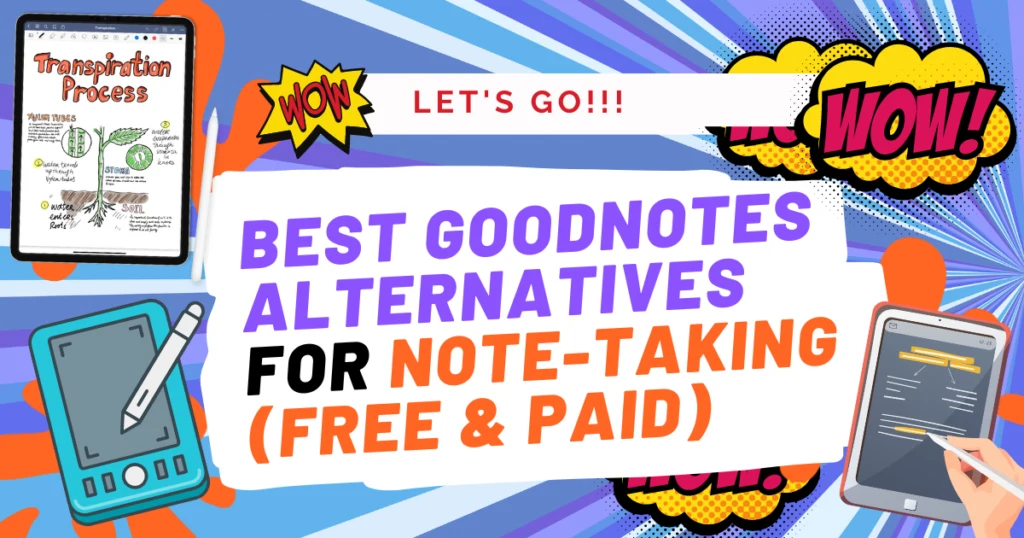
We will explore some alternatives to GoodNotes, a popular app used for note-taking. We’ also dive into comparing and contrast these alternatives, highlighting their features and benefits (as well as downsides) for each choice.
1. Notability – Most closest, comparable alternative to GoodNotes (Balanced Pick)
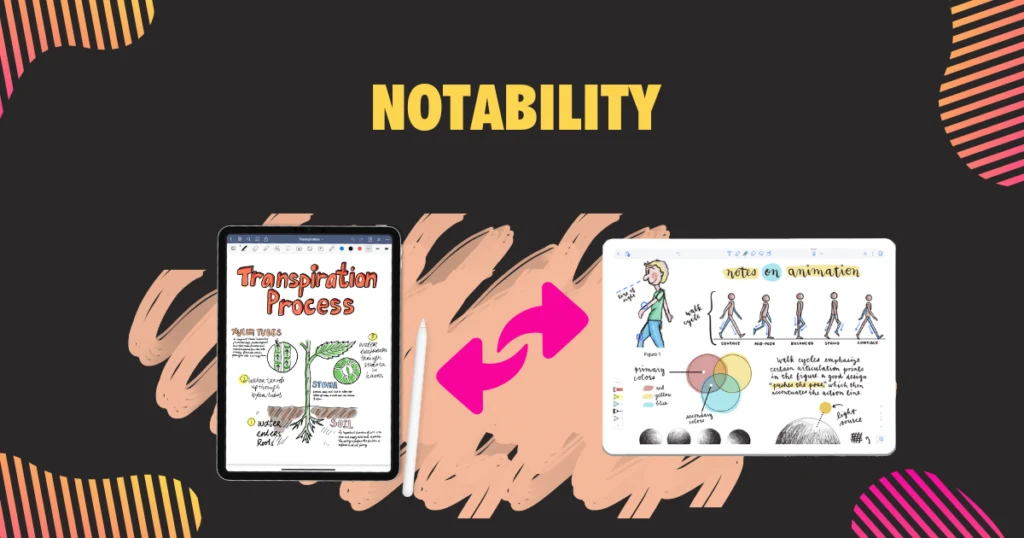
Notability, developed by Ginger Labs, Inc., is another top contender when it comes to the best GoodNotes alternatives. With a focus on students and professionals, Notability offers a range of features that make it a popular choice for many users.
In comparison to GoodNotes, Notability (website) offers a free plan with basic features, but to access premium features, you’ll need to pay $12.99 per year. It’s Available for iPad, iPhone, and Mac.
The remarkable 2 and supernote are both e-ink devices that are dedicated note-taking tablets and can also be considered as alternatives to the iPad + GoodNotes.
Heres what notability looks like:
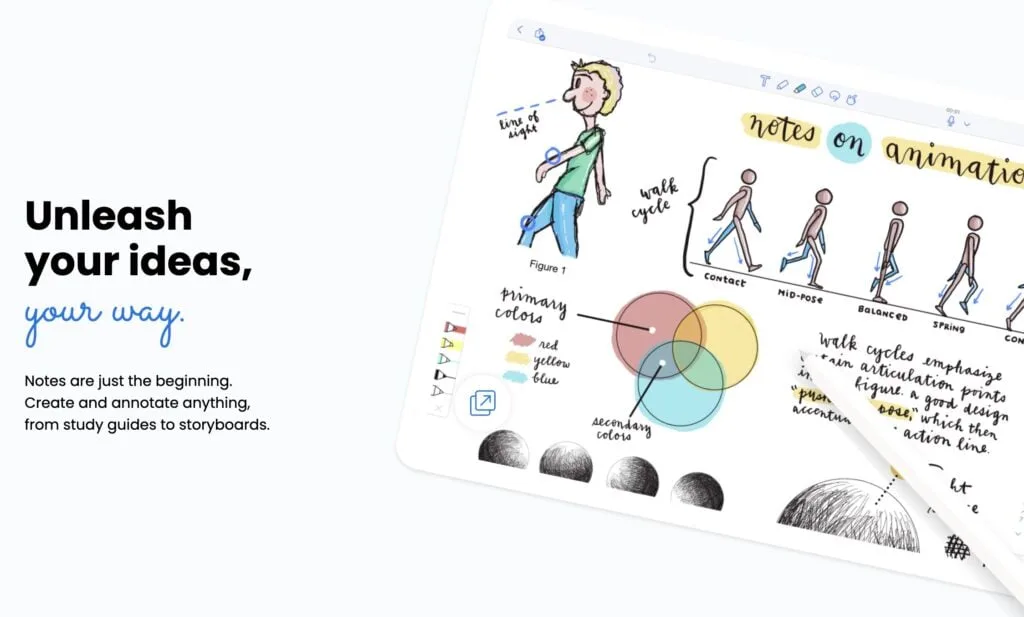
Cool In terms of user interface, Notability differs from GoodNotes, offering a clean, simple, and straightforward layout. Upon opening the app, you’ll find your subjects (folders) on the left sidebar, with notes within those subjects displayed as either a list or grid on the right. Notability also offers dividers, which function as collapsible toggles, to help keep your workspace organized.
Theres also the Notability Gallery, where you can connect with the community, download new templates, and publish your notes.
Related: 11 Best Digital NotePads
While GoodNotes offers infinite nesting folders for thorough organization, Notability’s sidebar provides better navigation throughout the app. Both apps have similar toolkits for notetaking, audio recording, and sticker insertion, but there are key differences in terms of pricing and layout that may sway users in one direction or the other.
2. Bear
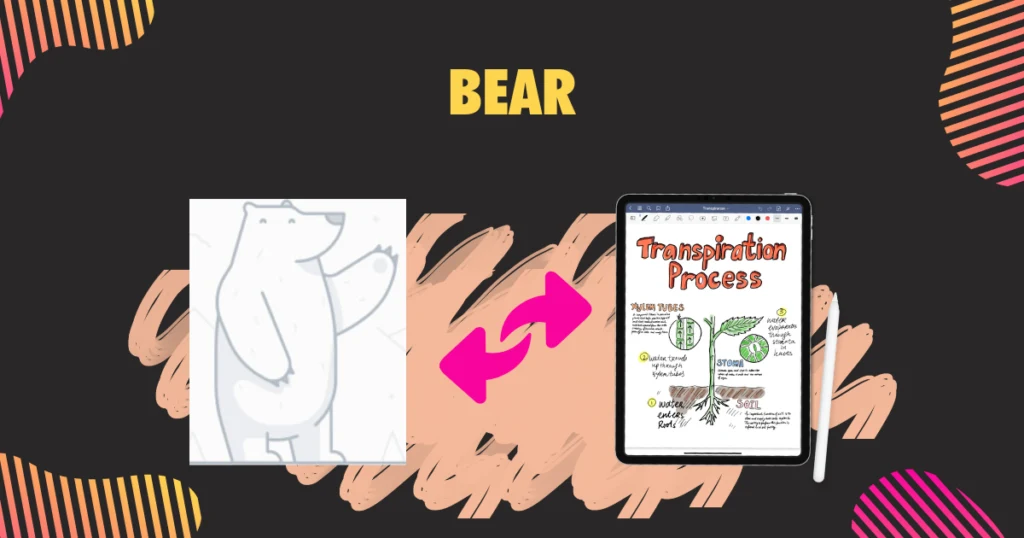
Bear is a simple, minimalist alternative to GoodNotes, designed for iOS and Mac users. It supports Markdown for easy text formatting and allows you to organize notes with tags. Bear also supports inline images, making it a well-rounded option for creative projects. The app is available for both iOS and Mac devices and offers a free version with basic features.
What we liked: Bear stands out for its clean, intuitive interface and powerful search features, which help users find and manage their notes easily. To unlock more advanced features like syncing across devices, you can upgrade to Bear Pro for $1.49 per month or $14.99 per year.
We also ranked Bear as one of the Best note taking apps on Mac as well.
However, Bear doesn’t offer handwriting recognition or audio recording, which may be a dealbreaker for some users.
Related: Supernote A5X A6X Review: How good is it for Note-taking & Drawing?
3. Google Keep
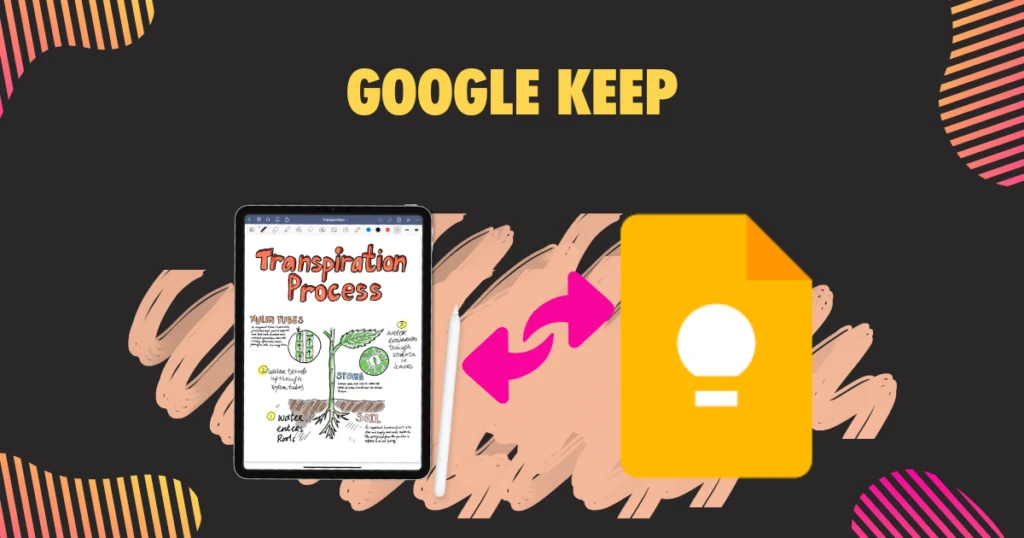
Google Keep is a free, cross-platform note-taking app that’s ideal for quick notes, to-do lists, and reminders. It’s available on Android, iOS, and the web, making it accessible to a wide range of users. With Google Keep, you can create color-coded notes, add images, and even record audio notes.
Related: Apple Pencil 2 vs Surface Pen: Which is Better for Drawing & Note Taking?
The app is simple to use and integrates with other Google services like Google Drive, Docs, and Sheets. This integration makes it easy to collaborate on notes with others and import/export notes between different apps. However, Google Keep lacks more advanced features like handwriting recognition and PDF annotation, which might be important for some users.
Also see: 15 Best e-ink Tablets for Reading, Note Taking, and Annotation
4. Apple Notes
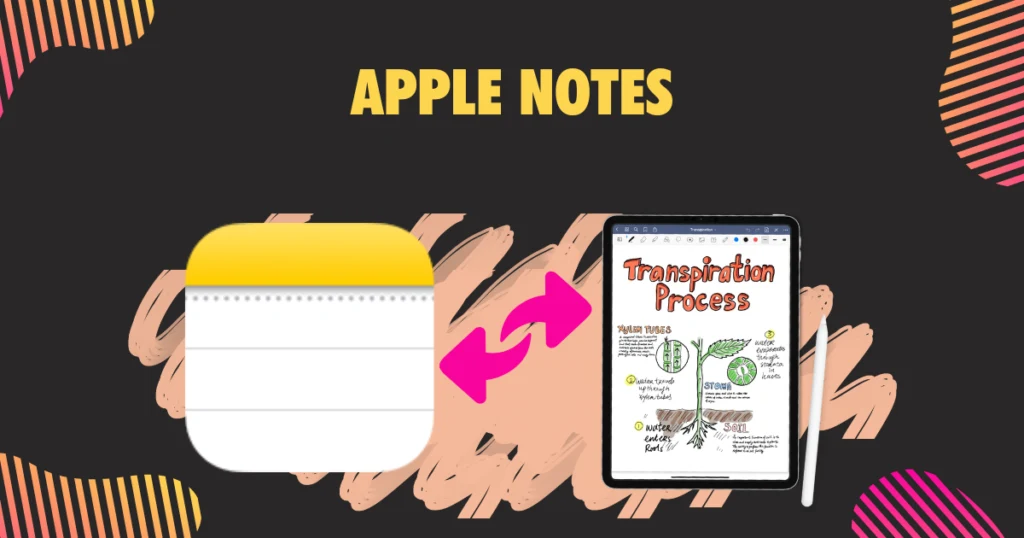
Apple Notes is the built-in note-taking app for iOS and Mac devices. It supports handwritten notes using the Apple Pencil, as well as typed notes, checklists, and attachments. Apple Notes offers a clean, easy-to-use interface, making it an ideal choice for those looking for a straightforward note-taking app. It’s free to use on iOS and Mac devices.
Related: Kindle Scribe Review: How does it measure up for Note taking & Sketching?
What we liked: While Apple Notes lacks some advanced features like audio recording and PDF annotation, its simplicity and seamless integration with other Apple products make it an attractive option for Apple users.
However, its exclusivity to Apple devices limits its accessibility to users on other platforms.
5. Microsoft OneNote
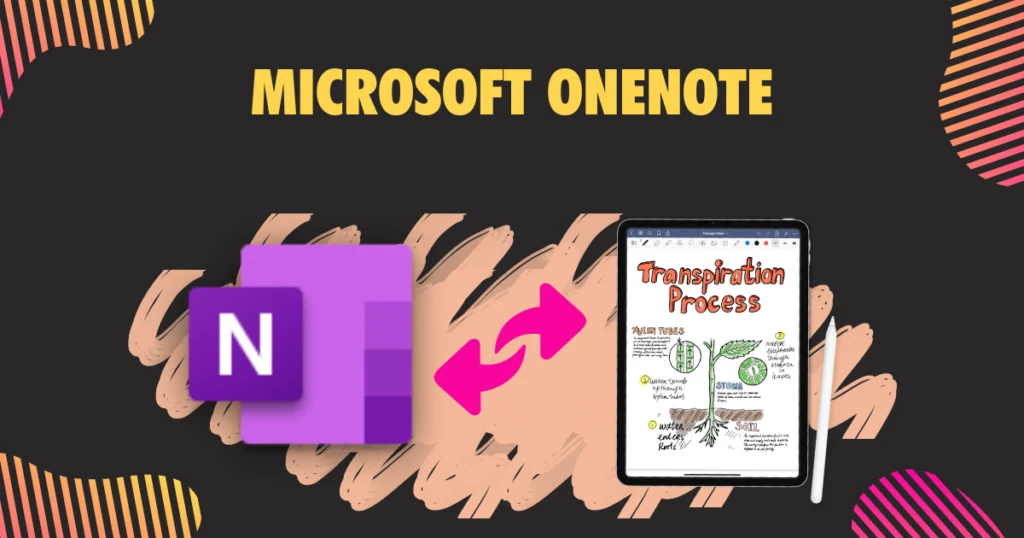
Microsoft OneNote is a feature-rich note-taking app that’s available on Windows, Android, iOS, and Mac. OneNote offers a digital notebook experience, complete with sections, pages, and the ability to organize notes hierarchically. OneNote supports handwritten notes, audio recording, and PDF annotation, making it a strong contender for those seeking a GoodNotes alternative.
Related: 7 Best Stylus for iPad Air (Drawing, Writing, Notes)
The app is free and can sync your notes across devices, but you’ll need a Microsoft account to use it. OneNote’s robust feature set and cross-platform compatibility make it a popular choice for users looking for an
6. Squid: A Versatile Handwriting App for Android and Chrome OS Users
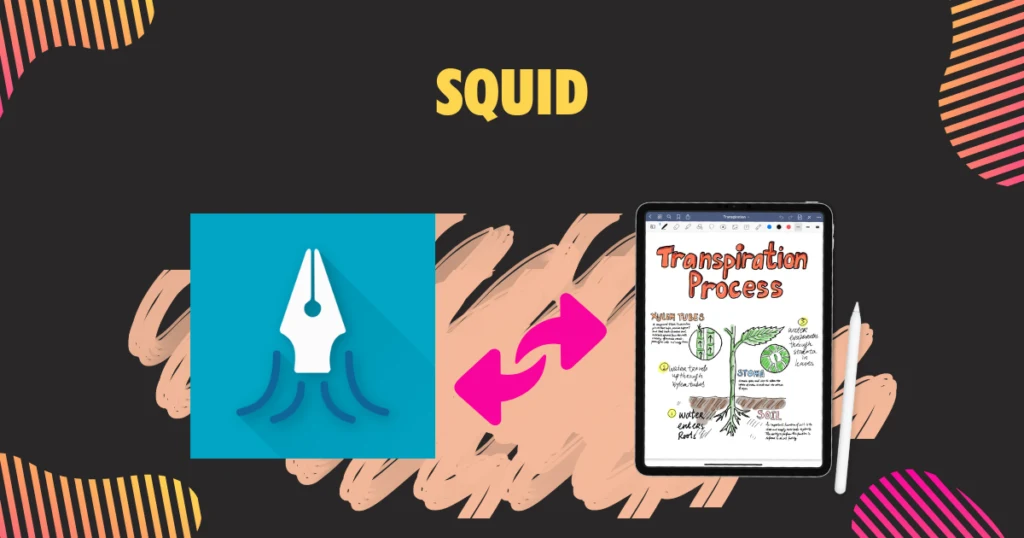
Squid is a powerful GoodNotes alternative, especially for Android and Chrome OS users. This intuitive handwriting app allows you to take handwritten notes, draw, and annotate PDFs on your Android tablet, phone, or Chromebook. With its impressive range of features, including infinite scrolling for seamless note-taking, the ability to import and mark up PDF files, and a selection tool for easy organization of your notes, Squid is a popular choice among students, teachers, and professionals.
Related: Best Stylus for Android
One of the standout features of Squid is its support for custom paper templates and organization of notes into digital notebooks. This level of customization makes it easy for users to adapt the app to their specific needs, whether they’re jotting down meeting notes or sketching out a design concept. Squid also offers palm rejection for a comfortable writing experience and pressure sensitivity to ensure smooth, natural handwriting.
While Squid is not available for iOS, Mac, or Windows users, it’s an excellent option for those who use Android and Chrome OS devices. The app offers both free and premium versions, with the premium version providing additional features such as cloud sync, PDF export, and advanced tools.
7. NoteLedge: A Creative and Feature-Rich App for All Platforms
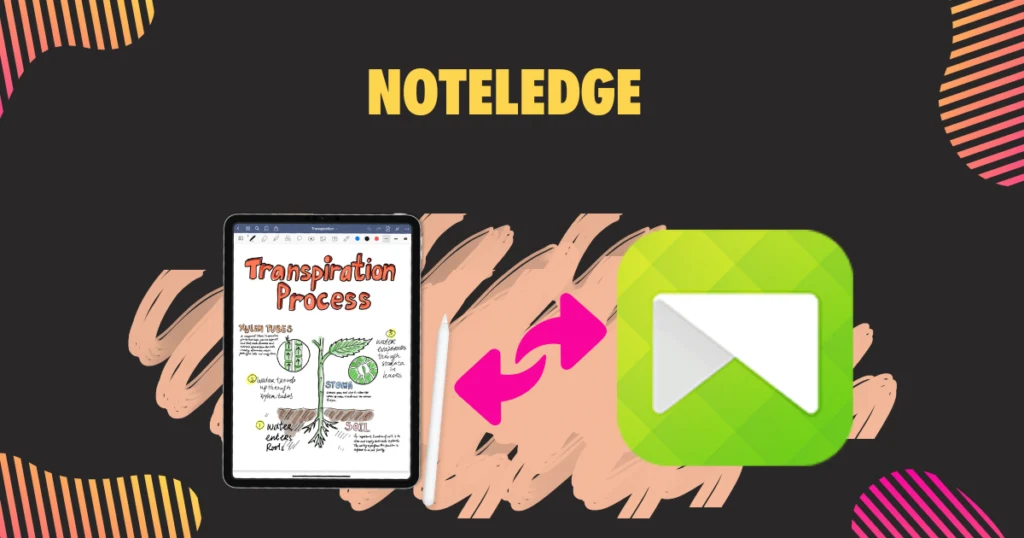
NoteLedge is a versatile GoodNotes alternative that caters to creative individuals and works across various platforms, including iOS, Android, Mac, and Windows. With NoteLedge, you can clip content from the web, take handwritten notes, and add multimedia elements to your notes, making it perfect for a wide variety of projects and tasks.
Related: ReMarkable 2 alternatives
One of the key features of NoteLedge is its support for cloud sync, ensuring your notes are always accessible and up-to-date across your devices. Advanced note organization features such as tagging, folders, and a hierarchical structure make it easy to find and manage your notes efficiently.
What we liked: NoteLedge offers a freemium model, with premium features available for a one-time fee or a subscription. With its robust feature set and cross-platform compatibility, NoteLedge is a solid choice for those looking for a comprehensive GoodNotes alternative.
8. WorkFlowy: Simplify Note-Taking with Powerful Outlining
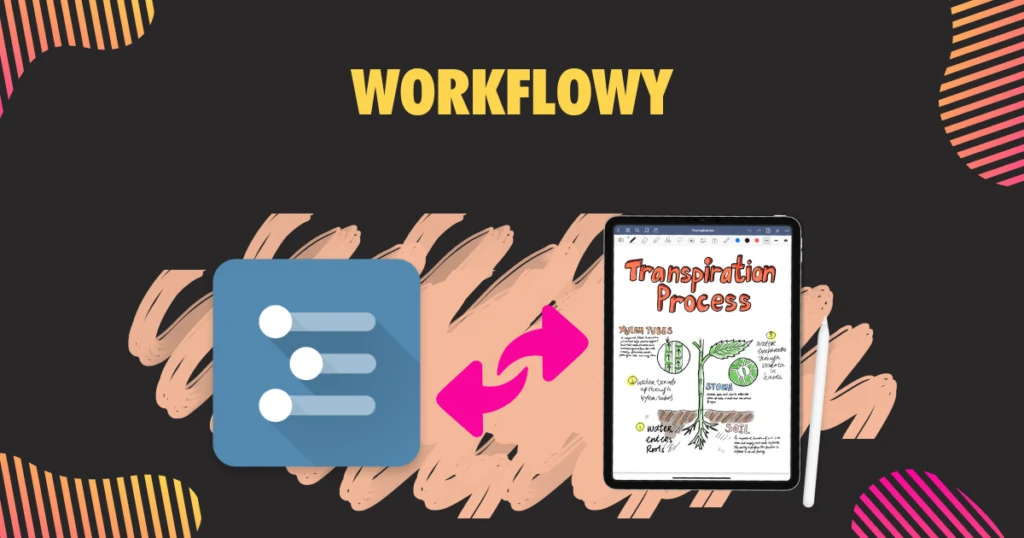
WorkFlowy is a unique GoodNotes alternative that focuses on simplifying the note-taking process. This app works on iOS, Android, Mac, and Windows, and its primary feature is its powerful outlining and organizing capability. Users who want to create lists, plan projects, or take meeting notes in a structured and organized manner can use this app with minimal friction.
What we liked: WorkFlowy’s intuitive interface allows users to create nested lists and easily expand or collapse sections as needed. This focus on organization makes it an excellent choice for those who need a streamlined, efficient note-taking experience.
It’s available on a freemium model, with premium features available for a monthly or annual subscription. Its unique approach to note-taking and cross-platform compatibility make it an attractive GoodNotes alternative.
9. Standard Notes: A Privacy-Focused App for Secure Note-Taking
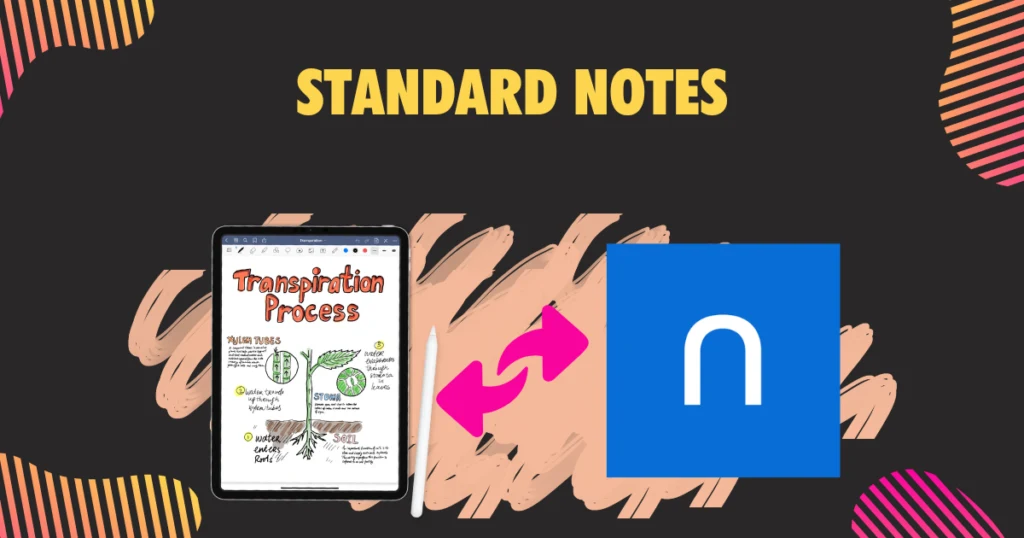
Standard Notes is a privacy-focused GoodNotes alternative that works on iOS, Android, Mac, Windows, and Linux. This app’s primary focus is on providing a secure and private space for your notes, ensuring that your data remains protected from prying eyes.
Standard Notes offers a clean, minimalist interface for note-taking and supports Markdown formatting. The app’s end-to-end encryption ensures your notes are secure, and the automatic cloud sync feature keeps your notes up-to-date across devices.
Standard Notes is compatible with iOS, Android, Mac, Windows, and Linux devices. The app offers a free, open-source version with basic features, and a premium subscription called “Extended” that unlocks additional features, including extensions, automated backups, and custom themes. For users who value privacy and security, Standard Notes is an excellent GoodNotes alternative.
10. Notion: An All-in-One Workspace for Note-Taking, Project Management, and Collaboration
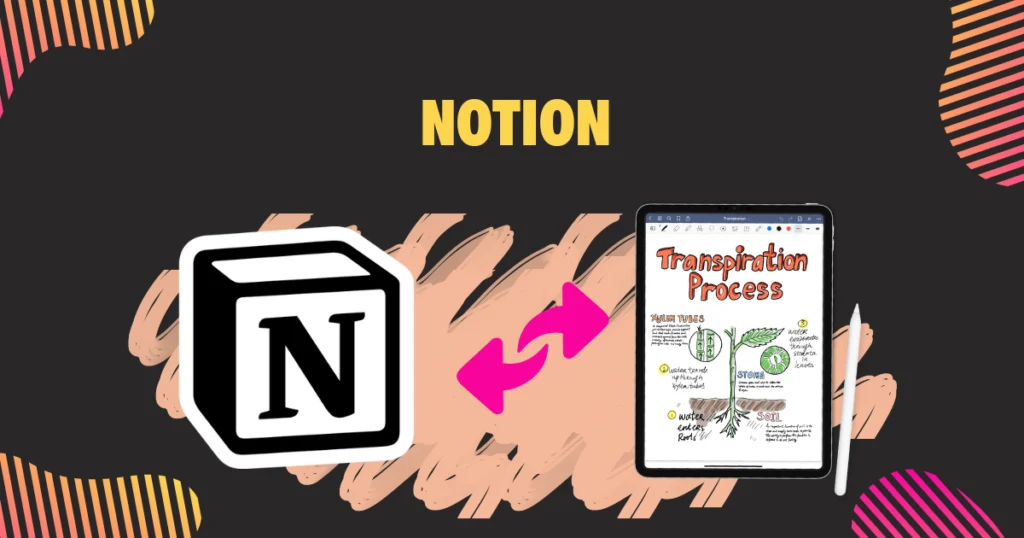
Notion is a powerful and versatile GoodNotes alternative that offers a comprehensive workspace for note-taking, project management, and collaboration. Available on iOS, Android, Mac, and Windows, Notion is ideal for individuals and teams looking for an all-in-one solution to manage their work and ideas.
Notion’s strength lies in its flexibility and customization options. Users can create pages, databases, and boards to manage notes, tasks, and projects. With its rich formatting options and support for multimedia content, Notion allows users to create visually appealing notes and documents.
Real-time collaboration is a standout feature of Notion, making it a popular choice for teams and businesses. With its robust permission system and seamless integration with other collaboration tools, Notion ensures smooth communication and organization among team members.
Notion offers a freemium model, with premium features available for personal, team, and enterprise plans. For users looking for a comprehensive, powerful, and customizable alternative to GoodNotes, Notion is an ideal choice.
11. Penultimate: A Simple and Intuitive Handwriting App for iPad Users
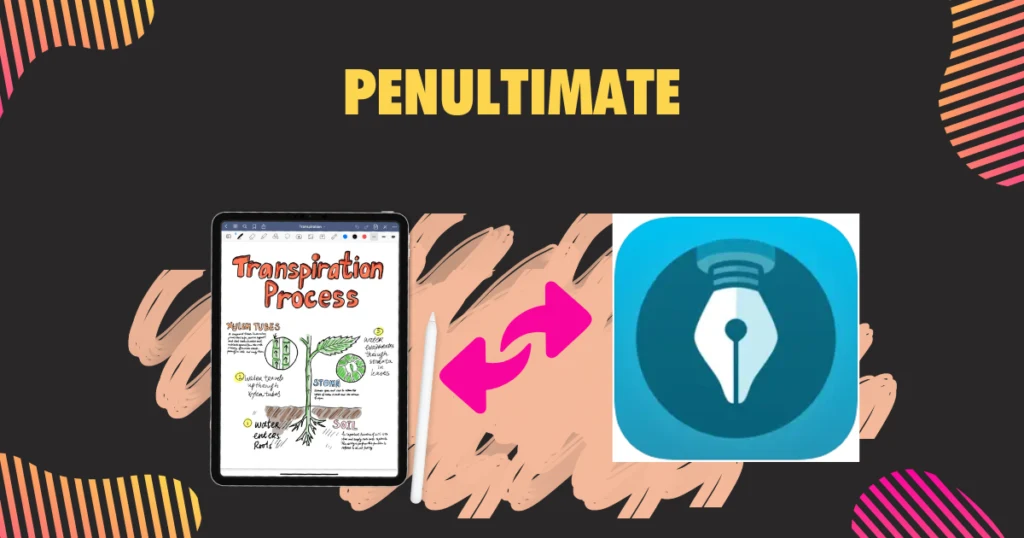
Penultimate is an intuitive handwriting app developed by Evernote, specifically designed for iPad users. As a GoodNotes alternative, Penultimate offers a simple and straightforward approach to handwritten notes, making it an excellent choice for users who prefer a minimalist, fuss-free experience.
Penultimate’s interface is designed to mimic the feel of writing on paper, and its seamless integration with the Apple Pencil ensures smooth, natural handwriting. With its support for various paper templates and the ability to create digital notebooks, Penultimate enables users to organize their notes efficiently.
One of Penultimate’s key features is its integration with Evernote, allowing users to sync their notes and access them across multiple devices. This integration makes Penultimate a great choice for existing Evernote users looking for a handwriting app.
Also see: E-ink Tablet vs iPad: Choosing between an E-Book reader and a Tablet
Penultimate is available for free, with additional features available through an Evernote Premium subscription. As a simple and intuitive app for iPad users, Penultimate is a compelling GoodNotes alternative.
12. WizNote: A Feature-Packed Note-Taking App for Multi-Platform Users
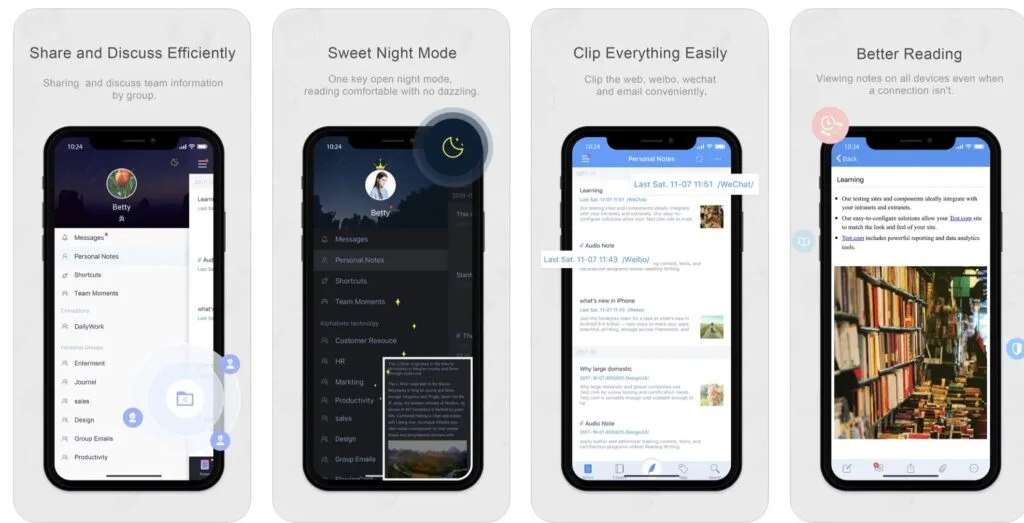
WizNote is a powerful GoodNotes alternative that offers a wide range of features and is compatible with iOS, Android, Mac, Windows, and Linux. With its robust set of tools and features, WizNote is perfect for students, teachers, and professionals looking for a comprehensive note-taking solution.
WizNote’s key features include support for handwritten notes, to-do lists, meeting notes, and multimedia content. The app also offers advanced organization options, allowing users to create folders and tags for efficient note management.
What we liked: One of WizNote’s standout features is its support for real-time collaboration, making it an excellent choice for teams and businesses. Users can share notes, collaborate on documents, and communicate with team members, all within the app.
WizNote offers a freemium model, with premium features available for a monthly or annual subscription. With its wide variety of tools and features, as well as its multi-platform compatibility, WizNote is a strong contender for users seeking a versatile and feature-rich GoodNotes alternative.
13. Evernote
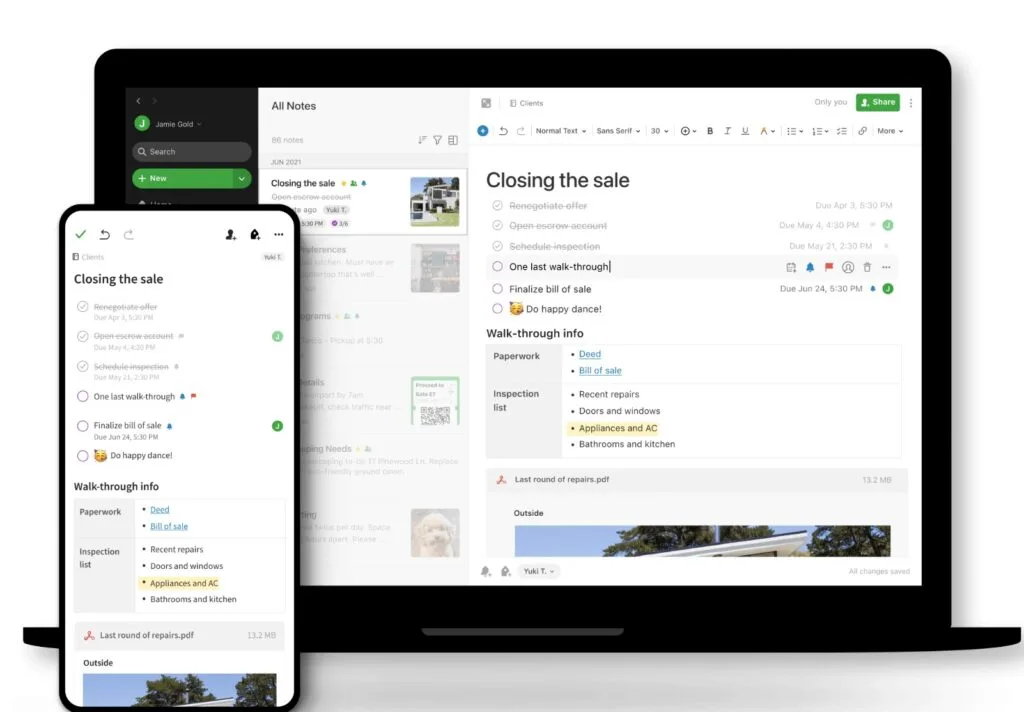
Evernote is a popular note-taking app that’s available on Windows, Mac, Android, and iOS devices. With Evernote, you can create notes, to-do lists, and even clip web content for later reference. The app supports typed notes, images, and audio recordings, making it a versatile option for users with various needs.
Evernote’s free version offers basic features like creating notes and syncing across two devices. For more advanced features, like offline access and collaboration tools, you can upgrade to Evernote Premium for $7.99 per month or $69.99 per year. While Evernote doesn’t support handwritten notes or PDF annotation natively, it does offer integration with third-party apps like Penultimate and Skitch, which can provide these features.
14. Nebo
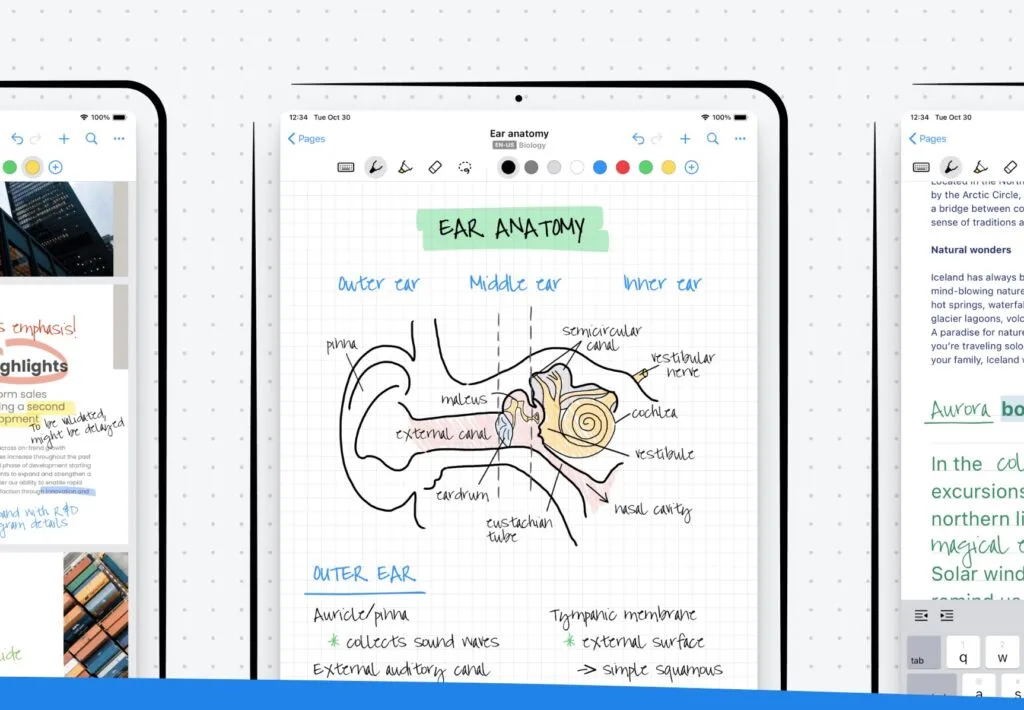
Nebo is a note-taking app specifically designed for devices with active styluses, such as the Apple Pencil or the Surface Pen. It’s available on iOS, Android, and Windows devices, making it a versatile option for users on different platforms. Nebo’s key feature is its advanced handwriting recognition technology, which allows for seamless conversion of handwritten notes into digital text.
Nebo also supports diagrams, sketches, and math equations, making it an ideal choice for students and professionals alike. The app costs $9.99, with no subscription required. While Nebo excels in handwriting recognition and stylus support, it doesn’t offer features like audio recording or real-time collaboration, which some users might find limiting.
15. Zoho Notebook
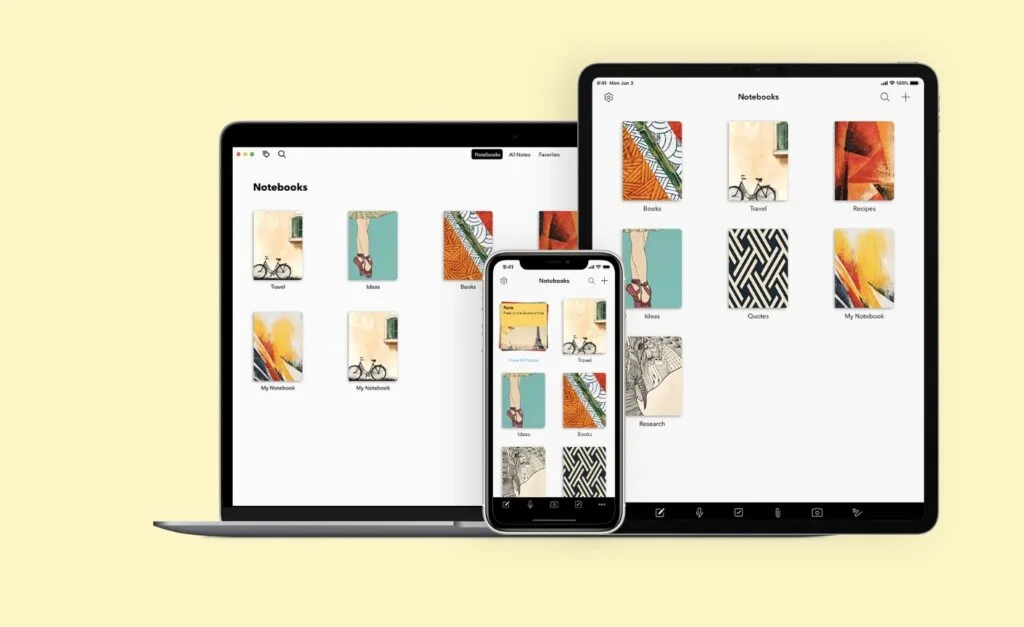
Zoho Notebook is a free, cross-platform note-taking app that offers a visually appealing interface and a wide range of features. It’s available on Android, iOS, Windows, and Mac devices. Zoho Notebook supports typed notes, handwritten notes, images, audio recordings, and even web clippings.
The app stands out for its unique card-based interface, which allows users to create different types of notes easily. Users can also group cards into notebooks and customize their appearance with various colors and covers. Zoho Notebook’s integration with other Zoho products, such as Zoho Mail and Zoho Docs, makes it an attractive option for users already invested in the Zoho ecosystem.
What we liked: While Zoho Notebook offers a robust feature set and visually appealing interface, some users might find the app’s organizational structure less intuitive than other alternatives. Additionally, it doesn’t support PDF annotation or real-time collaboration.
In conclusion, there are several note-taking apps available that offer different features, pricing, and platform compatibility. The best GoodNotes alternative will depend on your specific needs and preferences. Whether you prioritize handwriting recognition, audio recording, or real-time collaboration, this guide should help you find the perfect app for your note-taking needs.
Open Sourced Options Similar to GoodNotes
| Open Source Note-Taking Apps | Features/Benefits |
|---|---|
| NoteLab | – Free to use; provides users with a customizable interface; offers several organizing options such as tags and notebooks; has a mobile app for easy access |
| Wreeto | – Offers a simple and intuitive interface; allows users to create notes and organize them into folders; has a search function for quick access to notes; available for multiple platforms including Windows, Mac, and Linux |
| CoolXournal | – Offers a range of features such as handwriting recognition and customizable pen tools; allows users to annotate and markup PDF files; provides users with different paper styles and backgrounds for a personalized experience |
| Xournal | – Free and open-source; offers a range of features such as handwriting recognition and customizable pen tools; allows users to annotate and markup PDF files; available for multiple platforms including Windows, Mac, and Linux |
| Standard Notes | – Offers end-to-end encryption for added security; provides users with a simple and clutter-free interface; allows users to organize notes using tags and categories; available for multiple platforms including Windows, Mac, and Linux |
Open source note-taking apps offer users more freedom and control over their software, while typically being free to use. These applications are often maintained by a community of developers, ensuring that updates and improvements are driven by the needs of users.
Some examples of open source alternatives to GoodNotes include NoteLab, Wreeto, CoolXournal, Xournal, and Standard Notes. Open source options can provide several benefits compared to paid alternatives. These benefits may include greater customization, a more extensive range of features, and increased compatibility with different operating systems.
When choosing an open source app, consider your specific needs and preferences. Some users may prioritize handwriting recognition and compatibility with stylus pens, while others may seek collaboration tools or a simple, intuitive interface.
How We Ranked and Chose the Top Apps Similar to GoodNotes
In selecting the top apps similar to GoodNotes, we considered several factors, including price, features, and similarity to GoodNotes. We also looked at the operating system availability, as users may need to use the app across various devices and platforms.
We evaluated each app’s ability to support handwritten notes, to-do lists, meeting notes, and other note-taking tasks. We looked at integrations with popular services such as Google Drive, Google Docs, and Apple Pencil. Additionally, we considered collaboration tools and real-time collaboration features, as these are essential for team projects and group work.
Finally, we analyzed user reviews and ratings to gain insight into the overall user experience and the app’s performance.
How to Choose the Best Alternative: Choosing Features Closest to GoodNotes
When selecting the best GoodNotes alternative, it’s essential to consider which features are most important to you. Some popular GoodNotes features include handwriting recognition, compatibility with stylus pens like the Apple Pencil or S-Pen, and the ability to convert handwriting to text.
Related: Learn How to write to text on Ggoodnotes using it’s OCR feature.
Other essential features to consider include support for various types of notes, such as to-do lists, meeting notes, and quick notes. Integrations with popular services like Google Drive and Google Docs can also be beneficial, allowing you to seamlessly sync and access your notes across devices.
Additionally, consider whether the app offers collaboration tools and real-time collaboration features, as these can be critical for team projects and group work.
My Experience Switching to Notability from GoodNotes
Switching from GoodNotes to Notability can be a challenging process for some users, as the two apps have different interfaces, features, and pricing structures. GoodNotes is typically less expensive than Notability, and many users find that the two apps offer similar features.
When making the switch, some users may experience a learning curve, as Notability’s interface and feature set may differ from GoodNotes. Response times for certain features may also vary between the two apps, which could impact the overall user experience.
However, GoodNotes now offers an Android beta, which could provide more operating system choices for users who want to use the app across multiple devices.
When comparing the features of GoodNotes and Notability, it’s smart to consider your personal needs first for note-taking, mostly since both apps offer unique advantages and drawbacks.
FAQ
How does GoodNotes compare to Notability?
GoodNotes and Notability are both popular note-taking apps, with many similar features, such as support for handwritten notes, to-do lists, and meeting notes. However, GoodNotes is typically less expensive than Notability, and the two apps have different interfaces and feature sets. The choice between the two apps will largely depend on your personal preferences, needs, and budget.
What are some typical scenarios where a note-taking application such as a GoodNotes alternative would come in handy?
Note-taking apps like GoodNotes and its alternatives can be useful in various situations, including:
- Business meetings: Note-taking apps can help you keep track of important points discussed during meetings, assign tasks, and create agendas to share with attendees.
- Personal organization: Digital notebooks can help you manage your daily tasks, set reminders, and create to-do lists, making it easier to stay organized and productive.
- Project collaboration: Real-time collaboration features in note-taking apps allow multiple users to work together on a shared document, making it ideal for group projects and team assignments.
- Creative work: Artists, designers, and other creative professionals can use note-taking apps to sketch ideas, design concepts, and brainstorm with their team.
- Journaling and planning: Digital notes make it easy to maintain a daily journal, track your goals, or plan your week, month, or year.
How does GoodNotes compare to NoteLedge?
GoodNotes and NoteLedge are both note-taking apps with support for handwritten notes, digital notebooks, and other productivity features. GoodNotes is known for its clean interface and powerful handwriting recognition capabilities. In contrast, NoteLedge offers additional multimedia options, such as the ability to insert audio, video, and web content directly into notes.
While both apps offer a wide variety of features, the choice between them will depend on your specific needs and preferences. Some users may prefer GoodNotes for its focus on handwriting recognition and compatibility with stylus pens, while others may appreciate the multimedia options available in NoteLedge.
Bottom Line
When selecting the best GoodNotes alternative, consider the features that are most important to you and the compatibility with your preferred operating system.
GoodNotes is a popular note-taking app, but users may be looking for alternatives due to the price or curiosity about other options. There are various GoodNotes alternatives available, catering to different needs such as journaling, planning, and audio recording capabilities.
-Notability, Bear, and Google Keep are some of the top picks for GoodNotes alternatives, each offering unique features for note-takers.


