Watching TV and movies without an internet connection seems almost impossible… until you realize there’s quite a few alternatives.
Losing your internet connection can feel like the end of the world, especially when you’re in the mood to kick back and enjoy some TV or movies. However, there are still several ways to enjoy your favorite shows and movies without relying on the internet.
Related: How to Get Rid of Cable and still Watch TV (& Sports)
In this guide, we will explore some of the best methods to watch TV and movies without the internet, including using an external antenna, Satellite services, and several other unique ways. Let’s dive into these alternative entertainment solutions that will keep you glued to the screen.
1. Take Satellite Service for a Spin
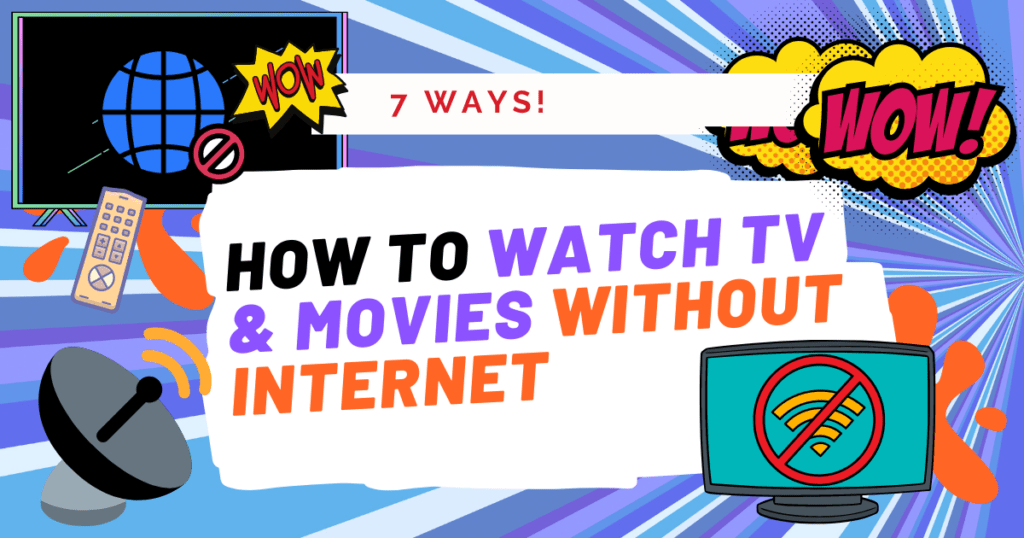
Satellite services offer a plethora of channels without relying on an internet connection, effectively bypassing the need for Wi-Fi or wired connectivity. By subscribing to a satellite TV service like DirecTV, Dish Network, or Viasat, you’ll gain access to a vast array of programming, including sports, movies, and international content.
Related: 7 Ways to Get Rid of Cable and Still Watch TV (& sports)
Simply install a satellite dish and receiver at your home, and you’re good to go. Keep in mind, there are two types of satellite services: Direct Broadcast Satellite (DBS) and Low Earth Orbit (LEO) satellite. DBS is more common for television broadcasting, while LEO is typically used for mobile devices, GPS, and other communication purposes. Whichever option you choose, you’ll have a reliable source of entertainment that remains unaffected by internet outages.
2. Tap into Over-the-Air TV with an Antenna
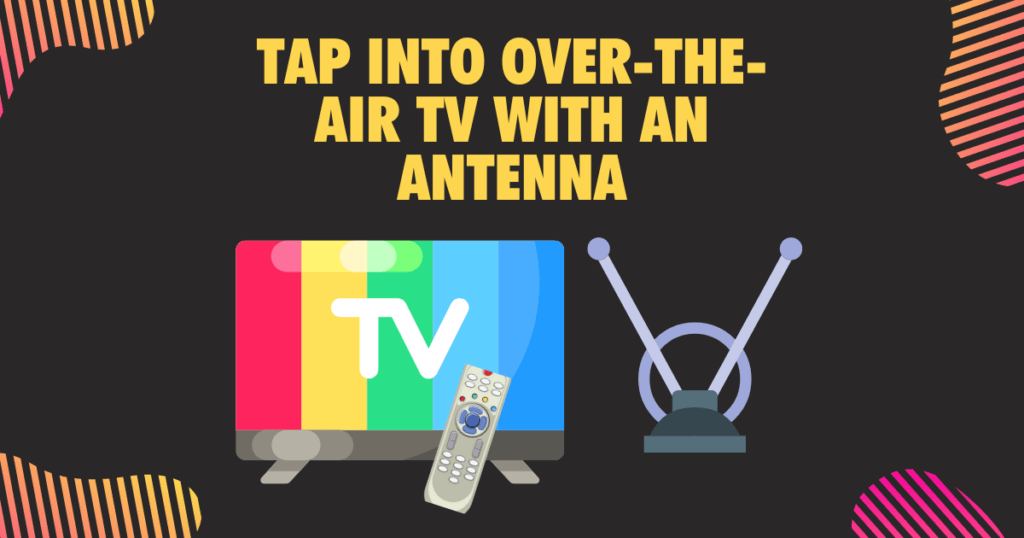
Using an antenna, you can access local networks like ABC and CBS without the need for an internet connection. Choose between indoor and outdoor antennas based on your budget, installation preferences, and reception requirements.
Indoor antennas are more affordable and easier to install, while outdoor antennas offer superior reception and more channels, albeit at a higher cost and with professional installation. To make the most of your antenna setup, research the channels available in your area and find the optimal antenna placement for the best signal strength.
With a bit of fine-tuning, you’ll have access to a variety of free over-the-air programming. Take a look at this Indoor TV Antenna (Amazon) or consider an outdoor/indoor alternative like the GE Outdoor HD TV Antenna or the HDTV Digital antenna below:
Prices pulled from the Amazon Product Advertising API on:
Product prices and availability are accurate as of the date/time indicated and are subject to change. Any price and availability information displayed on [relevant Amazon Site(s), as applicable] at the time of purchase will apply to the purchase of this product.
3. Experiment with a Mobile TV Tuner
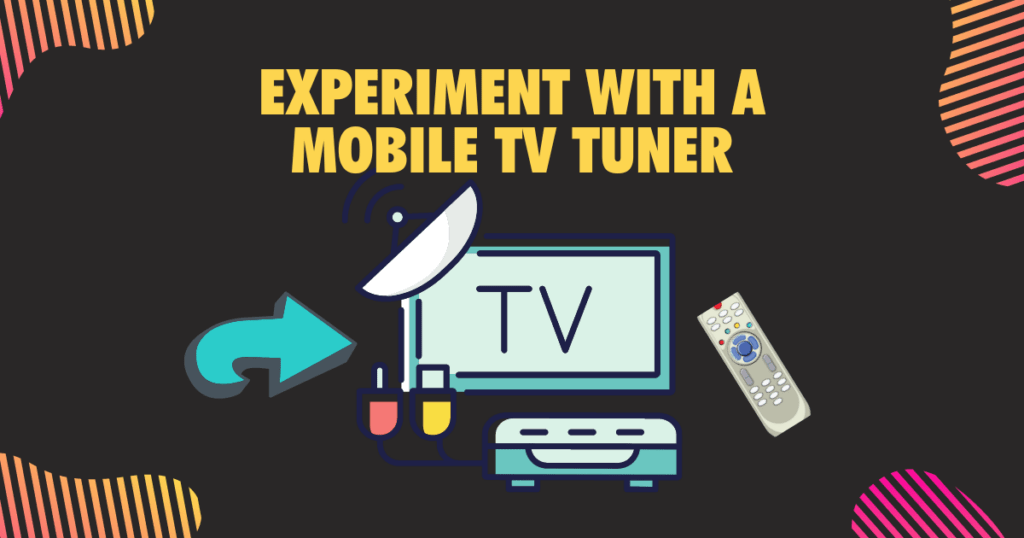
Mobile TV tuners allow users to access over-the-air broadcasts on their smartphones and tablets, providing entertainment on the go. Although less common, these devices can help you stay entertained during commutes or while traveling by connecting to an external or indoor antenna.
Prices pulled from the Amazon Product Advertising API on:
Product prices and availability are accurate as of the date/time indicated and are subject to change. Any price and availability information displayed on [relevant Amazon Site(s), as applicable] at the time of purchase will apply to the purchase of this product.
Some mobile TV tuners even feature built-in DVR capabilities, enabling you to record live shows and watch them later. Before investing in a mobile TV tuner, ensure that it is compatible with your mobile device and that the necessary apps and drivers are available for your operating system.
4. Leverage Your Phone’s Hotspot and Cast Free TV

By using your phone’s hotspot and casting free TV to your television, you can enjoy live TV, news, sports, and more without a dedicated internet connection.
Related: How to Fix Xfinity Not Working on Roku in 30 Seconds
Popular free streaming apps include Pluto TV, Tubi, and XUMO. Keep in mind that using your phone’s hotspot may consume a significant amount of data, so it’s best to ensure you have an adequate data plan or use this option sparingly. Additionally, remember to monitor your phone’s battery life while using the hotspot feature, as it can drain your battery quickly.
Related: Does a Smart TV work without internet? (Which features won’t work?)
5. Go Old School with DVD Players or VCRs

While DVD players and VCRs may seem outdated, many classic movies and TV shows are unavailable on streaming services, making these devices valuable for cinephiles with a penchant for nostalgia.
Dust off these old devices to enjoy your favorite content without an internet connection. Consider building a DVD or VHS collection by visiting thrift stores, garage sales, or online marketplaces where you can find rare titles and forgotten gems.
Keep in mind – Not only will this provide you with a unique library of content, but it can also be a fun and engaging hobby, allowing you to curate a collection that reflects your personal taste in film and television.
Related: How To Cleanly Rip A DVD With VLC (& Fix Any Ripping Errors)
6. Reconsider a Cable Subscription
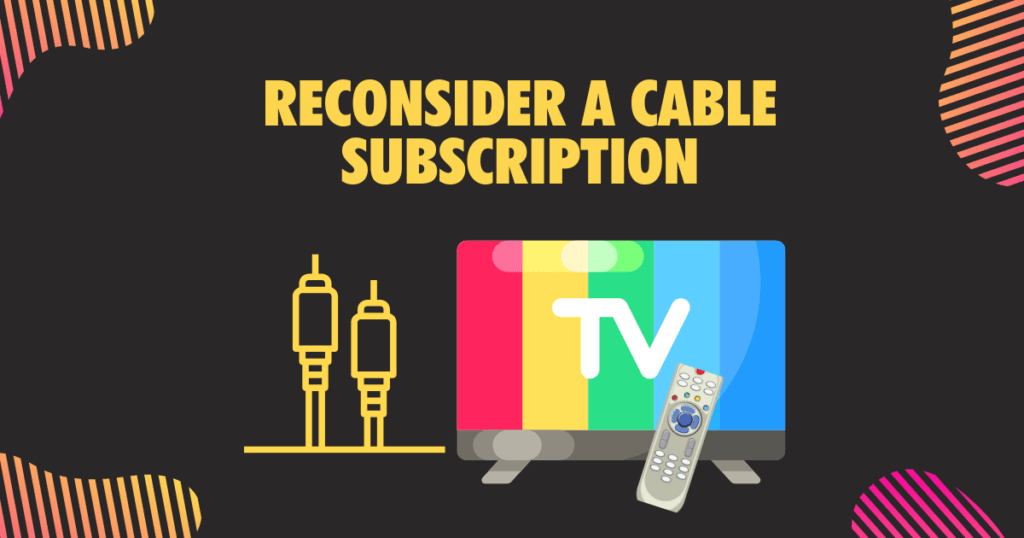
Though it might seem counterintuitive, some cable providers offer basic packages that don’t require an internet connection. With these packages, you can access local channels, news, sports, on-demand content, and popular streaming services like Netflix and Hulu. To get started, research cable providers in your area and compare their offerings.
Related: How to Watch TV When your Cable is Out (No Cable, No Problem!)
Be mindful of any installation fees, equipment rentals, and contract terms when selecting a cable package. While this option might not be the most budget-friendly choice, it can provide a diverse range of content without the need for a stable internet connection.
Also see: How To Fix Xfinity WiFi Connected But No Internet Access
FAQ
What kind of content can you watch without the internet?
Over-the-air channels, basic cable packages, and streaming options (with mobile hotspot) are all available without an internet connection.
Popular channels accessible through OTA TV include ABC, NBC, CBS, FOX, and PBS. Portable media players and old-school devices like DVD players and VCRs also allow you to watch a variety of content offline.
Also see: 7 Cool Things You Can Do with Nvidia Shield TV Pro
How can I install an HDTV Antenna for local channels?
Purchase an antenna from a reputable retailer, and follow the included instructions to set it up and connect it to your TV using coaxial cables or an HDMI cable. To optimize reception, research the available channels in your area and experiment with different antenna placements.
What to do if my HDTV Antenna isn’t working?
Check that the antenna is properly installed and connected to the TV. Ensure all cables are securely plugged in and that the antenna is pointing in the direction of the broadcast tower. If the issue persists, try using an amplifier or a signal booster to increase your reception range.
Can I get TV and sports with an antenna or am I limited to local?
With an HDTV antenna, you can access local channels in HD quality. This includes popular local networks such as ABC, NBC, CBS, FOX, and PBS. However, if you’re looking for access to sports channels or other cable-specific content, you may need to consider a cable service or video streaming service that offers sports packages and premium channels.
Related: How to use Web Video Caster App to cast to Roku
Bottom Line – Key Takeaways
Theres a few main ways I’ll list below to sum this up. This way you can take a glance and review all the ways we covered that let you watch TV without a internet/Wi-fi connection:
Explore Satellite Services: Subscribing to satellite TV services like DirecTV, Dish Network, or Viasat provides access to a variety of channels, including sports and movies, without relying on an internet connection.
Utilize Antennas for Over-the-Air TV: Indoor or outdoor antennas allow you to access local networks such as ABC, CBS, and FOX, providing free over-the-air programming without the need for an internet connection.
Leverage Mobile TV Tuners and Hotspots: Mobile TV tuners offer on-the-go access to over-the-air broadcasts on smartphones and tablets, while using your phone’s hotspot and casting free TV to your television enables live streaming without a dedicated internet connection.
Embrace Old-School Devices: DVD players, VCRs, and portable media players allow you to watch classic movies and TV shows that may not be available on streaming services, providing offline entertainment options when the internet is down.
This way, you won’t need to always borrow a neighbors Wi-Fi everytime your internet is out and may even be a permanent solution if you plan to not have internet for a while.




