Discover the world of Notion templates and learn how to streamline your workflow, increase productivity, and stay organized.
Notion, a freemium productivity and note-taking app by Notion Labs Inc., provides organizational tools such as task management, project tracking, to-do lists, and bookmarking… and templates are highly sought after on this app.
Side Note: Alternatively Note-taking apps (like GoodNotes) also have very similar templates: 13 Best Goodnotes Templates for Students and digital planners (Free and Paid)
Notion templates enhance productivity, organization, and efficiency for personal and professional purposes, with a wide range of types to cater to different needs. The supportive Notion community offers numerous free templates, making organization and productivity more accessible.
Some users even use a dedicated e-ink tablet like the reMarkable 2 to get custom templates. These work similar to Notions templates.
- Full List of Where You Can Get Notion Templates
- 15 Best Notion Templates
- Other free templates:
- The Best Template I've Ever Personally Used
- Every Different Type of Notion Template (List)
- How to Use, Copy, and Use a Notion Template
- Alternatives to Notion templates
- How to use the official Notion template library
- What do people use Notion templates for?
In this blog post, we’ll explore what Notion templates are, how they can benefit you, and most importantly, I’ll share the top notion templates that we’ve tested. Whether you’re a student, freelancer, entrepreneur, or simply looking to improve your everyday life, there is a Notion template for everyone.
Full List of Where You Can Get Notion Templates
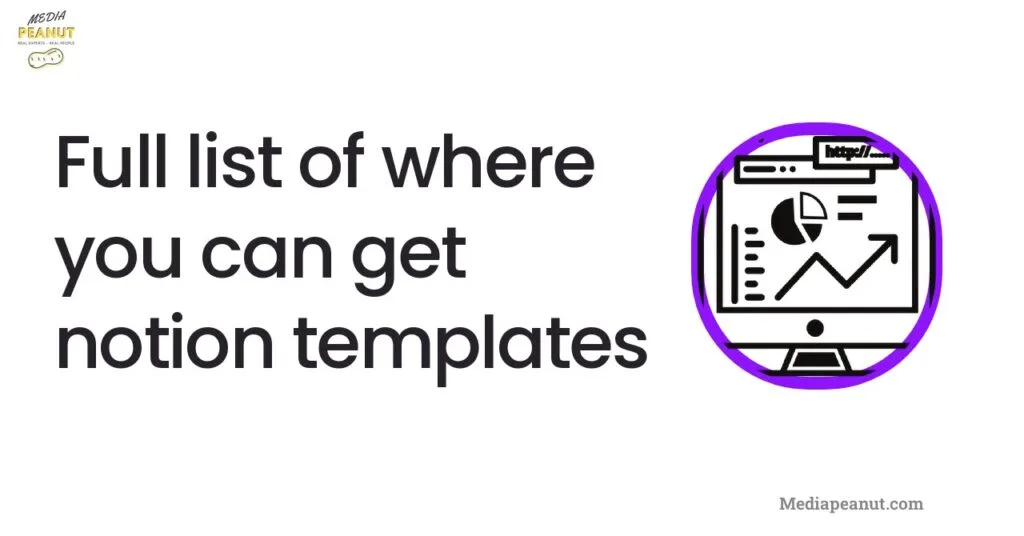
The best way to find the best notion templates is to explore where you can get them, as different areas on the web tend to push different styles of templates
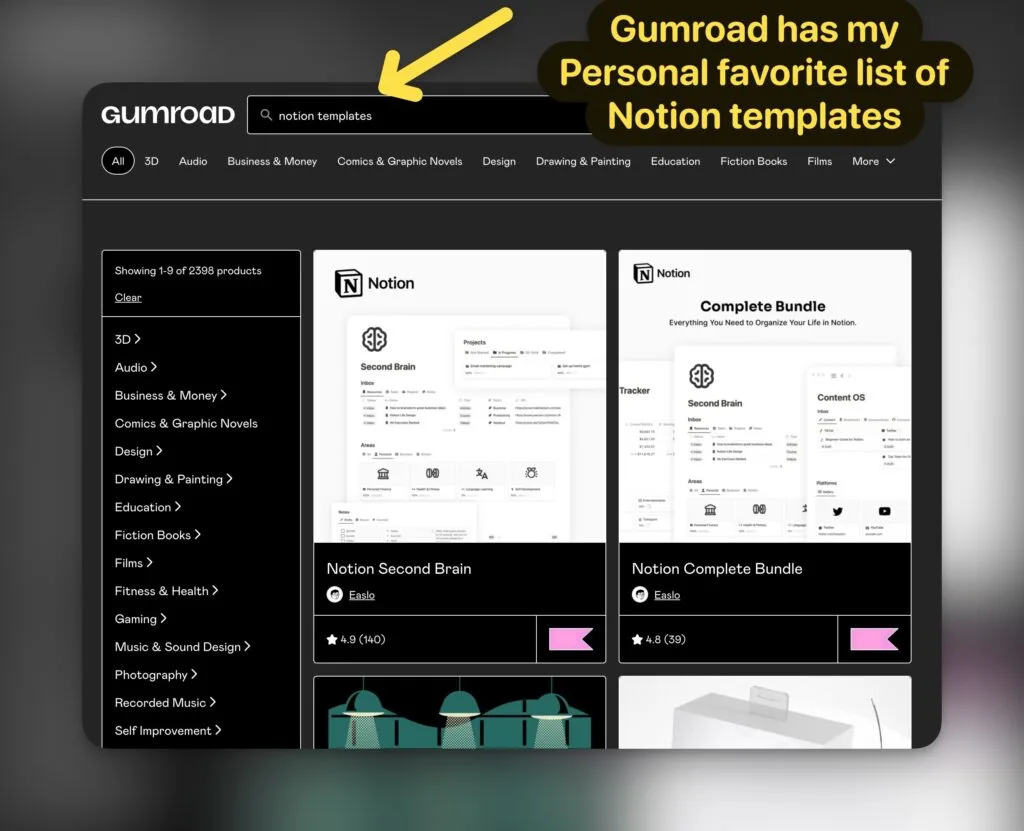
For example, Gumroad, Etsy, Fiverr, as well as the official website and some niche websites have notion template options that appear to vary significantly.
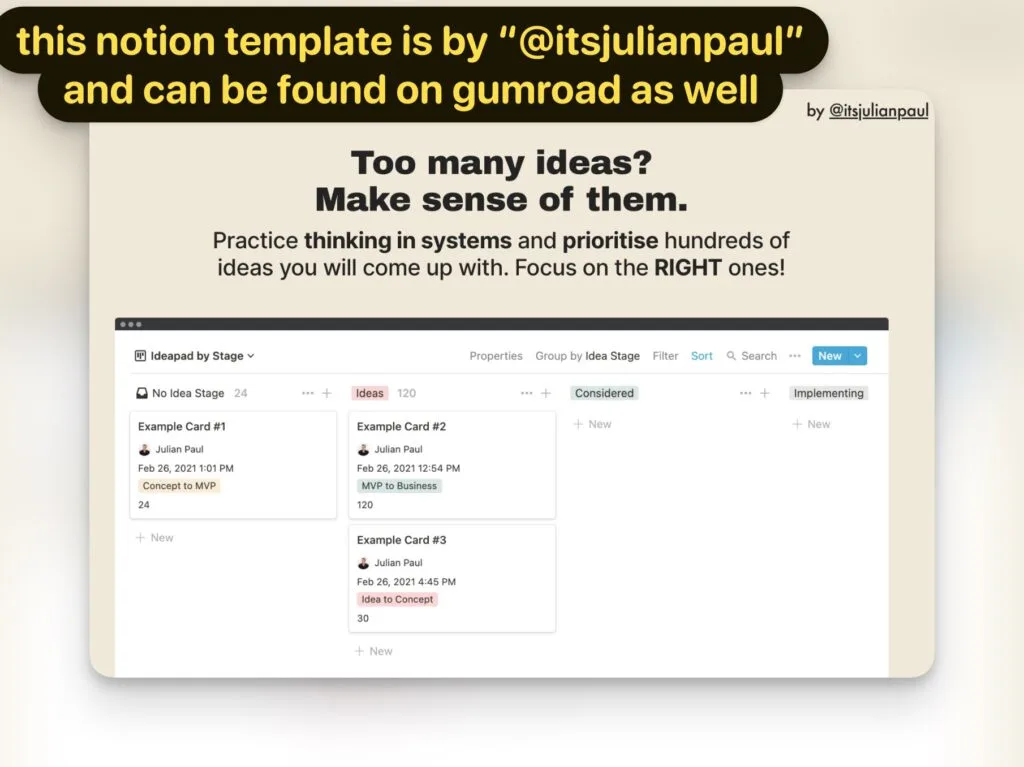
Want a Custom Notion template built for you? Someone on Fiverr can make it happen (see photo below)
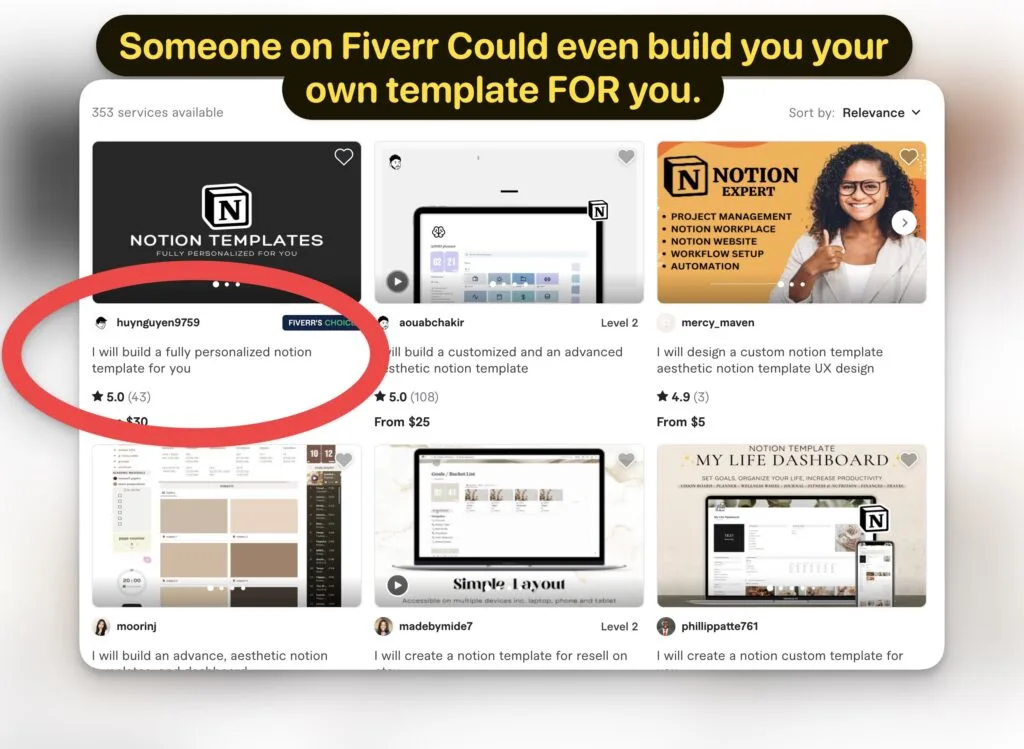
One of the primary advantages of Notion is the vast number of available templates that can be used to streamline tasks and enhance productivity… and Etsy has some Notion templates to help with that…
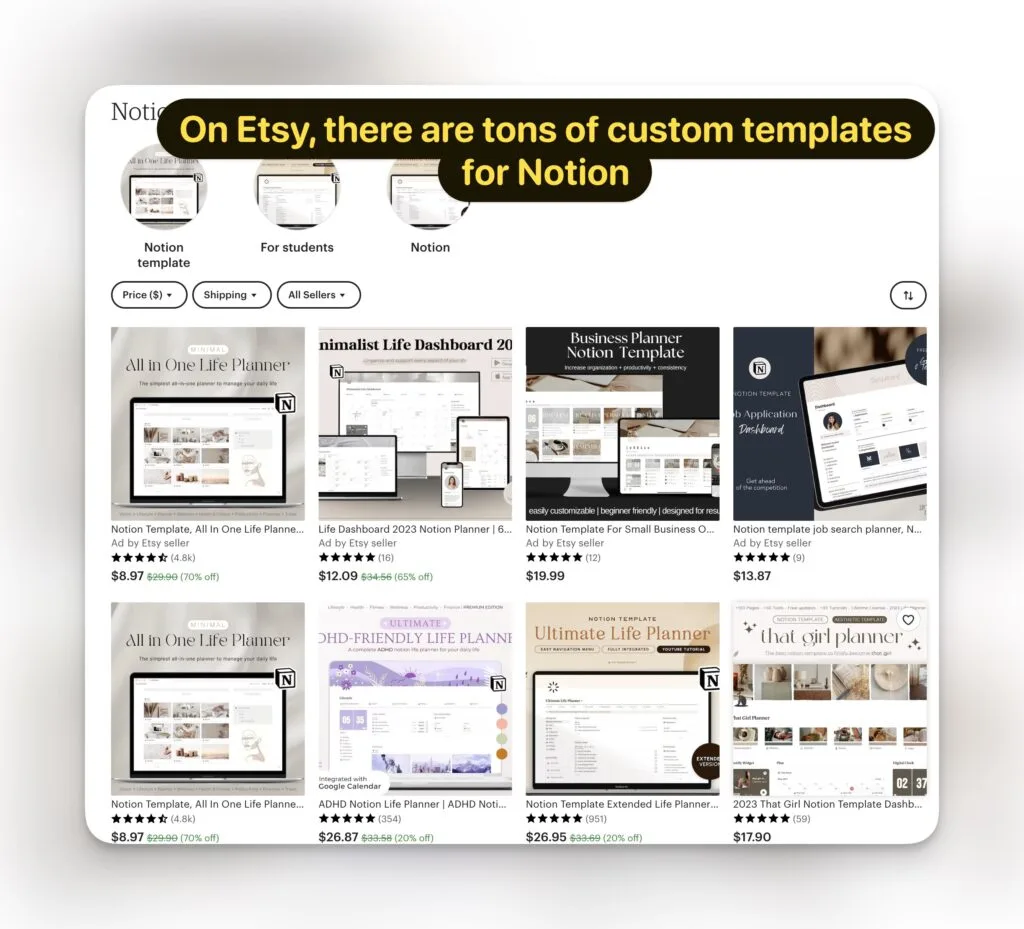
These templates can primarily be found in the following locations: Notion’s Official Template Gallery, the Notion Community, independent creator websites, and social media platforms.
Notion’s Official Template Gallery is the best starting point… providing a very complete list of expertly curated templates for various use cases.
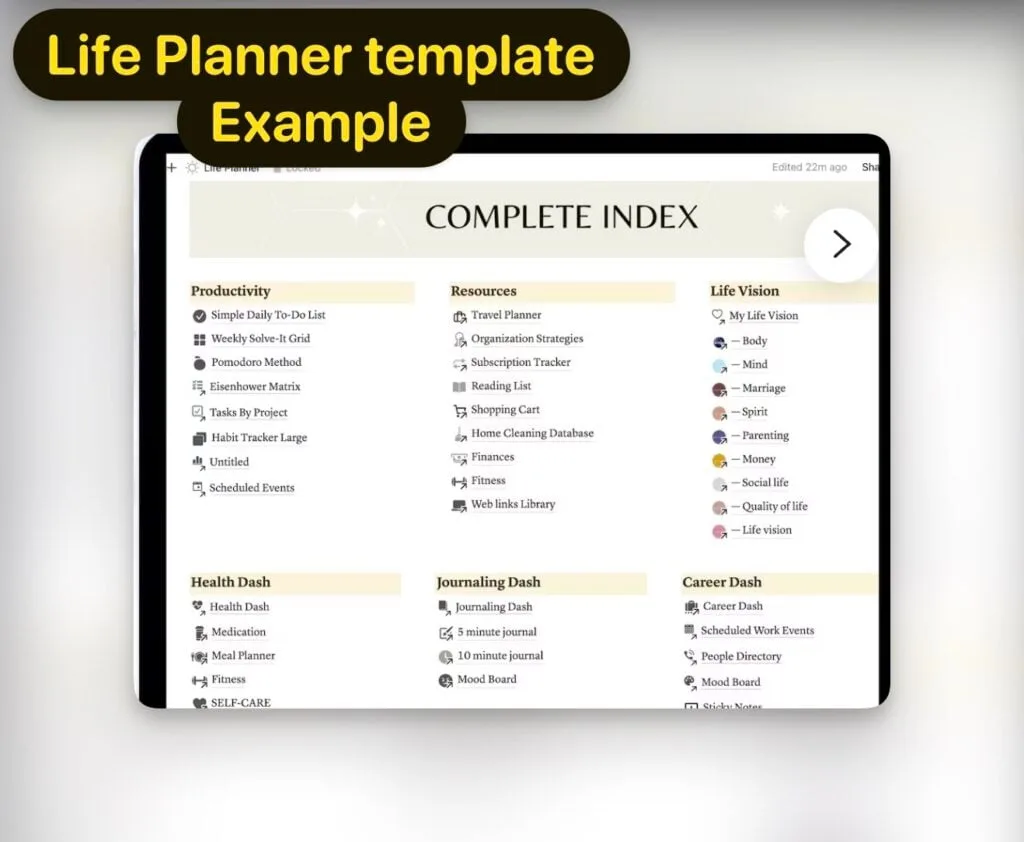
The Notion Community is another rich source of templates shared by experienced users, allowing for knowledge exchange, additional customization, and learning through collaboration.
Independent creator websites are home to enthusiasts who design templates for their websites, blogs or YouTube channels – Take a look below.
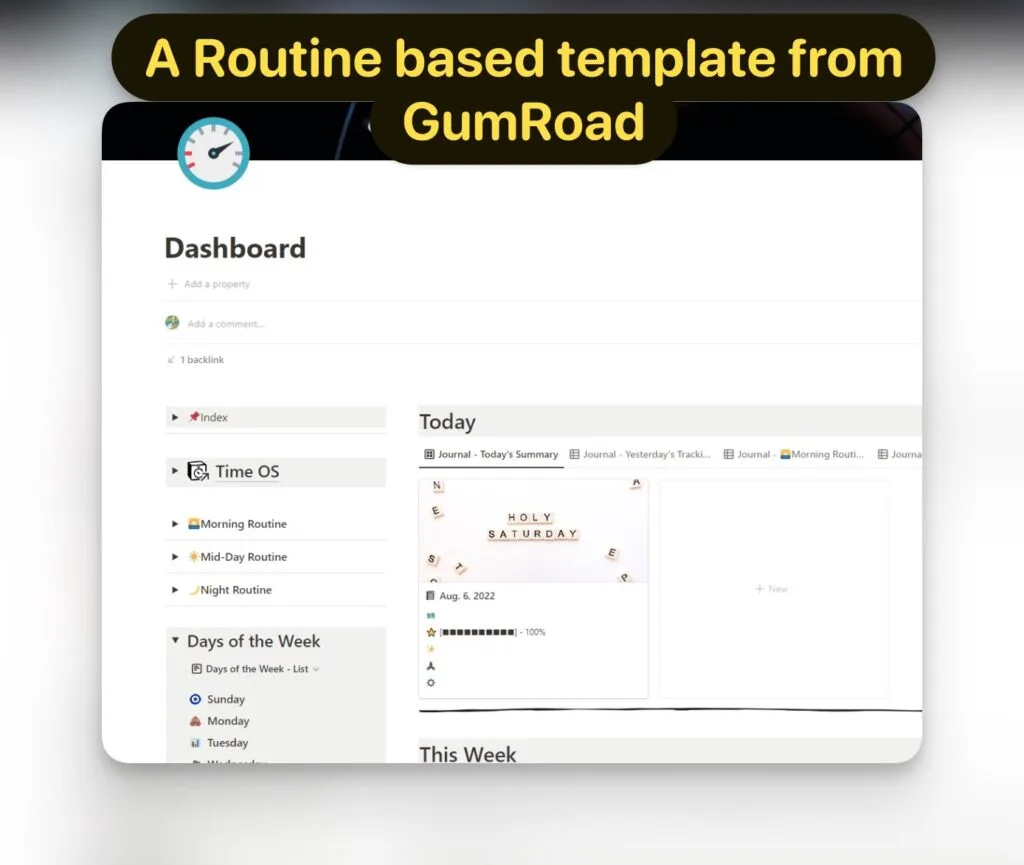
Aslo, Notioneer, The Notion Bar, and Red Gregory are platforms that provide premium Notion templates, offering productivity-focused templates for work, home, and study, aesthetically pleasing templates categorized under various themes, and a template gallery with tips, tricks, and over 80 formulas and 200 templates for optimizing workspaces and mastering Notion usage.
Linking up with fellow Notioneers on social media platforms such as Reddit and Facebook can grant access to previously undiscovered templates and personal setups.
15 Best Notion Templates
With countless Notion templates available, identifying the best one for your needs may be daunting.
To support your journey of implementing Notion effectively in your personal and professional life, we have curated a list of 50 best Notion templates mentioned below.
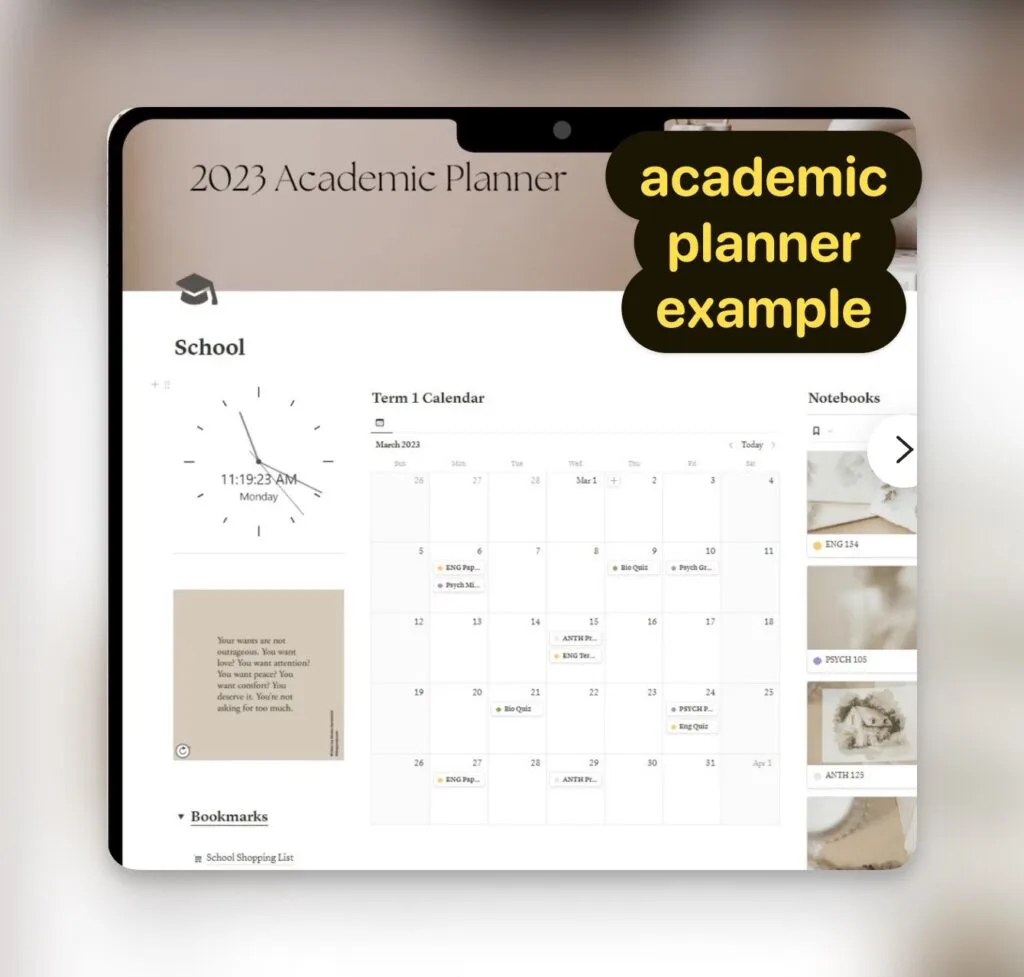
This list encompasses various categories such as productivity, time management, personal finance, knowledge management, and project planning.
Also see: The best apps for digital planning (work, school, and daily use planning)
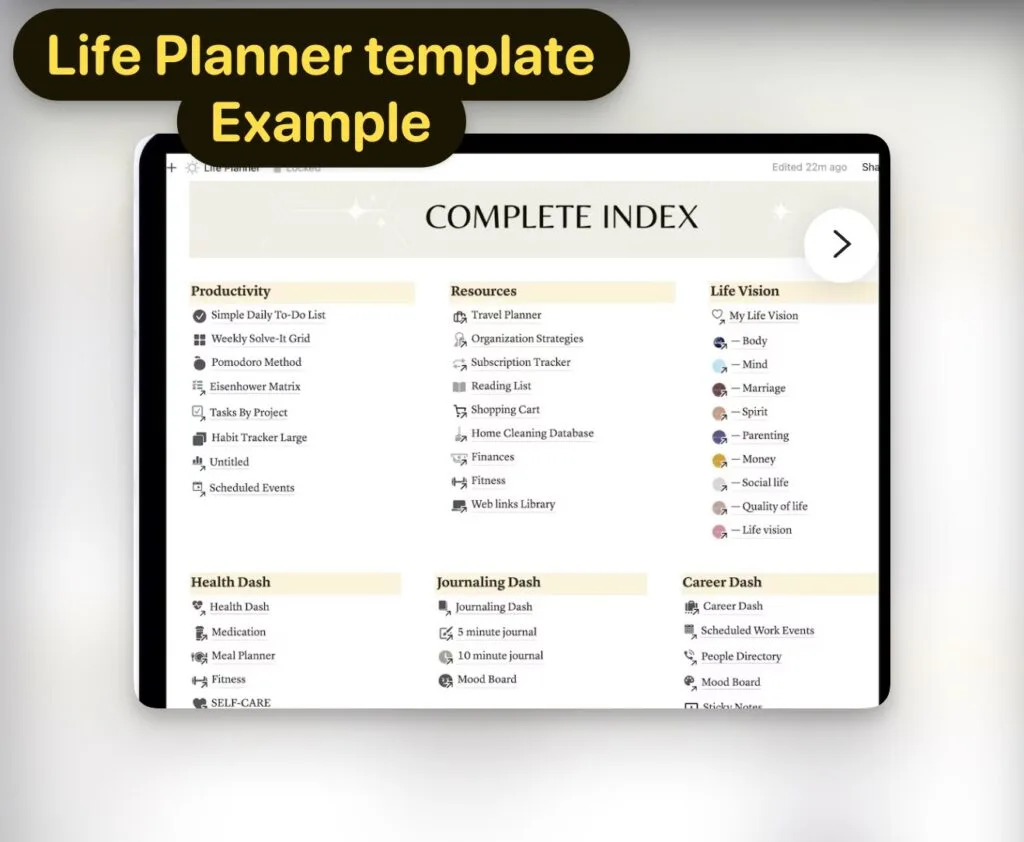
Some notable mentions are Advanced Productivity Dashboard, Pomodoro Technique Template, Time Blocking Template, Simple Budget Planner, Zero-Based Budgeting, Life Wiki Template, Task Board Template, Personal Goals and Vision Planner, Simple Reading List, and Job Search Tracker.
Here’s out top list of templates for Notion, most of these can be found on Gumroad, Etsy, or the official Notion Template Gallery as mentioned earlier:
- Student templates
- Personal templates
- Aesthetic templates
- Productivity templates
- Health & wellness templates
- Business templates
- Finances templates
- Work & career templates
- Other free templates
- Meal planners
- Weekly schedules
- Grocery lists
- Recipe trackers
- Academic
- Life Planner
Student templates:

These templates are perfect for students to organize their academic life, including notes, assignments, plans, and deadlines.
They provide a centralized dashboard to track progress and manage tasks effectively. While some customization may be required to fit specific course requirements, these templates offer a solid foundation for academic organization.
Personal templates:
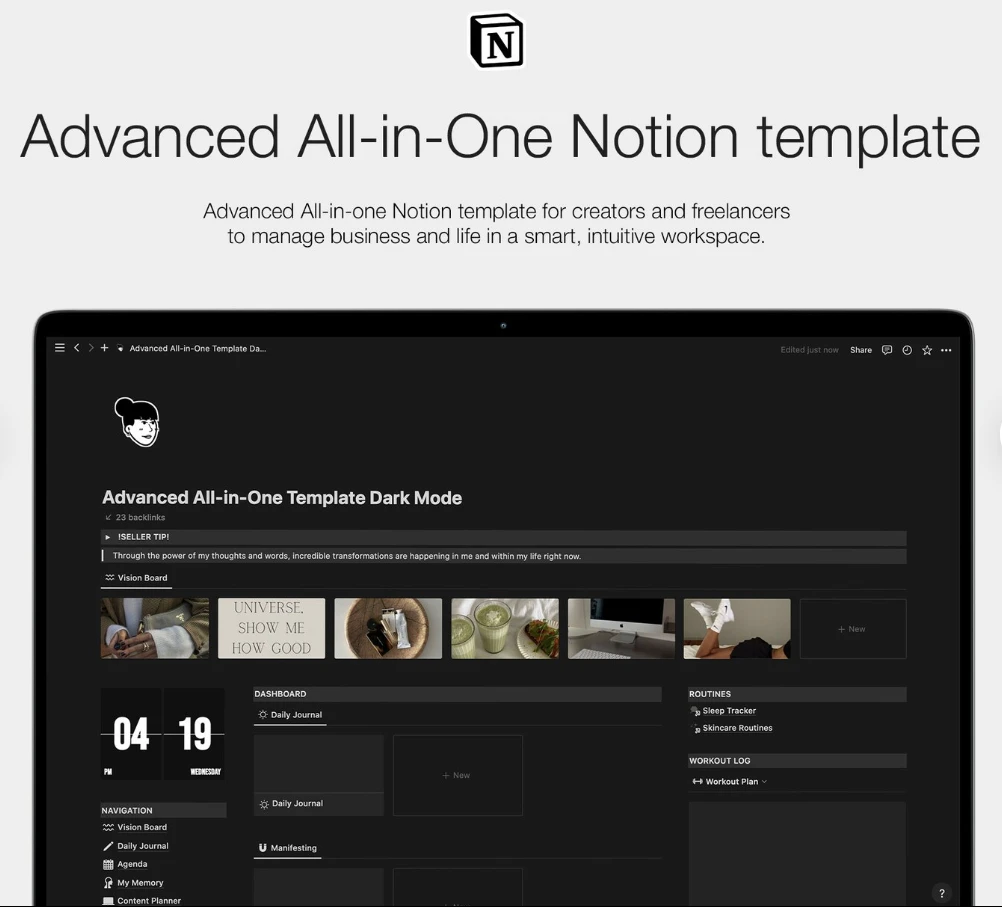
Personal templates help individuals plan meals, trips, and other aspects of their lives. They enable users to create customized journals, wishlist and shopping lists, and goal trackers.
Side note: There are also Digital Bullet Journal Apps on iPad you can use.
It’s worth noting that personal templates may need some adjustments to align with individual preferences and needs.
Aesthetic templates:
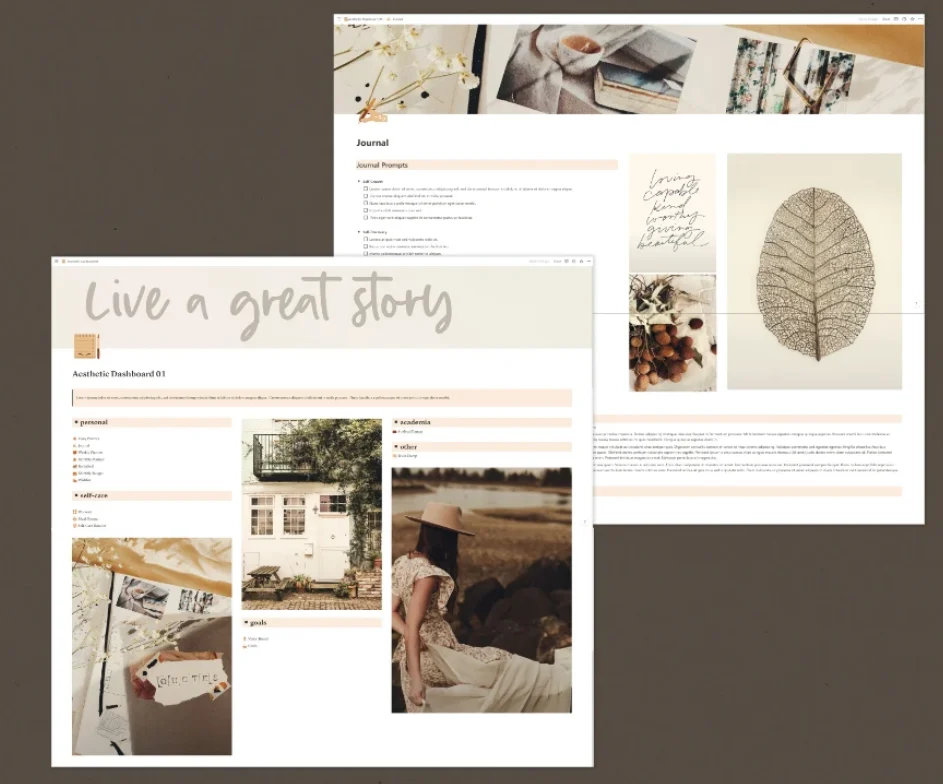
Aesthetic templates allow users to design visually appealing layouts that reflect their personal style. With creative elements, colors, and graphics… expect your own unique dashboard.
Keep in mind – customization may be necessary to achieve the desired aesthetic appeal.
Productivity templates:

Productivity templates focus on enhancing efficiency and organization. They include tools for habit tracking, project management, goal setting, and time management.
These templates provide a foundation for implementing productivity systems and workflows. Users may need to adapt them to their specific needs and workflows.
Health & wellness templates:

Health & wellness templates are designed to support users in maintaining their physical and mental well-being. They may include templates for mood tracking, fitness planning, sleep tracking, and meal planning.
Templates like this can help users establish and monitor health-related routines. Customization might be required based on individual health goals and preferences.
Business templates:

Business templates are geared towards organizing and managing various aspects of a business. They can include templates for project management, team collaboration, CRM, and business planning.
These can serve as a starting point for entrepreneurs and small businesses or whomever needs this type of process in place – as always, customization may be necessary to align with specific business requirements and workflows.
Finances templates:
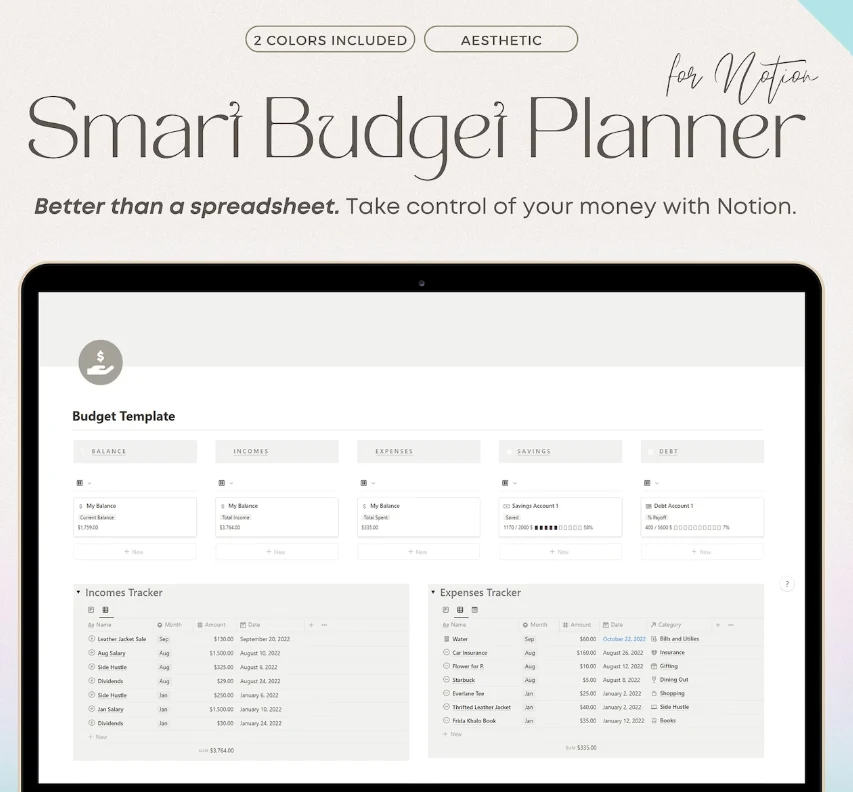
Finances templates aid in managing personal or business finances – They offer tools for budgeting, expense tracking, investment tracking, and financial goal setting… Users can assist in their management processes with these type of templates from Notion.
Work & career templates:
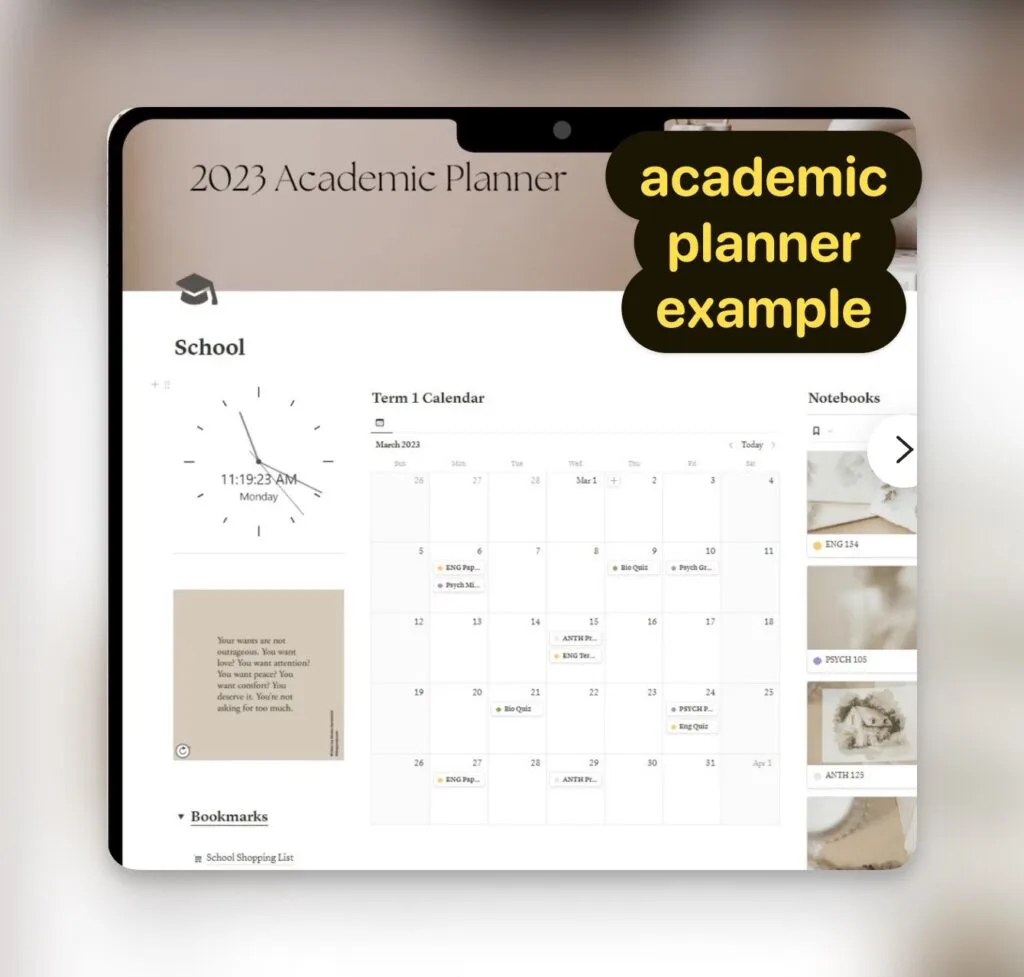
Work & career templates cater to both personal and professional organization. They can include templates for resume building, work dashboards, project tracking, and job-seeking.
This template provides a structure for managing work-related tasks. Customization may be required to adapt to specific job roles or industries.
Meal planners:
Meal planner templates help users plan and organize their meals, including daily or weekly menus, shopping lists, and recipe collections. Users can streamline grocery shopping, meal preparation, and maintain a healthy diet using these templates.
One limitation could be the need to update the templates regularly to reflect changing dietary preferences or restrictions.
Weekly schedules:
Weekly schedule templates enable users to plan and manage their activities and tasks on a weekly basis. They can include time blocks, to-do lists, and prioritization tools.
Users can optimize their time and ensure better task management. However, adapting the template to individual scheduling preferences may be necessary.
Grocery lists:
Grocery list templates assist users in creating and organizing shopping lists for their groceries. These templates can streamline the shopping process, ensure essential items are not missed, and help users track their expenses.
Of course, users may need to customize the templates to reflect their preferred categorization or layout.
Recipe trackers:
Recipe tracker templates provide a convenient way to organize and track recipes…. these are quite commonly used and can collect and categorize recipes.
… also, they often include shopping lists, meal plans, and nutritional information for efficient meal preparation.
Other free templates:
Other free templates encompass a wide range of options not covered in the previous categories. They can include templates for calendars, goal setting, creative projects, and more.
However, the availability of free templates may vary, and users might need to invest time in finding the best fit.
The Best Template I’ve Ever Personally Used
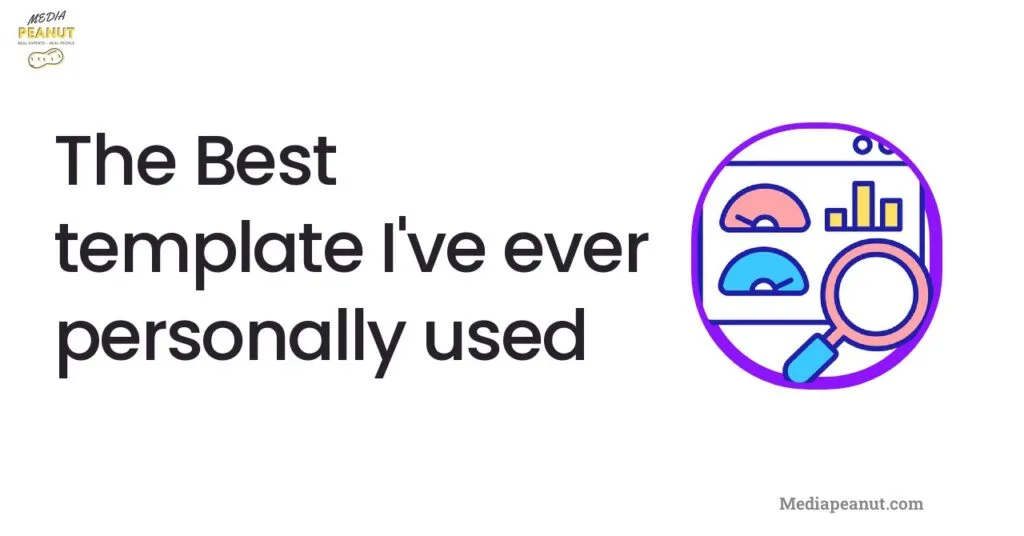
After testing out numerous Notion templates over the years, the standout winner for me is the Weekly Agenda and Goal Setting template.
These templates have been beneficial in creating a cohesive structure for my weeks, allowing me to allocate adequate time and resources for various tasks according to priority.
By separating tasks into categories like work, personal, health, and learning, I can maintain a balanced lifestyle, ensuring that each aspect of my life is equally valued and tended to (Digital planning works)
The task prioritization feature motivates me to focus on crucial assignments, leading to increased efficiency and effectiveness.
Every Different Type of Notion Template (List)
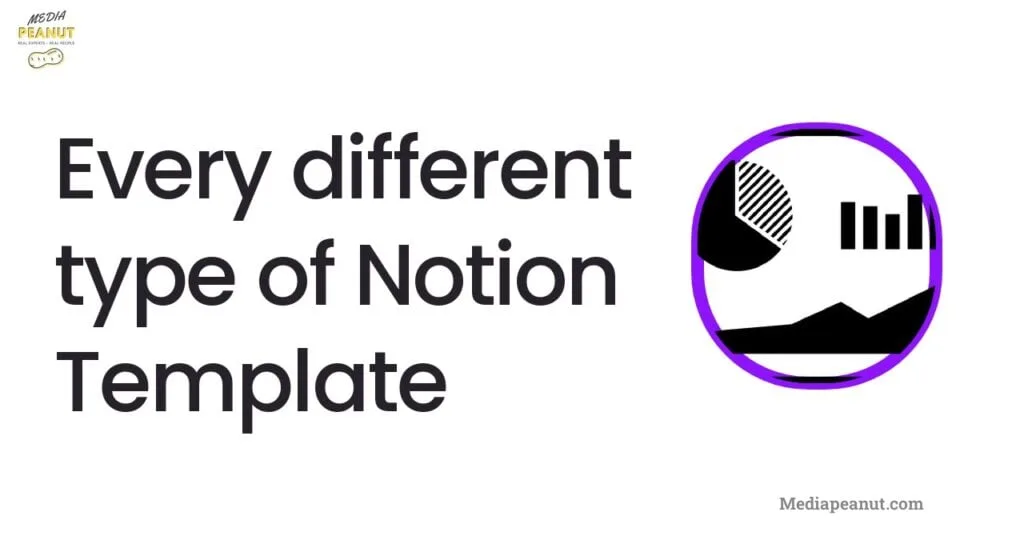
Notion templates cater to a wide array of user needs and preferences, spanning across numerous categories that can help streamline various aspects of personal and professional life.
The following is a comprehensive list of available templates sorted by category:
| Category | Templates |
|---|---|
| 1. Work & Career | Project Management, Daily Planning, Job Search Tracker |
| 2. Personal Growth & Wellness | Habit Tracker, Wellness Journal, Goals and Visions Planner |
| 3. Finance | Budget Planner, Expense Tracker, Investment Dashboard |
| 4. Academic & Studying | Course Planner, Reading List, Study Planner |
| 5. Creative | Writer’s Workspace, Content Calendar, Design Portfolio |
| 6. Family & Home | Meal Planning, Household Inventory, Family Hub |
| 7. Team & Collaboration | Team Meetings, Employee Handbook, Client CRM |
| 8. Travel & Planning | Trip Planner, Packing List, Itinerary Builder |
The templates are useful for organizing various aspects of life: Work & Career templates streamline professional tasks.
- Personal Growth & Wellness templates help support self-improvement.
- Finance templates help manage money; Academic & Studying templates aid in learning/
- Creative templates foster artistic projects
- Family & Home templates maintain household harmony
- Team & Collaboration templates enhance workplace efficiency; and Travel & Planning templates ensure smooth trips.
How to Use, Copy, and Use a Notion Template
Navigating the process of using a template in Notion is straightforward with these simple steps. First, open a web browser and access the desired Notion template link.
Once the template is open, locate the “Duplicate” button, typically found in the top-right corner.
Click “Duplicate,” and then log in or select the preferred Notion account for the template to duplicate into. After a brief waiting period, the template will appear in the “Private” pages section of the selected account.
Finally, open the template by clicking on it and proceed to make the necessary edits to suit your unique needs.
Alternatives to Notion templates
Sometimes, Notion templates may not entirely fit your requirements or workflow. There are alternatives you can consider, such as GoodNotes (tablet app that has templates), Notability Templates (iPad), Evernote, Trello, or AirTable templates (Air table is a common alternative for those who do well with tech).
Each of these platforms offers a distinct approach to organizing and managing tasks, notes, and projects.
For instance, Evernote focuses on note-taking and storing, while Trello templates cater to Kanban-styled project management. On the other hand, Airtable offers spreadsheet-like templates for managing data and project planning.
One advantage of trying different tools is that you may discover features that better align with your productivity habits, thus making your daily routines more efficient.
Related: Is it worth using GoodNotes on Mac as well as iPad?
Side note: Take the time to explore these alternatives and also do compare them against the templates and features that Notion offers.
How to use the official Notion template library
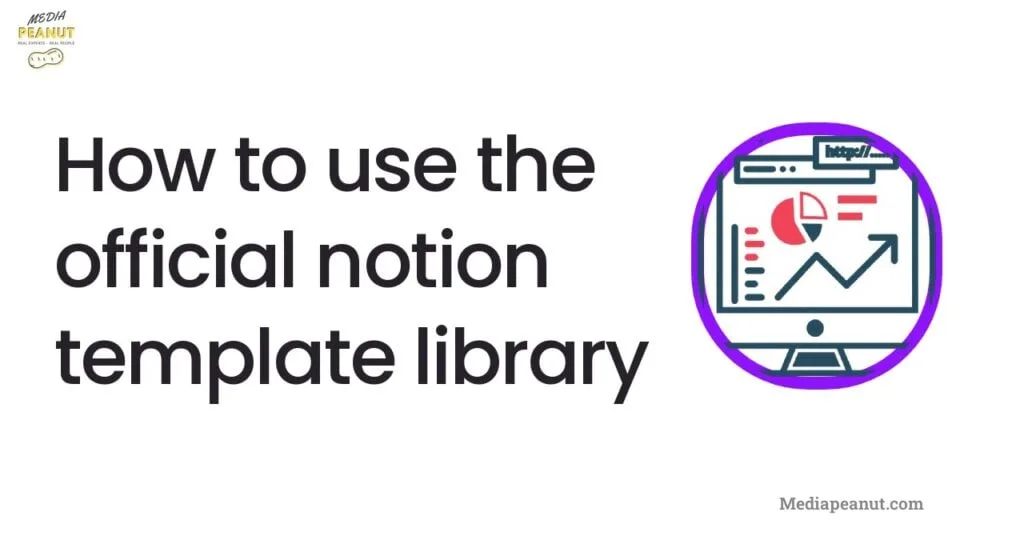
Using the official Notion template library is relatively straightforward. Start by going to Notion’s website and accessing the “Templates” section from the top menu. Browse the templates by category, such as personal or business use.
Once you have found a template that interests you, click on it to reveal more details and implementation options. Press the “Use this template” button on the bottom right to duplicate it to your Notion account.
Log in to your Notion account and the duplicated template will be available in your pages under the “Private” or “Workspace” sections. From here, you can make any necessary edits and begin incorporating the template into your daily tasks or project management.
What do people use Notion templates for?

Notion templates can be utilized for a vast array of tasks and purposes, including personal organization, project management, and team collaboration. The variety of templates available caters to diverse user needs, making sure that individuals from almost every field or industry find a template beneficial for their workflow.
What are Notion templates?

Notion templates are pre-built pages or workspaces that enable users to quickly set up and customize their Notion experience. Templates are designed to help users get started with various organizational structures or project management methods, offering guidance and inspiration for effectively using Notion’s features.
How do I use Notion templates in my workflow?
To use Notion templates in your workflow, start by duplicating a chosen template to your account, as previously mentioned. Once the template is available, you can rearrange, edit, or add new content, ensuring it aligns with your specific use case or project. Keep in mind that it’s important to adapt templates to your personal work style and requirements.
Regularly review and update the template as your projects or tasks evolve, making sure it remains relevant and useful to your daily routines. The more familiar you become with Notion’s features and options, the greater the potential for customization and improved productivity.
Where can I find notion templates online?
The internet is abundant with sources for discovering Notion templates, both free and paid. Notion’s Official Template Gallery is the most straightforward starting point, offering templates for a wide range of use cases. Websites like Notion Pages and Notion VIP provide a variety of premade templates and tutorials from the community.
Social media platforms, like Reddit, Twitter, and YouTube, also host a wealth of user-generated templates, often shared by Notion enthusiasts. Lastly, professional marketplaces such as Fiverr and Etsy are available for paid, custom-made templates tailored to your needs.
How can notion templates improve my productivity?
Notion templates have the potential to significantly enhance your productivity by offering a framework for organizing tasks, projects, and ideas. Pre-designed templates can save time when setting up workspaces, reducing efforts spent on design and layout.
They aid in streamlining both personal and professional endeavors through structure, categorization, and goal-setting. With clever use of templates, you can experience decreased cognitive load, better focus, and increased efficiency, as mundane aspects of organization become automated and simplified.
Can you create your own notion templates?
Yes, creating custom Notion templates is a valuable way to tailor the platform to your specific needs. By designing templates around your work processes or personal habits, you can optimize organization and efficiency within your projects. Keep in mind that starting to create a template is as simple as building a page in Notion with the desired elements and layout, which can then be converted into a template by following these steps:
- Create a new database or navigate to an existing one.
- Click on the ‘New’ button to create an entry.
- Set up the format you wish to use for your template, including relevant properties, blocks, and content.
- Click […] (ellipsis) or right-click on the top bar, and then select ‘Turn Into Template’.
Congrats! You now have a custom Notion template that can be quickly applied to new entries in your database or across different workspaces for a more personalized and efficient management system.


