In this blog post, we will be discussing the Best Planner Apps for iPad available in the market. These apps have made immense progress when it comes to staying organized and juggling multiple tasks throughout the day, whether it’s for school, work, or daily use.
Whether you’re a busy professional, a diligent student, or simply someone striving for a more organized life, a reliable planner app can be your secret weapon. For example, GoodNotes and Notability are Note Taking apps that works well for not only digital planning, but for note-taking and many other uses.
Also see: 13 Best Goodnotes Templates for Students and digital planners (Free and Paid) (This is what I use for digital planning)
This guide dives into the diverse landscape of digital planning and productivity tools, breaking down their features, costs, and user experiences to help you make an informed decision.
We explore options for different age groups, academic and professional needs, as well as compatibility across various platforms.
From apps specifically tailored for digital planning to ones that cater to a variety of audiences, we will be exploring different options that can greatly enhance your productivity and overall organization.
Let’s dive into the top apps for digital planning, for school, work, and daily uses that we will be covering in this post.
- At a Glance – Top Picks
- Critical Features of Top Planner Apps
- Comparing Free vs. Premium Planner Apps: A Cost-Benefit Analysis
- Top Ranked Planner Apps: Detailed Analysis
- Notability (iOS) – Doubles for Good Note-Taking
- GoodNotes – Best for Overall Productivity (Balance Pick)
- Noteshelf (iOS, Android) – most straight forward planner app
- Todoist – Best for daily planning
- OmniFocus – Top choice for managing your life
- Notion – Best web App for daily planning on iPad
- Structured – Best minimal planner
- Pencil Planner Pro – Best planner for Apple Pencil
- Google Calendar
- Clockify
- Habitica
- Proofhub
- Trello
- Loopin: What Makes it Stand Out?
- ZenDay
- Any.Do – Best cross-platform planner
- Zinnia – Creative planner app
- TickTick
- nTask
- Evernote – Notes Organizer
- Twobird
- Specialty Planner Apps for Different Needs:
- Planner Apps Tailored for College Students: Enhancing Academic Productivity
- Best Planner Apps for Ages 7-18: Building Organization Skills Early
- Exploring Non-IOS Planner Apps: Top Android and Cross-platform Options
- How to Choose the Best Planner App for You
- Exclusive iOS Planner Apps: Maximizing Apple Ecosystem Productivity
At a Glance – Top Picks
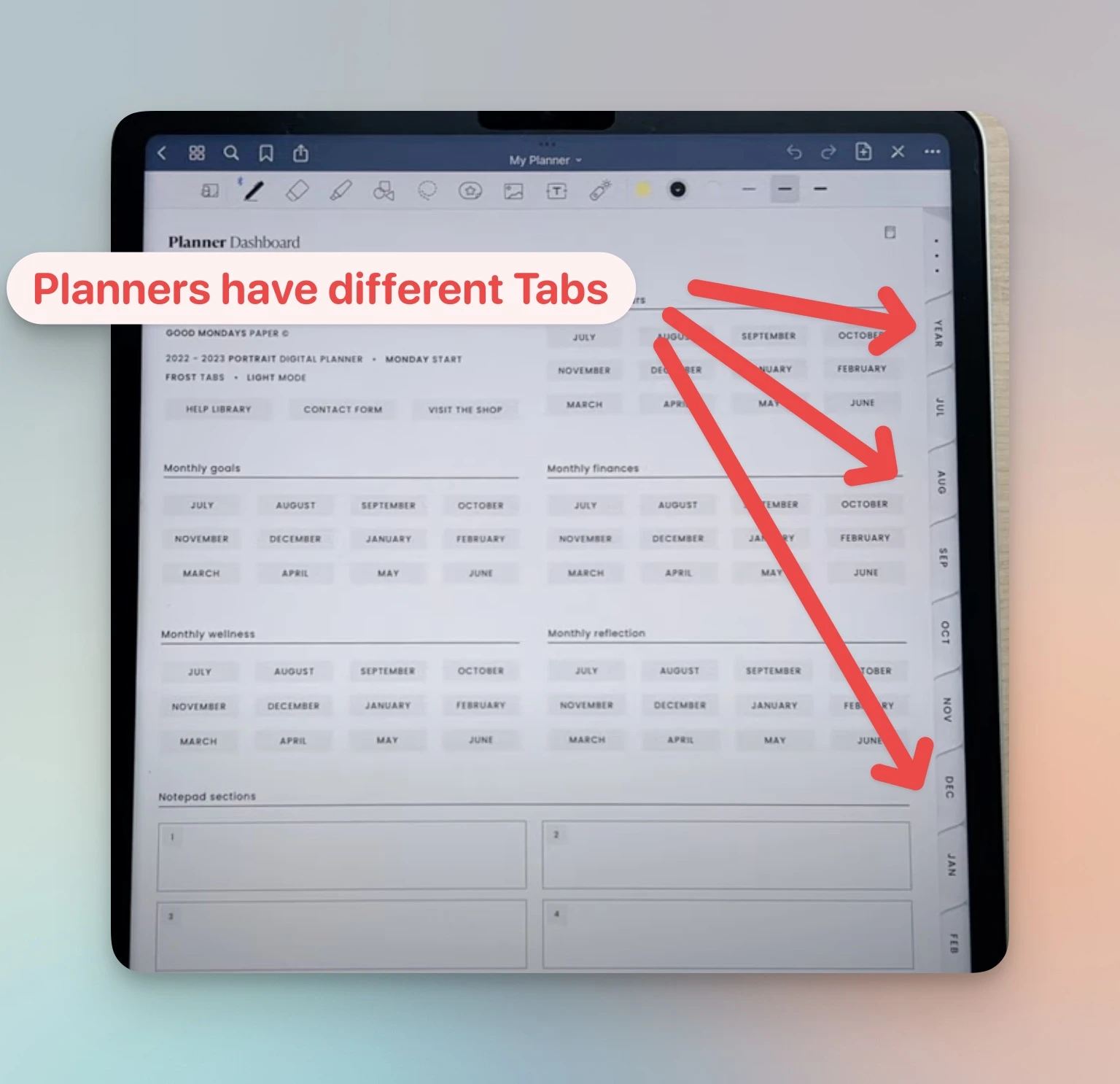
Example of GoodNotes app: Planner Template (This is what I use)
Here are the top apps we ranked for digital planning on iPad:
- GoodNotes – Best for Overall Productivity (Balance Pick)
- Noteshelf (iOS, Android) – most straight forward planner app
- Todoist – Best for daily planning
- OmniFocus – Top choice for managing your life
- Notion – Best web App for daily planning on iPad
- Structured – Best minimal planner
- Pencil Planner Pro – Best planner for Apple Pencil
- Google Calendar
- Clockify
- Habitica
- Proofhub
- Trello
- Loopin: What Makes it Stand Out?
- ZenDay
- Any.Do – Best cross-platform planner
- Zinnia – Creative planner app
- TickTick
- nTask
- Evernote – Notes Organizer
- Twobird
Critical Features of Top Planner Apps
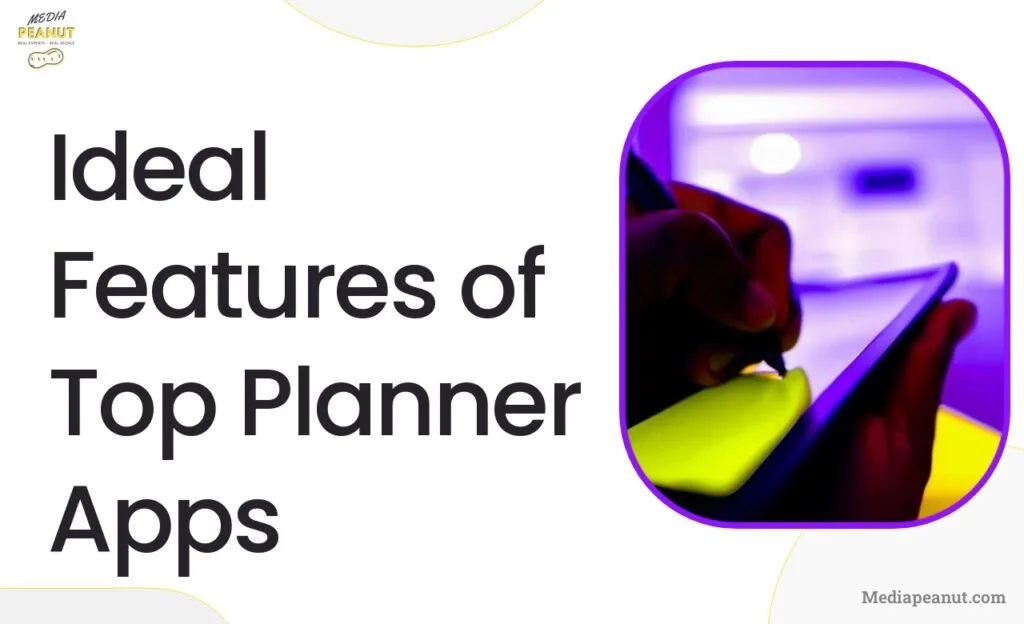
When considering the top planner apps for iPad, it’s essential to evaluate the critical features that set them apart from the competition. One vital aspect to keep in mind is cross-platform compatibility. This means that the app seamlessly works with different devices and operating systems.
Many effective planner apps offer synchronization between devices, such as Mac, iPad, iPhone, Windows, and Android, allowing users to access their planning information from multiple devices without missing a beat.
Another important factor to consider is customizability. Top planner apps provide users with the ability to personalize their interfaces and structures to best suit their needs…. high levels of customization can include the option to change the overall look and feel of the app, create custom categories and labels, and adjust views to display tasks, projects, and ideas.
Customizability ensures that users can mold the app to their unique preferences and workflows, thereby maximizing productivity.
Integrating task management and collaboration tools is a distinct advantage when evaluating the best planner apps for iPads.
The top apps will help users manage tasks and projects, set priorities, and collaborate with their team more efficiently. This streamlines productivity and creates a more cohesive planning experience.
Comparing Free vs. Premium Planner Apps: A Cost-Benefit Analysis
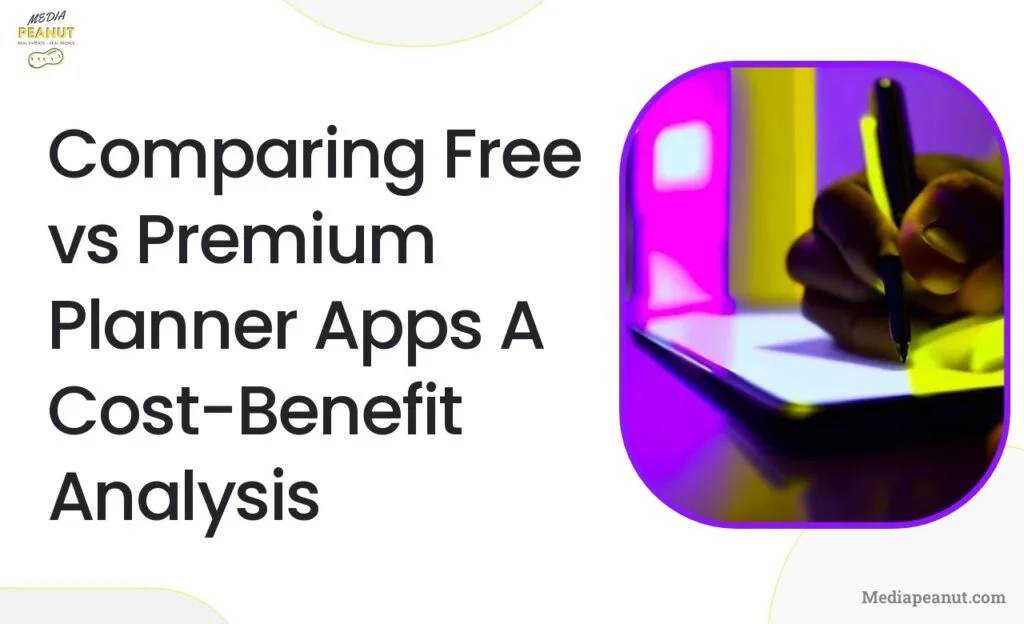
When selecting the best planner app for iPads, it’s also essential to weigh the costs and benefits of free versus premium options. Free planner apps provide basic features, such as creating and managing tasks, notes, and to-do lists. However, these apps may lack more advanced functions, such as collaboration tools, team management, or advanced customizability.
In contrast, premium planner apps typically offer a more extensive set of features that help users manage their work and personal lives comprehensively.
This can include advanced task management, cross-platform syncing, real-time collaboration, and in-depth customization options.
…and while premium apps may require a monthly or yearly subscription fee, the additional capabilities can substantially enhance productivity and organization.
One must evaluate the trade-offs in deciding between free and premium planner apps. If you require more advanced features to manage your work or personal life, investing in a premium app may be worth the cost. On the other hand, if you only need a simple planning solution, a free app may suffice.
Top Ranked Planner Apps: Detailed Analysis
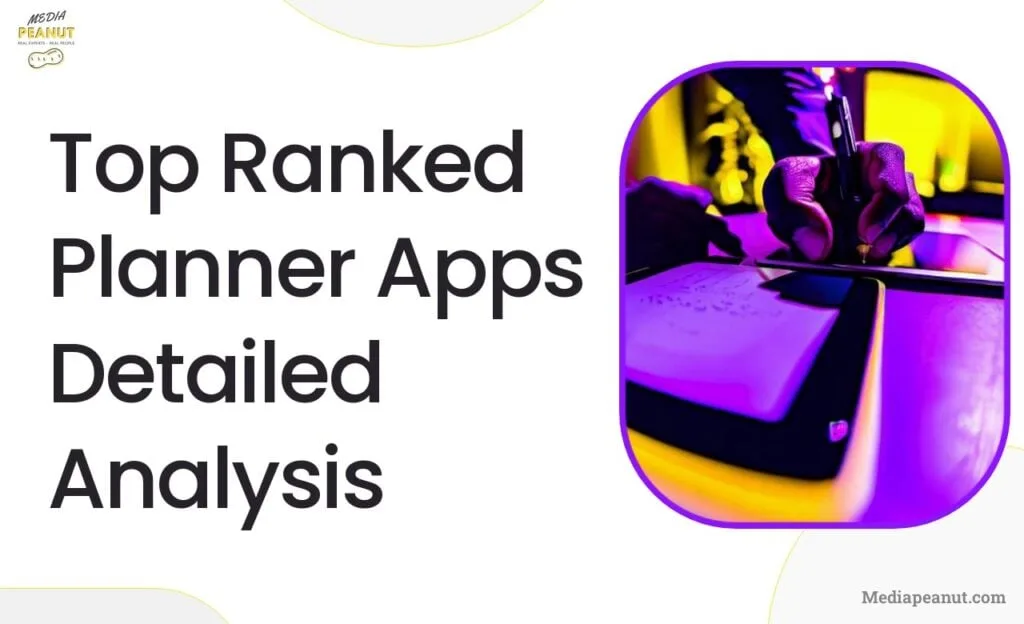
Below are the Digital planner apps we tested and found to be the most useful. Let’s dive in to all the different choices.
Notability (iOS) – Doubles for Good Note-Taking
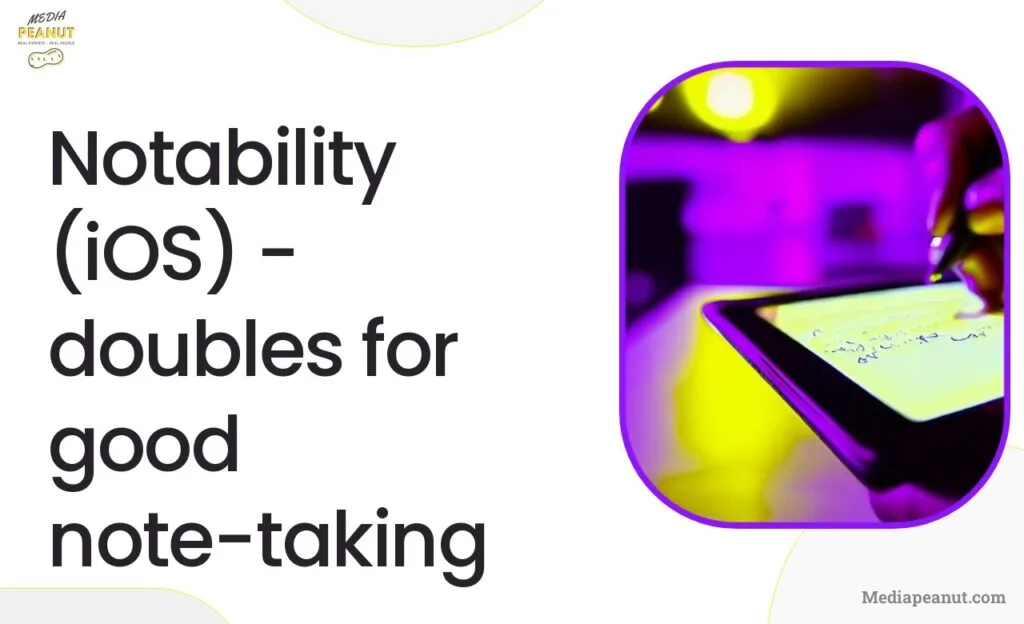
Available exclusively for iOS devices, Notability is a popular choice for users seeking a planner app that seamlessly integrates note-taking capabilities. Its stylish interface offers a great handwriting experience, allowing the user to write as effortlessly as on paper. Additionally, it supports note-taking with a compatible Apple Pencil for increased flexibility.
Related: 7 Best Apps to Convert Handwriting to Text on iPad and iPhone
One advantage of Notability is its robust features, such as the ability to annotate PDFs, record lectures, and highlight crucial information. This multipurpose nature makes it an excellent choice for students and professionals alike, who may find it helpful for planning and organizing notes during meetings or lectures.
While Notability may not be the most budget-friendly option, it is a standout choice for users who prioritize efficient note-taking alongside their daily planning.
GoodNotes – Best for Overall Productivity (Balance Pick)
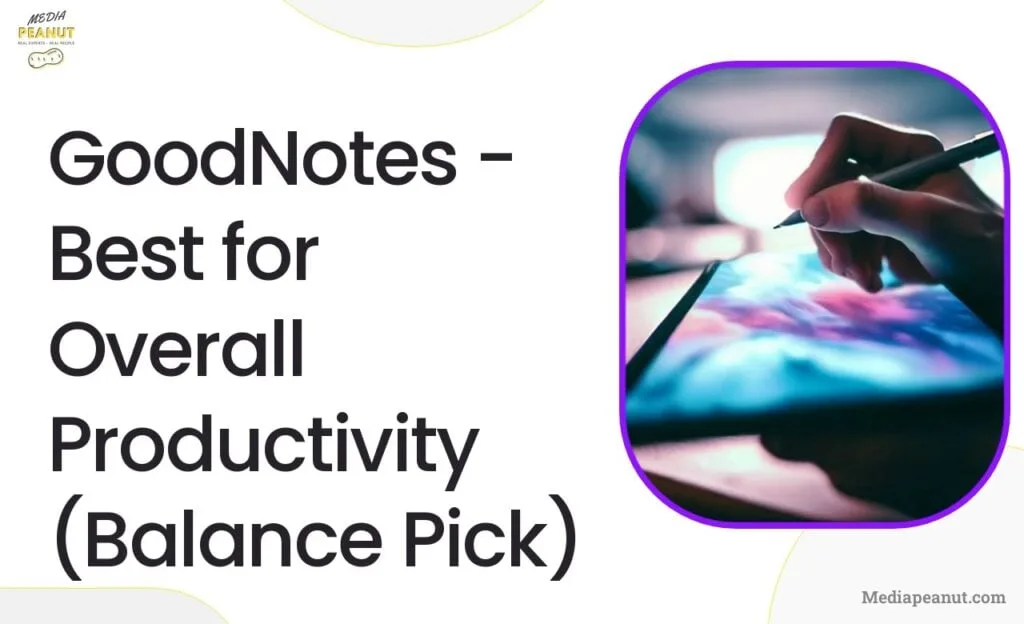
GoodNotes is a highly regarded iPad planner app that strikes the right balance between simplicity and advanced features, making it an excellent choice for users focused on overall productivity. With a visually appealing interface, GoodNotes allows users to manage and prioritize tasks in an organized manner. Customization options are plentiful, with the ability to choose between various templates and create personalized sections.
Aside from robust task management, GoodNotes also offers note-taking functions, such as the option to take handwritten notes and convert them into typed text. This feature ensures smooth transitions between planning and note-taking, catering to both professional and personal needs.
Overall, GoodNotes’ versatility and comprehensive features make it the best pick for those seeking a planner app that positively impacts overall productivity.
Noteshelf (iOS, Android) – most straight forward planner app
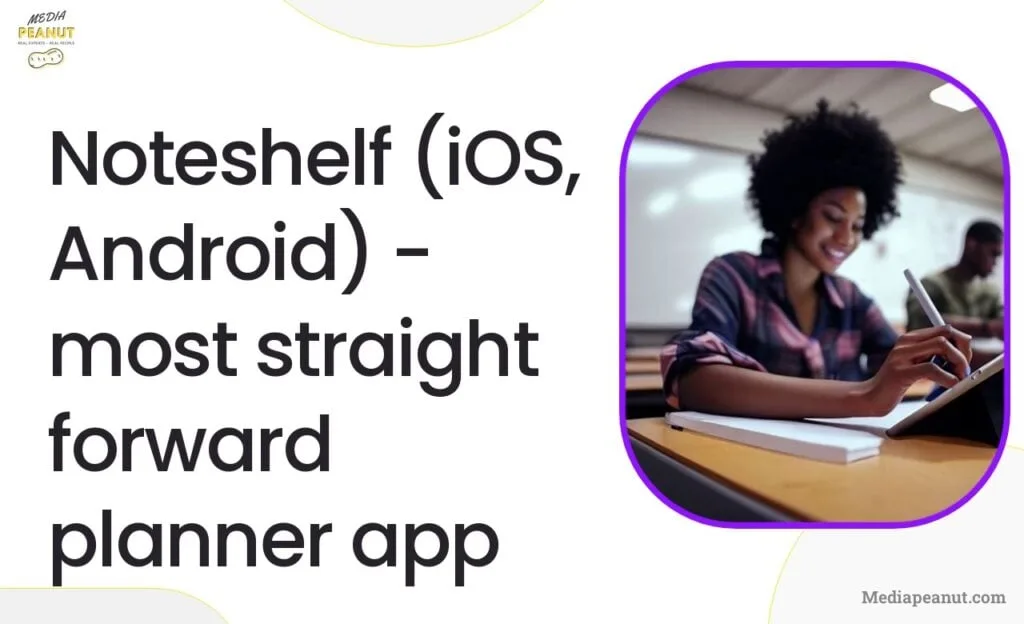
One advantage of Noteshelf is its user-friendly interface, making it the most straightforward planner app on the market.
It competes with Goodnotes quite closely: Between NoteShelf and GoodNotes: Which Excels for School & Digital Planning?
With its intuitive design, users can easily create and manage notes, as well as annotate PDFs, insert images, and record audio. Collaboration with team members is made simple through the app’s sharing features, like importing shared notebooks and exporting notes via email or cloud services.
Side note: Noteshelf offers a range of customizability options to suit different types of users. From selecting the perfect stylus for smooth digital writing to choosing from an array of templates and paper styles, Noteshelf has the flexibility to work for anyone.
Also, with its automatic cloud syncing feature, users can access their notes across multiple devices without any hassle, making sure their work is always up-to-date.
Noteshelf’s convenient features, combined with its simple interface and customization options, make this a top choice for those looking for a no-nonsense planner app.
Also see: 26 Best Note Taking Apps for iPad (Free & Paid)
Todoist – Best for daily planning
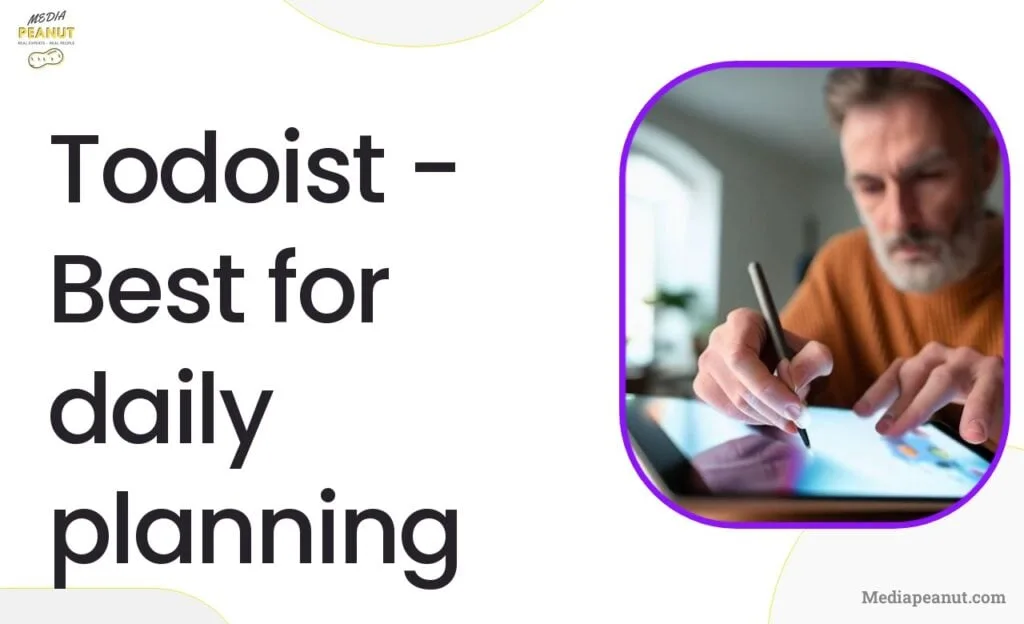
For daily planning, Todoist ranks as the best app in the market. With an easy-to-navigate interface, users can quickly add and manage tasks, create subtasks, and set priority levels. This app also fosters productivity with its calendar integration, making it easy to view all upcoming deadlines in one place.
One advantage of Todoist is its collaboration capabilities. Sync your tasks across multiple devices and invite others to collaborate on shared projects, increasing efficiency and communication.
Keep in mind – Todoist is available across platforms, including online and mobile, making it accessible to users at all times (useful for most)
The combination of simplicity, collaboration, and cross-platform capabilities make Todoist the ideal app for daily planning and staying on top of a busy schedule.
OmniFocus – Top choice for managing your life
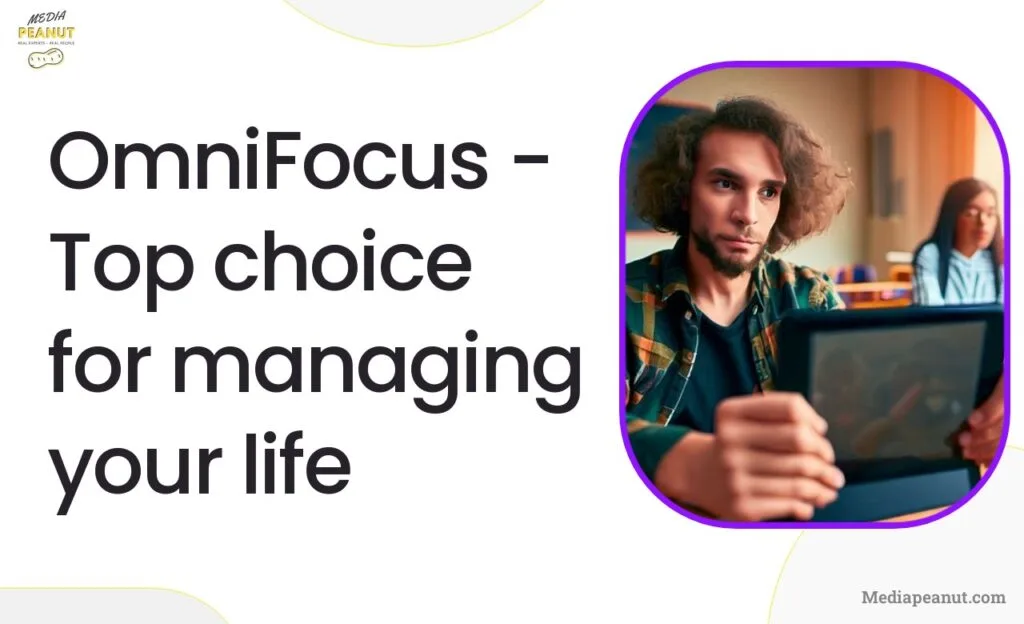
For individuals who require meticulous organization in their daily lives, OmniFocus is a top contender. This powerful, feature-rich planner app helps users manage their personal and professional tasks in an efficient and highly customizable manner. OmniFocus allows users to break tasks down into smaller components, assign due dates, and organize them as required.
Side note: this app offers various view options, such as project mode and context mode, enabling users to sift through tasks and projects with ease. Moreover, OmniFocus uses an efficient tagging system, allowing users to assign contexts and filters, making organization a breeze. The built-in syncing feature helps keep your tasks up to date and available on multiple devices.
Ultimately, the robust features and organization capabilities make OmniFocus the go-to planner app for those seeking a comprehensive tool to manage their life effectively.
Notion – Best web App for daily planning on iPad

When it comes to web apps for daily planning on iPads, Notion stands out from the rest. This all-in-one workspace provides features for planning, organizing, and collaborating on projects.
From creating customizable dashboards to managing tasks with Kanban boards and calendars, Notion is loaded with tools that streamline daily planning.
Related: 15 Best Notion Templates for Anything You Need (Free & Paid) 2023
Notion users can extend their workspace with various templates and integrations, catering to unique needs and work preferences.
What we liked: The app’s powerful search functionality allows users to quickly find information, and its flexibility enables efficient collaboration with team members.
With its variety of features and customizable workspace, Notion is an excellent option for iPad users in search of a comprehensive daily planning web app.
Structured – Best minimal planner
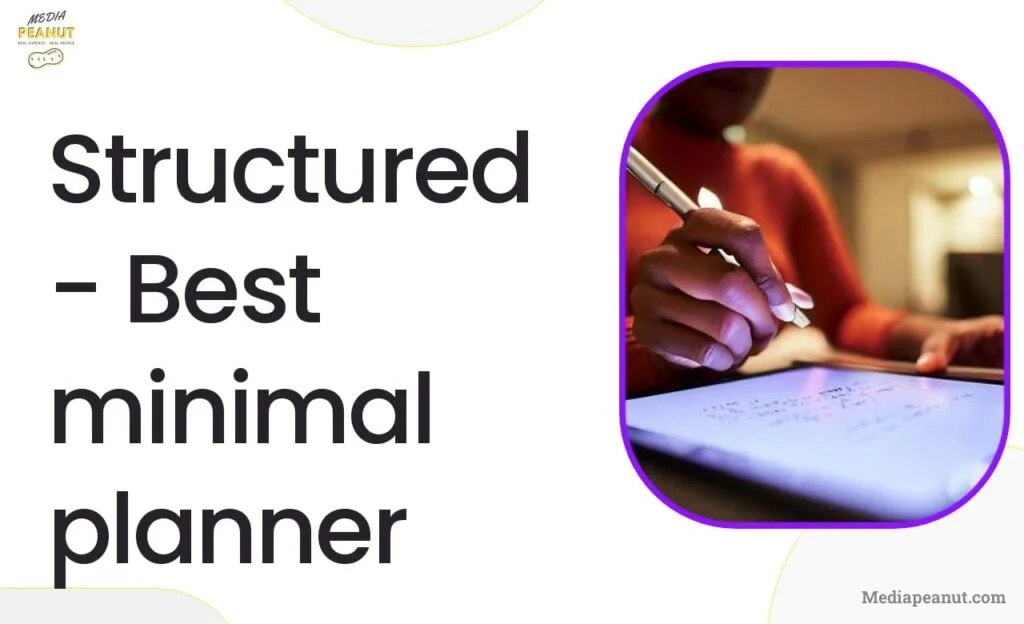
For those who appreciate a minimalistic approach to planning, Structured is the ideal choice. This visually appealing day planner app offers a to-do list function that keeps your tasks organized while avoiding unnecessary clutter. With its Inbox feature, users can store and sort tasks for later organization.
What we liked: Structured’s interface is one of its main selling points…. the app boasts a variety of essential planner tools, including iCloud syncing for accessibility across Apple devices, and the ability to create recurring tasks.
… also I found that U\users can also personalize tasks with over hundreds (500+) icons and utilize the app’s voice-over capabilities for planning.
Structured is the best minimal planner app available, offering a clean and functional interface while ensuring users maintain control over their tasks and time.
Pencil Planner Pro – Best planner for Apple Pencil
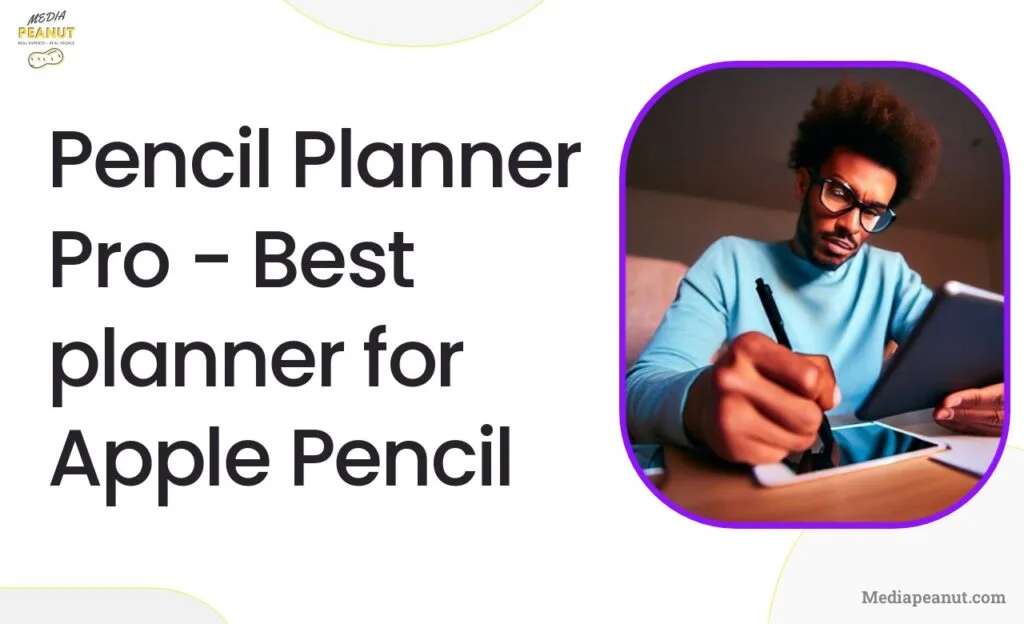
Pencil Planner Pro stands out as an exceptional planner app for iPad users who utilize the Apple Pencil. Designed primarily with the Apple Pencil in mind, this app delivers a realistic handwriting experience on the iPad. The ability to write and draw with precision and accuracy is one of the many advantages this app boasts, making it an ideal choice for professionals and students alike.
The user interface of Pencil Planner Pro is both clean and customizable, offering a variety of templates and layouts to choose from. Users can further tailor these layouts to suit their preferred planning and note-taking styles.
One advantage of this app is its seamless integration with popular productivity apps, making the transition between tasks and projects a breeze. As an added bonus, the app supports importing PDFs and other file formats for annotating or editing purposes, thereby enhancing the overall planning process.
Notably, Pencil Planner Pro offers features beyond the standard digital notebook, which include a built-in calendar, habit tracking, goal management, and task lists. These features combine to create an all-in-one planning solution that can significantly improve your daily productivity and organization.
Google Calendar

Google Calendar has long been a popular choice for scheduling events, meetings, and tasks on computers and smartphones, but it’s also an excellent planning app for iPad users. Its minimalist design and intuitive interface ensure a seamless user experience, with accessibility being a key focus. Google Calendar allows users to view their schedules and to-do lists across multiple devices by simply logging in to their Google accounts.
One advantage of Google Calendar is its ability to sync with other productivity apps, such as Todoist or Clockify, for a more comprehensive overview of daily tasks and appointments.
Users can plan their days more effectively by creating specific events, setting reminders, and even color-coding tasks to prioritize them. Side note: utilizing the location-based event feature can be helpful in determining travel time and making sure you’re always prepared.
Finally, the app’s sharing feature enables collaboration among team members and eliminates the need for elaborate coordination. You can share your calendar with your family, co-workers, or classmates, allowing you to stay synchronized and efficient throughout the day.
Clockify

Clockify is an online, iOS, and Android-friendly time management and productivity app designed to empower users to better manage their daily tasks and schedules.
It offers an efficient platform for tracking work hours in real-time, implementing time blocking, and organizing tasks and projects. Users can also plan time-off and vacations with Clockify, contributing to a well-balanced work-life routine.
The app’s user-friendly interface and customizable layout simplify daily planning, ensuring a distraction-free experience.
For example, Clockify’s range of in-depth reports provides valuable insights into productivity levels and time management habits, promoting self-awareness and improvement.
By taking advantage of Clockify’s collaborative features, teams can effectively manage projects and allocate resources, maximizing overall productivity…
One of the key aspects of Clockify is its flexible pricing plans. Users can choose between a free version or upgrade to various paid plans with additional features (Basic, Standard, Pro, and Enterprise), providing options to suit individual budgets and requirements.
Habitica

Habitica is a unique online, iOS, and Android app that gamifies productivity and lifestyle management, turning daily tasks and habits into an enjoyable and engaging adventure. By completing tasks and conquering challenges, users are rewarded with in-game gains that contribute to personal motivation and accountability. The focus of Habitica is not just organization and productivity, but also overall well-being and personal development.
The app’s robust social network plays a crucial role in fostering community and support. By joining parties and collaborating with other Habitica users, individuals can find encouragement and inspiration to achieve their health, productivity, and happiness goals. Users can also compete in challenges posted by others in the community, helping to maintain interest and motivation.
With a focus on habit-building, time management, and personal growth, Habitica provides an enjoyable and effective way to plan, track, and improve daily life and productivity.
Proofhub

Proofhub is a planning and team collaboration tool accessible through online, iOS, and Android platforms, making it a top candidate for those seeking an iPad planning app. Designed to improve task planning and team management, Proofhub offers features such as kanban boards, to-do lists, Gantt charts, and built-in calendars. Managing daily tasks, projects, and delegation becomes simpler and more efficient with these tools.
Another advantage of Proofhub is its emphasis on collaboration and communication. By integrating real-time discussions, file sharing, and feedback provision in a single platform, Proofhub eliminates the need for lengthy email chains and scattered communication. Moreover, the app’s ease of use and streamlined design ensure a pleasant user experience.
Proofhub offers scalable pricing to cater to individual needs and budgets. The Essential Plan, priced at $45 per month (billed annually), is recommended for smaller teams, while the Ultimate Control Plan, costing $89 per month (billed annually), includes 100GB of storage and is suited for larger projects and teams.
Trello

Trello is a popular project management application that enables users to create and organize tasks via intuitive visual boards. It is an ideal planner app for iPad users who prefer a flexible, easy-to-use interface for managing their tasks and projects.
The tool stands out for its card-based organization system, which allows users to create task cards and move them between lists to signify progress, priority, or categorization. One advantage of using Trello is its compatibility with the iPad and seamless syncing across devices, including smartphones, tablets, and web browsers.
The Trello app features a comprehensive set of task and project management tools, such as due date setting, customizable labels, comments section, file attachments, and more. Additionally, Trello boards can be shared with team members to allow collaboration and real-time updating. Side note: Trello can be effortlessly integrated with other platforms, such as Google Drive and Slack, to further develop an efficient workflow. The app offers a free version alongside paid plans, starting from $5 per user per month.
Loopin: What Makes it Stand Out?

Loopin is an emerging daily planner app, designed to efficiently cater to the needs of busy professionals and students. The app’s main attraction lies in its unique “loop” system, which simplifies task management by categorizing tasks according to their frequency, urgency, or importance. Loopin stands out by providing users with a dynamic view of their tasks, facilitating a comprehensive understanding of their workload and priorities.
The app offers a range of customization options, such as color coding, tags, and filters, enabling users to efficiently organize their daily tasks. Loopin is quick and responsive, making it ideal for iPad users who prefer an instant, at-a-glance overview of their daily plans. Keep in mind, Loopin supports iCloud syncing, ensuring seamless access to your tasks across devices such as the iPad, iPhone, and Mac. Loopin offers a free trial, after which users can subscribe to a monthly or yearly plan, costing $1.99 per month or $11.99 annually.
ZenDay
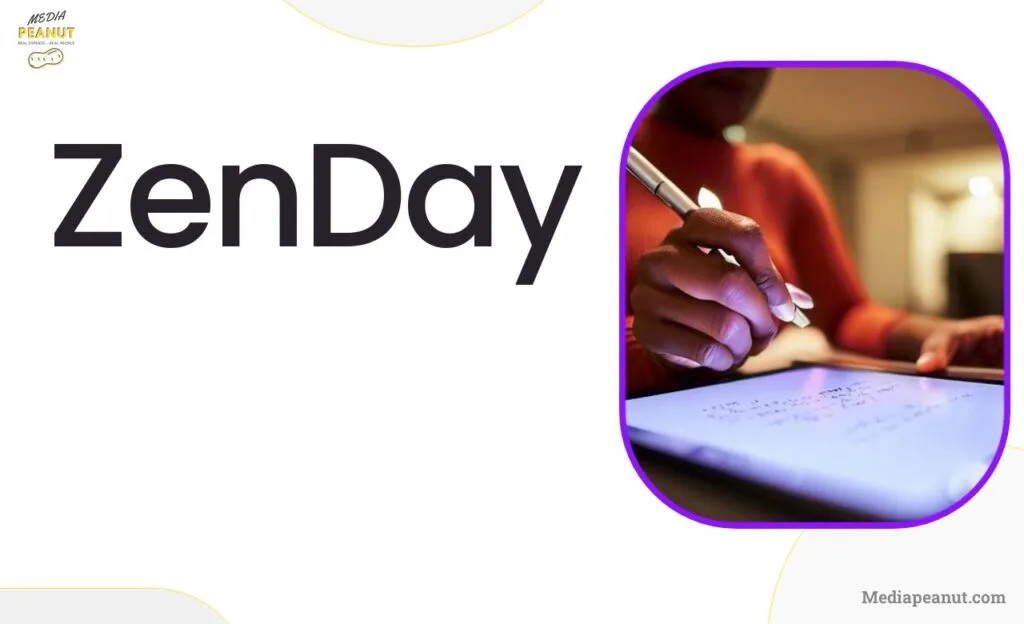
ZenDay is an effective time management app that provides users with a clean, visually appealing interface to organize and plan their daily tasks.
The app adopts a unique “3D timeline” approach that allows users to view their daily, weekly, and monthly schedules in a single, scrollable display, promoting an enhanced overview of their plans. ZenDay distinguishes itself by offering an engaging, user-friendly experience focused on clear and concise task management.
ZenDay also includes valuable time management features, such as easily adding new events and tasks, setting reminders, and marking task completion.
Moreover, ZenDay’s priority-based color-coding system encourages users to stay focused on their most important tasks at hand. Integrating ZenDay with existing calendars, such as Google Calendar, ensures synchronicity and continuity across platforms.
The app offers in-app purchases, with product upgrades ranging from $2.90 to $19.00.
Any.Do – Best cross-platform planner
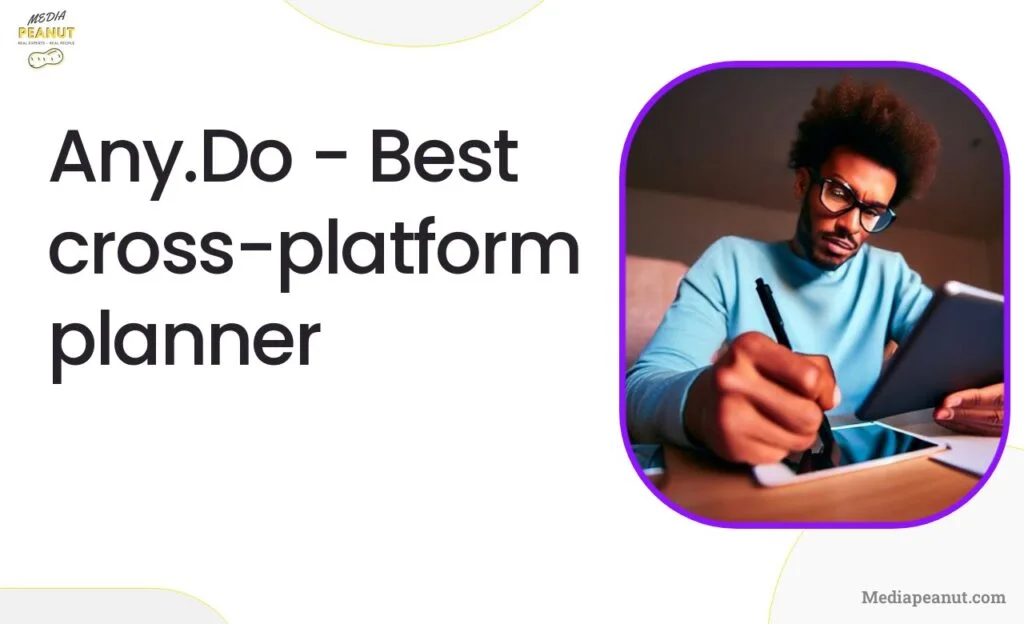
Any.Do is a highly-rated planner app that delivers a comprehensive organizational tool for life and work tasks. Its greatest advantage is the robust cross-platform compatibility, with support for online platforms, Android, and iOS devices, including iPads.
Any.Do is perfect for users who need their planner to be accessible across multiple devices and operating systems.
In addition to a user-friendly interface, the app incorporates powerful features such as task lists, to-do lists, reminders, calendar integrations, smart assistant, and collaboration capabilities.
One noteworthy aspect of Any.Do is the inclusion of a location-based reminder feature, enabling users to receive reminders for tasks, based on specific location triggers.
This feature can be particularly useful for handling errands and location-dependent tasks. Any.Do offers a free version, with premium plans starting at $2.99 per month.
Zinnia – Creative planner app
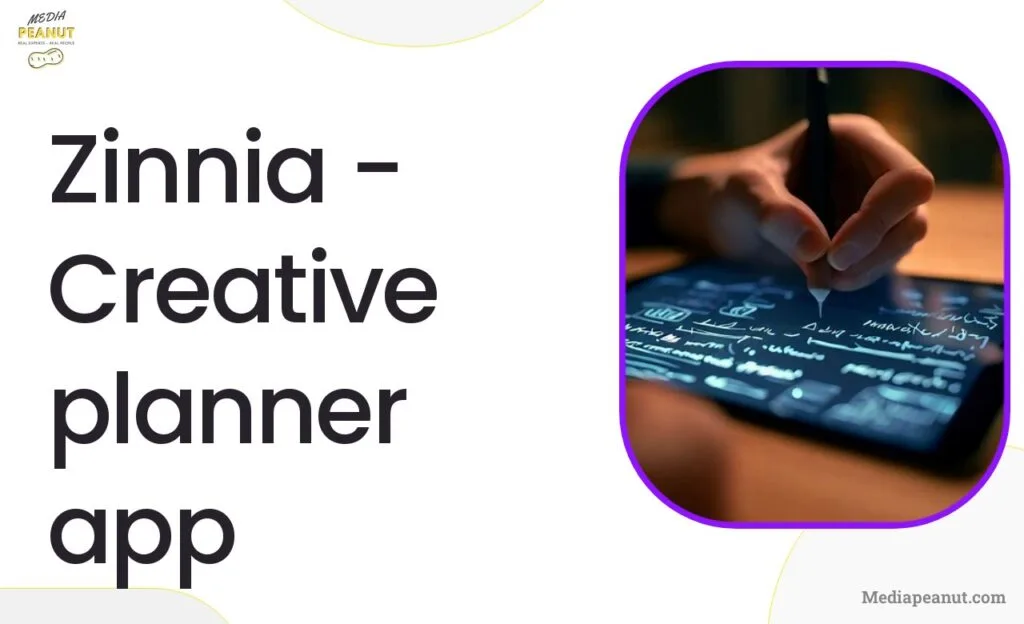
Zinnia is an iPad planner app designed for users who enjoy customizing and personalizing their daily planning experience. With a wide array of writing, drawing, and journaling tools, Zinnia allows users to express their creativity while managing their daily tasks and goals.
See the 12 Best Digital Bullet Journal Apps on iPad (and How to Use Them)
The app excels in offering a vast selection of templates, stickers, color palettes, and fonts, enabling users to create visually stunning planner pages.
Aside from its extensive design options, Zinnia integrates essential planner features like to-do lists, reminders, goal tracking, and habit tracking. Compatibility with Apple Pencil further enhances the user experience, allowing for precision writing and drawing within the app. Zinnia features a 7-day free trial, followed by a monthly subscription of $9.99 per month or an annual subscription of $39.99.
TickTick

TickTick is a powerful planner app for iPad users, offering a seamless blend of task management and organizational tools. Born from the idea of simplifying the complexities of daily life, TickTick provides a robust platform for managing tasks, setting reminders, and streamlining workflows. One advantage of TickTick is its cross-platform compatibility, making it perfect for iPad users who also rely on other devices for planning.
In TickTick, users can create and prioritize tasks, subtasks, and even assign them to different team members if working collaboratively. The recurring task feature ensures users never miss essential deadlines or tasks.
On a side note, the calendar view and integration options make it easy to sync your daily tasks with existing calendar apps, maximizing productivity. Additionally, the app supports cloud syncing, helping you access your tasks on multiple devices while retaining your data.
Moreover, TickTick is known for its user-friendly interface and customizable settings, allowing users to personalize the app according to their preferences. It also supports Pomodoro Timer integration, which can be beneficial for those seeking to improve focus and optimize their work sessions. Overall, TickTick provides an intuitive, practical solution for planning your daily tasks on your iPad, helping you stay organized and efficient.
nTask

As a comprehensive project management solution, nTask caters to individuals who need a planner app on their iPad to manage work tasks. The app offers several unique features, including intuitive to-do lists, meeting management options, and integration with popular calendar apps.
By providing essential tools such as Gantt charts, risk management, and progress tracking, nTask enables users to simplify project planning, eliminate confusion, and stay productive.
One advantage of nTask is its team collaboration feature, allowing seamless communication between team members. With the ability to assign tasks, provide updates, and share documents, nTask ensures that everyone stays informed and coordinated. Keep in mind that nTask also offers a visually appealing platform with customizable views, making it an excellent choice for those looking for an efficient yet aesthetic planner app.
nTask’s pricing plans are available for various budgets, ranging from a free version for individuals to business and enterprise plans for larger teams. Each pricing plan comes paired with unique features, allowing you to find the perfect fit for your planning needs.
Evernote – Notes Organizer
Evernote, an acclaimed note-taking application, serves as a handy planner app for iPad users, combining project management and note organization. The app offers various note-taking options, allowing users to create text, image, or audio notes. This versatility helps individuals save time, ensuring they can quickly jot down their ideas.
Synchronization across multiple devices and integration with other popular productivity apps make Evernote a popular choice among iPad users. The app also supports handwritten notes and mark-up capabilities, highlighting the content with Apple Pencil. A powerful search functionality within the app ensures that users can quickly find their notes and stay organized.
Keep in mind that Evernote offers several pricing plans, including a free version with limited features, as well as premium plans that unlock advanced tools like offline access, collaboration options, and increased storage space.
Twobird
Twobird is an all-in-one inbox management solution, providing an innovative way to manage daily tasks alongside your email inbox. With Twobird, users can prioritize tasks, set reminders, create events, and share notes directly within the app, ensuring a more streamlined planning experience.
The app’s primary strength is its seamless integration with your emails, allowing users to add tasks from their inbox, as well as manage and respond to emails efficiently. Besides, Twobird’s smart system identifies unwanted email subscriptions and helps users remove and manage them for a clutter-free inbox.
Twobird is entirely free to use, and its user-friendly interface appeals to those who seek an efficient planning tool that incorporates email management, task planning, and note-taking in a single platform.
Specialty Planner Apps for Different Needs:
While the apps listed above cater to a broad user base, specialty planner apps for iPad offer unique features tailored to serve specific needs. Some popular examples include Menu Planner for meal planning, Focus@Will for productivity and focus enhancement using music, and Sleep Cycle for sleep analysis and improvement.
By researching your interests and requirements, you can find specialty planner apps designed to help you achieve your goals and enhance your planning experience on your iPad.
Related: 5 Best iPads for Note-Taking (Hint: Screen size matters)
Planner Apps Tailored for College Students: Enhancing Academic Productivity
College life can be overwhelming, with multiple projects, assignments, and exams to juggle. Planner apps specifically designed for college students keep track of all academic tasks and deadlines. One popular app is MyStudyLife, which allows users to organize their class schedules, assignments, exams, and even breaks. With cloud syncing capabilities, this app ensures seamless access to academic tasks across different devices.
you could also use a e-ink tablet like the remarkable 2 or boox note plus
For those who prefer a more visual approach, iStudiez Pro takes academic organization to a new level with its interactive calendar and color-coded tasks. This app not only allows students to input class schedules and assignments but also offers GPA tracking features and push notifications for upcoming deadlines. iStudiez Pro is compatible with iOS, Android, and Windows devices, making it convenient for all students.
Also see: 15 Best e-ink Tablets for Reading, Note Taking, and Annotation
Another useful planner app for college students is Notion. This powerful app combines note-taking, project planning, and file management, allowing students to create custom workflows that cater to their unique academic needs. With its sleek interface, Notion makes organization more enjoyable and allows instant sharing with classmates, making group projects more efficient.
Best Planner Apps for Ages 7-18: Building Organization Skills Early
Developing organizational skills at a young age is crucial for a successful future. Several planner apps cater specifically to younger age groups, helping them manage their time, schoolwork, and extracurricular activities. One popular example is Cozi Family Organizer, suitable for families with children of all ages. This app offers shared calendars, to-do lists, and even meal planning, keeping the entire family’s schedule organized.
For those aged 7-12, Trello offers an engaging way to teach time management by presenting daily routines. With customized views for morning, afterschool, and bedtime routines, it helps build healthy habits and could assist in fostering independence in children (or anyone at that).
For teenagers, the GoodNotes app offers a practical solution in managing daily tasks, such as homework, exam prep, household chores, and more. Its intuitive interface, coupled with useful features like reminders, due dates, and list sharing, makes GoodNotes a favorite among many high school students.
Also see: 13 Best Goodnotes Templates for Students and digital planners (Free and Paid)
Exploring Non-IOS Planner Apps: Top Android and Cross-platform Options
While many popular planner apps cater exclusively to iOS users, several top Android and cross-platform options provide equally efficient productivity solutions. TimeTune is an Android-exclusive app that uses customizable routines to help users enhance their time management skills. By allowing users to assign specific activities to time blocks, TimeTune provides a visual representation of daily schedules.
Some users go for the surface pro or an alternative instead of the iPad as they also have planner apps.
For cross-platform functionality, Notion offers a solution for task and project management, compatible with both Android and iOS devices, as well as web-based access. With its visually appealing timeline view and drag-and-drop features, Notion facilitates easy schedule planning and collaboration.
Related: 15 Best Notion Templates for Anything You Need (Free & Paid)
Another cross-platform option is Remember The Milk, which integrates with Gmail, Google Calendar, and Evernote. This powerful planner app allows users to organize and prioritize tasks while also providing email, text, or push notifications for reminders.
How to Choose the Best Planner App for You
Selecting the best planner app depends on individual needs, preferences, and device compatibility. Keep the following factors in mind when evaluating potential apps:
- Compatibility: Make sure the app is compatible with your device, whether it’s an iOS, Android, or a cross-platform solution.
- Ease of Use: The app should have an intuitive interface, making it easy for you to navigate and manage tasks efficiently.
- Customizability: A good planner app should offer customization options, allowing you to tailor it to your unique organizational needs.
- Collaboration Features: If you work within a team or family setting, consider an app that offers collaboration and sharing options.
- Price: Assess your budget and explore both free and paid options, considering the features and benefits each app provides.
By evaluating these factors and researching different planner apps, you can find what works best for you.
Also see: 7 Ways to Take Better Notes on iPad (Students & Professionals)
Exclusive iOS Planner Apps: Maximizing Apple Ecosystem Productivity
Users committed to the Apple ecosystem are accustomed to sleek design and intuitive workflows. Several iOS-exclusive planner apps cater to these preferences. For instance, Fantastical offers a powerful calendar and reminder system, integrating with numerous Apple apps, such as Reminders, Maps, and Siri. Its natural language parsing ensures that users can quickly create reminders and events with ease.
Another app exclusive to iOS devices is Things 3. This highly-rated task manager offers an elegant design that aligns with the Apple platform. From simple to-dos to complex projects, Things 3 facilitates seamless management of daily tasks.
Lastly, OmniFocus is an iOS-only planning app designed for those seeking a robust and flexible task management solution. With context-based planning, custom perspectives, and Siri integration, OmniFocus is an efficient system for organized task completion.


