The best Note Taking apps for Mac have revolutionized the way people capture and organize their thoughts and ideas in various professional, academic and creative settings.
Various note-taking app options for Mac users include cross-platform choices like Notion and Evernote, as well as Mac-specific and iOS/Mac compatible alternatives. Also, there are web-based apps like Google Keep and Simplenote that provide further flexibility.
My absolute two favorite Note apps for Mac are GoodNotes and Notability.
This is because these apps also double as premium note taking apps on iPad (where I can use the apple pencil and switch back to Mac if I need them on my Mac)
In this blog post, we will cover a diverse range of note-taking applications suitable for various Mac users, along with their features and functionalities.
We also reviewed the Best note taking laptop as well as the Best iPad for note taking.
The best way to take notes on Mac as a student, professional, or creative depends on each individual’s unique needs and preferences; we aim to guide you in selecting the most fitting app for your specific requirements.
There are different types of note taking apps on Mac (Important)
While Built-in apps like Apple Notes come pre-installed on your device, there a plethora of other types of apps for note taking on Mac.
Here are just a few key different types of note-taking apps for Mac:
- Built-in app: Apple Notes (You’re Mac has this built-in)
- Third-party apps
- Web-based apps: Google Keep, Simplenote
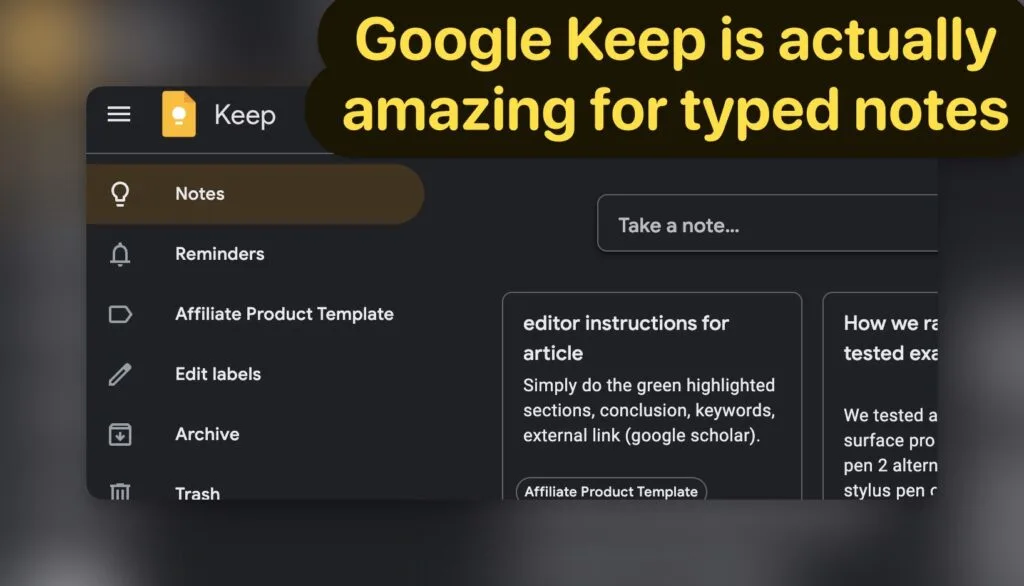
According to a study by Elizabeth Moore Stacy and Jeff Cain in their article “Note-taking and Handouts in The Digital Age,”… Those who take more course lecture notes are generally associated with higher achievement among students.
This finding underscores the importance of effective note-taking practices in the learning process.
Additionally, Stacy and Cain’s article mentions that tablets can be less distracting in a classroom setting compared to laptops (which is why we also made a guide on the Best Note Taking Apps for iPad)
- 1. Ulysses – Most powerful writing app (Designed for Mac)
- 2. Simplenote
- 3. Boost Note
- 4. Drafts
- 5. Notion
- 6. Standard Notes
- 7. Notability
- 8. MindNode
- 9. Teamwork
- 10. Quip
- 11. MarsEdit
- 12. SideNotes
- 13. Bear
- 14. Monday.com
- 15. Evernote
- 16. Typora
- 17. nTask
- 18. Agenda
- 19. ClickUp
- 20. Goodnotes
- 21. Milanote
- 22. Roam Research
- 23. Unclutter
- 24. Notebook
- 25. Microsoft OneNote
- 26. Noteledge
- 28. NotePlan
- Unique Note-Taking Apps for Specific Niches
- Essential Features to Boost Note-Taking Efficiency
- Premium vs. Free Note-Taking Apps: Pros and Cons
- Integrating Note-Taking Apps with Other Productivity Tools
- Should I use a Web App or a software from the Apple store for note taking?
- Can I use Audio and voice to text to take notes
- Should I use an iPad or a MacBook for class?
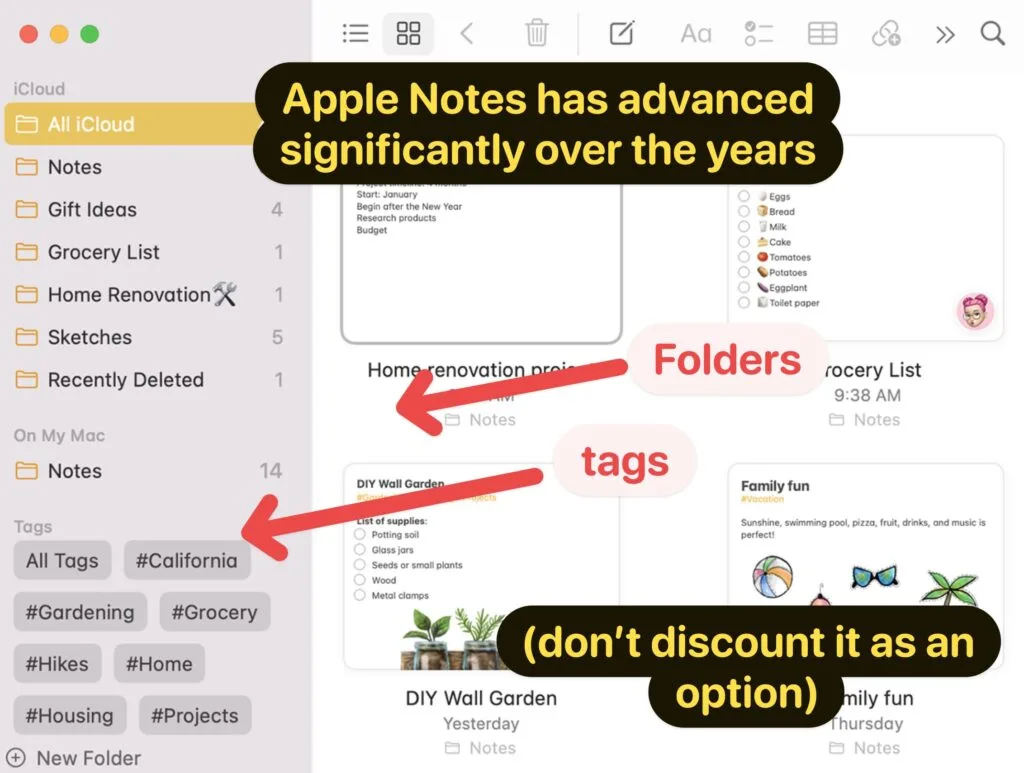
Third-party note-taking apps offer diverse options for Mac users, including cross-platform apps like Notion and Evernote, Mac-specific apps such as Bear and Ulysses.
As mentioned, there are also iOS/Mac compatible apps like GoodNotes and Notability, and web-based apps like Google Keep and Simplenote, catering to different user preferences/use cases.
What are the best ways to take notes on Mac?
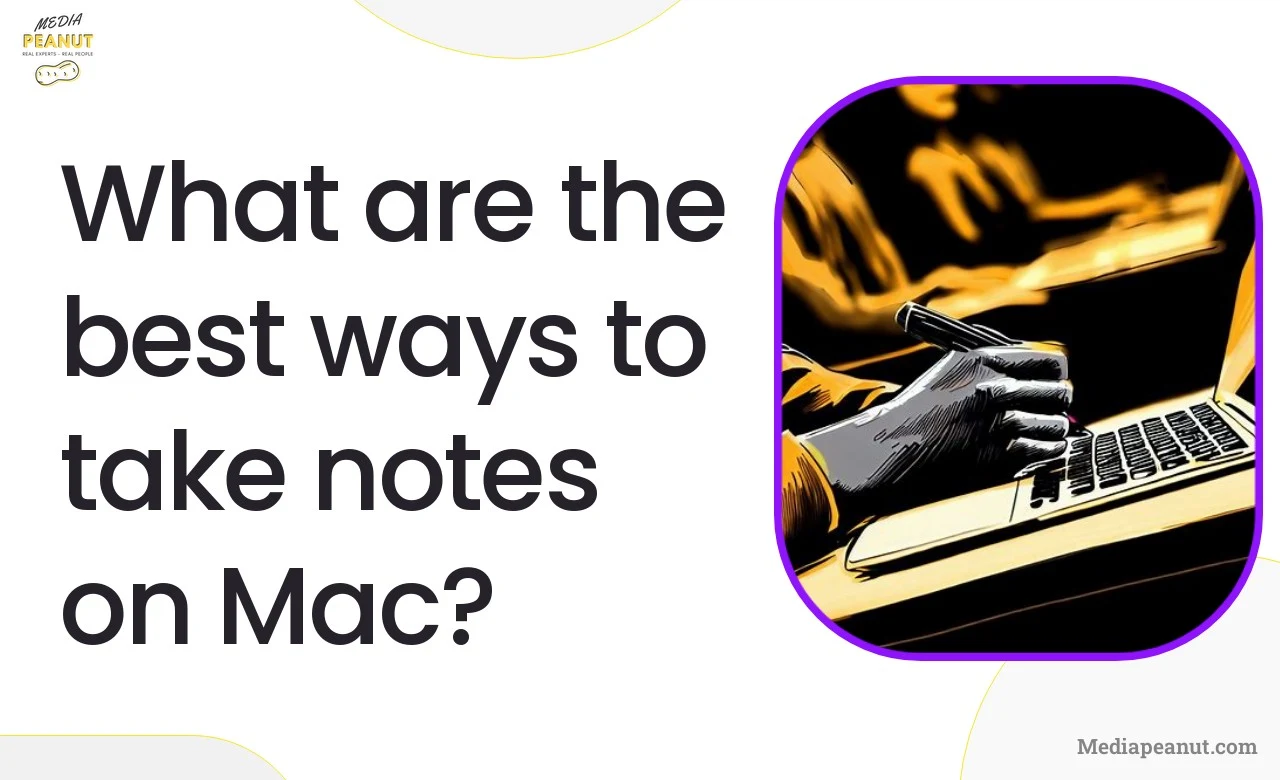
To take notes on a Mac device, you can utilize built-in tools or third-party applications designed explicitly for this purpose.
One advantage of the built-in app, Apple Notes, is its seamless integration with the macOS ecosystem and iCloud, making it easy to sync across devices.
You can also use dedicated note-taking apps like Ulysses, Simplenote, and Boost Note to manage your thoughts and ideas effectively.
These applications typically provide enhanced features, such as markdown support, collaboration options, and advanced organization tools. Do not forget that you can also use third-party software for handwritten notes on a Mac by connecting a drawing tablet or using a digital pen.
Best Note-taking apps for Mac
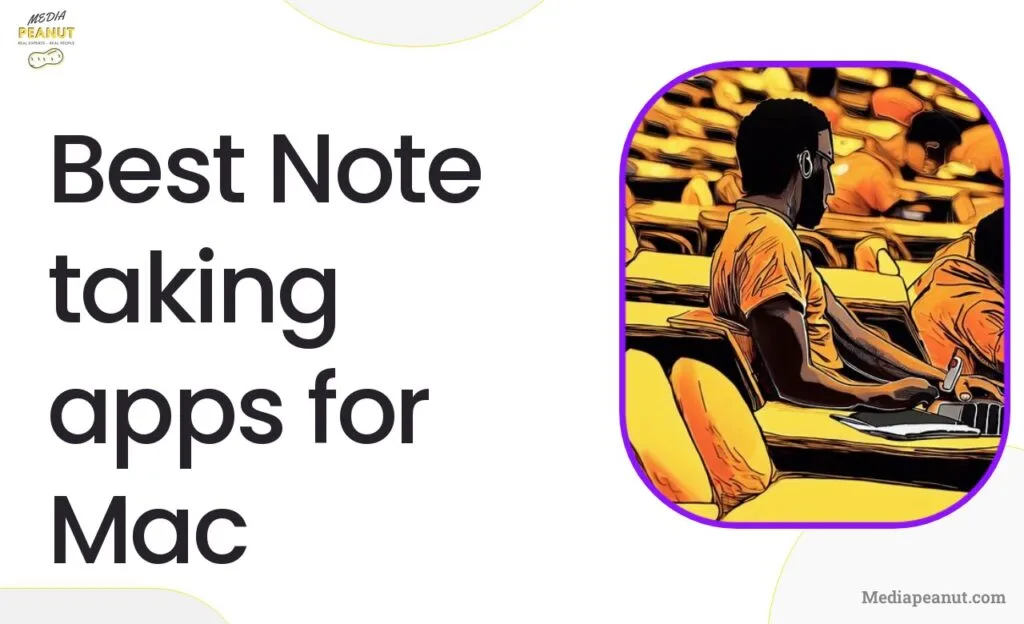
When it comes to choosing the best note-taking app for Mac, three popular choices stand out: Ulysses, Simplenote, and Boost Note. These applications cater to different users based on their requirements and expectations. Keep reading for detailed explanations of what each app offers.
1. Ulysses – Most powerful writing app (Designed for Mac)

Ulysses is a powerful writing and note-taking app designed for Mac, making it ideal for students, professionals, and writers. One advantage of Ulysses is its minimalist, distraction-free interface, which makes note-taking and organization a breeze. The app supports markdown formatting, making it easy to style your text, add images, and manage links.
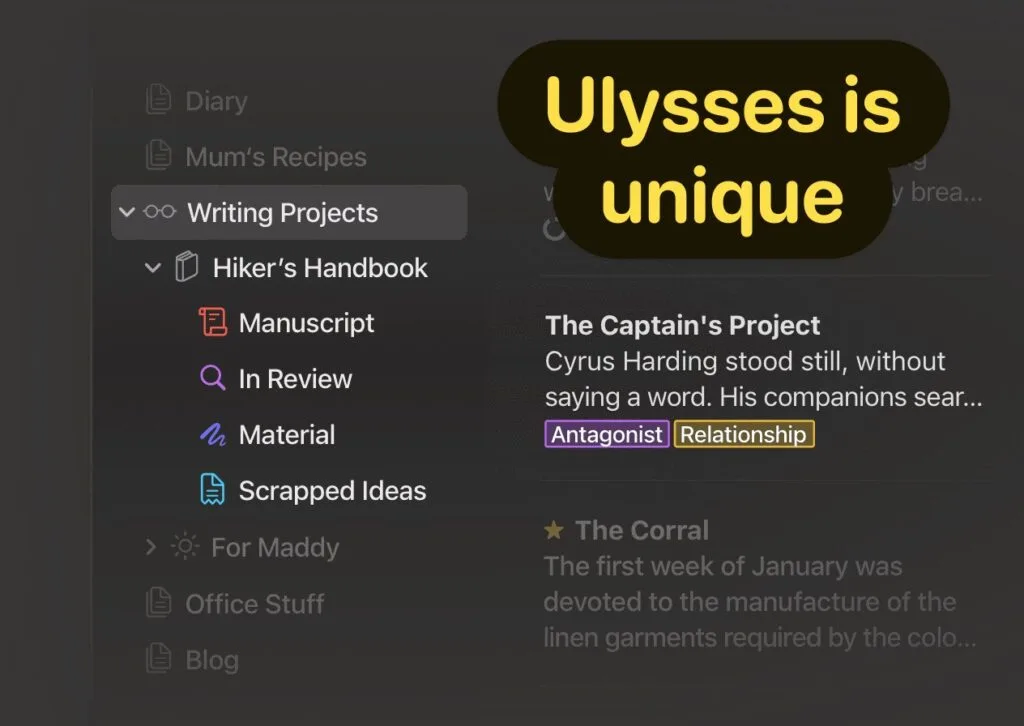
Ulysses also provides a hierarchical organization system that allows you to group your notes as projects, folders, and subfolders. Your notes are automatically sorted, and you can add keywords or filters for easy navigation.
Side note: Ulysses offers goal-tracking and statistics features, which can be helpful if you need to track your progress or set word count targets. However, it can be challenging for beginners to navigate its features, and the app is a subscription-based service.
Also see the 10 Best Tablets for Writers (Professional Writing).
2. Simplenote

Simplenote is another excellent option for Mac users seeking a lightweight, user-friendly, and free note-taking app. As the name suggests, it is designed for simplicity, allowing you to quickly jot down ideas and thoughts. All your notes are synced across devices, ensuring you have access to your content anywhere, anytime.
One advantage of Simplenote is its support for tags, which can help you organize your thoughts.
The only drawback is that simple notes is… well, simple to the point you may want to test out an app like NoteShelf or Ulysses along with it to see which works best for your workflow.
The app also provides a version history feature, allowing you to retrieve older versions of your notes. However, the lack of advanced formatting options and multimedia support may deter users seeking a more comprehensive solution.
3. Boost Note

Boost Note is an open-source note-taking app suited for developers and technical writers who require a feature-rich note-taking solution. It comes with markdown support, syntax highlighting, and an intuitive interface, making it easy to jot down programming languages and code snippets.
Boost Note offers a hierarchical organization system, enabling you to create folders and subfolders to manage your notes effectively. The app also supports custom themes, hotkeys, and snippet notes for enhanced productivity. While Boost Note is highly popular among developers and tech-savvy users, it may have a steeper learning curve for non-technical individuals.
4. Drafts

Drafts, a high-performance note-taking app for Mac, makes sure your thoughts and ideas are well-organized and easy to access. Being an ideal choice for quick note-taking, users can effortlessly filter, tag, and sort their notes, allowing quick reference to the most relevant content.
One advantage of Drafts is its compatibility with Apple platforms, ensuring you can access your notes from any device….
This cross-platform sync is powered by iCloud, meaning your notes stay safe and up-to-date. Moreover, Drafts offers customizable keyboard shortcuts to streamline your workflow, saving you time when composing and managing your notes.
Side note: Drafts also offers Markdown support, allowing users to craft clean, concise notes with ease.
Drafts isn’t limited to simple plain-text note-taking; it has a powerful extensibility feature via its Actions system. Actions is a framework for processing and transforming note contents, enabling app integrations with a variety of native and third-party services, scripting capabilities, and more.
5. Notion
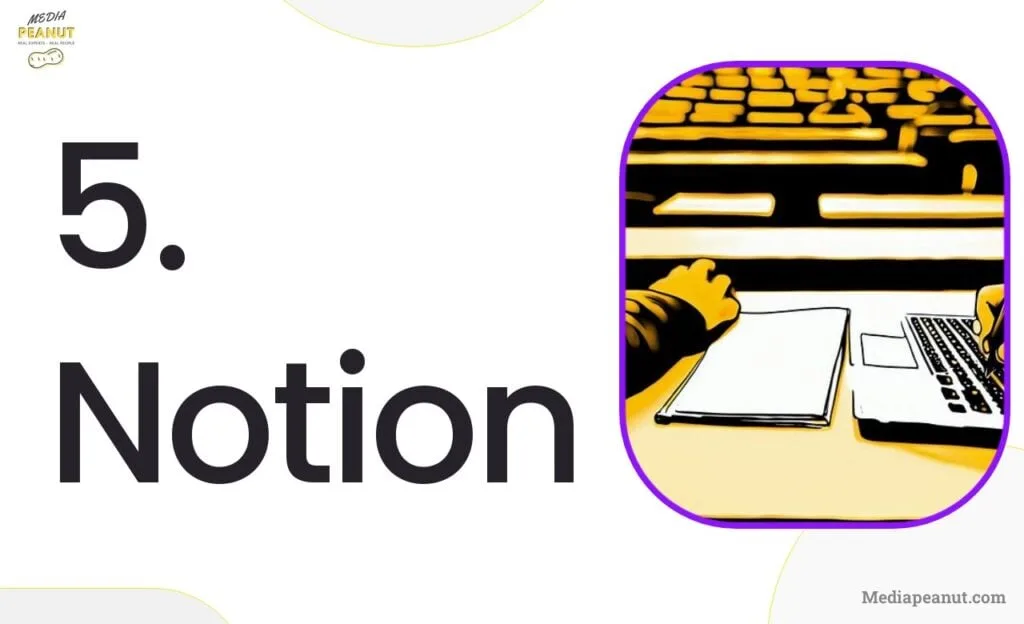
Notion is a prominent note-taking app that combines abundant features and flexibility with a clean, modern design. Catering to a wide range of users, Notion excels at organizing notes in a structured, hierarchical manner using pages, databases, and blocks. The app also provides note-taking templates, so you don’t have to start from scratch.
On Notion, you can even use Templates to help set up daily planners, study guides, and more.
Notion is invaluable for teams, as it fosters collaboration, assignment delegation, and communication. The native comments and mentions features keep everyone in sync and make sure everyone has access to crucial information.
Notion’s versatility spans project management, task tracking, knowledge bases, collaborative documents, and a customizable personal workspace.
Integrations with other services such as Google Drive, Figma, Codepen, and many others position Notion as a comprehensive hub for academics, professionals, and creative minds alike. The app is available on macOS, iOS, Android, and as a web app, displaying consistent performance and accessibility across devices.
6. Standard Notes

Standard Notes achieves a unique balance between simplicity, security, and robustness, making it an ideal note-taking app for Mac users. With a clean, minimalist interface offering end-to-end encryption, Standard Notes ensures user data remains private, even from the app’s developers.
This security-conscious app offers a flexible tagging system that makes organizing your notes a breeze. Standard Notes also supports themes – ensuring the user interface remains visually appealing and tailored to your liking.
Its also compatible across platforms, making sure your notes are accessible on Mac, Windows, Linux, iOS, and Android devices.
One advantage of Standard Notes lies in its extensibility through Extensions, which allows users to extend the app’s functionality with Markdown editors, custom themes, and other third-party integrations.
7. Notability

Notability sets itself apart from other Mac note-taking apps with its seamless catering to both typed and handwritten notes. Its intuitive user interface and versatile tools make it a favorite among students, professionals, and creative individuals who want to capture a mix of typed text, drawings, diagrams, and more.
We even have a guide on How to use Notability on iPad, Mac, and iPhone.
Notability’s innovative handwriting search feature enables you to search for notes created using Apple Pencil, stylus, or your finger. The automatic audio recording feature lets you record lectures or meetings while taking notes, facilitating synchronization between the audio and your note content.
The app is compatible with both macOS and iOS, and iCloud support ensures your notes stay in sync across your devices. Keep in mind that Notability offers a robust PDF import and annotation feature, making it an indispensable tool for annotating, editing, and signing documents of various formats.
Also see: Notability alternatives: most comparable (Free and Paid)
8. MindNode
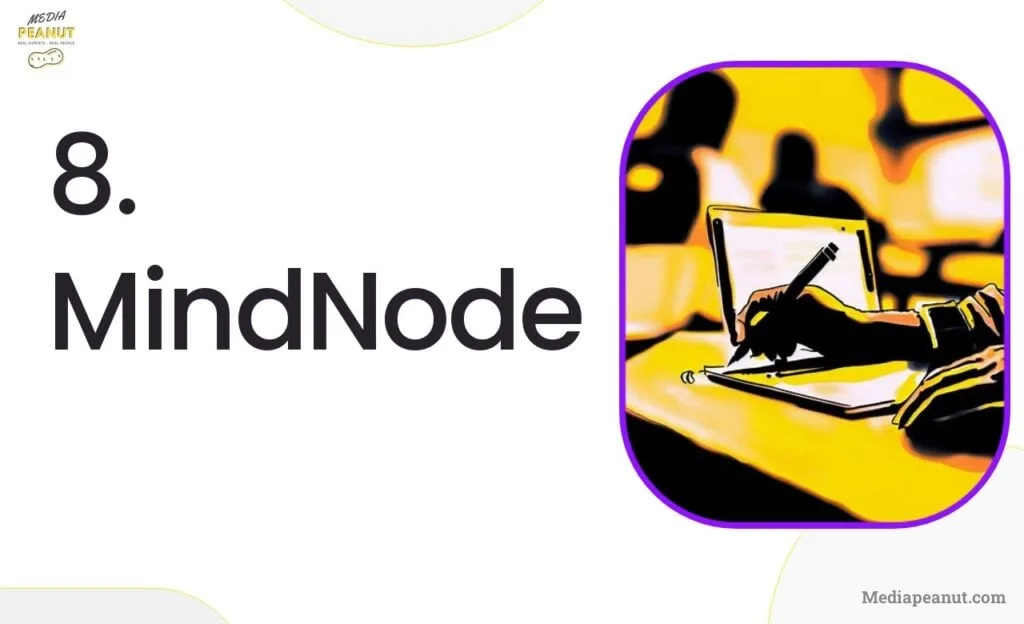
MindNode, an advanced app for Mac users, excels at visually organizing, planning, structuring and refining ideas. With flexible and extensive mind-mapping tools that adapt to your distinct needs, MindNode helps you create comprehensible diagrams and flowcharts to map out complex ideas and concepts.
I found that Mind node was very visual and offers benefits of those who are the type to brainstorm often.
MindNode boasts an exceptional Quick Entry feature that ensures you never lose an idea, by allowing you to capture fleeting thoughts and add them to your mind map later. Users can also customize the visual style of their mind maps using themes, stickers, and images, making sure they are memorable, attractive, and informative. Say luck now you’re pissed off
The app is available on macOS, iOS, and as an iCloud-enabled web app, offering a consistent and seamless experience across devices. Sharing and exporting your mind maps is easy, with compatible formats including PDF, image files, CSV, OPML, and text outline, assuring you can share your creations with your team or reference them when needed.
9. Teamwork

Teamwork is a powerful app designed to promote collaboration and enhance communication among team members working on projects. With features such as automatic chat or meeting note recording, easy access to information when needed, and the ability to share notes with colleagues, Teamwork optimizes group work and boosts efficiency. One advantage of this app is that it fosters a well-organized and cooperative working environment.
In terms of providing relevant examples and insights, Teamwork stands out due to its ability to assign specific tasks to team members within the application. Team members can keep track of their progress, deadlines, and objectives, making sure everyone is aware of their responsibilities and current work status. The dashboard within Teamwork also provides an excellent overview of ongoing projects and their progress( ensuring you remain well-informed).
When it comes to project management and team collaboration, Teamwork excels in facilitating communication and productivity. It streamlines the process of creating, editing, and sharing notes, while offering real-time access to project updates and deadlines. The platform’s versatility ensures that team members can engage effectively, regardless of their location or device.
10. Quip
Quip is a unique app that combines document editing and communication in one tool. It allows users to collaborate on notes, documents, and spreadsheets seamlessly, making it an ideal choice for students, professionals, and anyone interested in working in a closely integrated environment. One advantage Quip offers is that it eliminates the need for using multiple apps for collaboration.
By providing a platform for real-time editing and document tracking, Quip enables users to polish their work and make collective decisions, all without leaving the app.
…this not only reduces the risk of miscommunication but also enhances transparency, removing obstacles that hinder collaboration among team members. The app also allows users to attach comments to specific parts of documents, making feedback more context-specific and effective.
Quip’s messaging functionality complements its document editing capabilities, creating a seamless workflow. The app allows users to chat and communicate while working on a document, further promoting effective coordination. This intuitive integration of communication and document editing makes Quip an exemplary choice for those seeking a versatile solution for note-taking and collaboration.
11. MarsEdit
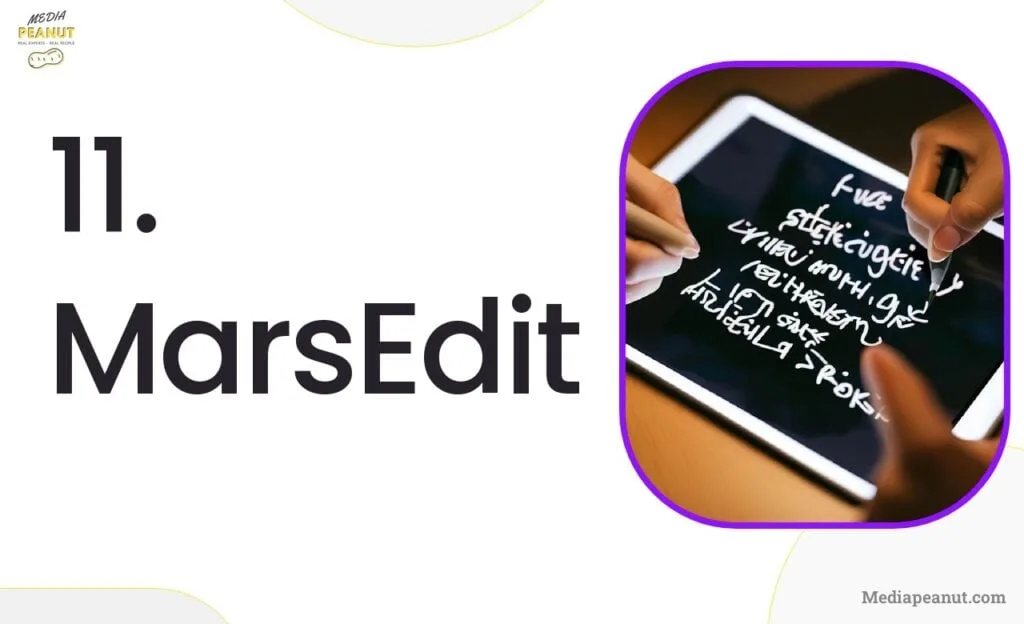
MarsEdit is a dedicated note-taking software for users who create content for blogs. This app is explicitly tailored to help craft comprehensive blog posts and publish them on integrated blog services. With MarsEdit’s straightforward interface, users can easily manage multiple platforms, plan content, create and back up drafts for various purposes without any distractions.
One advantage of MarsEdit is the availability of helpful features that make blog content development efficient. The software supports drag-and-drop image addition, tag management, and formatting options that enhance the readability and aesthetics of blog posts. By offering a built-in text editor and live preview, MarsEdit allows users to create engaging content quickly and easily.
The app supports seamless publishing to popular blogging platforms, such as WordPress, Blogger, and Tumblr, among others. MarsEdit makes blog content management a breeze by allowing offline editing, backing up, and organizing of drafts and posts. Overall, MarsEdit stands out as the blogging-centric note-taking app for Mac users.
12. SideNotes
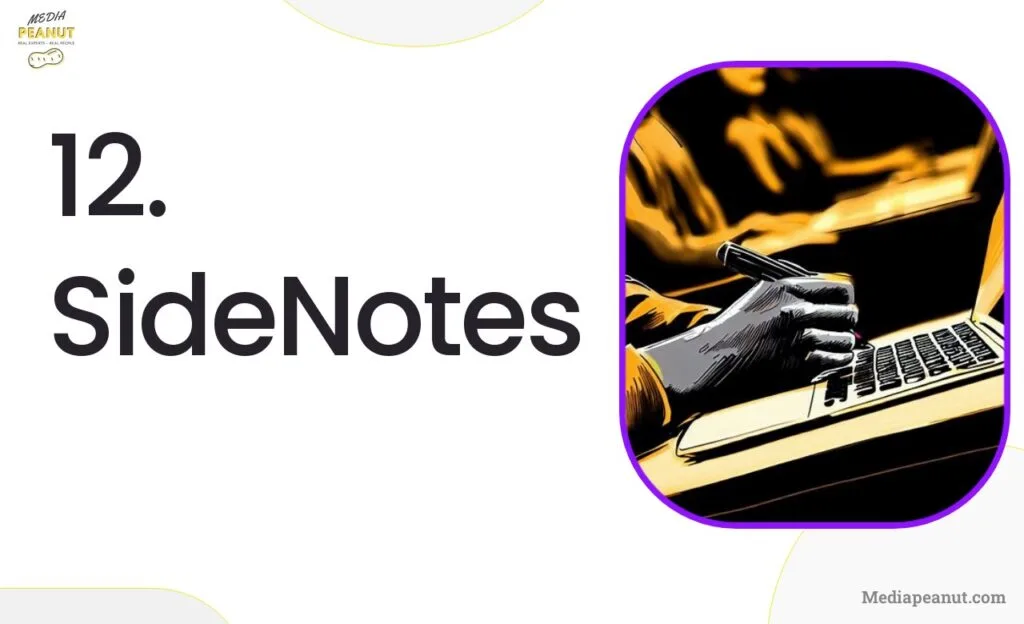
SideNotes is an innovative Mac note-taking app that simplifies the process of quickly creating and accessing notes. With a simple swipe to the side of your screen, SideNotes appears, offering an efficient way to jot down notes, ideas, reminders, and instructions. One of its advantages is the discreet nature of the app—enabling you to take notes without interrupting your current tasks.
Here’s what it looks like on your mac (take a look at the the side of the screen on the right)
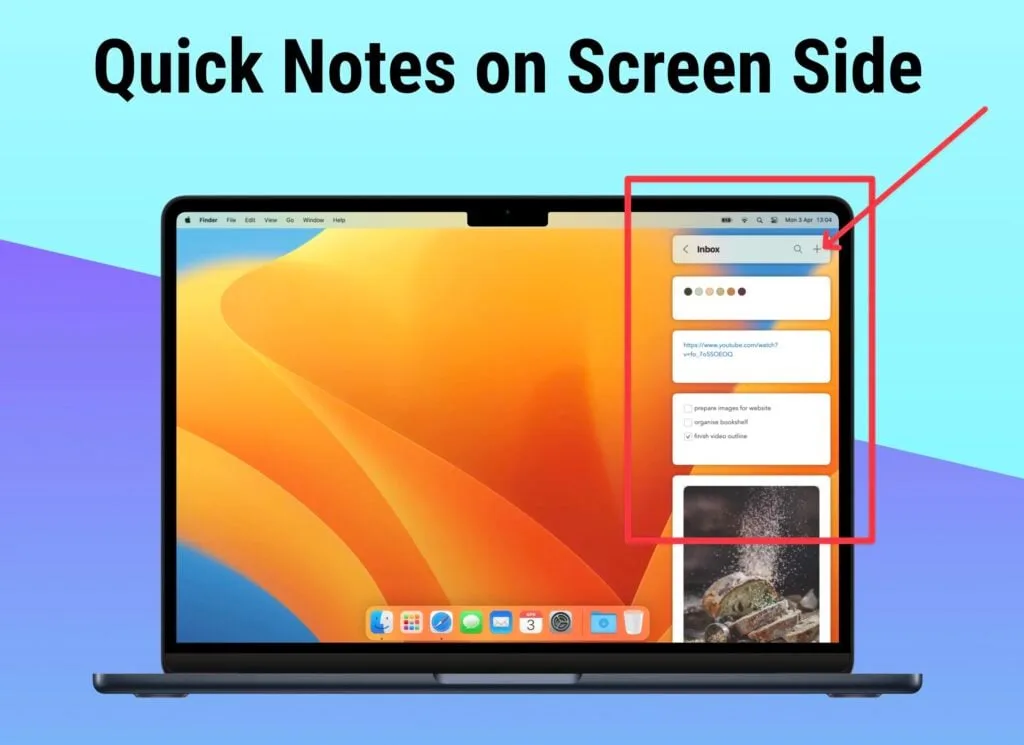
This app organizes your notes into folders and allows color-coding to streamline your storage process. With its markdown and rich-text formatting support, SideNotes presents your ideas in a clean and easily comprehensible manner. The app also includes built-in sharing functionality, making it convenient for users to share their thoughts and ideas with others.
SideNotes’ unique appeal lies in its responsiveness and simplicity. Fast and unobtrusive, it is an ideal solution for professionals and students who constantly require a minimalistic note-taking app on their Mac devices. SideNotes’ seamless integration, sleek interface, and time-saving features significantly enhance note-taking efficiency.
13. Bear
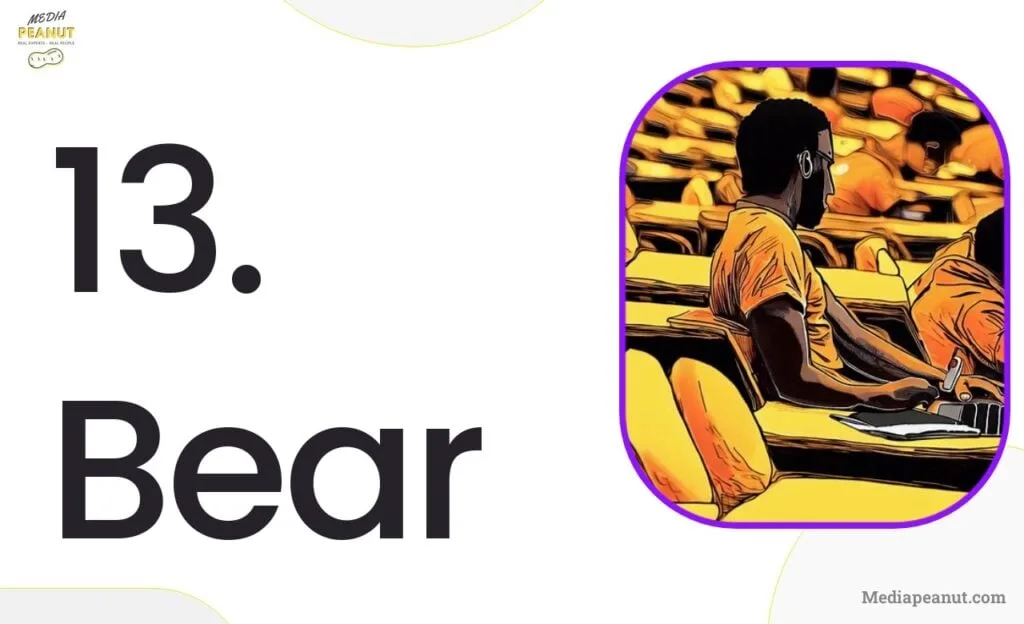
Bear is a feature-rich and user-friendly note-taking app that is well-suited to students, professionals, and anyone in need of a comprehensive note organization tool. The app allows users to create notes with inline images and supports markdown, enhancing the readability and engagement of your content. One advantage of Bear is its powerful organization capabilities, allowing users to sort notes using hashtags.
Bear is a very strong choice if you are on Mac, it rivals Apple notes and many other well known alternatives.
The app provides a clean, distraction-free interface that optimizes the note-taking experience. Furthermore, you can customize the look of Bear’s interface with various themes, making it an attractive and personalized choice. With syncing and multi-device support, your notes are accessible whenever you need them.
Bear’s focus on simplicity and organization makes it an exceptional choice for individuals who want to maintain a well-maintained note archive. The intuitive user experience, combined with an array of formatting and organizational tools, makes Bear an excellent Mac note-taking app.
14. Monday.com
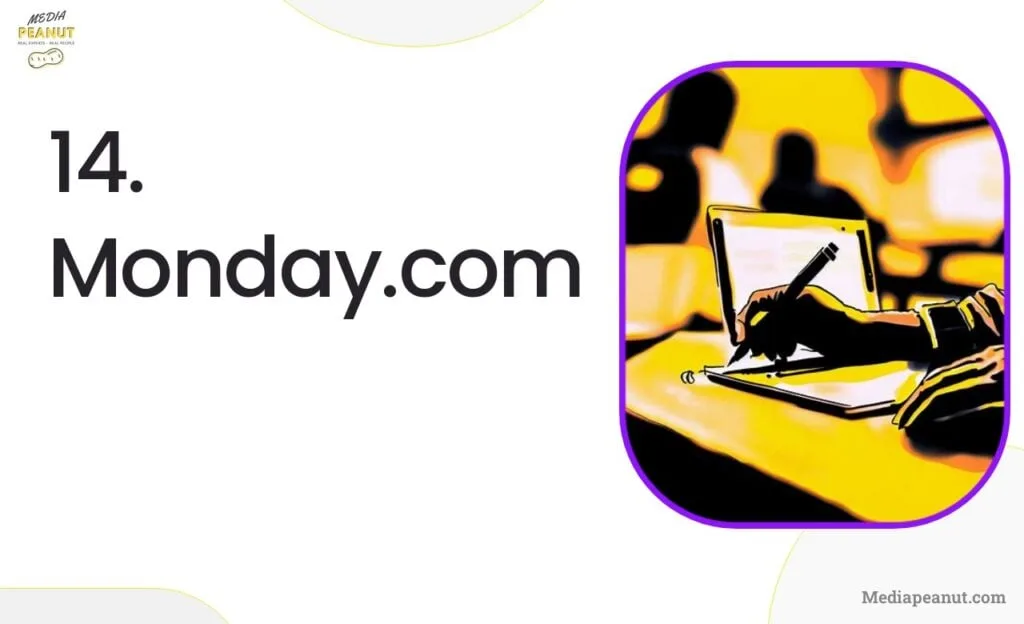
Monday.com is a powerful, web-based work operating system (Work OS) that provides a comprehensive platform for note-taking, collaboration, and project management. With its organized structure, focusing on boards and tasks, Monday.com simplifies the process of organizing and managing your ideas. One advantage of this app is its integration capabilities, allowing you to seamlessly connect to other tools like Google Drive and Dropbox to enhance your productivity further.
This note-taking app is suitable for both individual users and teams, enabling users to plan, execute, and track their work effectively within a single platform. With features like customizable templates, timelines, and automations, your notes can be much more than just text. The dashboard provides insightful visualizations, task assignments, and deadline features – all to ensure your team stays on track. Moreover, Monday.com offers excellent options for sharing and collaborating, making it ideal for brainstorming and teamwork sessions.
In terms of pricing, Monday.com has a tiered structure based on the features and team size, giving you the flexibility to choose what fits your needs best. The app is compatible with Android, iOS, Windows, and Mac, allowing seamless cross-platform access to your notes and projects. Ultimately, Monday.com is a robust note-taking and project management app that caters to a wide range of users and empowers effective workflows.
Also see: 7 Ways To Take Better Notes On IPad
15. Evernote

Evernote is a popular, feature-rich note-taking app, providing users with a unified platform to store a diverse range of content types, such as images, hyperlinks, lists, attachments, and voice memos. Its easy-to-use interface allows for quick note organization using tags and notebooks, making finding and managing your thoughts simple. Side note: Evernote’s optical character recognition (OCR) feature analyzes text within images, making them searchable as well.
This Mac app excels in capturing and synchronizing your notes across multiple devices, so you always have access to your work, regardless of where you are. Collaboration is also a strong suit for Evernote, offering workspaces where multiple users can contribute and make real-time changes to shared notes or project files. Keep in mind its pricing structure includes a limited free version, a premium plan with more features, and business plans for teams.
In summary, Evernote is a well-rounded note-taking app that offers cross-device synchronization, seamless note formatting, and collaborative features for individuals and teams. Known for its reliability and wide range of features, Evernote remains one of the top note-taking apps for Mac users.
16. Typora
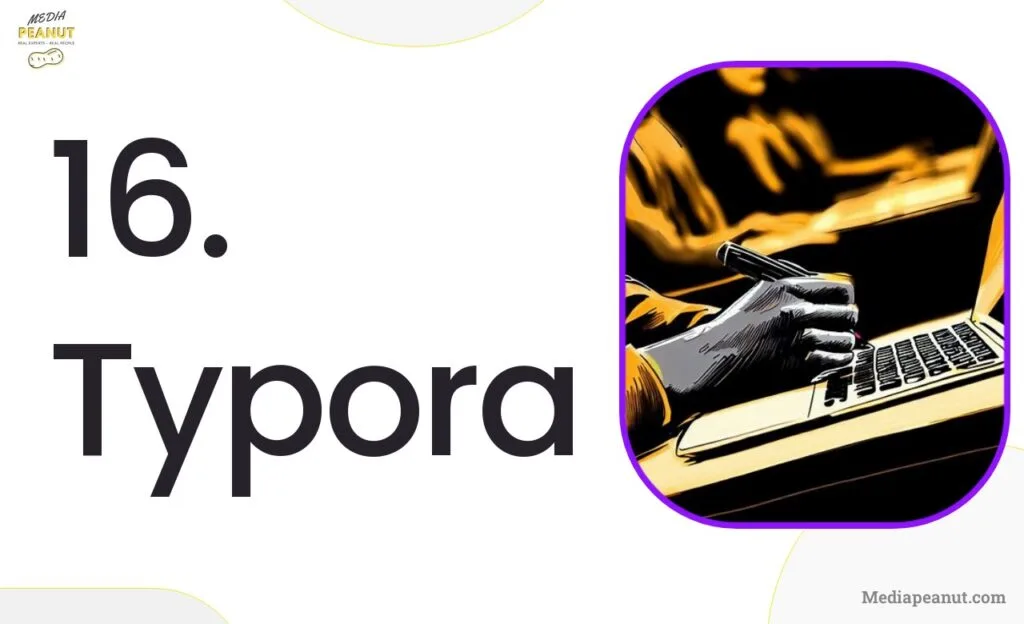
Typora is a unique, minimalist note-taking app that adopts the popular Markdown language to format and organize your text, images, links, and more. This app’s most significant advantage is its live preview function, showing you exactly how your notes will look as you type them – no need to switch between editing and previewing modes.
Aside from its Markdown support, Typora offers a range of features that enhance the note-taking experience, including distraction-free writing, customizable themes, and outline organization. When it comes to exporting your notes, Typora easily supports multiple file formats such as PDF, HTML, Word, and more. The built-in file tree offers easy folder organization, making sure you can quickly locate and access your documents.
Typora is currently free to use during its beta phase, with a future price point yet to be determined. The app is compatible with macOS, Windows, and Linux, catering to a wide range of users who seek a clean, modern, and efficient note-taking experience. If you are looking for minimalism and appreciate the simplicity of Markdown language, Typora is well worth exploring for your note-taking needs.
17. nTask
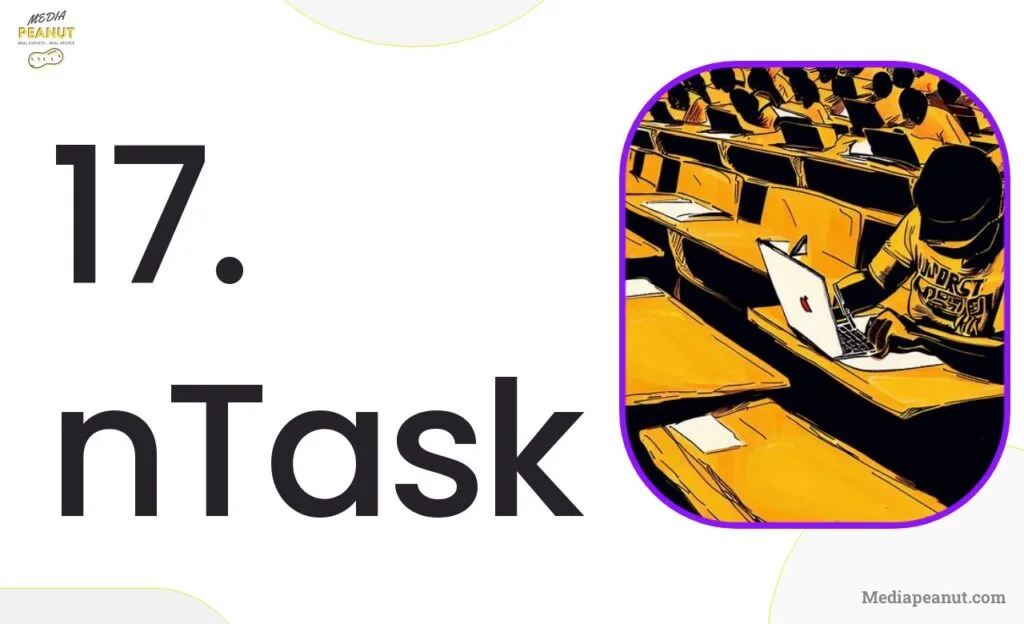
nTask is a comprehensive note-taking and task management app designed to assist users in creating and organizing their thoughts, tasks, and projects efficiently. As an all-in-one solution, nTask excels in streamlining tasks and making sure you never miss a deadline. One advantage of this app is its robust offering of features, including time tracking, file attachments, checklists, and comments.
nTask’s interface is user-friendly and clean, making it quick and easy to create and manage your notes, tasks, and reminders. It also enables collaboration and communication, with a dedicated discussion forum to work with team members. The app integrates with popular tools like Slack, Google Calendar, and more, bringing productivity to your fingertips.
Available on Android, iOS, Windows, and Mac, nTask seamlessly syncs across devices to give you a consistent user experience. With a flexible pricing structure, including a free plan, the app caters to diverse budgets and note-taking needs.
18. Agenda

Agenda distinguishes itself as a different app by focusing on integrating your notes with your calendar events. With its robust project organization features and an intuitive timeline view, Agenda excels in making sure your notes are relevant and purposeful. One advantage of this app is its linking feature, which directly connects notes to calendar events, reminders, and even other notes, ensuring your information is useful at all times.
Agenda supports rich formatting and powerful editing features, making it suitable for users who require flexibility and customization in their note-taking. The app also offers team collaboration functions, including sharing notes and syncing projects across various devices. Although it primarily targets macOS and iOS users, partial compatibility with Google Calendar ensures a broader reach.
Agenda offers a one-time purchase option for its premium features, with no recurring subscription fees. This pricing structure makes it an attractive choice for users who wish to avoid ongoing subscription costs. If you strive for better organization between your calendar events and note-taking, Agenda is the perfect solution.
19. ClickUp

ClickUp is a highly functional and powerful app that offers a wide range of features to improve your work efficiency. This app makes team collaboration effortless and greatly impacts productivity. Its ability to create individual workspaces allows seamless project management, goal tracking, and document organization.
One advantage of using ClickUp is its flexibility in creating notes, lists, boards, and documentation. The platform provides advanced customization options, including labeling tasks and updating statuses. This makes it ideal for managing multiple projects, incorporating various deadlines and schedules. ClickUp also offers time tracking, enabling users to monitor their progress and ensure efficiency. Integration with various third-party apps like Slack, GitHub, and Google Drive adds to its appeal, making it an all-around solution for managing tasks and staying organized.
Another notable aspect of ClickUp is the breadth of its document organization capability. Its robust search function, customizable filters, and sorting options make it easier than ever to find the specific information you need. Overall, ClickUp is a comprehensive solution that facilitates seamless collaboration and organization for Mac users.
20. Goodnotes

Goodnotes is a well-regarded note-taking app for Mac that offers handwriting recognition, making it ideal for those who prefer a more traditional approach to note-taking. Its intuitive interface allows users to create handwritten notes and sketches that resemble physical ones. A powerful vector-based ink engine ensures that your handwriting remains sharp, regardless of zooming in or out.
Check out the 13 Best Goodnotes Templates for Students and digital planners we tested.
One key advantage of Goodnotes is that it bridges the gap between digital and analog note-taking. Its extensive library of templates and flexible organization tools, including folders, notebooks, and pages, makes it simpler to create custom notes that align with your preferred style. Goodnotes supports importing PDFs and other document formats for a unified storage system.
Goodnotes also enables users to search through their handwritten and typed notes, making it easy to find and access specific information. Supporting Apple Pencil 2, the app provides a natural writing experience similar to using real pen and paper. Side note: Goodnotes also offers seamless syncing across devices, ensuring accessibility and productivity on the go.
21. Milanote
Milanote is an exceptional note-taking technology that caters to creative professionals and teams by providing a visual workspace for their ideas. This Mac app allows users to capture thoughts, images, and documents in a well-structured manner, resulting in easy project management and improved efficiency.
One of the core strengths of Milanote is its unique interface that supports infinite workspaces. Users can create multiple boards and connect them together to form a mind map or conceptual model. The app’s drag and drop functionality facilitates easy organization, creating an ideal space for brainstorming sessions and creative projects.
Moreover, Milanote’s collaboration features make it perfect for team-based work. Users can effortlessly share boards, simultaneously edit content, and communicate in real-time using comments. Keep in mind that the sharing options also cater to clients or stakeholders who require constant project updates. The app’s ability to track changes and maintain version histories ensures smooth progress and minimizes miscommunication.
22. Roam Research
Roam Research is a great note-taking app for Mac that stands out for its innovative approach to note organization. Designed to mirror the way your brain works, it focuses on connecting individual pieces of information, resulting in a personal knowledge base. This interconnected structure enables users to draw connections and spark new ideas.
One of the many advantages of Roam Research is its bidirectional linking feature that connects related notes and ideas, forming a connected structure. It allows users to create multiple pages, embed notes, and link references for a seamless organization. Roam Research promotes a natural thought process, ideal for users who prefer a less linear approach to note-taking.
Another key feature of Roam Research is its support for various input types, such as text, images, videos, and code snippets. The app’s daily notes feature encourages daily journaling and idea capturing. Roam Research is perfect for writers, research professionals, philosophers, or anyone who appreciates free-flowing ideas on their Mac.
Also see: 7 Best Apps To Convert Handwriting To Text On IPad
23. Unclutter
Unclutter is a highly efficient note-taking app for Mac that simplifies the organization process. The app combines three features in one place: clipboard history, quick notes, and immediate file storage access. Its unique design ensures that your notes, documents, and copied items remain organized and accessible at all times.
A noteworthy aspect of Unclutter is its ease of use; featuring a simple pull-down menu, it provides instant access to critical functions and stored information. This system allows users to take quick notes, save documents, and access clipboard history without leaving the app they are working in.
One advantage of Unclutter is its optional syncing function, making it compatible with multiple Mac devices. This ensures that your essential information is readily available, regardless of the device you are using. Unclutter is a clever yet straightforward solution for those who appreciate minimalism and prefer an uncluttered interface in their note-taking application.
24. Notebook
Notebook offers a visually appealing and feature-rich note-taking experience for Mac users. One of the most striking aspects of this app is its beautiful interface, with each note represented by a card. One advantage of this approach is the ability to visualize your notes more effectively. This app is ideal for users who prioritize aesthetics and organization in their note-taking process.
Related: Best Note-Taking Apps For Samsung Galaxy
The app allows you to create text notes, checklists, and even audio notes. You can also add images and documents inline with text, making it easy to create content-rich notes. Notebook supports tags and searching within notes, making it a breeze to locate the information you need quickly. Export options include PDF, HTML, and other popular formats, ensuring compatibility with other programs or colleagues who might need to access your notes.
25. Microsoft OneNote
Microsoft OneNote is an established and powerful note-taking application available for Mac users, providing a familiar interface and organizational structure. With OneNote, you can create notes easily, structure them using sections and subsections, and even add nested content such as images or documents. The fact that it is part of the Microsoft Office suite means that other Office users will quickly adapt to its interface.
Microsoft OneNote it’s very well known, but this choice is typically note worthy, because if you are used to windows… then it may feel more comfortable for you as its made by Microsoft.
I personally found Apple notes more intuitive I microsoft Onenote on the MacBook specifically.
One of the key advantages of OneNote is its ability to sync across multiple devices, providing access to your notes on the move. The app also has a drawing mode that enables you to create hand-drawn notes using tools like a pen or highlighter. This level of flexibility is suitable for most Mac users looking for a dependable note-taking app coupled with the added benefit of Office integration.
26. Noteledge
Designed for creative users that frequently work with multimedia, Noteledge offers robust note-taking capabilities and a wide range of illustration tools. Infusing creativity into note-taking, the app allows users to add images, videos, and audio clips to notes as well as insert freehand drawings or sketches. It is a fantastic choice for visual learners or professionals who require visually engaging notes.
See our post on Goodnotes vs NoteLedge: Which works best for Note-taking?
One notable feature of Noteledge is its ability to synchronize across multiple platforms and devices, ensuring your notes are always accessible. The app supports various export formats, making it easy to integrate your notes into other applications or share them with peers.
Mac users who require a feature-rich and flexible note-taking app for creative work will find Noteledge to be a perfect fit.
28. NotePlan
Combining the best of note-taking and task management, NotePlan offers an all-inclusive workspace for Mac users. The app is specially designed for people who wish to stay organized while capturing their thoughts and concepts. Integrating a built-in calendar with note-taking functionalities, NotePlan makes it easier to keep track of your daily activities, important dates, and project deadlines.
This app felt a bit like Apple notes to me when I tested it; just with far more enhanced features.
The app supports markdown formatting, allowing you to structure your notes effectively. In addition, you can add hyperlinks, create nested lists, and even include code blocks if needed. One feature that sets NotePlan apart is its tight integration with popular task managers, allowing users to import or sync their tasks and keeping everything in one place. If you are a Mac user in search of an all-encompassing tool for note-taking and task management, NotePlan is worth considering.
Best note taking apps that are compatible with both Mac and iPad
Several note-taking apps offer seamless compatibility between Mac and iPad, providing an extensive and synchronized experience across devices. Notability, GoodNotes, and Evernote are among the top contenders for users who frequently switch between Mac and iPad. Notability is known for its excellent handwritten note-taking capabilities, while GoodNotes boasts a wide range of templates and annotations on PDFs. Evernote, on the other hand, is renowned for its organizational features, cross-platform access, and versatility in handling various types of information, whether typed or multimedia.
How to take handwritten notes on Mac
While Mac devices (specifically MacBooks) do not inherently support touchscreens or styluses, there are alternative options for taking handwritten notes.
You may use a graphics tablet connected to your Mac to input handwritten notes directly. Some popular drawing tablet options include Wacom and Huion devices, which usually come with stylus pens for precise input. With a graphics tablet and a compatible note-taking app (such as OneNote, Notability, or Adobe Illustrator), you can effectively transform your Mac into a note-taking powerhouse.
How to Combine the iPad for note-taking on Mac
Pairing an iPad with your Mac can further enhance your note-taking experience, allowing you to use the best features of both devices. Use a feature like Apple Sidecar, which mirrors or extends your Mac display onto your iPad while maintaining touch input.
With a compatible app like Notability or GoodNotes on your iPad, you can write, draw, or annotate your notes using an Apple Pencil, and the notes will sync simultaneously with your Mac. This way, you can switch easily between typing notes on your Mac and writing by hand on the iPad.
Apple Notes vs third party note-taking apps on a MacBook
Apple Notes, the built-in note-taking app on macOS, offers a simple and convenient way to create, store, and manage notes seamlessly across devices. While it’s a solid option for basic note-taking, it may fall short for users who require advanced features or support for specific workflows.
Third-party note-taking apps like Evernote, Bear, or Notion provide more advanced capabilities, including better organization systems, multimedia support, collaboration features, and enhanced formatting. Ultimately, your choice depends on your specific use case, workflow, and eventual note-taking requirements.
How we ranked and chose the best note taking apps for Mac
In selecting the best note-taking apps for Mac, several factors were considered. These include cross-device compatibility, ease of use, organization and structuring capabilities, unique features, pricing, and user reviews.
By examining these criteria… we were able to compile a list of top contenders catering to a range of preferences and use cases. We also took into account the reliability and support offered by the developers of each app to ensure that users receive optimal performance over time.
How to take Notes as college student with a MacBook
As a college student using a MacBook, you have many promising note-taking app options to choose from. You can start with Apple Notes for basic note-taking or explore third-party options like OneNote or Bear for more advanced, well-organized notes.
When studying or attending lectures, consider using MarginNote to easily annotate, highlight and extract key points from PDF textbooks and documents. To complement your note-taking, you can also leverage task management tools like Todoist or Trello for managing assignments and deadlines.
Options for annotating Notes over a PDF on Mac
An essential feature for note-taking, particularly for students and professionals, is the ability to annotate PDF documents. Several apps allow you to add comments, highlights, and drawn annotations directly on a PDF. Notable options include Preview (the built-in PDF viewer on macOS), UPDF, Adobe Acrobat Reader, Skim, MarginNote, and PDFpen. With these apps, you can effortlessly take notes or make annotations over PDFs of course materials, research papers, or even slides from presentations.
Exploring Different Note-Taking Methods on Mac
Finding the most effective note-taking method can be crucial for retaining and recalling important information.
On your Mac, you can explore various techniques, including outlines, visual note-taking or sketchnoting, mind mapping, the Cornell Method, and more. Experiment with different styles and formats to identify which method works best for your specific needs. We cover a ton of different techniques for iPad as well in our guide on 7 Ways to Take Better Notes on iPad (Students & Professionals
Most note-taking applications support multiple note-taking styles, allowing you to try different techniques and find a suitable approach.
Privacy and Security: Protecting Your Notes on Mac
Security and privacy are essential factors to consider when choosing a note-taking app for your Mac. This is especially true when your notes contain sensitive or confidential information.
Look for apps that offer built-in security features such as encryption, password protection, and zero-knowledge architecture. Examples of secure note-taking apps include Standard Notes, Joplin, Turtl, and Bear. Make sure to regularly back up your notes and use strong passwords or unique passphrases to protect your accounts and data from unauthorized access.
Finding Your Perfect Fit: Choosing the Right Note-Taking App for Mac
As there are numerous note-taking apps available, it is essential to consider which one works best for you, keeping in mind functionality, ease of use, and compatibility with your preferences and workflows. Try out different apps (both free and premium) and evaluate their performance in various scenarios like school, work, and personal projects.
Don’t be afraid to switch between apps or combine their features until you find the solution that works best for your needs and enhances your overall productivity.
Unique Note-Taking Apps for Specific Niches
Focusing on specific user categories, niche note-taking apps address unique requirements and functionalities. These specialized apps cater to creative professionals, writers, and students or researchers who benefit from tailored solutions to tackle the challenges within their respective fields.
Creative professionals, such as graphic designers and artists, find apps like fand Concepts helpful, as they offer layers, customizable brushes, and color palettes. Apps like iA Writer and Scrivener cater to writers, bloggers, and novelists by providing features like syntax highlighting, built-in proofreading, and distraction-free writing environments.
For students and researchers, apps like MarginNote and Zotero can make a significant difference in managing citations, extracting text annotations from documents, and organizing study materials. These apps make it easy to handle extensive research by streamlining the note-taking process and allowing users to focus on the content.
Essential Features to Boost Note-Taking Efficiency
To fully capitalize on the potential of note-taking apps, users should take advantage of several key features. Handwriting recognition, voice recording and transcription, and smart organization techniques allow for a more convenient and streamlined experience.
Apps like GoodNotes and Notability make use of handwriting recognition, allowing users to convert their handwritten notes into digital text effortlessly. Voice recording and transcription features, such as those found in Otter.ai and Evernote, enable busy professionals to capture spoken ideas and turn them into searchable, organized notes.
Smart organization techniques offer advanced categorization and retrieval of information. Note-taking apps like Bear and Notion provide efficient tagging, nested pages, and other features that make it easy to locate specific notes. Utilizing these organization features saves time and helps maintain a clutter-free workspace.
Premium vs. Free Note-Taking Apps: Pros and Cons
When deciding between free and premium note-taking apps, users should consider various factors, including feature availability, storage capacity, cross-platform compatibility, and customer support. Premium apps often provide an edge in these aspects, but free alternatives may be sufficient for some users.
Premium note-taking apps like Evernote Premium and Bear Pro offer advantages such as increased storage capacity, advanced collaboration tools, priority customer support, and more extensive integration options. However, free alternatives like Simplenote and Joplin may provide enough functionality for users who require only basic note-taking features.
Ultimately, the choice between free and premium note-taking apps should be based on individual needs and usage patterns. Factors such as the frequency of use, reliance on advanced features, and the need for storage and connectivity make it essential for users to weigh the pros and cons before choosing the right solution for their needs.
Integrating Note-Taking Apps with Other Productivity Tools
Maximizing productivity goes beyond effective note-taking; integrating note-taking apps with other productivity tools can create seamless workflows. This integration can take several forms, ranging from syncing calendars to automating tasks with task management apps.
Calendar integration, available in apps like NotePlan and Agenda* ensures seamless scheduling by syncing notes with deadlines and appointments. Furthermore, integration with task management apps like Todoist and Trello allows for the creation of to-do lists, managing assignments, and tracking progress in a centralized place.
Embracing these integrations streamlines the entire workflow, allowing users to focus on the actual work rather than spending time on administrative tasks. Several note-taking apps offer integration with several productivity tools, either natively or through third-party platforms like Zapier (one of my favorites), enabling users to build their custom, integrated work environments.
FAQ
Should I use a Web App or a software from the Apple store for note taking?
When selecting a note-taking app for your Mac, you have the option to use a web-based app or download an app from the Mac App Store. Web apps offer the advantage of being accessible from any device with an internet connection and often support cross-platform use. However, they might have limited functionality compared to the native apps downloaded from the Mac App Store.
In contrast – native apps generally offer a better user experience, higher performance, advanced features, and better integration with macOS. So, depending on your usage pattern and requirements, choose between the web app or native app accordingly.
Can I use Audio and voice to text to take notes
Yes, you can use audio and voice-to-text features to take notes on your Mac. macOS has built-in dictation features that convert your spoken words into written text.
Alternatively, you can check out third-party apps like Otter.ai, Gboard, or Dragon Professional Individual for more advanced speech-to-text capabilities. However, keep in mind that voice-to-text accuracy (may) vary depending on the software used and the clarity of your speech.
Should I use an iPad or a MacBook for class?
The choice between an iPad and MacBook for taking class notes boils down to personal needs (and the type of note-taking required). iPads offer a more natural handwriting experience, better portability, and touchscreens that may be conducive to sketching or writing formulas.
Conversely… MacBooks offer a dedicated keyboard for faster typing, more software options, and better multitasking capabilities. Evaluate your requirements, use case, and preferred method of note-taking to decide which device serves your needs best.


