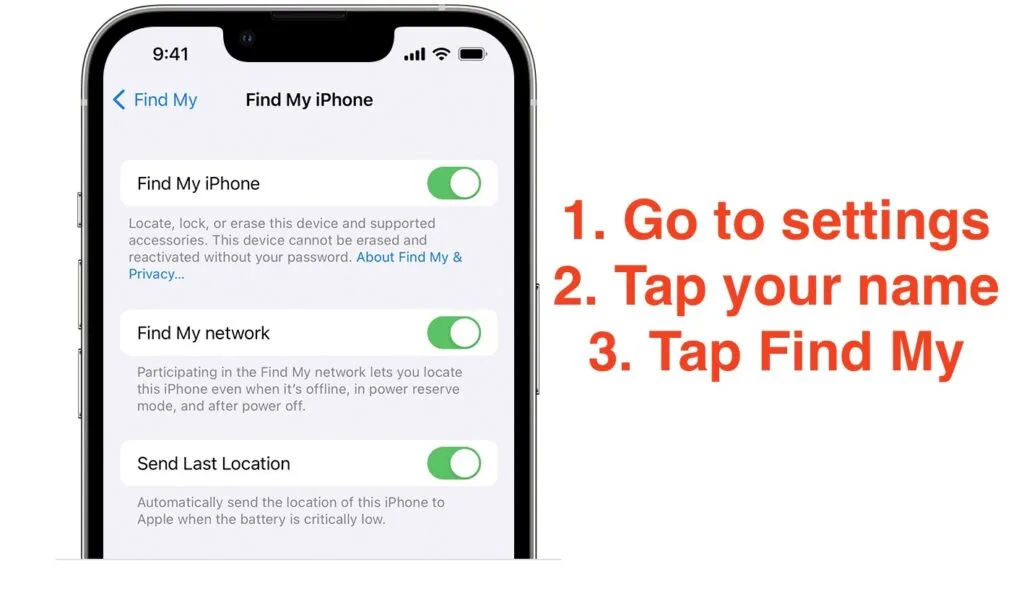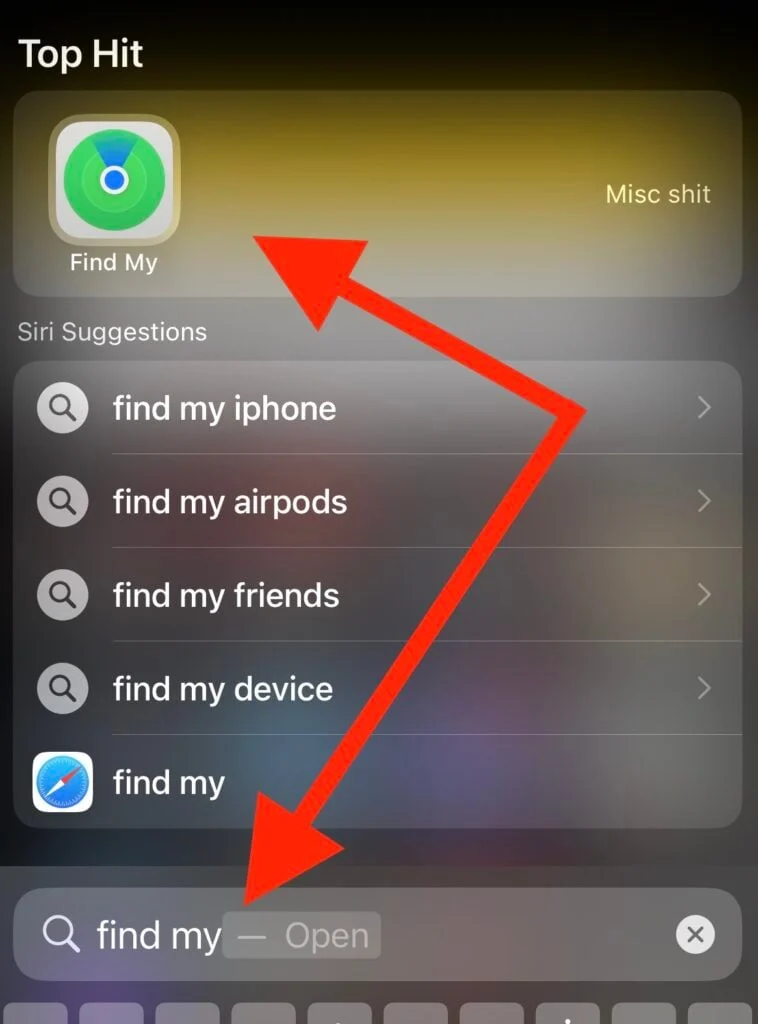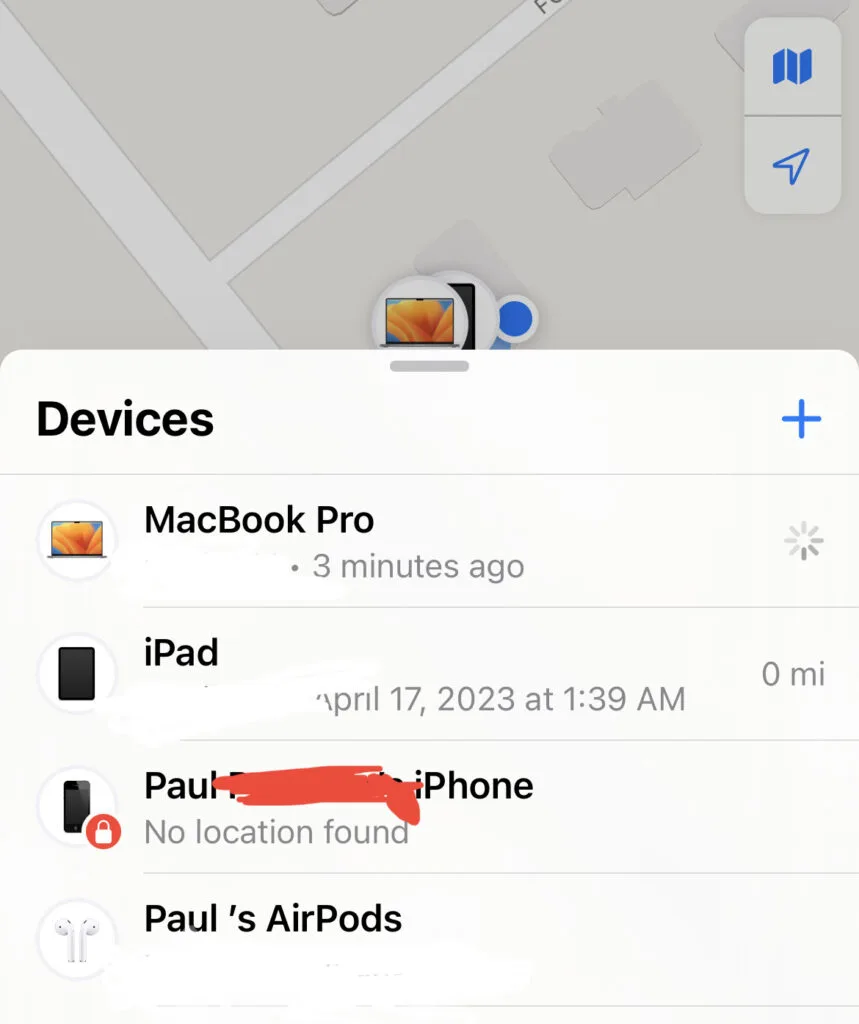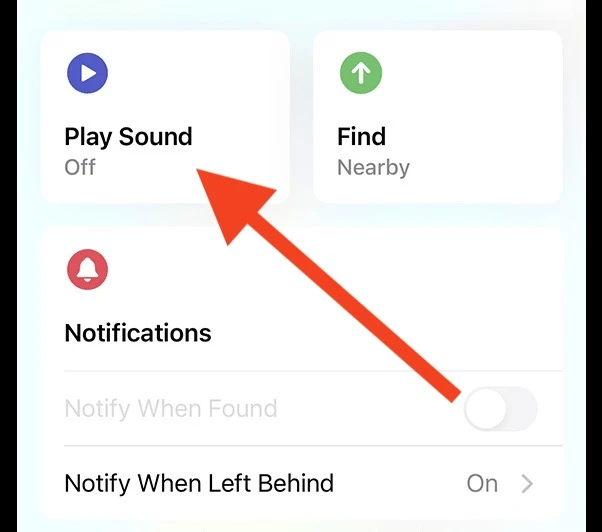If you have ever lost a single AirPod, then you know the feeling of panic that can come over you when trying to find it.
The good news is that there are ways to find your one lost AirPod, no matter the generation or model.
Worse case scenario – if you end up not being able to find it, there are single AirPod replacement options that cost less than buying new AirPods.
We’ll cover all of the above (and more) in this post.
Also see: : 7 Ways to Find lost AirPods when Battery is Dead & Off (All models)
From using AppleCare to track its location with a few different apps, and more, this guide will walk you through all the best methods for finding one lost AirPod, as well as provide information on replacing it if necessary.
- Everything you need to know about losing one, single, lost AirPod
- Locating a Lost Apple AirPod with "Find My" App and iCloud
- Replacing a Lost AirPod through Apple Repair or Authorized Service Providers
- Cost of Replacing One AirPod vs. Buying a New Pair
- Mixing and Matching Individual AirPods of the Same Model and Generation
- Potential Risks of Non-Genuine AirPod Replacements
- Limitations of Using AirTags on AirPods
- Difficulties in Finding Lost AirPods Due to Size and Color
- 3 Ways to find one lost AirPod
- Replacement Options and Costs
- Should You Consider Upgrading to a Newer AirPod Model?
- How to Connect Mismatched AirPods
- Preventing Future Loss of AirPods
- How to connect mismatched airpods (2 different Airpods to one case
- Conclusion
Everything you need to know about losing one, single, lost AirPod
Lets dive into all the necessary information regarding the loss of a single AirPod.

Locating a Lost Apple AirPod with “Find My” App and iCloud
Discover your solitary, misplaced Apple AirPod using the “Find My” app or iCloud. But be warned, if the battery is drained and the AirPod is offline, locating it becomes a challenge.
Bluetooth apps like Find My, iCloud, and Wunderfind (third-party app) won’t be of help. Fret not, as the tracking feature works uniformly for AirPods Pro, AirPods, and AirPod Max.

Replacing a Lost AirPod through Apple Repair or Authorized Service Providers
Apple Repair offers replacement options for a single lost AirPod. Alternatively, Apple Authorized Service Providers can provide estimates, with individual locations enjoying the liberty to set their fees.
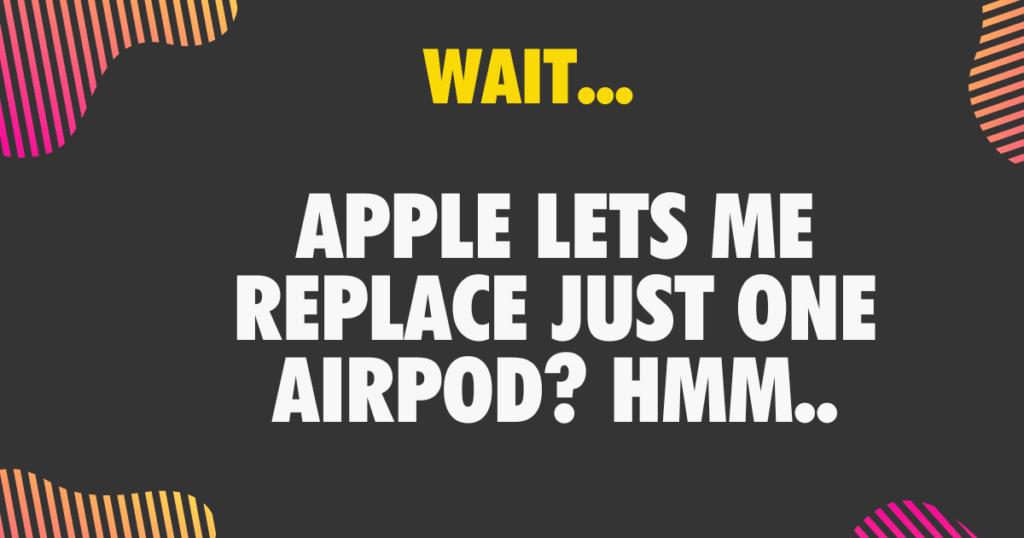
The above Photo was me when I lost the one AirPod… I thought I had lost hundreds and had to buy an entire new set of AirPods.
…Which simply wasn’t true. Apple actually allows you to replace one single AirPod; and for much less than the original price. Let’s take a look.
Cost of Replacing One AirPod vs. Buying a New Pair

You may wonder whether it’s more economical: to replace a single AirPod for $89 or find a cheaper alternative.
Although ‘repairing’ is an option from Apple, or an authorized Apple service provider, sometimes it’s worth considering a brand-new pair of AirPods instead.
- Cancels noise to the point it feels like wearing big headphones, but without... the big headphones)
- Get a Perfect fit to your ears with Four pairs of silicone tips (XS, S, M, L). comes with the device.
- The case enables tracking the device with precision finding so you dont lose your AirPods again.
- Battery life is up to 6 hours of listening t
Prices pulled from the Amazon Product Advertising API on:
Product prices and availability are accurate as of the date/time indicated and are subject to change. Any price and availability information displayed on [relevant Amazon Site(s), as applicable] at the time of purchase will apply to the purchase of this product.
You can also get one AirPod (left or right) through places like Facebook marketplace, or even eBay, but be careful that they are not counterfeit and also match the model and generation.
Mixing and Matching Individual AirPods of the Same Model and Generation
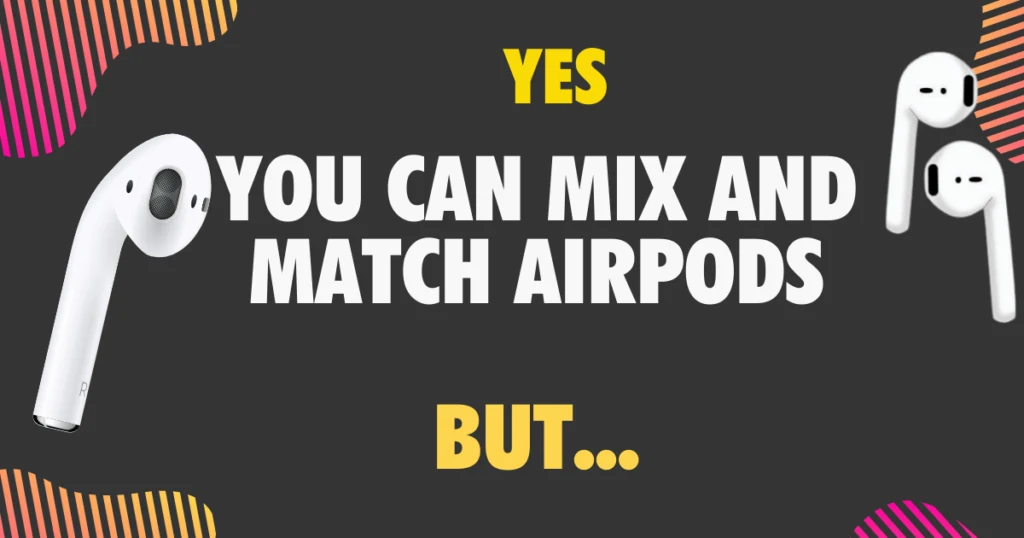
Feel free to mix and match AirPods of the same model and generation, irrespective of their original pairings. However, combining different models or generations is a no-go.
This implies that two distinct AirPods can share a single case if they belong to the same model/generation.
Potential Risks of Non-Genuine AirPod Replacements
When opting for replacements outside of Apple, be cautious about counterfeit AirPods that may not be compatible. Ensure your replacement aligns with your original model (e.g., 1st, 2nd, or 3rd gen).
Limitations of Using AirTags on AirPods
Regrettably, AirTags work best when attached to the AirPod case, as they may not fit or function on the actual AirPod earbud.
Difficulties in Finding Lost AirPods Due to Size and Color
AirPods are tiny and white, making them masters of camouflage. Their inconspicuous nature and near-silent fall can make losing just one AirPod piece a frustrating ordeal. I’ve lost mine snowboarding and in my car(which has white seats), and it made it significantly more difficult due to the color.
3 Ways to find one lost AirPod

You can use the methods for finding a lost AirPod below for the following models: AirPods (2nd gen) with Lightning Charging Case, AirPods (3rd gen) AirPods Pro (2nd gen), and AirPods Max.
Related: How to Fix iPhone Battery Draining Overnight
We’ll discuss three main methods to find your lost AirPod, including the Find My app, the Wunderfind app, and using iCloud. Here’s all the ways that will show you how to find one lost Airpod.
Find My App

The Find My app is a powerful tool to locate your lost AirPod. It’s available on iOS devices, including iPhone, iPad, and Apple Watch.
Also see: 7 Best Mousepads for Apple’s Magic Mouse
Important: This method works when your one lost AirPod has some battery life left and it’s placed in the case.
So, if both your AirPods are dead. Then see our guide on How to Find Dead or Offline AirPods.
Follow these steps to find your lost AirPod:
- First, Make sure find My app is enabled on your Phone
- Open the Find My app on your Bluetooth-enabled Apple device.
- Tap on the ‘Devices‘ tab.
- Select your AirPods from the list of connected devices.
- Check the online location of your AirPods on the map and tap the AirPod symbol.
- If your AirPod is within Bluetooth range, tap ‘Play Sound‘ to emit a loud sound from the lost AirPod.
- Cancels noise to the point it feels like wearing big headphones, but without... the big headphones)
- Get a Perfect fit to your ears with Four pairs of silicone tips (XS, S, M, L). comes with the device.
- The case enables tracking the device with precision finding so you dont lose your AirPods again.
- Battery life is up to 6 hours of listening t
Prices pulled from the Amazon Product Advertising API on:
Product prices and availability are accurate as of the date/time indicated and are subject to change. Any price and availability information displayed on [relevant Amazon Site(s), as applicable] at the time of purchase will apply to the purchase of this product.
Related: How Long does the battery in a MacBook Pro Last?
Wunderfind App

Wunderfind is a third-party app available for both iOS and Android devices. It helps you locate any Bluetooth device, including your lost AirPod.
To use Wunderfind, follow these steps:
- Download and install the Wunderfind app from the App Store or Google Play Store.
- Open the app and allow it to access your device’s Bluetooth.
- Find your AirPod from the list of detected devices.
- Use the in-app device radar to approximate the distance to your lost AirPod.
Wunderfind can be helpful when you don’t have another Apple device or your AirPods are not showing up in the Find My app.
Use iCloud
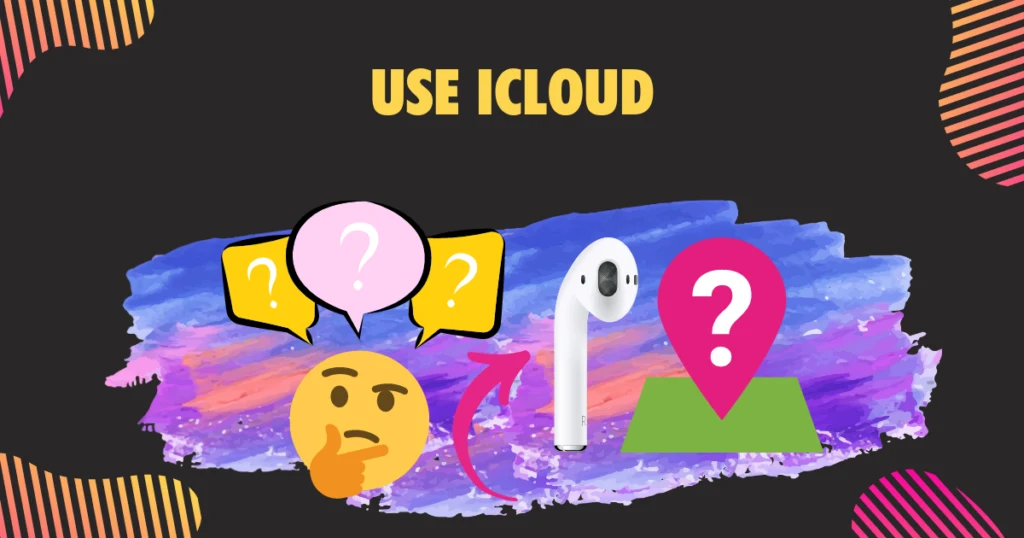
[ improve – https://www.groovypost.com/howto/find-one-lost-airpod/ ]
If you don’t have access to your iPhone or iPad, you can still locate your lost AirPod using iCloud. Here’s how:
- Visit iCloud.com and sign in with your Apple ID.
- Click on the ‘Find iPhone’ icon.
- Select ‘All Devices’ and choose your AirPods.
- Check the online location of your AirPods on the map.
This method requires your AirPod to be connected to a cellular network or Wi-Fi.
Related: How to Cancel AppleCare+ (Get a Refund
Replacement Options and Costs
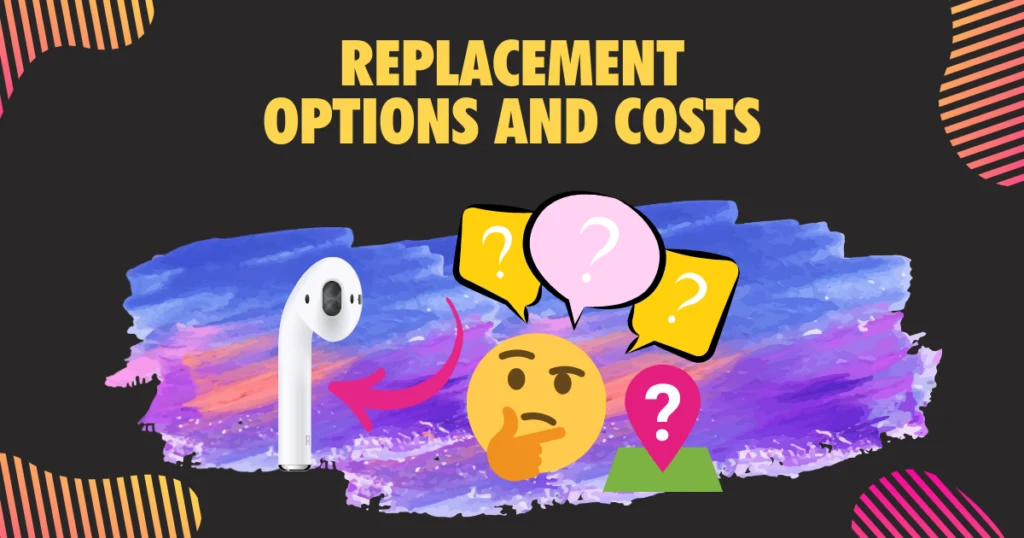
- Cancels noise to the point it feels like wearing big headphones, but without... the big headphones)
- Get a Perfect fit to your ears with Four pairs of silicone tips (XS, S, M, L). comes with the device.
- The case enables tracking the device with precision finding so you dont lose your AirPods again.
- Battery life is up to 6 hours of listening t
Prices pulled from the Amazon Product Advertising API on:
Product prices and availability are accurate as of the date/time indicated and are subject to change. Any price and availability information displayed on [relevant Amazon Site(s), as applicable] at the time of purchase will apply to the purchase of this product.
If you’re unable to find your lost AirPod, consider the following replacement options:
- You can mix and match a solo AirPod piece as long as its the same generation and model. This means you can use a different Airpod from the one that is lost and it should be compatible.
- Apple Support: Apple offers single AirPod replacements for a fee of $89. The cost varies depending on the model (1st generation, 2nd generation, or AirPods Pro) as well as where you get it repaired. Contact Apple Support for pricing and replacement procedures.
- Authorized Apple Service Providers: You can also visit an authorized Apple Service Provider to purchase a replacement AirPod, but they are open to making their own prices.
- Third-party sellers: Some third-party sellers offer individual AirPods. However, ensure that the seller is reputable and the AirPod is genuine before making a purchase.
Related: How to Cancel AppleCare
Should You Consider Upgrading to a Newer AirPod Model?

If you have an older generation AirPod (1st or 2nd generation) and have lost one AirPod, you might consider upgrading to a newer model, such as the AirPods Pro or AirPods Max.
See: How Long Does a MacBook Air Last (The Truth)
These models offer improved sound quality, active noise cancellation, and better battery life. However, weigh the cost of a single AirPod replacement (varies from $89 and up) against the price of a new set before making a decision.
Related: Ways to use VLC media player with Apple TV
How to Connect Mismatched AirPods

If you’ve managed to find a replacement AirPod from a different set, you can pair it with your existing AirPod using these steps:
- Place both AirPods in their charging case and ensure that they have sufficient battery life.
- Open the lid of the charging case and press and hold the setup button located on the back of the case until the status light starts flashing white.
- Bring your iPhone, iPad, or iPod touch close to the charging case and follow the on-screen instructions to complete the pairing process.
Please note that connecting mismatched AirPods may not provide the same audio quality or performance as a matched pair, especially if they are from different generations or models.
Preventing Future Loss of AirPods

To minimize the chances of losing an AirPod again, consider the following tips:
- Use AirPods accessories, such as silicone straps, to connect your AirPods together, making them less likely to fall out or get lost. While this may defeat the wireless purpose of these device; there’s situations where this could be useful (rock climbing, snowboarding, etc).
- Make it a habit to store your AirPods in their charging case when not in use and place the case in a designated location, such as a specific pocket in your bag or a specific spot at home.
- Put an Airtag on the Airpod case which can help track and locate the case if thats lost along with the one, solo, left or right AirPod.
Use AirTags to Track Your AirPods

For additional peace of mind, consider attaching an Apple AirTag to your AirPods case. The AirTag can help you track the location of your case using the Find My app, increasing the chances of recovering both the case and the AirPods inside if they are ever misplaced.
How to connect mismatched airpods (2 different Airpods to one case

Connecting two different but compatible AirPods to one case is possible with a few simple steps. First, place both AirPods in the same charging case and check for an amber flashing light.
If you see the amber light, press and hold the setup button for up to 10 seconds until the light turns white. If the light doesn’t change, connect the case to power and charge for about 10 minutes.
Once the white light appears, hold the open case with AirPods inside next to your iPhone. An animation will appear on your iPhone’s screen, prompting you to connect.
Tap ‘connect’ and then ‘done’ to complete the process. Your AirPods should now be connected to your device and can be controlled via the lock screen.
Compatibility Between AirPod Generations
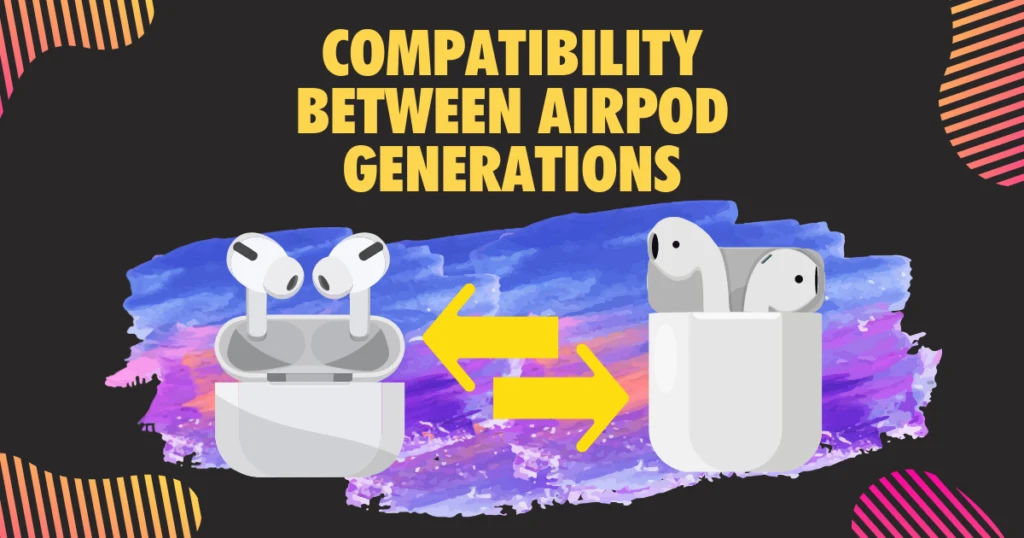
Before connecting different AirPods, ensure they are compatible by checking their model numbers. First and second-generation AirPods use different chips (W1 and H1, respectively), which means they cannot function together.
To find your AirPods’ model number, go to your device’s paired items list or ‘About’ section on your Apple device and tap the information button next to the AirPods name.
Using Just One AirPod and Operating Without a Case
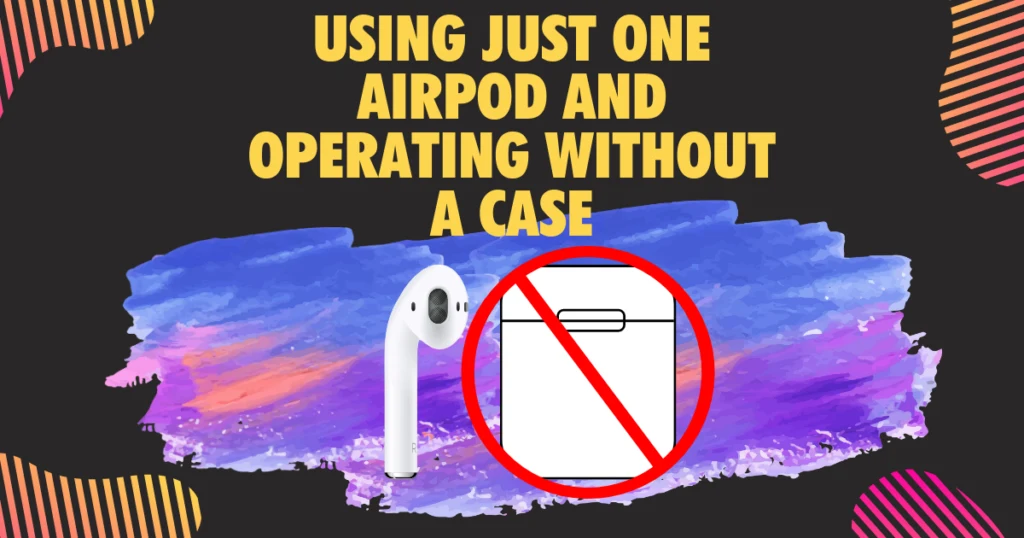
Yes, you can use just one AirPod. The AirPod will automatically detect its usage and convert from stereo to mono sound for an optimal listening experience. You can also use AirPods without the case nearby if they were previously paired with your device.
In conclusion, pairing different but compatible AirPods with one case can save you money compared to replacing both AirPods. Ensure the AirPods are of the same generation for compatibility and follow the steps provided to connect them successfully.
Conclusion
Losing one AirPod can be a frustrating experience, but with the help of various tracking methods and replacement options, you can still enjoy your wireless audio experience.
Remember to use the Find My app, Wunderfind app, or iCloud to track your lost AirPod, and consider upgrading to a newer model if the cost of a single replacement is too high.
Apple offers replacement for single AirPods, but buying a new pair may be cheaper; but can get complicated. You can mix and match AirPods (left ear or right ear) of the same model/generation, but non-Apple replacement may not be compatible.
Also- by implementing preventive measures and using tracking accessories like AirTags, you can minimize the chances of losing your AirPods in the future.