If you are looking for the best media server to install on your TV or PC, you have come to the right place. In this in-depth guide, we compare three of the most popular media server software on the market: Jellyfin vs. Plex vs. Emby.
Although Plex and Emby have been on the market for a while, Jellyfin has quickly built a large following.
Since all three programs are reliable and powerful, choosing between them is a challenge.
I personally use Plex now, here’s why: See How to get New Movies on Plex (Free)
We thoroughly tested Jellyfin, Plex, and Emby in several categories: from media conversion and streaming to media control, library management, and parental control features, nothing was left out of our review.
Note: These apps run on both Roku and Firestick. I found Plex was the most common app on these devices, while Jellyfin and Emby were much harder to find on streaming devices.
If you plan on running 4k streams, you’ll want a Nvidia shield Pro as it has a significantly better playback for all the apps we’re reviewing; Plex, Jellyfin and Emby.
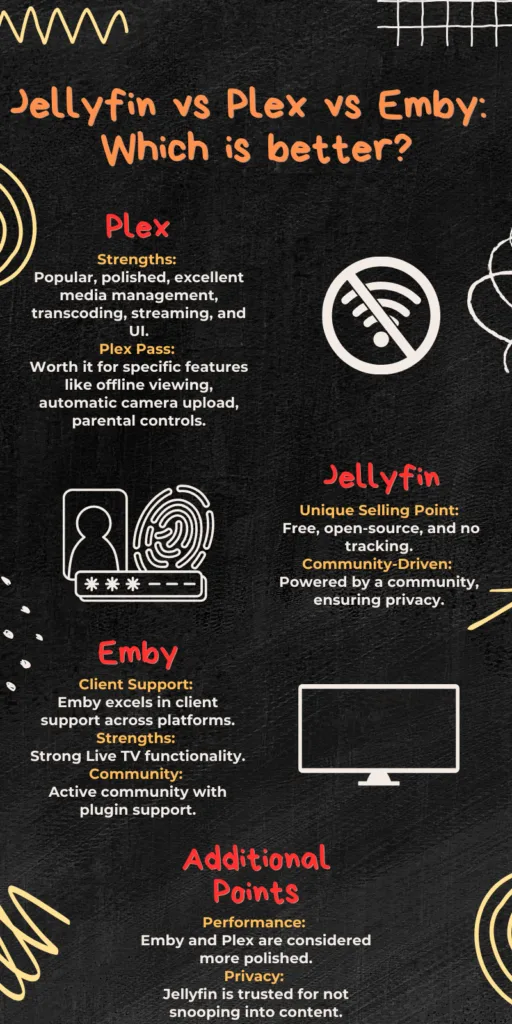
In this post, we’ll also compare the apps UI and overall usability. By the end of this read, you’ll know which is the best media server for you: Jellyfin, Plex or Emby.
- What is Jellyfin
- What is Plex
- What is Emby
- Which is better: Jellyfin or Plex?
- Jellyfin or Emby: Which is the better choice?
- Plex vs Emby: Comparison
- Comparison Table: Jellyfin vs Plex vs Emby
- Should I switch from Plex to Jellyfin?
- Best Plex Client Devices
- Alternatives to Plex and Jellyfin
- How Does Plex Make Money?
- Is Plex Still the Best?
- Bottom Line
What is Jellyfin

In a few words, Jellyfin is a completely free media server developed by Jellyfin Team back in 2018. The server is written in one of the best programming languages, namely C#.
This app was developed by the Emby community after Emby became a semi-closed source.
Also, Jellyfin operates as a fully open source server and the developers promise that the software will be offered for free forever.
The software is fully compatible with all major operating systems (Windows, Android, iOS, Linux, and macOS). The installation process is pretty simple. In fact, we have not encountered any problems installing Jellyfin on our Windows and macOS computers or on our Android TV.
See: 3 Ways to Watch Movies (New releases) Online (Free)
A unique feature of Jellyfin is that you can fully manipulate the appearance via advanced CSS modification. So Jellyfin is a great solution if you want to have full control over the colors, widgets and layout of your media server.
All in all, Jellyfin is the best choice for those who need a free, beginner-friendly and fully customizable media server.
Related: 7 Cool Things You Can Do with Nvidia Shield TV Pro
Prices pulled from the Amazon Product Advertising API on:
Product prices and availability are accurate as of the date/time indicated and are subject to change. Any price and availability information displayed on [relevant Amazon Site(s), as applicable] at the time of purchase will apply to the purchase of this product.
What is Plex
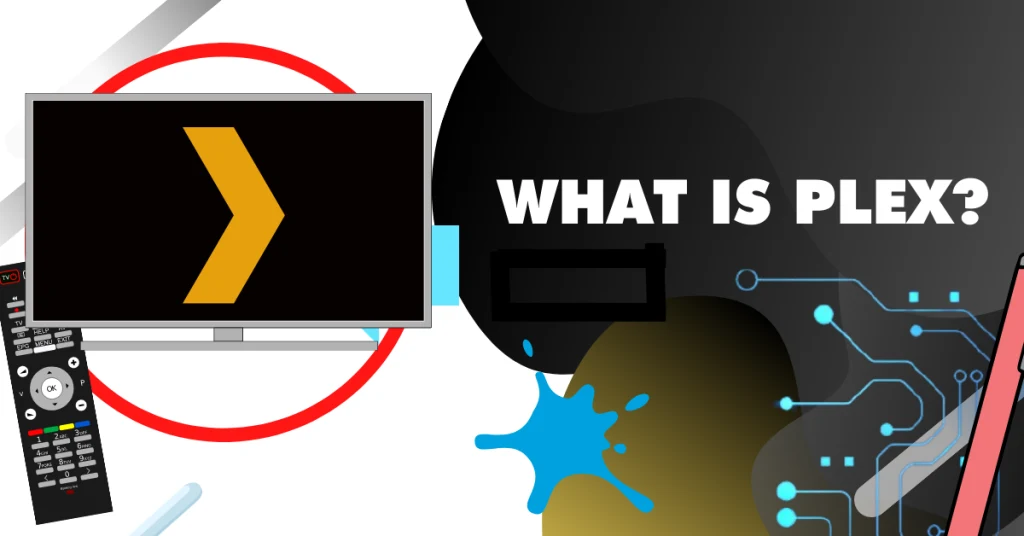
As a global media streaming service that launched in 2008, Plex needs no introduction. The server was developed by Plex Inc. and has a large user base and varied purposes for users of all types.
If you need a powerful platform to help you organize your videos, photos, and audio files, there’s nothing better than this.
Plex is compatible with Android, Windows, Linux, iOS, macOS, Amazon, and Roku devices. This makes it one of the most flexible media management programs ever made.
During our testing, Plex proved to be the best UI on the market. The app is fast, beautiful, and easy to learn.
- Instead of jailbreaking your Roku and using Roku hacks, you can simply run Plex on it.
- Previously Roku private channels were used instead of Plex
Although Plex’s advanced features don’t come for free, the app’s premium plans start from as low as $5 per month. And believe us, that’s reasonable.
The type of technology the software offers many advanced features such as a cloud storage system (Plex Pro Pass), excellent transcoding, automatic performance adjustment, built-in remote access, VPN support, and more.
Contrary to what many believe, downloading and using Plex is completely legal. All in all, Plex is simply the most powerful media server on the market.
Also see: FireStick Keeps Going to Screensaver While Watching TV and movies
What is Emby
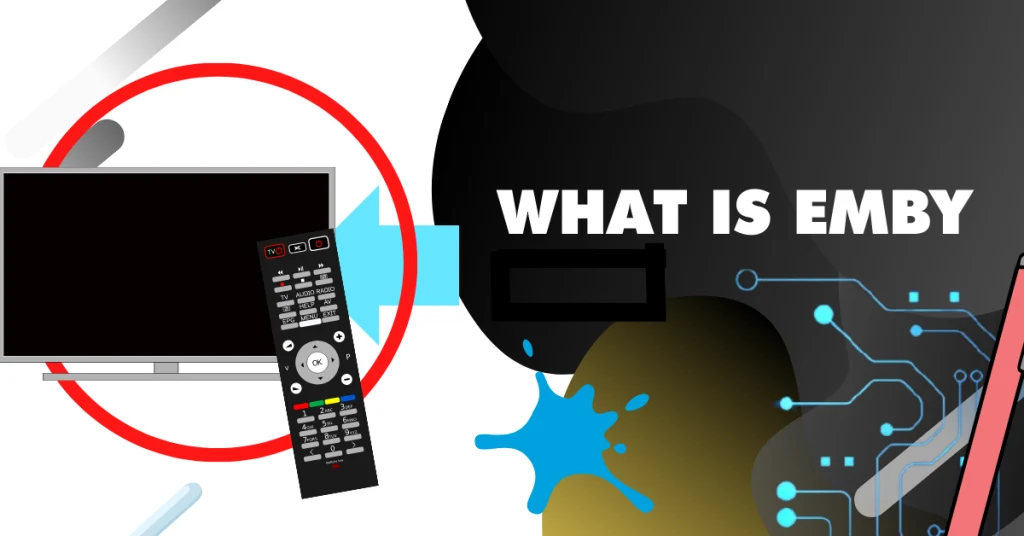
Our final candidate is Emby, a well-known media server developed by the Emby Team. Emby is specifically designed to help you organize, play, and stream video and audio files without delays. Although Emby does not have as long a history as Plex, that’s not necessarily a drawback.
Related: 7 Cool Things You Can Do with Nvidia Shield TV Pro
Emby, in fact, combines some of the best features of Plex and free servers like Kodi. For this reason, this server is considered one of the highest quality yet most beginner-friendly media servers.
- Emby is a fully customizable media server. After installing the app, you can configure the account management settings and menus in a matter of minutes.
- We especially liked that Emby offers hardware accelerated transcoding.
- Also, Emby offers advanced parental controls and allows you to create and manage more than one user profile. Both of these features are offered free of charge.
For this reason, we think Emby is an ideal choice for parents. When you add in the fact that Emby offers flawless cloud and media syncing and affordable premium plans (starting at $4.88 per month), it’s no wonder why this app is so popular.
Fun Fact: Emby media player also lets you play AVI files and MKV files on Mac. We also consider it one of the Best Video Players on Mac.
In summary, Emby is a very powerful media server that can meet the needs of even the most demanding users.
Related: 17 Best Tablets for Watching Netflix & Movies
Which is better: Jellyfin or Plex?
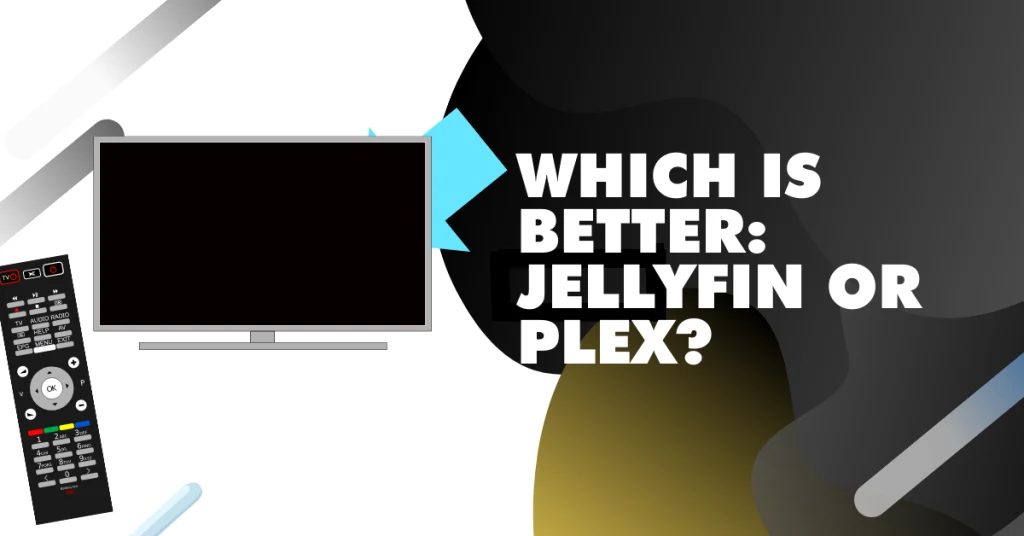
To answer this question, we need to examine the features that Jellyfin and Plex provide. First of all, it is important to mention their biggest difference. Although Plex is free to download, you need to subscribe to one of the premium plans to unlock most of the advanced features. In contrast, Jellyfin is a free-forever media server.
However, the media management, mobile app, and remote streaming features are free with both apps. But that’s pretty much all Plex offers for free. Features like Live TV, DVR, hardware transcoding, and parental controls require a paid Plex subscription.
On the other hand, Jellyfin offers all these features for free. So if you only need these features, Jellyfin is simply a better option than Plex as it is free to use.
Related: Best Streaming Devices for Smart TVs
Of course, there are things where Plex is simply better as a premium software. For example, Plex has an overall better UI and offers a more advanced streaming experience. It is better than Jellyfin when it comes to importing your media.
Plus, Plex offers plenty of on-demand media that you can pay for and doesn’t require plugins to stream online content.
In a few words, we can say that Jellyfin is the better choice for those of you who do not want to pay to watch TV live or manage your media. On the other hand, Plex is the better choice when it comes to accessing online and on-demand content.
Related: 9 Best Plex Alternatives (Full comparison) Free options
Jellyfin or Emby: Which is the better choice?
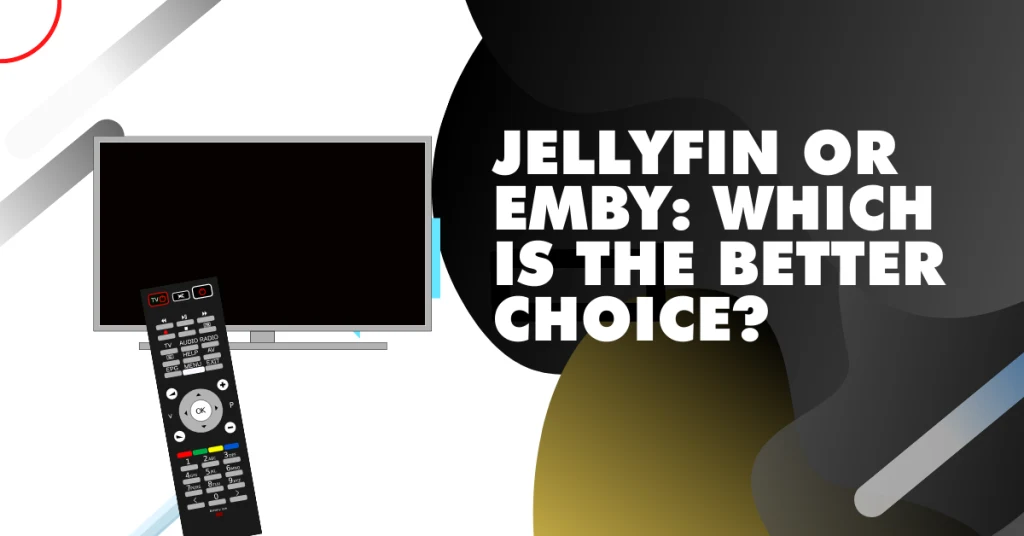
Jellyfin and Emby are both reliable and unique alternatives to Plex. Even though Plex is by far the most popular media server, these apps have taken up the slack for many reasons. Still, there are many differences between Jellyfin and Emby.
For example, Jellyfin was developed by the Emby community when the software was no longer open source. That being said, Jellyfin offers many advanced features and is offered for free. To be precise, Jellyfin does not require you to pay for downloading the mobile app, watching live TV, and using the DVR feature.
However, Emby is also popular for good reasons. For example, features like parental controls and multiple account creation are also offered for free.
Also, Emby allows you to access online content (podcasts) and gives you access to numerous trailers, extras, etc. Although you have to pay for such advanced features, they are not included at all with Jellyfin.
So if listening to podcasts and streaming online content is important to you, Emby is simply better than Jellyfin. However, Jellyfin is just as reliable and completely free when it comes to other features.
Plex vs Emby: Comparison
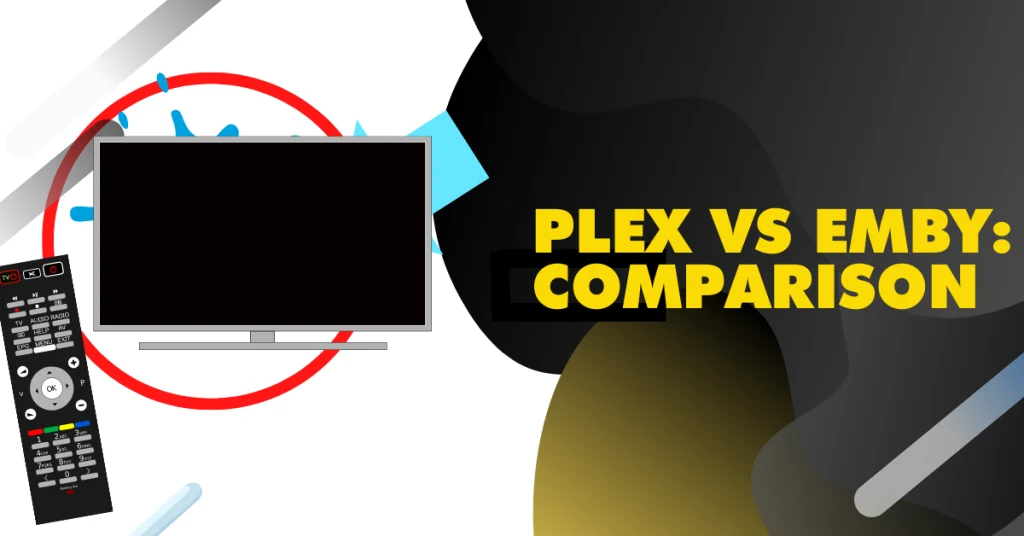
Plex has been around for more than a decade. That’s why it’s the most well-known media server on the market. And that’s also why it’s relatively more expensive than Emby.
More specifically, if you use Plex, you have to pay for multi-accounts and parental controls. Emby offers these two features for free. The main advantage of Plex over Emby is the access to online content that it offers. Streaming with Plex is simply the best.
Also, Plex has by far the best UI on the market. When it comes to media management and remote streaming, both apps are very powerful.
To make a long story short: We really enjoyed testing Plex and Emby. For more than two weeks, we did not experience a single lag. Still, we can say that Emby is the best choice for parents who do not want to spend extra money on parental controls.
Also, Emby is the only server that allows cloud syncing. On the other hand, Plex is simply the best choice if you need ultimate control over online content.
Comparison Table: Jellyfin vs Plex vs Emby
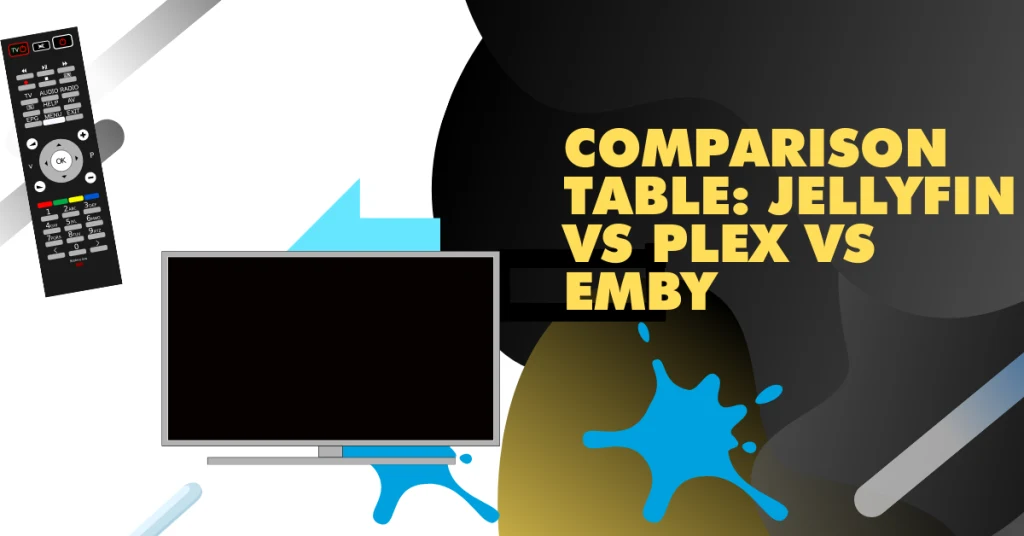
| Jellyfin | Plex | Emby | |
| Developer | Jellyfin Team | Plex Inc. | Emby Team |
| Release Date | 2018 | 2008 | 2021 |
| Pricing | Free-to-use | Free-to-use (paid plans available) | Free-to-use (paid plans available) |
| Supported OS | Windows, Android, iOS, Fire OS, Linux and MacOS | Android, Windows, Linux, iOS, MacOS, Fire OS and Roku | Windows, Android, iOS, Fire OS, Linux and MacOS |
| Media Management | ✓ | ✓ | ✓ |
| Remote Streaming | ✓ | ✓ | ✓ |
| Mobile Application | ✓ | ✓ | ✓ |
| Parental Control / Multiple Accounts | ✓ | $ | ✓ |
| Live TV and DVR | ✓ | $ | $ |
| Mobile / Folder Syncing | ✓ | $ | $ |
| Cloud Syncing | – | – | ✓ |
| Photo Albums | – | $ | – |
| Trailers / Extras | – | $ | $ |
| Online Content Access | – | ✓ | ✓ (Podcasts only) |
Comparison Table: Jellyfin vs Plex vs Emby vs Other Media Servers
| Features | Plex | Emby | Jellyfin | Kodi | Channels DVR | Stremio |
|---|---|---|---|---|---|---|
| Client/Server | Yes | Yes | Yes | No | Yes | Yes |
| Podcast Support | No | Yes | 3rd Party Add-on/Free | Yes | No | Yes |
| Live TV/DVR Support | License | License | Yes | Yes | License | Yes |
| Music Support | Yes | Yes | Yes | Yes | Yes | No |
| Tonemapping CPU | Yes | Yes | No | No | No | No |
| Offline Media | License | License | Yes/Free | No | No | No |
| 4K Support | Yes | Yes | Yes | Yes | Yes | Yes |
| Server Backup | Yes | License | No | No | No | No |
| Game Support | $2.99/Month | Broken | No | Yes | No | No |
| Photo Albums | License | Yes | Yes | Yes | No | No |
| Commercial Skip | License | No | 3rd Party Add-on/Free | No | License | No |
| Audiobook Support | No | Yes | Yes | Yes | No | No |
| Group Watching | Watch Together/License | Limited/Free | SyncPlay/Free | No | No | No |
| Tonemapping GPU | Yes | Yes | Yes | Yes | No | No |
| License | Full Commercial | Full Commercial | GPL v2 | GPL v2 | Full Commercial | MIT |
| Hardware Transcoding | License | License | Yes | No | License | No |
| Music Video Support | Yes | Yes | Yes | Yes | No | No |
| Magazine Support | No | No | Yes | No | No | No |
| Multiple Users | License | Yes | Yes | Yes | License | Yes |
| Intro Skipping | Yes | Yes | Yes, Plugin | No | No | No |
| Collections | Yes | Yes | Yes | Yes | Yes | No |
| Parent Controls | License | Yes | Yes | Yes | No | No |
| E-Book Support | No | No | Yes | No | No | No |
| Lyrics | License | No | No | Yes | No | No |
| Comic Book Support | No | No | Yes | No | No | No |
| Server Stats | License, Tautulli/Free | Yes, EmbyStat/Free | Playback/Free, Reports/Free, Embystat/Free | No | No | No |
| AV1 Support | No | Yes | Yes | Yes | No | No |
| Favorites and Tags | No | Yes | Yes | Yes | Yes | No |
| Recommend & Discover | Yes | Yes | Yes | No | Yes | No |
| ATSC 3.0 Support | No | No | No | No | No | No |
| Plug-in Support | No | Yes | Yes | Yes | No | Yes |
| Remote Login Server | Yes | Yes | Never | No | Yes | No |
| Bandwidth Limiting | Yes | Yes | Yes | No | No | No |
| Movie Support | Yes | Yes | Yes | Yes | Yes | Yes |
| Trailers & Extras | Yes | Yes | Yes | Yes | No | No |
| Simultaneous Login Limits | No | Yes | Yes | No | No | No |
| Mobile Media Optimizer | License | No | No | No | No | No |
| Per User Bandwidth Limit | License | License | Yes/Free | No | No | No |
| Tuner Sharing | No | No | No | No | License | No |
| Internet Radio Support | No | No | Yes | Yes | No | No |
| Smart Home/Voice Control | Alexa/License, Google/Free | Alexa/License, Google/License | Alexa/Free, Home Assistant/Free | No | No | No |
| Sharing Libraries | Yes | No | No | No | No | No |
| TV Guide Data | License | License | Yes/3rdParty Add-on/Free, fHDHR/Free | Yes | Yes | Yes |
| Theme Songs and Videos | Yes/Songs only | License | 3rdParty Plugin/Free | No | No | No |
| TIDAL Music | License | No | 3rd Party Add-on/Free | No | No | No |
| TV Episode Support | Yes | Yes | Yes | Yes | Yes | Yes |
| Virtual Reality | License | No | No | No | No | No |
| Video Chapters Metadata DL | No | No | No | No | No | No |
| Mobile Sync | License | License | No | No | Yes | No |
| LDAP Support | No | License | Yes | No | No | No |
Advantages & Disadvantages of Jellyfin

Jellyfin has proved that a top-notch media server doesn’t have to be expensive. As an open-source, free-to-use software, Jellyfin is the perfect free alternative to Plex and Emby. In fact, the app has numerous advantages:
- It is fully-customizable via CSS
- Great remote streaming and media management
- Free mobile application
- Free-to-use Live TV, DVR and Hardware transcoding
- Offers parental control and multi-accounts
On the flip side, there are some features that Jellyfin simply doesn’t offer. Those are:
- Smart Home
- Cloud Sync
- Online Content (you have to install external plugins)
- Trailers and extras
Advantages & Disadvantages of Plex

During our testing, Plex fully justified why it is the most popular media server on the market. In fact, the software has numerous advantages:
- The best (modern and easy-to-learn) UI out of the three apps
- Automatic transcoding
- Supports photo albums
- Access to online content, trailers and extras
Of course, as with Jellyfin, Plex has certain disadvantages as well. In a few words:
- Plex offers the most expensive premium plans
- To use most of its advanced features, you have to purchase the premium licence
- Doesn’t offer cloud syncing
Should I switch from Plex to Jellyfin?
If you are a Plex user and you are not sure if this is the best media server for your needs, let us answer your question. First of all, you should know that Plex has the most modern and beginner-friendly user interface available. Besides, with Plex you’ll be able to access online content and have the possibility to watch numerous trailers and extras.
When it comes to automatic transcoding, Jellyfin is not as powerful as Plex. On the flip side, what if you just need an app to manage your media? In that case, Jellyfin is a great alternative to Plex.
Related: How to Play Downloaded Movies on TV
In fact, if you do not want to download and stream online content, there are many reasons why Jellyfin is a better choice for you than Plex. For example, with Jellyfin you have free access to many advanced features like parental controls, multi-accounts, live TV and DVR.
With Plex, you have to buy the Pro licence to use these features. All in all, Jellyfin is a great solution for anyone looking for a free media server to replace Plex.
Also see: How To Pair Xfinity Remote to TV – which can help compliment your smart home/home theater set up. This is mostly needed if you’re running Plex on the Xfinity app to set up the soundbar, subwoofer, and other devices such as receivers.
Best Plex Client Devices
During our testing, we didn’t have any issues installing and using the Plex client in any of our devices. Most people use Plex to import and manage their media in AndroidOS Smart TVs. Installing the client on an Android or FireOS TV is as easy as it goes.
Also, you can use Plex on your MacOS and Windows laptops and desktops. We also installed the free Plex mobile app in our iPad Pro and Microsoft Surface Pro tablets. And it is safe to say that there’s no better allrounder media server. The app works perfectly on all tablets and smartphones.
Finally, Plex can even be installed on streaming devices like Amazon Alexa and on gaming consoles like PlayStation and Xbox.
Alternatives to Plex and Jellyfin
Apart from the Emby media server we tested for the purposes of this article, there are other reliable alternatives to Plex and Jellyfin. Some of them are:
- Kodi (Free-to-use)
- Stremio (Free-to-use, Premium plans available)
- Ampache (Free-to-use)
- Serviio (Free-to-use, Premium plans available)
- Universal Media Server (Free-to-use)
All media servers above are very popular for good reasons. If you have already tried Plex and Jellyfin and are looking for something different, you should give those software a shot.
How Does Plex Make Money?
Since Plex is a free-to-use media server, it is reasonable to wonder how it makes money. Well, most of the money is made through the software’s Plex Pass and its other premium plans. Plex offers subscription tiers for users that need to have access to advanced features like Live TV, DVR and Mobile Sync.
Is Plex Still the Best?
In a few words, yes. Plex is still the best media server out there. Even though both Emby and Jellyfin are reliable alternatives, Plex is simply the most powerful app on the market. Aside from the fact that Plex offers the best user experience, it has features that no other app has integrated.
For example, if you want to have access to unlimited online on demand content, Plex is the best choice. Plus, Plex lets you organize, manage, and transcribe any type of media with ease. You can even import and edit your photo albums. All in all, Plex is still our favorite media server.
Bottom Line
In this blog post, we explained why Jellyfin, Plex, and Emby are some of the best media servers on the market. It is important to know that choosing the best server for you depends on your personal needs and preferences.
We can safely say that Plex is the most powerful media server. It has the best UI and allows you to fully manipulate online content. Emby, on the other hand, is a very reliable alternative to Plex. It offers more free features and has relatively cheap premium plans.
Though we tested all 3, Jellyfin was the only one that was a completely free media server. If you simply need a free app to manage and organize your media library, Jellyfin is the best choice. In any case, all three apps are completely free to download. That’s why we recommend you try them all to find out which one is the best for you.





