The market for streaming devices has become more competitive, with options like Fire Stick, Roku, and Apple TV dominating the space. However, budget-conscious users seeking more control over their streaming experience have turned to cheap Android streaming devices & TV Boxes.
These devices offer the ability to root, customize, and modify the software, unlike their more expensive counterparts.
Related: 9 Best Streaming Devices with a Web Browser
In this guide, we’ll explore the best budget Android streaming devices and discuss the benefits of rooting them (and more).
Related: Roku Hacks: How To Jailbreak Roku Unlocked Streaming
At a Glance – Top Picks
- Onn Android TV Box
- Chromecast with Google TV
- X96 Mini Android eTV Box
- Tanix TX3 Mini
- Amlogic S905X
- EVER EXPRESS (Android 10.0 TV Box)
- Firestick 4K
- Nvidia Shield TV PRO
Also see: Streaming Devices (Comparison Charts & Tables) Visual Guide
- At a Glance – Top Picks
- Premium Streaming Devices vs Cheap Android TV Streaming Boxes
- Rooting an Android TV Streaming Stick
- 8 Best cheap Android TV Streaming Devices
- Rooting the NVIDIA Shield TV Pro
- Rooted vs. Unrooted Android TV Streaming Boxes
- Ranking, Testing, and Choosing the Best Android TV Box
- How to Choose a Cheap Android Streaming Device
- Conclusion
Premium Streaming Devices vs Cheap Android TV Streaming Boxes

Advantages of Cheap Android Streaming Sticks: Cheap Android streaming sticks have several advantages over popular streaming devices. First, they often provide more power for less money. With a lower price tag, users can still enjoy smooth streaming experiences and quick app loading times.
Second, Android streaming sticks allow for rooting, which can unlock additional features and customization options. Rooting enables users to access system files and settings that are typically restricted, allowing for more control over the device.
Related: Fire Tablet Hacks: How to Jailbreak the Amazon Fire HD Tablet (8 & 10)
Lastly, cheap Android streaming sticks offer greater customization options compared to Fire Sticks and Roku devices. Users can tweak settings, install custom ROMs, and modify their devices to suit their preferences.
Limitations of Popular Streaming Devices: While popular streaming devices like Fire Sticks and Roku devices provide a user-friendly experience, they have some limitations. They often come with a higher price tag and less customization options.
These devices are not as easy to root, limiting users’ control over their device and restricting access to certain features and settings.
Rooting an Android TV Streaming Stick

Why Root an Android TV Streaming Stick? Rooting an Android TV streaming stick has several benefits. It allows users to remove pre-installed apps (bloatware), customize the user interface, install custom ROMs, and could potentially improve device performance.
However, rooting also has its disadvantages. It can void the device’s warranty, increase security risks, and potentially “brick” the device if not done correctly.
Related: 10 Largest Android Tablets that are 11 inches or bigger
How to Root an Android TV Streaming Device

We’re going to discuss rooting since this is one of the core reasons why someone would want to choose a cheap android tv streaming device. Rooting an Android TV involves unlocking the bootloader, installing a custom recovery, and flashing a custom ROM or rooting package.
The process can vary depending on the specific device model, so it’s essential to research and follow the appropriate steps for your streaming stick. It’s also crucial to back up your data and follow precautions to avoid causing irreparable damage to the device.
Rooting an Android TV box can give you full access to the system files and allow you to modify them. You can make changes to the operating system, install incompatible applications, remove built-in apps, add a VPN service, customize visual layouts, install custom ROMs, increase battery life, and enhance the device’s clock speed.
However, rooting your Android TV box may also have some drawbacks, such as voiding the manufacturer and carrier warranty cover, apps that require copyright licenses may not function, no further updates for the device, and risk of virus threat to your device.
Side Note: Although many Android TV boxes are considered cheap streaming devices for TVs, it’s not always true. For example the Nvidia Shield TV utilizes android and it’s one of the top premium steaming devices, which comes with a higher price tag.
Therefore, before rooting your Android TV box, you should install anti-virus software, backup your data, and enable a VPN service to protect your device. The first step in rooting your Android TV box is to configure the settings of the device by allowing the installation of third-party apps.
You can root your Android TV box by using third-party apps such as KingRoot, Framaroot, One Click Root, and Kingo ROOT. Once you have rooted your device, you can verify the root status by using the Root Checker app.
Steps rooting an Android TV Box
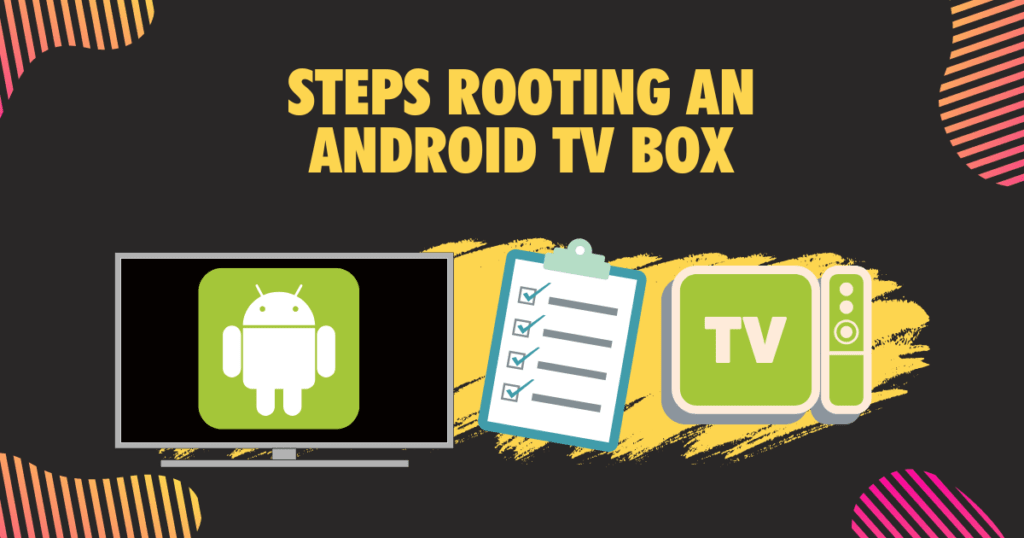
To root an Android TV box, you can follow these general steps:
- Configure the settings of the device to allow third-party apps to be installed by toggling on the “Unknown sources” option in the Security settings.
- Install a third-party rooting app, such as KingRoot or Framaroot, either directly on the Android TV box or through a PC.
- Follow the on-screen instructions to install and run the rooting app to begin the rooting process.
- Once the rooting process is complete, verify that the device has been successfully rooted using a Root Checker app from the Google Play Store.
Precautions and Safety Measures: Before rooting, ensure you understand the risks involved and follow all necessary precautions. Always backup your data, use reputable rooting tools, and follow device-specific instructions.
If you’re not confident in your technical abilities, seek assistance from experienced users or professionals.
8 Best cheap Android TV Streaming Devices

There are several affordable Android streaming devices available for users who want a cheaper option with the ability to root and customize their device.
Also see: 2100+ Best Roku Private Channels: Jailbreak List of Secret Codes
From the Onn Android TV Box and X96 Mini, all the way to the Nvidia Shield TV PRO, each device offers unique features and capabilities. Let’s dive in the list.
1. Onn Android TV Box

Prices pulled from the Amazon Product Advertising API on:
Product prices and availability are accurate as of the date/time indicated and are subject to change. Any price and availability information displayed on [relevant Amazon Site(s), as applicable] at the time of purchase will apply to the purchase of this product.
The Onn Android TV Box is a budget-friendly option that delivers great performance, making it an attractive choice for those looking to save money without sacrificing quality. It is readily available at Walmart, ensuring that most consumers can easily get their hands on it.
Its affordable price tag and widespread availability contribute to its popularity, which means users can expect a higher chance of community support when rooting and customizing the device.
If you decide you’re not looking for budget android options, we have also covered and reviewed the top streaming boxes in this separate post,
This streaming device is compatible with a wide variety of popular streaming services, such as Netflix, Hulu, and Amazon Prime Video. It also offers a smooth user experience, thanks to its responsive remote control that allows easy navigation through menus and apps.
Also see: 3 Ways to Watch Movies Still in Theaters Online (Free)
The device supports Google Assistant, enabling voice search functionality for even more convenience. With its HDMI port, users can easily connect the Onn Android TV Box to their television and start streaming content in high quality.
2. Chromecast with Google TV

Prices pulled from the Amazon Product Advertising API on:
Product prices and availability are accurate as of the date/time indicated and are subject to change. Any price and availability information displayed on [relevant Amazon Site(s), as applicable] at the time of purchase will apply to the purchase of this product.
Chromecast with Google TV is another budget-friendly streaming device that offers the advantage of being suitable for rooting purposes.
It has limited availability, particularly outside the United States, but those who manage to get their hands on one will appreciate its features. This streaming device comes with Google TV, a user-friendly interface that brings together content from various streaming services, allowing users to browse and watch their favorite shows and movies in one place.
The device comes with a built-in Google Assistant, making voice search convenient and accessible. Users can simply use the remote control to ask Google Assistant to search for a particular show or movie, control playback, or even control compatible smart home devices. Chromecast with Google TV supports major streaming services like Netflix, Hulu, Amazon Prime Video, and YouTube TV, giving users access to a wide range of streaming content without the need for additional set-top boxes.
3. X96 Mini Android TV Box

Prices pulled from the Amazon Product Advertising API on:
Product prices and availability are accurate as of the date/time indicated and are subject to change. Any price and availability information displayed on [relevant Amazon Site(s), as applicable] at the time of purchase will apply to the purchase of this product.
The X96 Mini Android TV Box is an inexpensive option for those looking to root and customize their streaming device. While its hardware capabilities may be limited compared to more expensive options, it still offers a satisfactory streaming experience.
The X96 is powered by a quad-core Amlogic S905W processor -ensuring smooth performance when running streaming apps and playing video content and can hold up well to many major, more well known streaming devices like the Fires TV and Roku models.
Related: Learn about the difference between the Roku sticks and Android TV and which is better in our comprehensive comparison guide.
Users can enjoy streaming apps like YouTube TV on their mobile devices or connect the device to their television via the HDMI port. The X96 Mini Android TV Box also supports Kodi, allowing users to install and run the popular media center software.
Related: How To Install Kodi On Vizio Smart TV | Vizio Hacks
With its USB ports, users can connect external storage devices to expand the device’s storage capacity, making it ideal for storing downloaded content or large media libraries.
4. Tanix TX3 Mini

Prices pulled from the Amazon Product Advertising API on:
Product prices and availability are accurate as of the date/time indicated and are subject to change. Any price and availability information displayed on [relevant Amazon Site(s), as applicable] at the time of purchase will apply to the purchase of this product.
The Tanix TX3 is an affordable streaming device that offers decent performance, making it a good choice for those looking to root and customize their device without breaking the bank. It is powered by an Amlogic S905X3 processor and comes with 4GB of RAM, ensuring smooth streaming and multitasking capabilities.
Related: 7 Ways to Get Rid of Cable and Still Watch TV (& sports)
With its remote control and support for major streaming services like Netflix, Hulu, and Amazon Prime Video, the Tanix TX3 provides a user-friendly streaming experience. It also features additional features such as Google Assistant and voice search capabilities, making it easy to navigate and find content with simple voice commands.
The device’s HDMI port allows users to connect it to their television, ensuring high-quality streaming content on a larger screen.
Related: How to Watch TV When your Cable is Out (No Cable, No Problem!)
5. Amlogic S905X

Prices pulled from the Amazon Product Advertising API on:
Product prices and availability are accurate as of the date/time indicated and are subject to change. Any price and availability information displayed on [relevant Amazon Site(s), as applicable] at the time of purchase will apply to the purchase of this product.
The Amlogic S905X is an affordable Android TV Box that offers better codec support than its predecessor, the S905. This device comes with a remote and a wireless keyboard, adding to its ease of use. Although slow, it is functional for sideloading apps and offers the option to load a full Linux distro with LibreELEC, allowing users to further customize their streaming experience.
Related: How to get a Web Browser on Nvidia shield (10 best browsers)
The Amlogic S905X supports popular streaming services such as Netflix, Hulu, Amazon Prime Video, and YouTube TV, ensuring users have access to a wide variety of streaming content.
Its compatibility with Kodi makes it a versatile choice for those looking to set up a home media center. The device’s HDMI port allows for easy connection to a television, providing a high-quality streaming experience on the big screen.
Related: How To Fix Youtube & Youtube TV Not Working on Roku
6. EVER EXPRESS (Android 10.0 TV Box)

Prices pulled from the Amazon Product Advertising API on:
Product prices and availability are accurate as of the date/time indicated and are subject to change. Any price and availability information displayed on [relevant Amazon Site(s), as applicable] at the time of purchase will apply to the purchase of this product.
The EVER EXPRESS Android 10.0 TV Box is an affordable option that delivers decent performance, making it a good choice for those looking to root and customize their streaming device. It is powered by a quad-core Allwinner H616 processor and comes with 4GB of RAM, ensuring smooth streaming and multitasking capabilities.
Related: Does a Smart TV work without Internet?
This streaming device supports popular streaming services like Netflix, Hulu, Amazon Prime Video, and YouTube TV, giving users access to a wide range of streaming content without the need for additional set-top boxes.
The EVER EXPRESS Android 10.0 TV Box also features a responsive remote control with voice search capabilities, making it easy to navigate and find content with simple voice commands. With its HDMI port, users can easily connect the device to their television and enjoy high-quality streaming content.
7. Firestick 4K

The Nvidia Shield TV PRO is the ultimate Android streaming device, offering top-of-the-line performance and features that make it a standout option for those willing to invest in a premium product. It is powered by an NVIDIA Tegra X1+ processor, ensuring smooth performance even when running demanding apps and games.
The Nvidia Shield TV PRO supports popular streaming services such as Netflix, Hulu, Amazon Prime Video, and YouTube TV, giving users access to a wide range of streaming content. The device also comes with a remote control featuring Google Assistant and voice search capabilities, making it easy to navigate and find content with simple voice commands. With its HDMI port, users can connect the device to their television and enjoy high-quality streaming content.
For gamers, the Nvidia Shield TV PRO doubles as a gaming console, offering access to a vast library of games through the GeForce NOW cloud gaming service. Users can also connect a compatible gaming controller and enjoy their favorite games on the big screen.
Rooting the NVIDIA Shield TV Pro
Can It Be Rooted? Yes, the NVIDIA Shield TV Pro can be rooted. Although it’s a more premium Android TV device, users can still unlock its bootloader and gain root access for increased customization and control. Most of what you want to do with rooting can be accomplished on the Nvidia shield one way or another.
Process of Rooting: The process of rooting the NVIDIA Shield TV Pro involves unlocking the bootloader, installing a custom recovery (like TWRP), and flashing a custom ROM or a Magisk rooting package.
Benefits and Drawbacks
Rooting the NVIDIA Shield TV Pro provides users with additional customization options, performance improvements, and the ability to install custom ROMs. However, it also voids the warranty, increases security risks, and may lead to device instability if not done correctly.
Rooted vs. Unrooted Android TV Streaming Boxes
Rooted Android TV streaming boxes offer users more control, allowing for greater customization and the removal of pre-installed apps.
Rooted devices also enable users to install custom ROMs, which can provide performance enhancements and additional features not available on stock firmware. Furthermore, rooted devices can enable advanced features like ad-blocking and system-wide tweaks, providing a more personalized streaming experience.
Unrooted Android TV streaming boxes come with fewer risks and offer a more straightforward user experience. These devices maintain their warranty, have a lower chance of security vulnerabilities, and require less technical knowledge to operate.
For users who don’t need advanced customization or additional features, unrooted devices are a simpler and safer choice.
Rooting an Android TV streaming box can void its warranty and expose the device to security risks. It’s essential to weigh the benefits of rooting against the potential drawbacks before deciding to proceed.
Ranking, Testing, and Choosing the Best Android TV Box
To determine the best cheap Android streaming devices, we consider several factors, including performance, user experience, value for money, and rooting potential. Devices are tested for their streaming capabilities, app compatibility, and overall ease of use.
Rooting potential is assessed based on the device’s popularity within the rooting community and the availability of device-specific resources.
Performance and user experience are critical when evaluating Android TV streaming boxes. Devices should offer smooth streaming, quick app loading times, and a user-friendly interface. The best devices will provide consistent performance without lag or buffering, ensuring an enjoyable streaming experience.
Value for money is a significant factor when choosing a cheap Android streaming device. The best devices will provide powerful performance and a good user experience at an affordable price. It’s essential to compare the specifications and features of various devices to determine the best option within your budget.
How to Choose a Cheap Android Streaming Device
Identifying Your Requirements
Before purchasing a cheap Android streaming device, consider what features and capabilities are most important to you. Do you prioritize customization and rooting potential, or is a simple, user-friendly experience more critical? Determining your priorities will help narrow down your options.
Understanding Device Specifications
Familiarize yourself with device specifications, such as processor speed, RAM, storage capacity, and supported video resolutions. These factors will affect the device’s performance and overall streaming experience. A device with a faster processor and more RAM will generally provide smoother streaming and quicker app loading times.
Comparing Prices and Features
Compare the prices and features of various Android streaming devices to find the best option within your budget. Look for devices that offer a balance of performance, features, and affordability. Remember to consider the potential for rooting and customization if these aspects are important to you.
Considering Rooting Possibilities
If you’re interested in rooting your Android streaming device, research the specific device model to determine its rooting potential.
Some devices have more resources and support within the rooting community, making the process easier and safer. Keep in mind the risks and drawbacks of rooting before making a decision.
Conclusion
Cheap Android streaming devices offer a budget-friendly alternative to popular streaming devices like Fire Sticks and Roku devices. With the potential for rooting and customization, these devices cater to users who want more control over their streaming experience.
By considering factors like performance, user experience, value for money, and rooting potential, you can find the best cheap Android streaming for general streaming and rooting.








