If you’re in search of a comprehensive, streaming devices comparison chart, look no further. Our guide is driven by the extensive research we have conducted, which features 3 primary comparison charts, expertly crafted to offer you a swift and straightforward method for comparing the features, benefits, limitations, and the capabilities of popular streaming devices.
The comparison charts cover devices such as Apple TV, Roku, Fire Stick, Nvidia Shield, and Google Chromecast with Google TV, among other options.
Related: 9 Best Streaming Devices with a Web Browser
Our goal is to help you understand the advantages and nuances of each device for streaming and home theater purposes, enabling you to gain the proper knowledge before making an informed decision. Let’s dive into the streaming device comparison charts that will let you replace cable as well as the conclusions we were able to draw from them.
Need one-on-on help with your streaming device? Visit the MediaPeanut CordCutter solutions for direct help.
- Comparison chart: Main advantages & limitations of all major streaming device
- Streaming device comparison chart by streaming app compatibility
- Chart: Streaming boxes vs streaming sticks – Which is better and why?
- Comparison Table: The Most Popular Streaming devices compared by feature (Dolby vision, Atmos, 4k)
- Which streaming devices can play Youtube TV in 4k?
- Alternative choices
- How to pick the right streaming device after comparing
- Which 4k Streaming device lasts the longest?
- FAQ
Comparison chart: Main advantages & limitations of all major streaming device
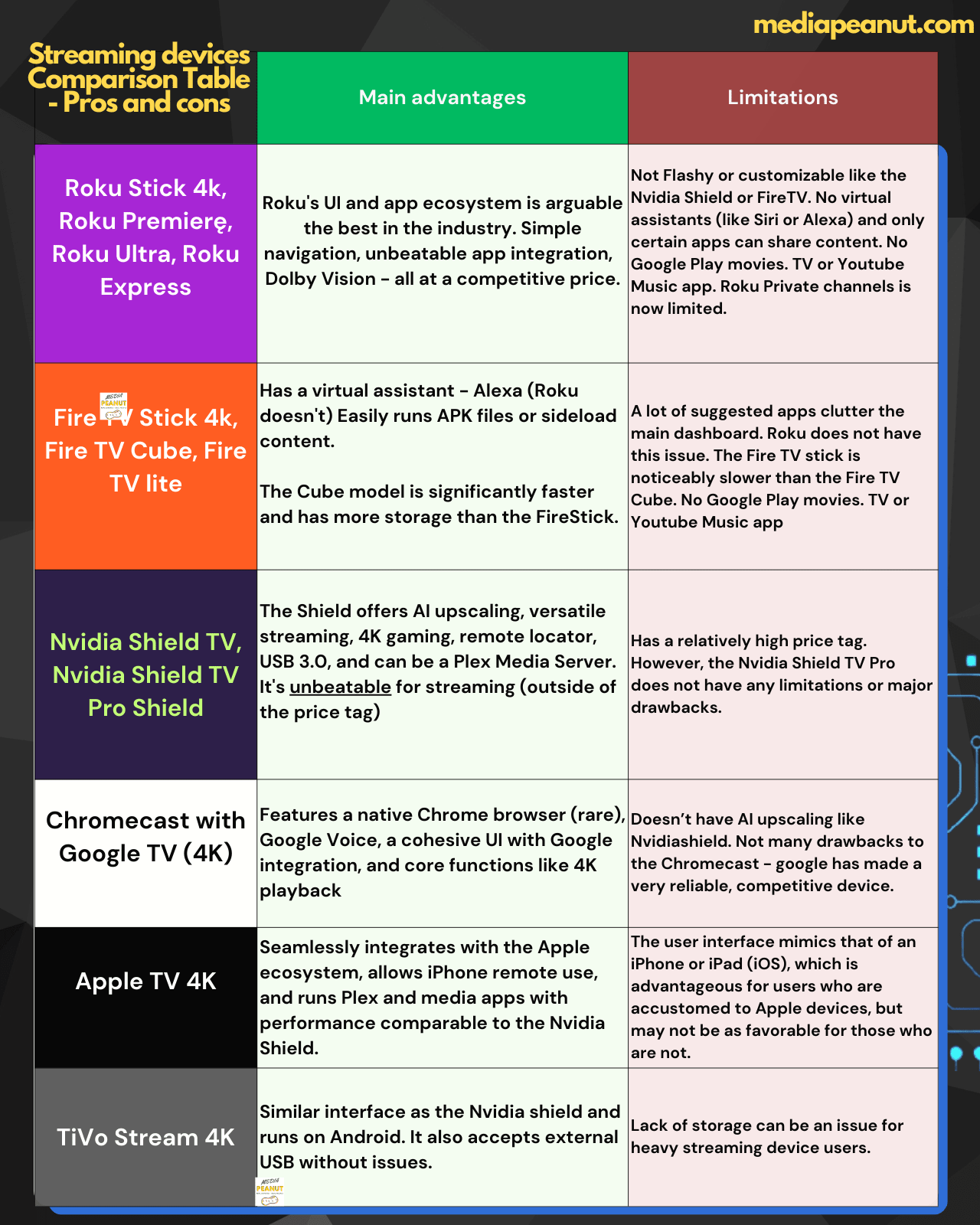
In this section, we present a concise comparison chart highlighting the main advantages and limitations of all major streaming devices.
This comprehensive overview will help you easily navigate the streaming device landscape, allowing you to make an informed decision without overlooking something specific or small… explore the chart below to discover which device best aligns with your preferences and requirements.
Related: 7 Ways to Get Rid of Cable and Still Watch TV
| Streaming Device | Main advantages | Limitations |
|---|---|---|
| Roku Stick 4k, Roku Ultra, Roku Express | Roku’s user interface and app ecosystem is arguably the best in the industry due to its ease of use. The available apps and the way they work with the device are unbeatable.Roku also has intuitive navigation and features like Dolby Vision… making it hard to beat for the price. | Not Flashy or customizable like the Nvidia Shield or FireTV. No virtual assistants (like Siri or Alexa) and only certain apps can share content. No Google Play movies. TV or Youtube Music app. Roku Private channels is now limited. |
| Fire TV Stick 4k, Fire TV Cube, Fire TV lite | Has a virtual assistant like Alexa, which Roku does not. Makes it easy to run APK files or sideload content. The Cube is significantly faster and has more storage than the FireStick. | A lot of suggested apps clutter the main dashboard. Roku does not have this issue. The Fire TV stick is noticeably slower than the Fire TV Cube. No Google Play movies. TV or Youtube Music app |
| Nvidia Shield TV, Nvidia Shield TV Pro | The only streaming device with AI upscaling (sharpens blurry videos). The shield can perform nearly any streaming task and has every feature you can ask for. It also has 4k Gaming, a lost remote locator, USB 3.0 and can be used as a Plex Media Server. | Has a relatively high price tag. However, the Nvidia Shield TV Pro does not have any limitations or major drawbacks. (source) |
| Chromecast with Google TV (4K) | For one, it has a built-in, native chrome web browser and google voice – features most streaming devices lack. The user interface is relevant and synergizes well with other google products. Google Chromecast with TV has all the core features, such as 4k playback, you’d need in a streaming device. | Doesn’t have AI upscaling like Nvidiashield. Not many drawbacks to the Chromecast – google has made a very reliable, competitive device. |
| Apple TV 4K | A Unique device as it synergizes seamlessly with the Apple ecosystem (Can connect to iCloud photos and cast from Macbook with ease) It’s convenient to use your iPhone as a remote, and capable of running Plex and media apps with similar performance to the Nvidia Shield. | The user interface mimics that of an iPhone or iPad (iOS), which is advantageous for users who are accustomed to Apple devices, but may not be as favorable for those who are not. |
| TiVo Stream 4K | Similar interface as the Nvidia shield and runs on Android. It also accepts external USB without issues. | Lack of storage can be an issue for heavy streaming device users. |
Related: 7 Cool Things You Can Do with Nvidia Shield TV Pro
Streaming device comparison chart by streaming app compatibility
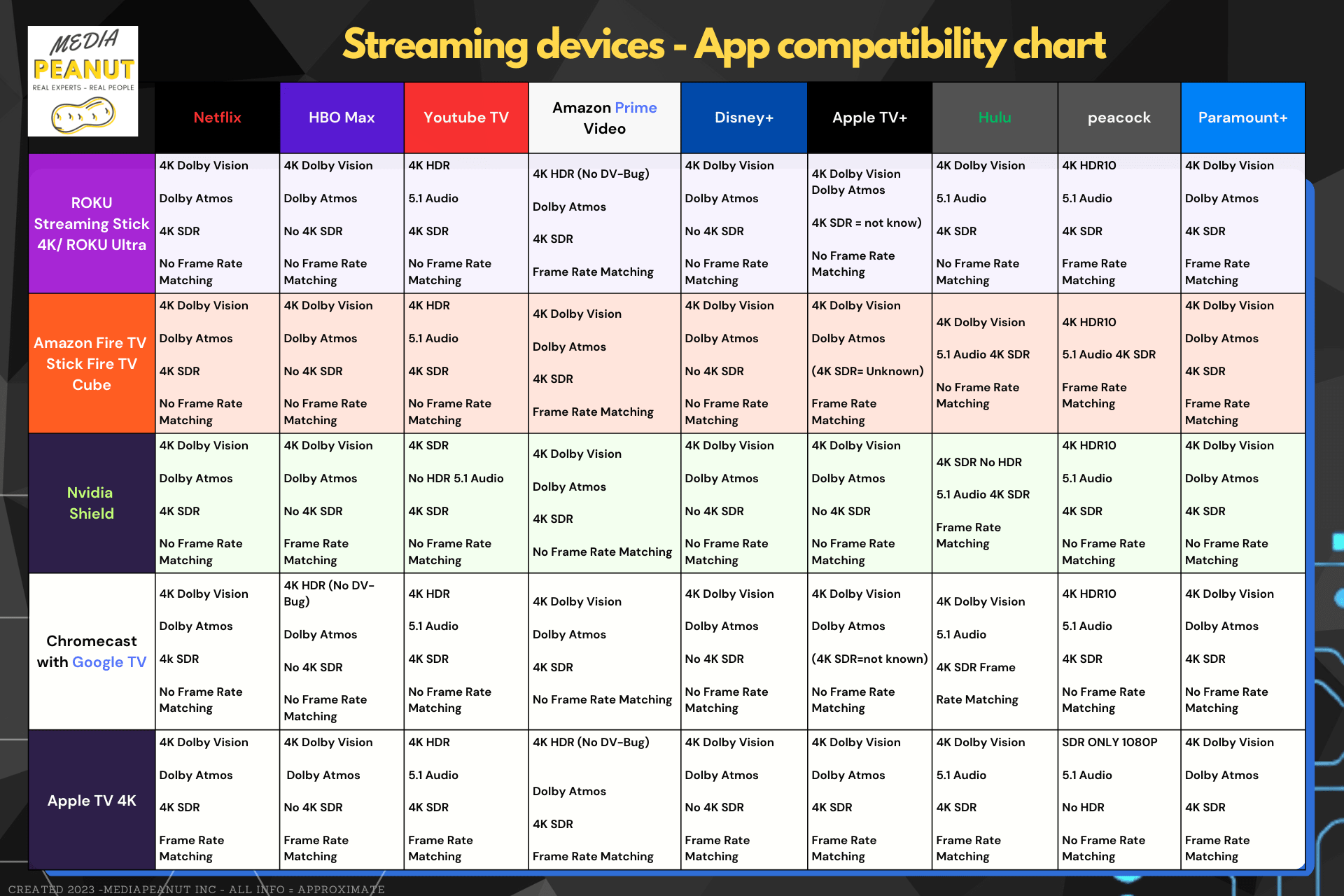
The growth of smart streaming devices is projected to continue at a rate of 13% according to Statistica, highlighting the ongoing advancement and evolution of technology. This makes the task of comparing streaming devices and the apps they are compatible with – increasingly complex for the average consumer.
Related: Best Cheap Streaming Devices
To help simplify this process, we have gathered data, conducted research, and presented key comparison findings in visually appealing tables and charts for your convenience. Here is a comparison chart we created showcasing device compatibility with various streaming apps:
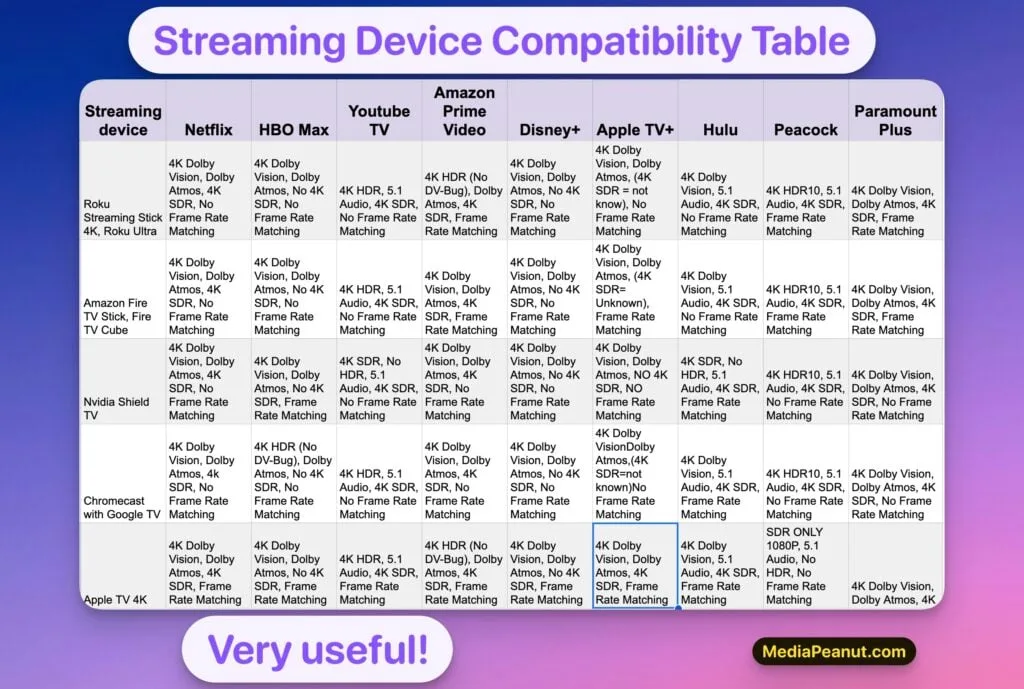
If the frame rate doesn’t match you may notice a very slight stutter if you look very closely – In most cases, you won’t notice this at all and I don’t consider it a factor when comparing a name brand device like the streaming devices mentioned above.
| Streaming device | Netflix | HBO Max | Youtube TV | Amazon Prime Video | Disney+ | Apple TV+ | Hulu | Peacock | Paramount Plus |
|---|---|---|---|---|---|---|---|---|---|
| Roku Streaming Stick 4K, Roku Ultra | 4K Dolby Vision, Dolby Atmos, 4K SDR, No Frame Rate Matching | 4K Dolby Vision, Dolby Atmos, No 4K SDR, No Frame Rate Matching | 4K HDR, 5.1 Audio, 4K SDR, No Frame Rate Matching | 4K HDR (No DV-Bug), Dolby Atmos, 4K SDR, Frame Rate Matching | 4K Dolby Vision, Dolby Atmos, No 4K SDR, No Frame Rate Matching | 4K Dolby Vision, Dolby Atmos, (4K SDR = not know), No Frame Rate Matching | 4K Dolby Vision, 5.1 Audio, 4K SDR, No Frame Rate Matching | 4K HDR10, 5.1 Audio, 4K SDR, Frame Rate Matching | 4K Dolby Vision, Dolby Atmos, 4K SDR, Frame Rate Matching |
| Amazon Fire TV Stick, Fire TV Cube | 4K Dolby Vision, Dolby Atmos, 4K SDR, No Frame Rate Matching | 4K Dolby Vision, Dolby Atmos, No 4K SDR, No Frame Rate Matching | 4K HDR, 5.1 Audio, 4K SDR, No Frame Rate Matching | 4K Dolby Vision, Dolby Atmos, 4K SDR, Frame Rate Matching | 4K Dolby Vision, Dolby Atmos, No 4K SDR, No Frame Rate Matching | 4K Dolby Vision, Dolby Atmos, (4K SDR= Unknown), Frame Rate Matching | 4K Dolby Vision, 5.1 Audio, 4K SDR, No Frame Rate Matching | 4K HDR10, 5.1 Audio, 4K SDR, Frame Rate Matching | 4K Dolby Vision, Dolby Atmos, 4K SDR, Frame Rate Matching |
| Nvidia Shield TV | 4K Dolby Vision, Dolby Atmos, 4K SDR, No Frame Rate Matching | 4K Dolby Vision, Dolby Atmos, No 4K SDR, Frame Rate Matching | 4K SDR, No HDR, 5.1 Audio, 4K SDR, No Frame Rate Matching | 4K Dolby Vision, Dolby Atmos, 4K SDR, No Frame Rate Matching | 4K Dolby Vision, Dolby Atmos, No 4K SDR, No Frame Rate Matching | 4K Dolby Vision, Dolby Atmos, NO 4K SDR, NO Frame Rate Matching | 4K SDR, No HDR, 5.1 Audio, 4K SDR, Frame Rate Matching | 4K HDR10, 5.1 Audio, 4K SDR, No Frame Rate Matching | 4K Dolby Vision, Dolby Atmos, 4K SDR, No Frame Rate Matching |
| Chromecast with Google TV | 4K Dolby Vision, Dolby Atmos, 4k SDR, No Frame Rate Matching | 4K HDR (No DV-Bug), Dolby Atmos, No 4K SDR, No Frame Rate Matching | 4K HDR, 5.1 Audio, 4K SDR, No Frame Rate Matching | 4K Dolby Vision, Dolby Atmos, 4K SDR, No Frame Rate Matching | 4K Dolby Vision, Dolby Atmos, No 4K SDR, No Frame Rate Matching | 4K Dolby VisionDolby Atmos,(4K SDR=not known)No Frame Rate Matching | 4K Dolby Vision, 5.1 Audio, 4K SDR, Frame Rate Matching | 4K HDR10, 5.1 Audio, 4K SDR, No Frame Rate Matching | 4K Dolby Vision, Dolby Atmos, 4K SDR, No Frame Rate Matching |
| Apple TV 4K | 4K Dolby Vision, Dolby Atmos, 4K SDR, Frame Rate Matching | 4K Dolby Vision, Dolby Atmos, No 4K SDR, Frame Rate Matching | 4K HDR, 5.1 Audio, 4K SDR, Frame Rate Matching | 4K HDR (No DV-Bug), Dolby Atmos, 4K SDR, Frame Rate Matching | 4K Dolby Vision, Dolby Atmos, No 4K SDR, Frame Rate Matching | 4K Dolby Vision, Dolby Atmos, 4K SDR, Frame Rate Matching | 4K Dolby Vision, 5.1 Audio, 4K SDR, Frame Rate Matching | SDR ONLY 1080P, 5.1 Audio, No HDR, No Frame Rate Matching | 4K Dolby Vision, Dolby Atmos, 4K SDR, Frame Rate Matching |
This can result in a frame rate of 3:2, which might cause some judder or stuttering in the picture, especially if you have a high-quality TV and are paying close attention. So, if you’re very observant, you may notice this issue while watching movies on TV.
Apple TV clearly handles Apple TV + the best, while Amazon fire TV doesn’t have any issue streaming content from the Prime Video app.
Related: Pros and Cons of Using a Low-Cost Streaming Device
Chart: Streaming boxes vs streaming sticks – Which is better and why?

| Feature | Streaming Boxes | Streaming Sticks |
| Physical Dimensions | Larger, heavier | Compact, lightweight |
| Connectivity Options | More ports (Ethernet, HDMI, USB, Wi-Fi) | Fewer ports (mainly HDMI, Wi-Fi) |
| Hardware Specifications | More powerful performance | Lower specifications |
| Examples | Apple TV, Nvidia Shield, Roku Ultra | Amazon Fire Stick, Roku Express, Google Chromecast |
| Best for | Greater connectivity, better performance at a higher cost | Wall-mounted TVs, limited space, budget-friendly |
| Choice Depends On | Preferences, budget, and TV setup | Preferences, budget, and TV setup |
Streaming boxes and sticks provide affordable alternatives to Smart TVs for accessing online content. While both options offer a way to stream from various services, their differences lie in physical dimensions, connectivity options, and hardware specifications.
Related: Best Apple TV & Apple TV 4K Alternatives
Streaming boxes, such as Apple TV, Nvidia Shield, and Roku Ultra, are larger, faster, and come with more ports, allowing for greater connectivity and more powerful performance.
On the other hand, streaming sticks like Amazon Fire Stick, Roku Express, and Google Chromecast are more compact and have fewer ports. These devices usually connect to a TV through an HDMI port and rely on Wi-Fi for internet connectivity.
Related: Compare the features of Roku devices vs chromecast for streaming in our detailed comparison.
Although streaming sticks generally have lower specifications than streaming boxes, they still deliver a satisfying streaming experience for most users.
The choice between a streaming stick and a streaming box depends on your preferences, budget, and TV setup.
Related: Best Cheap Android Streaming Devices (TV Boxes for Rooting)
Streaming sticks are becoming more powerful and are typically chosen over streaming boxes because of the better fit for wall-mounted TVs with limited space. While streaming boxes offer more connectivity options and better performance at a higher price point. Ultimately, the decision is based on what best suits your individual needs and requirements.
Comparison Table: The Most Popular Streaming devices compared by feature (Dolby vision, Atmos, 4k)
Introducing our Comparison Table: Discover the most popular streaming devices, compared by key features such as Dolby Vision, Atmos, and 4K capabilities and other crucial features to understand.’
| Streaming Device | User Interface | App Selection | Ethernet port | Virtual Assistant | AI Upscaling | Synergizes with brands products | Gaming | Web Browser |
|---|---|---|---|---|---|---|---|---|
| Roku Stick 4K | Intuitive | Extensive | No | None | No | No | No | Roku web browser |
| Roku Premiere | Intuitive | Extensive | No | None | No | No | No | Roku web browser |
| Roku Ultra | Intuitive | Extensive | Yes | None | No | No | No | Roku web browser |
| Roku Express | Intuitive | Extensive | No | None | No | No | No | Third Party only |
| Fire TV Stick 4K | Cluttered | Extensive | No | Alexa | No | No | No | Third Party only |
| Fire TV Cube | Cluttered | Extensive | Yes | Alexa | No | No | No | Third Party only |
| Fire TV Lite | Cluttered | Extensive | No | Alexa | No | No | No | Third Party only |
| Nvidia Shield TV | Customizable | Extensive | Yes (gigabyte) | None | Yes (AI upscaling) | No | Yes (4K) | Third Party only |
| Nvidia Shield TV Pro | Customizable | Extensive | Yes (gigabyte) | None | Yes (AI upscaling) | No | Yes (4K) | Third Party only |
| Chromecast with Google TV (4K) | Strong | Extensive | Yes | None | No | Synergizes well with Google products | No | Yes |
| Apple TV 4K | Mimics iOS | Extensive | Yes | None | No | Synergizes with Apple products (iPhone, iPad, Macbook) | No | Apple Tv Web Browser |
| TiVo Stream 4K | Similar to Nvidia Shield | Android | Yes | None | No | No | No | No |
Dolby Vision, Dolby atmos, and 4K are highly sought after by those looking to grab a streaming device. To understand better why this is true, let’s explore what these features do and why they are of any importance when comparing or making a decision.
Related: Best Streaming Devices for Watching Youtube TV
Dolby Atmos and Dolby Vision are crucial to home theaters in 4K streaming for most users because they significantly enhance the overall audio and visual experience, providing a more immersive and lifelike entertainment setup.
- Dolby Atmos: This is a revolutionary audio technology that creates a three-dimensional sound experience. Unlike traditional surround sound systems, which focus on channel-based audio, Dolby Atmos uses object-based audio.
This allows individual sounds to be placed precisely in a 3D space, making it feel as if the audio is coming from all around and above the listener. The result is a more immersive and realistic sound experience that puts the viewer right in the center of the action.
For home theaters, Dolby Atmos support is essential for users who want the most engaging and authentic audio experience when streaming 4K content.
- Dolby Vision: This is an advanced High Dynamic Range (HDR) technology that enhances the visual quality of 4K streaming content. Dolby Vision optimizes the color, brightness, and contrast of each frame, resulting in more accurate and vivid images.
With a wider color gamut and enhanced contrast, Dolby Vision brings out the subtle nuances and details in each scene, providing a more lifelike and visually stunning experience. For home theaters, having Dolby Vision support ensures that users get the best possible picture quality when streaming 4K content.
Together, Dolby Atmos and Dolby Vision elevate the home theater experience by offering superior audio and visual quality in 4K streaming. These technologies are crucial for users who want the most immersive and true-to-life entertainment experience in their home theaters.
Related: How to use a streaming device on an older TV
Key differences between the most popular streaming devices
When comparing streaming devices, there are several key factors to consider. First, you’ll want to ensure that the device is the right size for your needs and fits comfortably in the space you’ve designated for it.
Next, consider the processor speed and storage capacity of the device. A faster processor will ensure smoother streaming and better overall performance, while ample storage will allow you to download and store your favorite apps and media.
Related: Roku Hacks: How to Jailbreak Roku Unlocked Streaming
Connectivity is also an important consideration – you can see if the device supports dual-band Wi-Fi as well as Bluetooth connectivity if you plan to use wireless headphones or speakers.
You’ll certainly need to consider the compatibility of the device with your TV, the type and number of ports available (such as HDMI, Ethernet, or USB), and the device’s support for high-quality audio codecs, 4K resolution, and a range of media formats.
Popular Streaming devices to consider:
- Roku Streaming Stick 4K
- Roku Express 4K+
- Roku Ultra
- Chromecast with Google TV
- Nvidia Shield TV
- Apple TV 4K
- Amazon Fire TV Stick 4K Max
- Amazon Fire TV Cube
- Chromecast with Google TV
- TiVo Stream 4K
- Xfinity Flex
Learn about the difference between the Roku Stick 4K and the TiVo Stream 4K in our comprehensive comparison guide.
Let’s not forget about streaming music from your streaming device – When it comes to streaming devices, not all of them are created equal in terms of app support and storage capacity. For example, some devices may offer native support for popular streaming services like Pandora, Spotify, and Google Play Music, while others may not.
If you’re an avid music listener, you’ll want to choose a device that supports the streaming services you use the most. This will ensure that you can easily access and control your favorite music from your streaming device without needing to switch between different apps or devices.
Debating which Roku streaming player is the best? We can help you make an informed decision.
Which streaming devices can play Youtube TV in 4k?
Watching YouTube or YouTube TV in 4K improves image quality, offers sharper details, and provides better color depth with HDR support. There’s 9 total streaming devices we’ve tested that work.
The following 9 devices can play YouTube and YouTube TV in 4K:
- Roku Streaming Stick 4K
- Roku Express 4K+
- Roku Ultra
- Chromecast with Google TV
- Nvidia Shield TV
- Nvidia Shield TV Pro
- Apple TV 4K
- Amazon Fire TV Stick 4K Max
- Amazon Fire TV Cube
- TiVo Stream 4K
Although the devices listed can play YouTube and YouTube TV in 4K, HDR and frame rate matching compatibility may vary.
Related: How to Convert Youtube Video to Mp3 (Audio) using VLC
For instance, Apple TV 4K supports YouTube frame rate matching, while Roku and Amazon Fire devices might not be compatible with this feature. Always check the latest information on the device manufacturers’ websites to confirm the compatibility of specific features.
Related: In the comparison of Roku Ultra vs Apple TV 4k, which device reigns supreme? Read our in-depth review to find out.
Alternative choices
Gaming consoles are a common alternative for streaming – This is because many people already own them, eliminating the need for an extra device. Users are familiar with the console interface and can intuitively use the controller as a remote. While not inherently superior, they are a viable option due to their ability to handle video demands.
It’s crucial to ensure your TV supports the desired video and audio output, as well as other settings that will allow users to fully benefit from the capabilities of their streaming devices.
Tablets can stream video quite well and are overlooked. While less powerful than dedicated streaming devices – it can still satisfy streaming with the benefit of being able to travel with it: 14 Best Tablets for Watching Youtube & Videos – Streaming
How to pick the right streaming device after comparing
To choose the right streaming device after comparing, first consider the compatibility with your TV’s resolution, inputs, and audio capabilities. Then, think about your budget, as prices can vary significantly among devices. Evaluate the device’s user interface and ease of use, and ensure it supports your preferred streaming services.
Take into account any additional features, like voice control, gaming capabilities, or integration with other smart devices. Finally, consider how well the device fits into your existing ecosystem (Apple, Google, or Amazon). By weighing these factors, you’ll be able to select the streaming device that best suits your needs.
Most important features of a streaming devices
The most important features of a streaming device include an easy-to-use, intuitive user interface for seamless navigation and content discovery, a wide range of supported apps and streaming services, compatibility with various audio and video formats such as 4K, HDR, Dolby Vision, and Dolby Atmos, a reliable and fast processor for smooth performance.
Additional important features include: sufficient storage capacity for apps and media, connectivity options like dual-band Wi-Fi, Ethernet, and Bluetooth, compatibility with popular virtual assistants like Alexa or Google Assistant, and the ability to synergize with other devices within the same brand ecosystem.
| Feature | Description |
| User Interface | Easy-to-use, intuitive interface for seamless navigation and content discovery |
| App and Service Compatibility | Support for a wide range of apps and streaming services |
| Audio and Video Formats | Compatibility with 4K, HDR, Dolby Vision, and Dolby Atmos |
| Processor Performance | Reliable and fast processor for smooth streaming performance |
| Storage Capacity | Sufficient storage for apps and media |
| Connectivity Options | Support for dual-band Wi-Fi, Ethernet, and Bluetooth |
| Virtual Assistant Compatibility | Compatibility with popular virtual assistants like Alexa or Google Assistant |
| Brand Ecosystem Synergy | Ability to work seamlessly with other devices within the same brand ecosystem |
Related: How to Connect Roku to Bluetooth Speakers or headphones
Limiting features you should check for when shopping for a Streaming device
Ensure the streaming device you select supports the apps you need. If you’re adept at navigating devices and want advanced features, consider the highly customizable Android-based Nvidia Shield.
However, some users prefer a straightforward experience when relaxing with movies or TV shows. Consider the difference between cheaper streaming sticks and more premium, expensive streaming boxes; cheaper devices typically offer fewer connectivity options and are usually much faster.
Our Roku Comparison post where we show the difference between each Roku
Which 4k Streaming device lasts the longest?
Among 4K streaming devices, well-known brands like Roku, Nvidia Shield TV, Apple TV, Firestick, and Google Chromecast with Google TV tend to have longer lifespans. They often provide more frequent software updates and reliable hardware.
I often get asked if low cost streaming devices are worth it (pros and cons), the issue is complex because it depends on how long you expect your device to last and what type of content, apps, and services you plan on using it for.
Without monthly subscription requirements, you can use these devices as long as the technology within them remains relevant, such as 4K video, Dolby Vision, and Atmos support.
As technology evolves, it’s likely that all streaming devices may struggle to keep up, since they share similar objectives. The most powerful streaming devices will typically have 4K and a intuitive user interface amongst other features.
If your TV is old, you can see How to Use a Streaming Device on an older TV in our separate guide.
FAQ
Can you set up a smart home with a streaming device?
Yes, you can set up a smart home with a streaming device, depending on the device’s features and capabilities. Some devices offer built-in support for voice assistants like Amazon Alexa and Google Assistant, while others offer compatibility with smart home platforms like Apple HomeKit and Google Nest.
For example, you can use your voice to control not only your streaming content but also other connected devices in your smart home, such as smart lights, thermostats, and security cameras. You can create automated routines or scenes based on your preferences, such as turning on your smart lights and playing your favorite movie with a single voice command.
The Nvidia Shield TV is considered one of the best streaming devices for smart home setups due to its built-in support for Google Assistant and compatibility with various smart home platforms. With its advanced AI upscaling and powerful processor, it can seamlessly handle multiple tasks, including controlling your smart home devices.
Also see: 5 Best Micro SD Card for 4K video recording
To set up a smart home with a streaming device, you’ll need a strong Wi-Fi network and the appropriate smart home devices to connect with. You’ll also need to configure the settings and preferences within the streaming device and any connected apps or services.
What is frame rate matching?
Frame rate matching is a feature on some streaming devices that makes sure the picture on your TV looks smooth and not jumpy.
Filmmakers typically shoot movies at a frame rate of 24 frames per second, but most TVs are set to display content at 60 frames per second by default.
Related: Infuse Review: Is it better than Plex? (Infuse vs Plex)
Why is comparing streaming devices so complex?
Comparing streaming devices is a complex decision because there are numerous factors to consider, such as supported apps, ease of use, hardware capabilities, price, and compatibility with your existing ecosystem.
Furthermore, individual preferences and requirements play a significant role in the decision-making process, making it difficult to pinpoint a one-size-fits-all solution. The rapidly evolving technology landscape also adds to the complexity, as new features and updates are constantly introduced, making it challenging to keep up with the latest offerings.
Also check out: 9 Best Plex Alternatives (Full comparison)
What many users don’t understand is that each streaming device’s video compatibility for 4k, , dolby vision, and 4K sdr differs based on the streaming service you plan on playing.
For example Nvidisa shield doesn’t have frame matching for netflix, but apple TV does. Google TV has 4k SDR, but no HDR stereo audio when 4k SDR plays on Hulu.
If you don’t know much about specs, a Safe bet is the Roku Ultra, Apple TV 4k, or Nvidia shield TV since they can handle the highest video qualities across the board for most home theater setups.


