The XP-Pen Artist Pro 16 (Gen 2) Graphic Tablet Display is a cutting-edge tool designed to elevate the digital drawing experience.
This article will provide an in-depth review of the XP-Pen Artist Pro 16 (Gen 2), exploring its specifications, design, performance, and how it stacks up against other graphic tablets & pen tablets in the market.
You may want to check our Xp-Pen Artist 12 2nd Gen [Artist Review] as well.
Targeted primarily at professional artists and designers, the XP-Pen Artist Pro 16 (Gen 2) is more than just a drawing tablet. It’s a tool designed to streamline the creative process for those animating or using it for graphic design.
I upgraded to the XP-Pen Artist Pro 16 (Gen 2) and it’s Incredible! This model is a game-changer with its enhanced cable connection, stunning color accuracy, and a perfect 16:10 aspect ratio.
The high resolution on a 16-inch display, priced at $539, makes it a superior choice over the 14-inch version. Let’s dive into the review.
The Pros and Cons of the XPPen Artists Pro 16 Gen 2
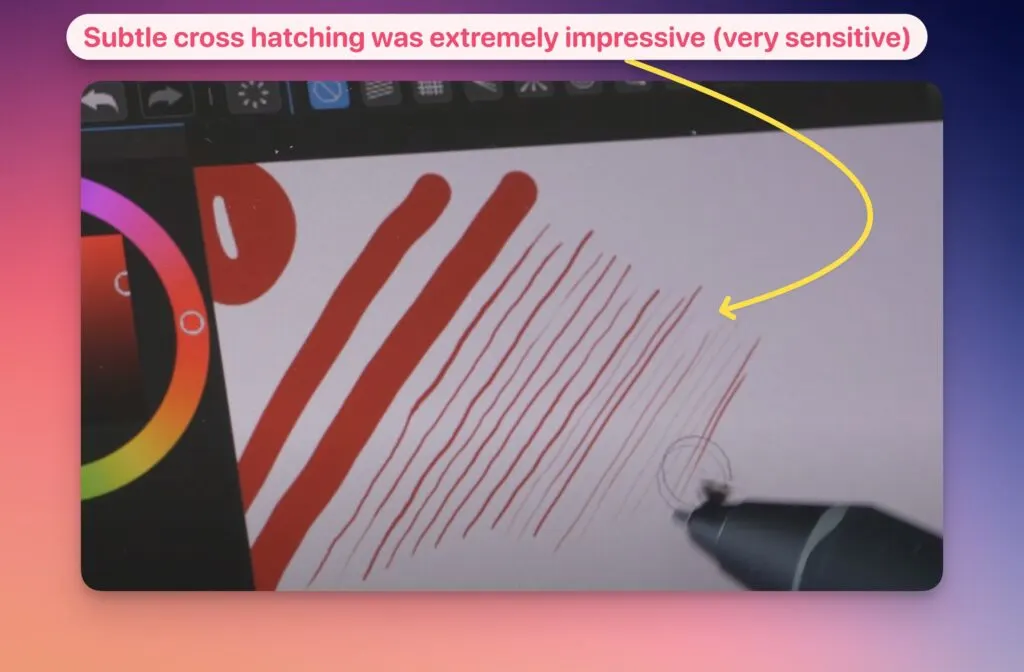
The wide color gamut ensures accurate color representation, which is crucial for professionals who rely on precision in their work. The highly sensitive X3 Elite Stylus, with its 8192 pressure levels and 60° tilt, provides a natural and intuitive drawing experience, allowing for fine details and accuracy in every stroke.
The XPPen Artists Pro 16 Gen 2 is a high-performing graphic tablet display that offers numerous benefits for professional artists and designers. One major advantage is its high-resolution display, delivering crisp and clear visuals that enhance the overall drawing experience.
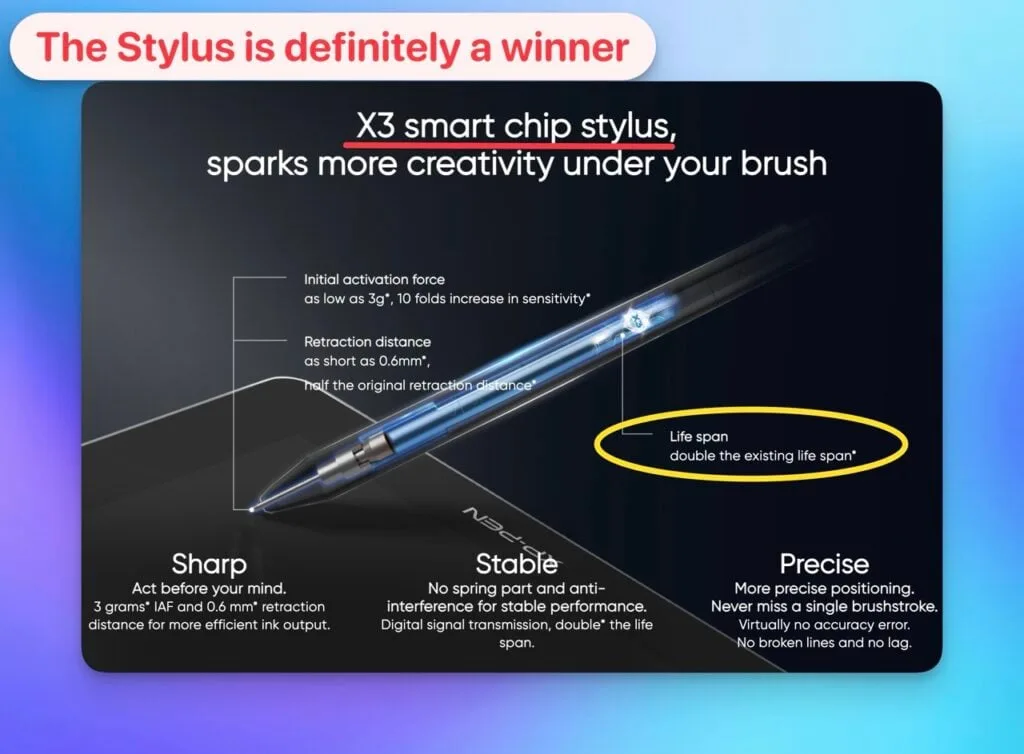
However, like any product, the XPPen Artists Pro 16 Gen 2 also has its drawbacks. One of the main disadvantages is the lack of touch controls. The brightness is perfect for me, but some may want it slightly brighter at angles.
Check out the 7 different ways you can use Your Phone as a Drawing/graphics Tablet
While the tablet includes a wireless shortcut remote for quick access to commonly used functions, some users might find the absence of touch controls limiting if thats your preference (many artists I know enjoy this technology separate).
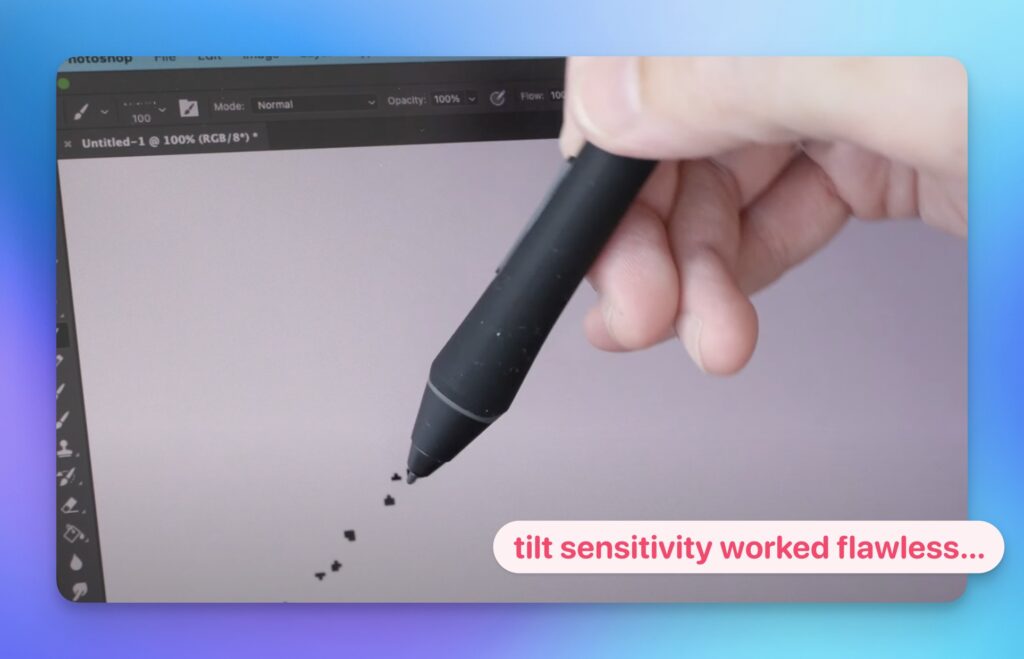
To be clear, this upgraded model boasts a host of features such as a higher resolution, improved color accuracy, and a more sensitive pen, making it a must-have for professional artists, designers, and digital creatives.
Related: iPad vs Drawing Tablet: Which is better for an Artist? (Comparison)
Product Specifications and Package Contents
- The display resolution is 1920 x 1080, providing a crisp & clear visual experience.https://mediapeanut.com/best-stylus-pens-for-surface-pro-7-8-9-and-x/
- The tablet boasts a color gamut of 90% NTSC, 127% sRGB, and 94% Adobe RGB, ensuring vibrant and accurate colors.
- The contrast ratio is 1000:1, and the tablet comes with full lamination and a viewing angle of 178°. Specs source: XP-Pen Website
The XP-Pen Artist Pro 16 (Gen 2) Graphic Tablet Display is a robust and feature-rich device. It measures 434 x 255.8 x 12.89 mm in dimensions, with a work area of 340.99 x 191.81 mm.
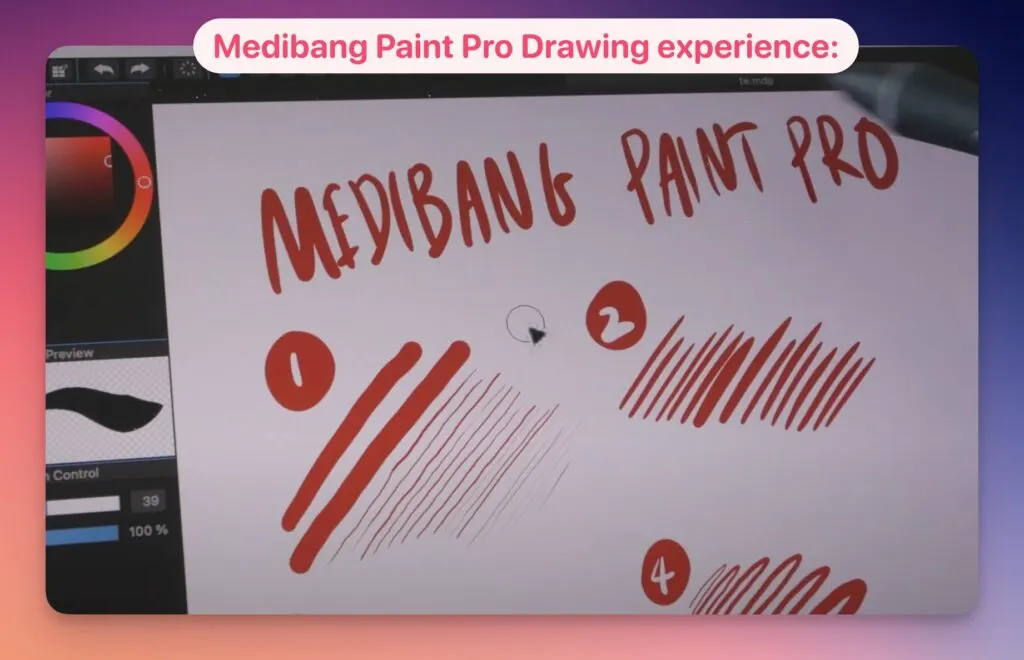
The package includes the drawing display, an X3 Elite Stylus, a 3-in-1 USB Cable, a USB Extension Cable, 10 pen nibs, a nib extractor, a cleaning cloth, a black drawing glove, a quick guide, a warranty card, a power adapter, and three power plugs.
The X3 Elite Stylus offers 8192 pressure levels, 60° tilt, a resolution of 5080 LPI, and an accuracy of ±0.5 mm (center) and ±1 mm (corner).
Also see our post on 10 Best Drawing Tablets for Cricut Design Space
Design and Build Quality
The XP-Pen Artist Pro 16 (Gen 2) Graphic Tablet Display exudes a sleek design, available in black, blue, green, and pink color options. The dimensions and work area portability. The full lamination enhances the viewing experience by reducing parallax, and the wide viewing angle ensures consistent colors and brightness from all angles.
The build quality of the tablet is impressive. The materials used are durable and give the tablet a premium feel.
I found the drawing tablet’s “durability” is further enhanced by its metal back, which provides a solid and sturdy feel.
The front features a large bezel that offers a workable and fully laminated screen surface area, providing a smooth and seamless drawing experience.
Also see our review on a competing device: the Xencelabs Pen Tablet Medium (Wireless)
Stylus Performance
The X3 Elite Stylus included with the XP a high-performing tool designed for precision and accuracy. It offers 8192 pressure levels and a 60° tilt, providing a natural and intuitive drawing experience. The resolution of 5080 LPI ensures fine details in your work, and the accuracy of ±0.5 mm in the center and ±1 mm in the corners guarantees precision in every stroke.
When compared to other styluses in the market, the X3 Elite Stylus stands out due to its high pressure sensitivity, tilt function, and accuracy. This makes it an excellent tool for professional artists and designers who require a high level of precision and control in their work.
If you’re not using the XP Pen, and instead you’re using a surface Pro, then see the 9 Best Stylus Pens for it… while they can’t compete with this tablet, all come pretty close in performance.
Display Quality and Resolution
The XP-Pen Artist Pro 16 (Gen 2) boasts a high-quality display that provides a vibrant and immersive drawing experience. The display resolution of 1920 x 1080 ensures crisp and clear visuals, while the color gamut of 90% NTSC, 127% sRGB, and 94% Adobe RGB delivers vibrant and accurate colors. The contrast ratio of 1000:1 enhances the depth and dimension of the visuals, making your artwork come alive.
For graphic designers and artists, these features are crucial as they directly impact the quality of their work. The high resolution ensures fine details in their designs, the wide color gamut guarantees accurate color representation, and the high contrast enhances the depth and dimension of their artwork.
Compatibility and Connectivity
The XP-Pen Artist Pro 16 (Gen 2) offers broad compatibility, supporting various operating systems including Windows 7 (or later), Mac OS X 10.10 (or later), Chrome OS 88 (or later), Android (USB3.1 DP1.2), and Linux. This wide compatibility range ensures that the tablet can be used seamlessly with almost any device.
In terms of connectivity, the tablet includes two USB-C ports. These ports allow for a secure and stable connection, ensuring optimal performance of the tablet. The ability to connect via USB-C also simplifies the setup process and reduces cable clutter, making it a more user-friendly device.
Shortcut Keys and Additional Features
The XP-Pen Artist Pro 16 (Gen 2) comes equipped with 10 shortcut keys, enhancing the user experience by providing quick and easy access to commonly used functions. These keys can be customized according to the user’s preferences, further enhancing the tablet’s functionality and convenience.
In addition to the shortcut keys, the tablet also comes with free creative software, adding more value to the product. This software can be a great asset for artists and designers, providing them with additional tools and features to enhance their creative process.
User Experience and Performance
Using the XP-Pen Artist Pro 16 (Gen 2) for graphic design work was a seamless and enjoyable experience. The tablet’s responsiveness and accuracy made the drawing process smooth and intuitive, while the high-resolution display and wide color gamut ensured vibrant and accurate visuals.
The tablet’s performance was consistently high, handling complex designs and detailed artwork with ease. The shortcut keys and additional features also contributed to a streamlined and efficient workflow. Overall, the XP-Pen Artist Pro 16 (Gen 2) delivered a high-quality user experience, making it a valuable tool for any artist or designer.
My Experience Using this Low Cost, Highly Advanced Drawing Tablet
As a tech author with a keen interest in digital art, I found the XPPen Artists Pro 16 Gen 2 to be an impressive piece of technology. The high-resolution display and wide color gamut provided a vibrant and immersive drawing experience. The X3 Elite Stylus was responsive and accurate, making the drawing process smooth and intuitive. The shortcut keys and additional features, such as the free creative software, contributed to a streamlined and efficient workflow.
One aspect that stood out was the tablet’s portability. Despite its large work area, the device was compact and easy to handle, making it a convenient tool for both stationary and on-the-go use. The wireless shortcut remote was also a notable feature, providing quick and easy access to commonly used functions without cluttering the workspace.
In terms of performance, the XPPen Artists Pro 16 Gen 2 handled complex designs and detailed artwork with ease. The high-resolution display ensured fine details in the designs, and the wide color gamut guaranteed accurate color representation. Overall, the tablet delivered a high-quality user experience, making it a valuable tool for any artist or designer.
What Would I Change on the Device if XP-Pen Asked Me to Improve the Product?
While the XPPen Artists Pro 16 Gen 2 is an impressive graphic tablet display, there are a few areas where I believe improvements could be made. Firstly, the inclusion of touch controls would greatly enhance the user experience. This feature would provide users with more flexibility and control, allowing for a more intuitive and seamless drawing process.
Secondly, increasing the maximum brightness would make the tablet more versatile for use in different lighting conditions. While the current brightness is sufficient for use in a bright room, a higher maximum brightness would allow for a better viewing experience in various environments.
Lastly, while the wireless shortcut remote is a useful feature, it could be improved by including a clip or holder on the tablet itself. This would provide a dedicated and secure place for the remote when not in use, ensuring it is always within reach and reducing the risk of misplacement.
In conclusion, while the XPPen Artists Pro 16 Gen 2 is a high-performing and feature-rich graphic tablet display, these suggested improvements could further enhance its functionality and user experience.
Comparisons with Other Graphic Tablets
When compared to other graphic tablets in the market, the XP-Pen Artist Pro 16 (Gen 2) holds its own. Its price point, performance, and features make it a competitive option. The high-resolution display, wide color gamut, and highly sensitive stylus set it apart from many similar products.
However, like any product, it has its advantages and disadvantages. One of its main advantages is its high-resolution display and wide color gamut, which ensure vibrant and accurate visuals. On the other hand, one potential disadvantage could be the lack of touch controls, which some users may find limiting.
See our. comparison between other devices like the iPad in our post on the iPad vs Drawing Tablet.
Final Thoughts
In conclusion, the XP-Pen Artist Pro 16 (Gen 2) is a high-quality graphic tablet display that offers a host of features designed to enhance the digital drawing experience. Its high-resolution display, wide color gamut, and highly sensitive stylus make it a valuable tool for professional artists and designers.
While it does have its drawbacks, such as the lack of touch controls, its advantages far outweigh these minor issues. If you’re a professional artist or designer looking for a reliable, high-performing graphic tablet display, the XP-Pen Artist Pro 16 (Gen 2) is definitely worth considering.
In summary, this article has provided a comprehensive review of the XP-Pen Artist Pro 16 (Gen 2), covering its specifications, design, performance, and how it compares to other graphic tablets in the market. We hope this information helps you make an informed decision about whether this product is right for you.


