The best laptops for taking notes have become increasingly essential for college students, business professionals, and anyone looking to enhance their productivity.
The Best laptops for note taking are hybrid 2-in-1 devices like the Surface Pro, Lenovo Yoga, HP Envy 360x. Also the Galaxy Book Pro and MacBook are great choices as they have built-in note taking apps for anyone who needs to jot down ideas, take lecture notes or even write essays.
Also see: 13 Best Tablets for Note-Taking (For Every Budget)
We will explore the top laptops specifically designed for note-taking, providing key features such as lightweight design, battery life, keyboard layout, stylus compatibility, and processing power, perfect for catering to different needs of users.
Related: Do I really need a Tablet if I have a Laptop or a Smartphone? [the Truth]
Stay tuned as we dive deep into our research and cover some of the best note taking laptops for not only college students, but for business professionals, and those who want to enhance productivity.
- Is a 2-in-1 laptop hybrid is the best option for note-taking
- Best Laptops for Note-Taking
- How we ranked the best laptops for note-taking
- How to choose the best laptop for note-taking
- Alternate devices for Note Taking
- Tablet vs Laptop for Note taking
- Accessories you may want to consider for note-taking on a laptop
- Stylus pen for note taking
- Graphics tablet for note taking
- Best Note-taking apps to use on your laptop
- How to take better notes on your laptop
- What are the most important features to consider when choosing a laptop for note-taking?
- Should I prioritize portability or screen size for a note-taking laptop?
- Are there any specific brands or models that are known for being good for note taking?
- Is a touch screen necessary for a good note-taking laptop?
- What is the average battery life for a laptop used primarily for note taking?
Is a 2-in-1 laptop hybrid is the best option for note-taking
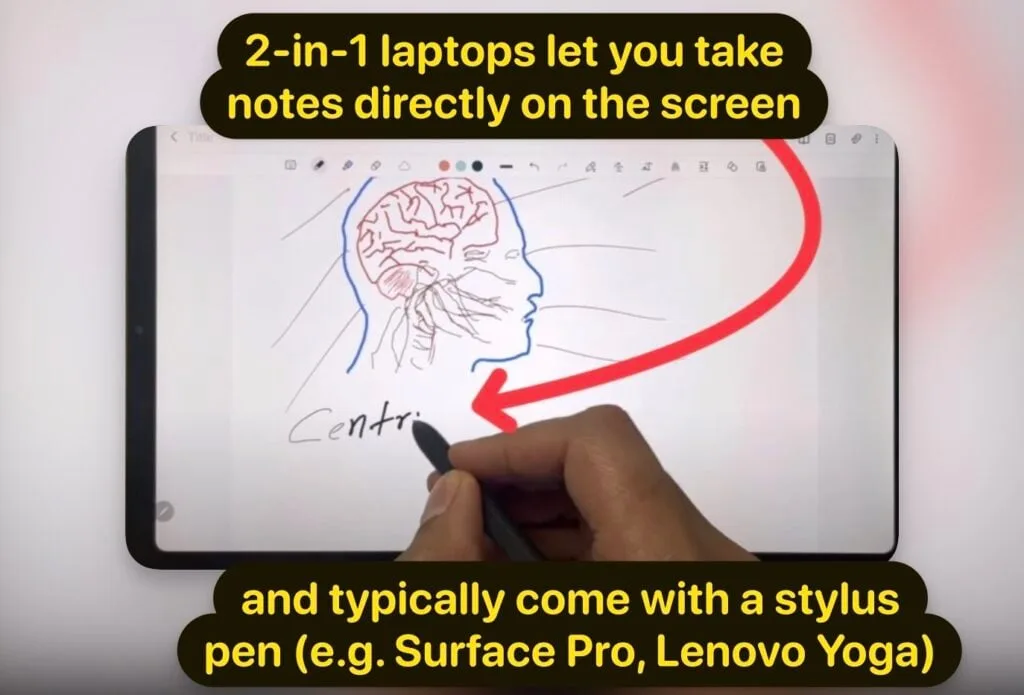
2-in-1 hybrids come with touchscreens that make it easier to take notes than ever before. You can use your finger or a stylus to write directly onto the screen like you would with paper and pen – no need for a separate tablet device.
See our post: Top 7 Benefits of a Touchscreen laptop: Pros and cons
Most 2-in-1 hybrids come with advanced handwriting recognition technology that allows you to convert your handwritten text into digital text.
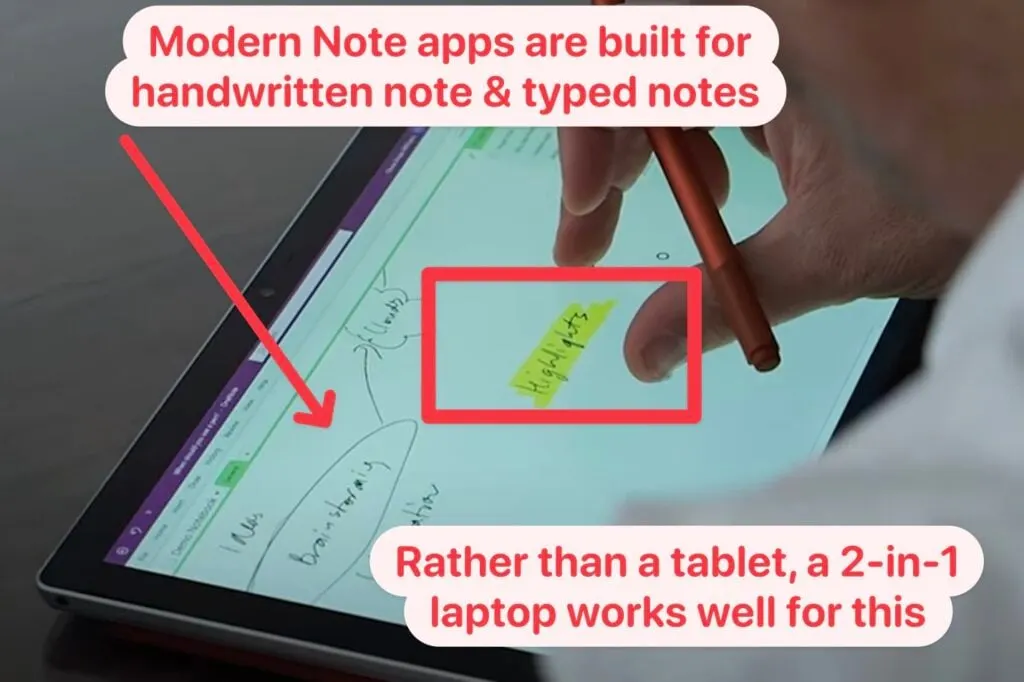
A study conducted by Dr. William R. Klemm demonstrates that handwriting can increase intelligence, supported by significant evidence. Students may benefit from using an Apple Pencil or a stylus.
Both print and cursive writing promote cognitive growth by activating various brain regions responsible for sensation, motor control, and cognition.
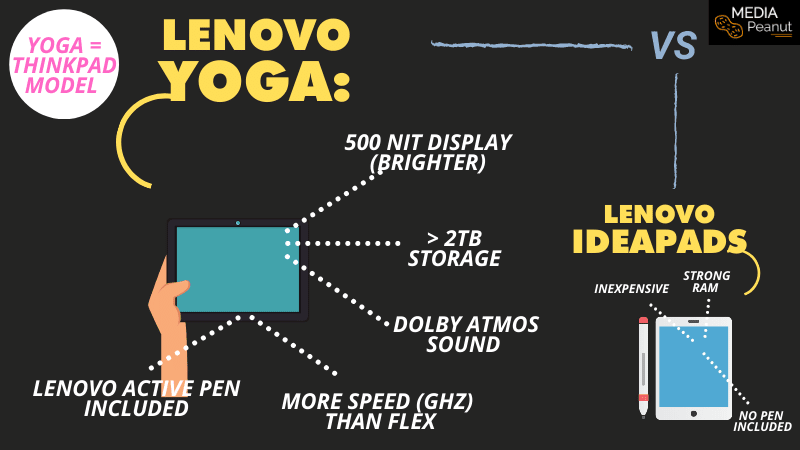
This would mean that a touchscreen device (like the Surface Pro or Lenovo Yoga or Flex), could assist in learning.
2-in-1 touch screen laptop hybrids have a stylus make drawing diagrams and sketches for notes extremely convenient with the touch screen display they have.
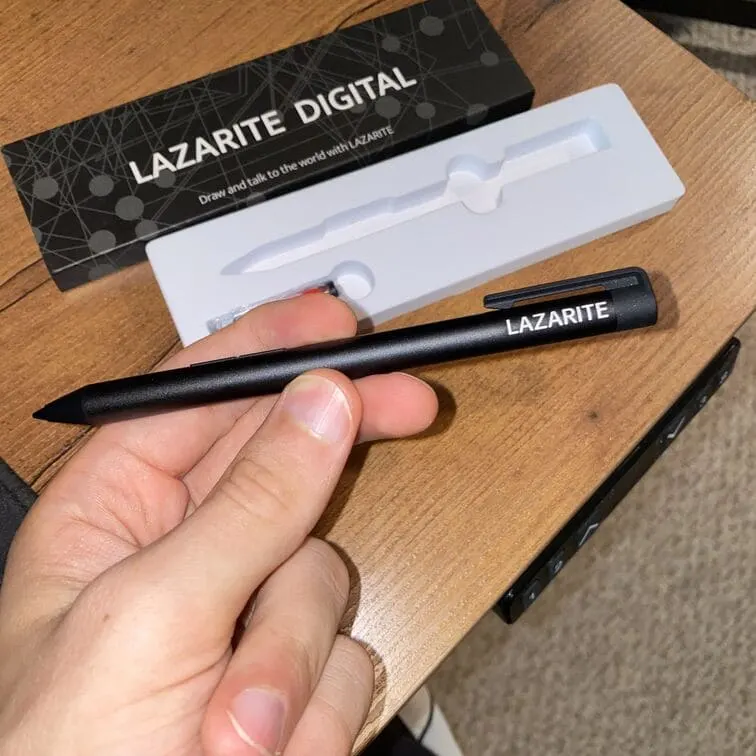
Of course, You could always use a combination of a non touchscreen laptop and a tablet if the notes sync. For example, the MacBook-Air and iPad offer note synchronization through Apple Notes application.
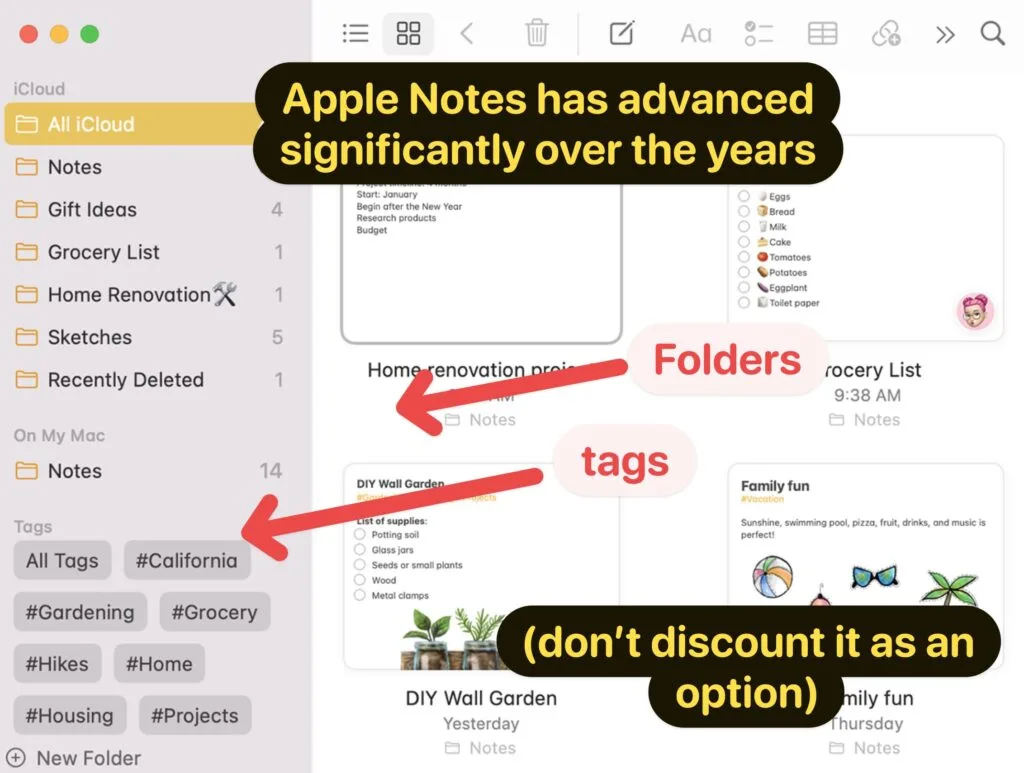
This integration ensures that any notes taken on either device will be automatically updated and accessible across both platforms.
Best Laptops for Note-Taking
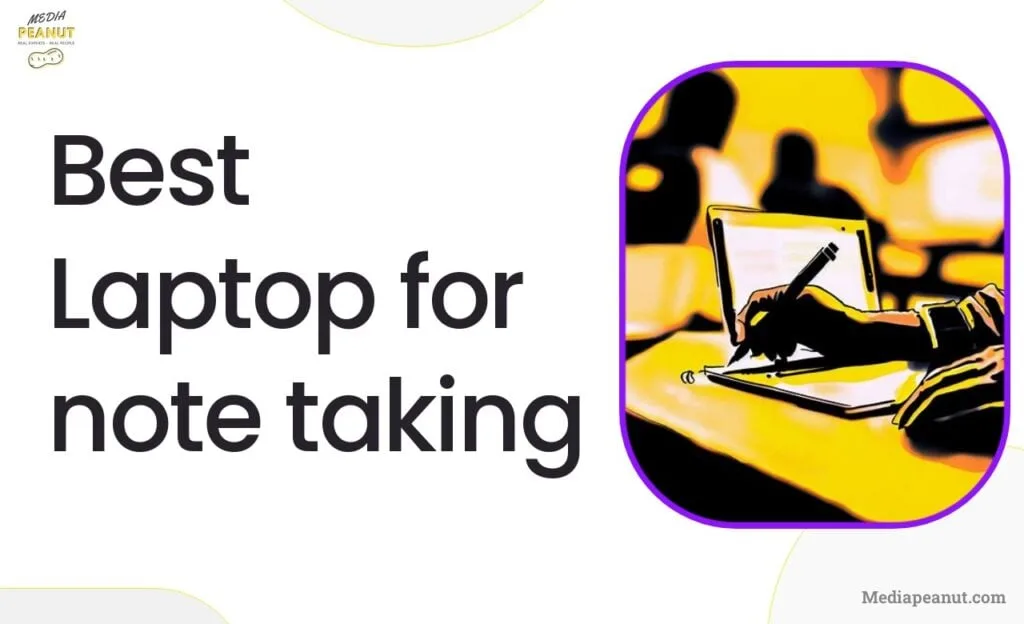
These versatile gadgets enhance the note-taking experience by offering increased flexibility. To find the ideal note-taking laptop, explore our recommended list below:
1. Microsoft Surface Pro 8
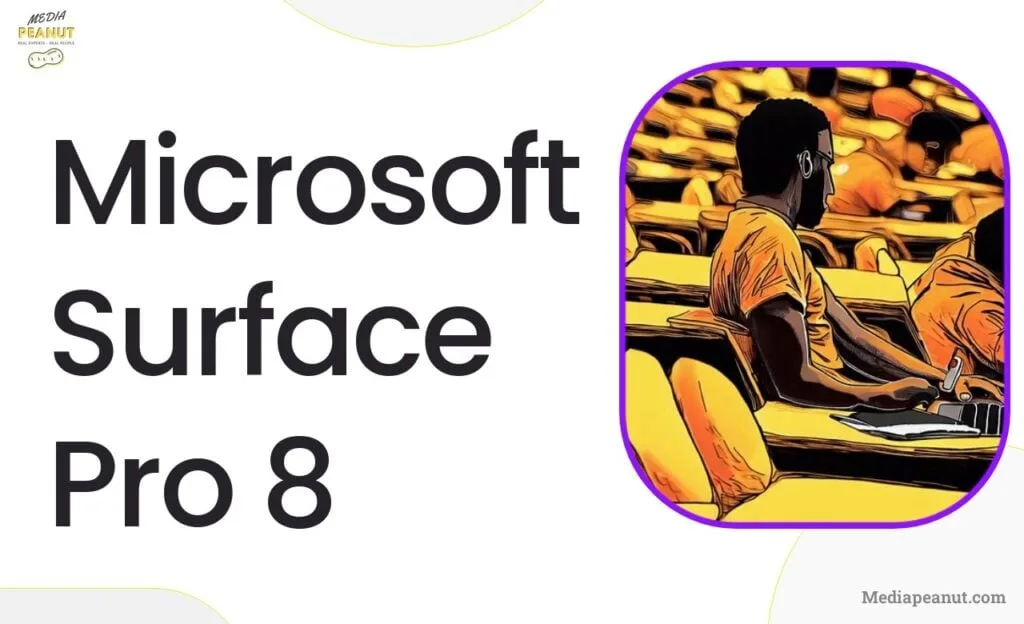
Prices pulled from the Amazon Product Advertising API on:
Product prices and availability are accurate as of the date/time indicated and are subject to change. Any price and availability information displayed on [relevant Amazon Site(s), as applicable] at the time of purchase will apply to the purchase of this product.
The Microsoft Surface Pro 8 is a top-tier contender among the best laptops for note-taking, boasting a stellar combination of performance and portability. With a high-resolution 13-inch PixelSense touchscreen display (and compatibility with the Surface Pen), this 2-in-1 device offers a smooth and accurate note-taking experience.
See our post on the Apple Pencil 2 vs Surface Pen: Which is Better for Drawing & Note Taking?
One advantage of the Surface Pro 8 is its impressive battery life of up to 10 hours, which ensures uninterrupted note-taking sessions during lengthy classes or meetings.
The device is also highly portable, weighing only 1.96 pounds, and offers quick navigation between applications with its powerful internals, including the latest Intel processors and up to 16GB of RAM. Side note:
Despite its premium price point, the Microsoft Surface Pro 8’s robust performance, compatibility with accessories, and striking design make it a worthwhile investment for avid note-takers.
2. Lenovo IdeaPad Flex 5i
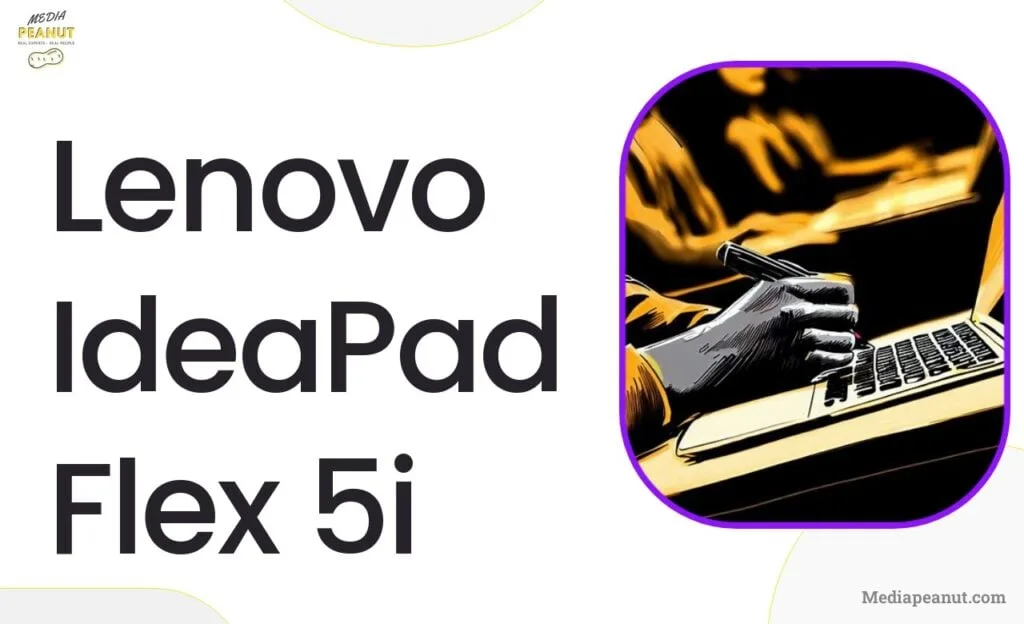
Prices pulled from the Amazon Product Advertising API on:
Product prices and availability are accurate as of the date/time indicated and are subject to change. Any price and availability information displayed on [relevant Amazon Site(s), as applicable] at the time of purchase will apply to the purchase of this product.
For those seeking an affordable option without sacrificing reliability, the Lenovo IdeaPad Flex 5i is a fantastic candidate in the realm of note-taking laptops.
What we liked: I found that this 2-in-1 device features a 14-inch Full HD touchscreen display, which pairs seamlessly with the optional Lenovo Digital Pen for responsive note-taking and sketching.
See how the Lenovo Flex compares to the Yoga
The IdeaPad Flex 5i is powered by Intel’s latest processors, providing sufficient performance in handling daily tasks while maintaining a budget-friendly price tag. One advantage of the Flex 5i is its inclusion of a backlit keyboard and a fingerprint reader, offering both comfort and security for users.
Keep in mind that while the device’s battery life may not be as extensive as its competitors… the Lenovo IdeaPad Flex 5i delivers substantial bang for your buck, making it an attractive laptop choice for note-taking on a budget.
3. Apple MacBook Air
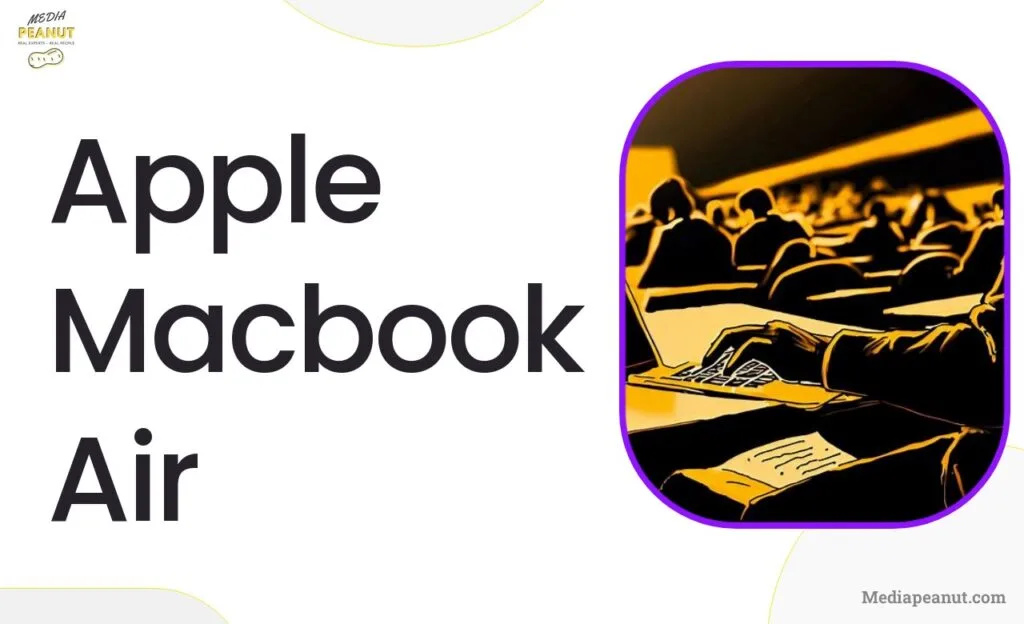
Prices pulled from the Amazon Product Advertising API on:
Product prices and availability are accurate as of the date/time indicated and are subject to change. Any price and availability information displayed on [relevant Amazon Site(s), as applicable] at the time of purchase will apply to the purchase of this product.
Earning its place among the best laptops for note-taking, the Apple MacBook Air brings unparalleled build quality and unrivaled performance within a sleek and portable form factor.
While it may not sport a touchscreen display like other enumerated laptops – the MacBook Air still provides an optimal note-taking experience – this is because it has a phenomenal keyboard with excellent key travel and tactile feedback.
If you do choose a MacBook Air, see the Best Note Taking apps for Mac.
Integrated with Apple’s revolutionary M1 chip, the MacBook Air guarantees seamless multitasking and swift application load times, empowering you to focus on the content of your notes with minimal interruptions.
What we liked: As a bonus, this laptop features extraordinary battery life, lasting up to 18 hours on a single charge, making sure you can work uninterrupted throughout the day.
The Apple MacBook Air is undoubtedly a superb option for those who prefer the macOS ecosystem and demand exceptional performance with a refined design.
Also see: Is the MacBook Air Good for Programming? (The Truth)
4. Samsung Galaxy Book Pro 360
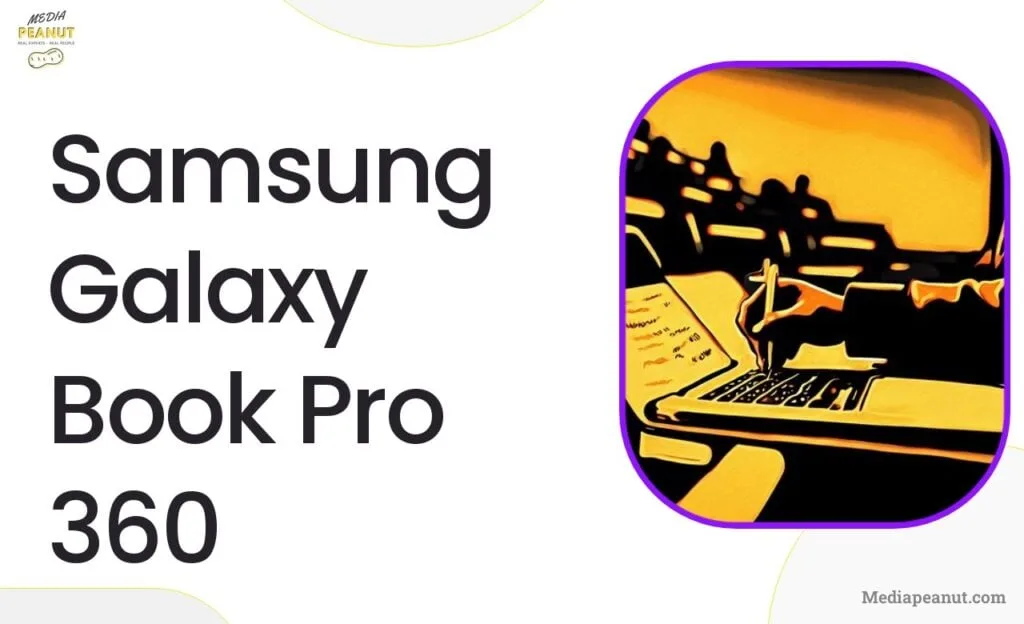
Prices pulled from the Amazon Product Advertising API on:
Product prices and availability are accurate as of the date/time indicated and are subject to change. Any price and availability information displayed on [relevant Amazon Site(s), as applicable] at the time of purchase will apply to the purchase of this product.
Last but not least, the Samsung Galaxy Book Pro 360 stands out as a compelling option in the market for the best laptops for note-taking. This remarkable 2-in-1 laptop showcases a stunning 15.6-inch Super AMOLED touchscreen display, providing vibrant colors and sharp visuals for an immersive note-taking experience. Bundled with the S Pen, users can enjoy precise and lag-free handwriting or sketching directly on the display.
Also see: The Best Note-Taking apps for Samsung Galaxy
Powered by the latest Intel processors and a thin, lightweight design, the Samsung Galaxy Book Pro 360 is perfect for note-taking on-the-go while delivering robust performance for various daily tasks.
What we liked: One advantage to consider with this laptop is its seamless integration with the Samsung ecosystem, enabling effortless file sharing and connectivity between your Galaxy devices.
If you’re searching for a striking 2-in-1 laptop with exceptional performance and display, the Samsung Galaxy Book Pro 360 is an excellent choice.
5. HP Spectre x360 14T

Prices pulled from the Amazon Product Advertising API on:
Product prices and availability are accurate as of the date/time indicated and are subject to change. Any price and availability information displayed on [relevant Amazon Site(s), as applicable] at the time of purchase will apply to the purchase of this product.
The HP Spectre x360 14T is a highly recommended laptop for note-taking as it combines power, portability, and premium materials. One advantage of this laptop is its 11th Gen Intel Core processors that enable seamless multitasking without compromising performance.
The RAM and storage options on this device range from 8GB to 16GB RAM and 256GB to 2TB SSD respectively, making it convenient to store and access larger files.
Quality and efficiency are innate in the HP Spectre x360 14T’s design. Its 3:2 aspect ratio display comes in 2K or 3K resolution variants, allowing for ease in reading and writing notes.
The anti-glare screen prevents eye strain during extended periods of use. Moreover, pen input support allows for precise handwriting or sketching, making the Spectre x360 14T suitable for both note-taking and creative projects.
Considering battery life, the HP Spectre x360 14T is no slouch, as it is capable of lasting up to 16 hours on a single charge.
This feature reduces the need for frequent charging during the day, making it an ideal choice for students and professionals alike. With Thunderbolt 4 connectivity, the Spectre x360 14T can be connected to several peripherals simultaneously, without cluttering your workspace.
6. Dell XPS 13
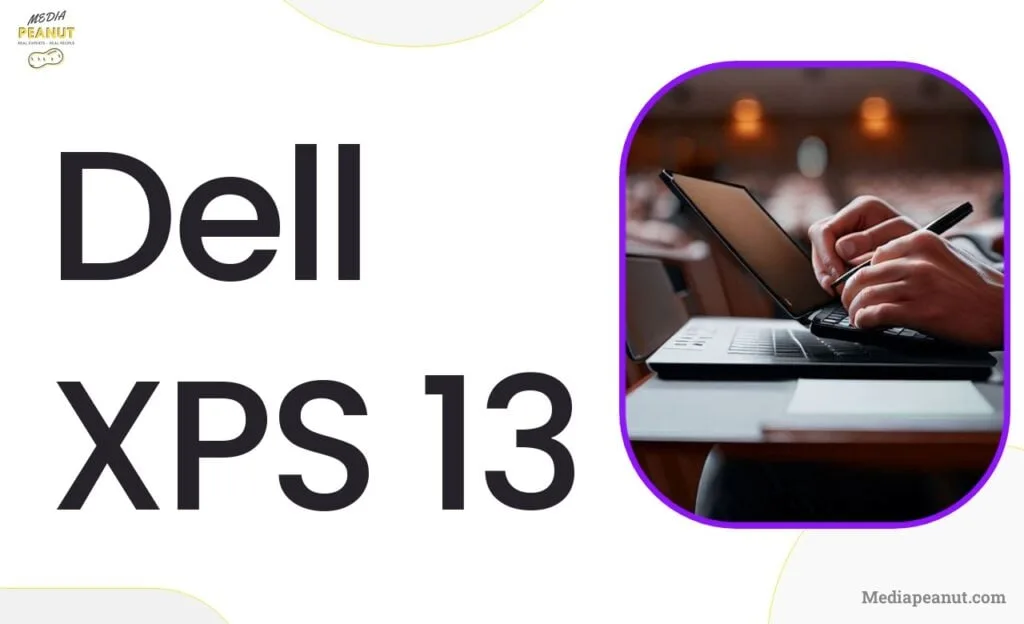
Prices pulled from the Amazon Product Advertising API on:
Product prices and availability are accurate as of the date/time indicated and are subject to change. Any price and availability information displayed on [relevant Amazon Site(s), as applicable] at the time of purchase will apply to the purchase of this product.
The Dell XPS 13 is a top pick for note-taking, thanks to its sturdy build, reliable performance, and excellent display. This laptop is powered by 11th Generation Intel Core processors, making it ideal for multitasking with various note-taking software. With a variety of RAM and storage configurations available, you can choose the combination that best matches your workload.
One advantage of the Dell XPS 13 is its 13.3-inch Full HD InfinityEdge touchscreen, which offers crisp visuals and vivid colors, ensuring an enjoyable experience when jotting down notes or viewing presentations.
The laptop’s portable design, weighing just 2.65 pounds, means carrying it around campus or from meeting to meeting won’t be a bother.
A notable feature of the Dell XPS 13 is its impressive battery life, lasting up to 19 hours on a single charge. This allows you to work for extended periods without needing to find a power outlet. The laptop also offers a sufficient number of ports, including USB-C and microSD card reader, making it easy to connect external devices and transfer files.
7. Samsung Chromebook
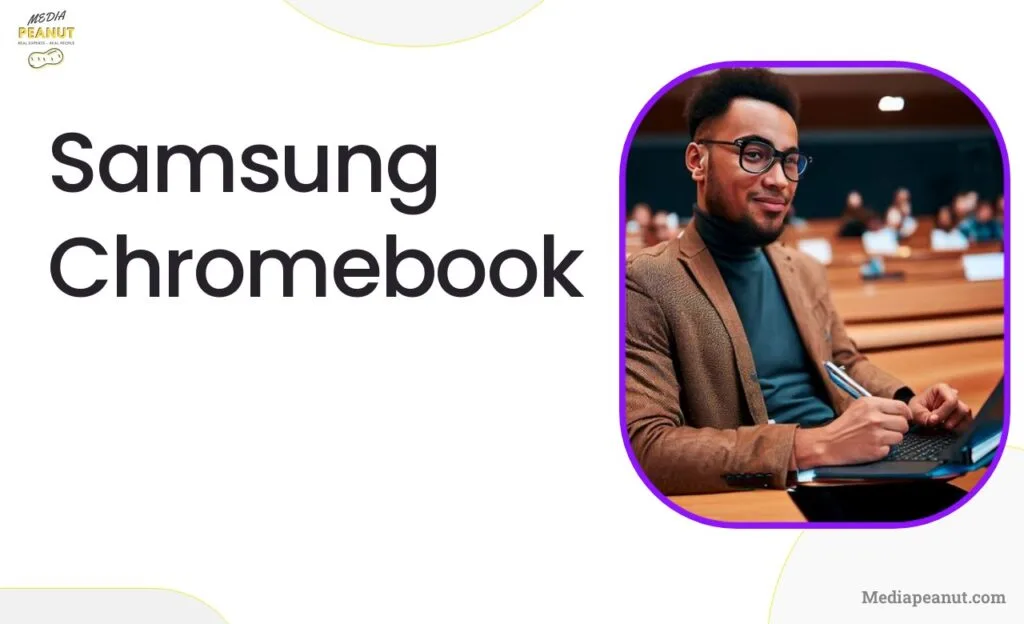
Prices pulled from the Amazon Product Advertising API on:
Product prices and availability are accurate as of the date/time indicated and are subject to change. Any price and availability information displayed on [relevant Amazon Site(s), as applicable] at the time of purchase will apply to the purchase of this product.
The Samsung Chromebook is a lightweight and user-friendly option for note-taking, particularly for users who rely heavily on Google services. Equipped with an Intel Celeron processor and 4GB of RAM, this laptop is well-suited for basic note-taking tasks.
What we liked: While the 32GB of storage may be limited (very limited at that), the integration of Google Drive allows for seamless cloud storage.
The 11.6-inch display of the Samsung Chromebook offers HD resolution (1366 x 768 pixels), which is adequate for note-taking tasks. Side note: The anti-reflective display minimizes glare, ensuring a comfortable view even when working in bright environments. The compact size and lightweight design of this device, weighing just 2.54 pounds, make transportation a breeze.
One advantage of the Samsung Chromebook is its quick boot time, thanks to the Chrome OS operating system. Additionally, with a battery life of around 11 hours, there’s no need to worry about constantly searching for power outlets throughout the day. The built-in Google Assistant also serves as a convenient tool for multitasking and staying organized with your notes.
8. HP Envy x360
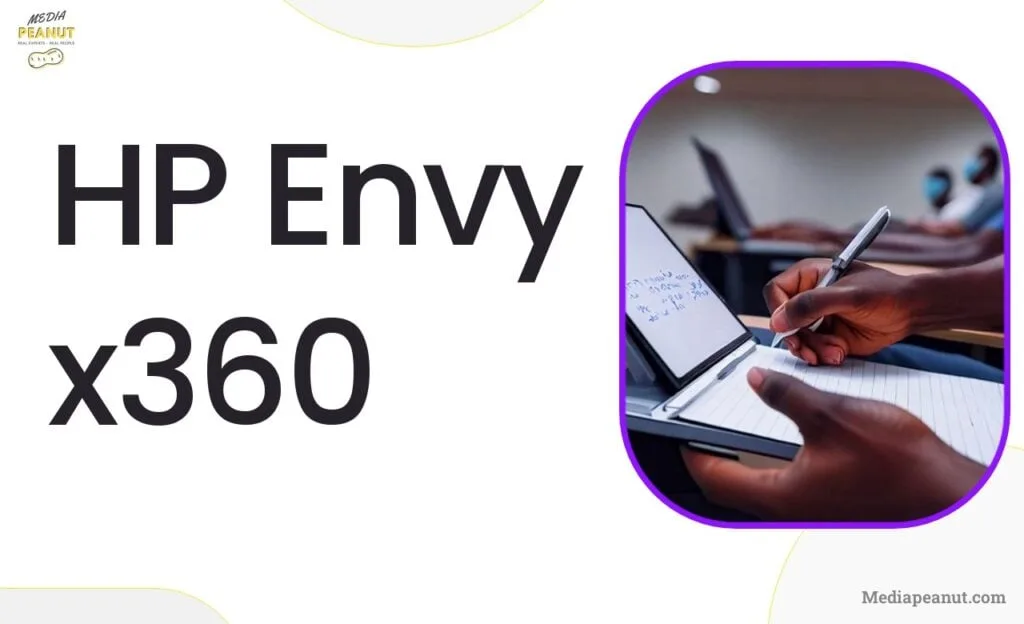
Prices pulled from the Amazon Product Advertising API on:
Product prices and availability are accurate as of the date/time indicated and are subject to change. Any price and availability information displayed on [relevant Amazon Site(s), as applicable] at the time of purchase will apply to the purchase of this product.
The HP Envy x360 is a powerful 2-in-1 laptop that offers impressive performance and several essential features for note-taking. Under its hood are the AMD Ryzen processors, offering multi-core functionality for efficient multitasking.
What we liked: Various RAM and storage configurations provide ample space for managing multiple applications and storing extensive notes.
A key feature that sets the HP Envy x360 apart from the competition is its 15.6-inch Full HD 360-degree rotating touchscreen. This allows for seamless transitions between laptop and tablet mode, depending on your note-taking preferences. Writing and sketching on the display using an HP stylus pen is precise and fluid, with Windows Ink support integrated into the device.
The HP Envy x360 also boasts a commendable battery life of up to 14.5 hours on a single charge. This enables users to work for extended periods without needing to charge the device constantly. The inclusion of USB-C, USB-A, HDMI, and SD card reader ports ensures compatibility with various peripherals, making the HP Envy x360 a reliable option for both students and professionals.
9. ASUS Chromebook C425
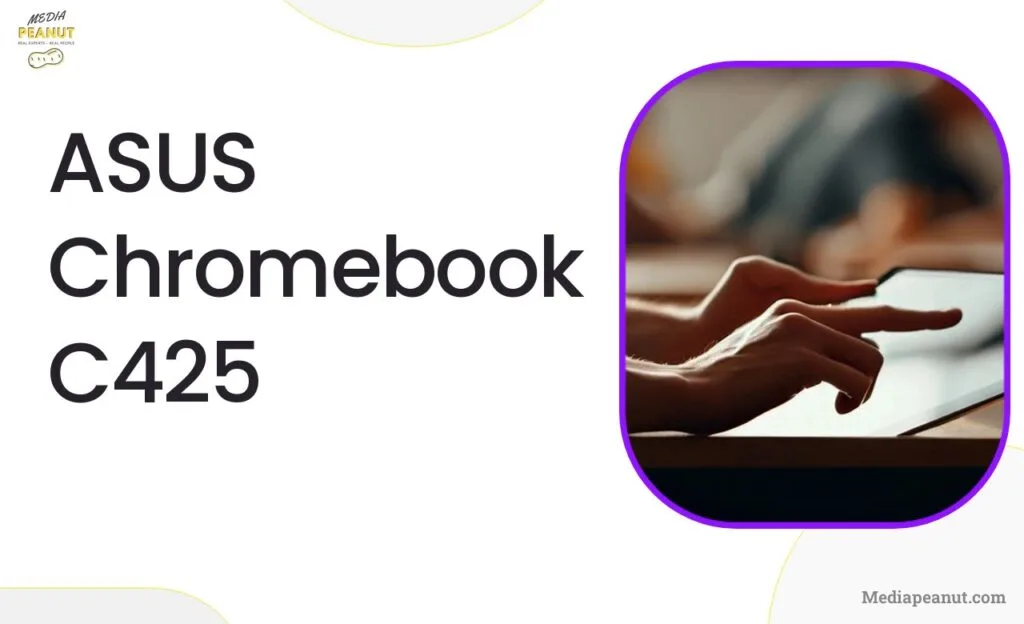
Prices pulled from the Amazon Product Advertising API on:
Product prices and availability are accurate as of the date/time indicated and are subject to change. Any price and availability information displayed on [relevant Amazon Site(s), as applicable] at the time of purchase will apply to the purchase of this product.
The ASUS Chromebook C425 offers a sleek and lightweight design, making it an ideal choice for note-taking while on the go.
Powered by an Intel Core m3 processor and equipped with 4GB of RAM, this laptop can handle moderate multitasking and run necessary note-making applications without stuttering. The 64GB of eMMC storage may seem limited, but users can take advantage of Google Drive for additional storage capabilities.
The 14-inch Full HD NanoEdge display of the ASUS Chromebook provides ample screen real estate for taking notes, with minimal bezels contributing to an immersive viewing experience. The anti-glare screen coating reduces eye strain, making it comfortable for users to work on the laptop for extended durations.
It flaunts a long-lasting battery life, with approximately 12 hours of usage time on a single charge. The Chrome OS software also allows for quicker boot times and seamless integration with Google services, making it a suitable choice for individuals who prioritize online productivity tools and cloud storage solutions.
With a combination of essential features and an efficient performance, the ASUS Chromebook C425 is a solid contender for those seeking a laptop for note-taking purposes.
How we ranked the best laptops for note-taking
When ranking the best laptops for note-taking, several crucial factors were taken into consideration. We analyzed battery life, as extended use without constant charging is essential, particularly during long classroom lectures or meetings. The performance of each laptop was examined, paying close attention to processing power, which is critical for multitasking and efficiently handling various note-taking applications.
Besides performance, the portability of each laptop was also essential. We looked for devices that are lightweight and compact, making them easy to carry around.
The keyboard and screen quality were assessed, as comfortable typing and clear displays enhance the note-taking experience. Lastly, user feedback played a contributing role in our rankings, as it provided valuable insight into the real-world performance of each laptop. By thoroughly examining these aspects, we ensured a comprehensive ranking representing the best laptops for note-taking.
How to choose the best laptop for note-taking
Choosing the best laptop for note-taking requires a careful assessment of several essential factors. First, consider the battery life. Look for laptops that can last at least six hours on a single charge, allowing you to take notes without constantly charging the device. Next, evaluate the laptop’s processing capabilities. Opt for laptops with at least an Intel Core i5 or AMD Ryzen 5 processor for speedy and reliable performance, especially when using note-taking applications.
Portability is another critical factor. Select a lightweight and compact laptop, preferably under four pounds, for convenient carrying. The laptop should also have a comfortable keyboard with sufficient key spacing for efficient typing. A high-resolution display with anti-glare capabilities is essential for viewing your notes clearly and reducing eye fatigue. Finally, consider the available accessories, as they can enhance your overall note-taking experience.
Alternate devices for Note Taking
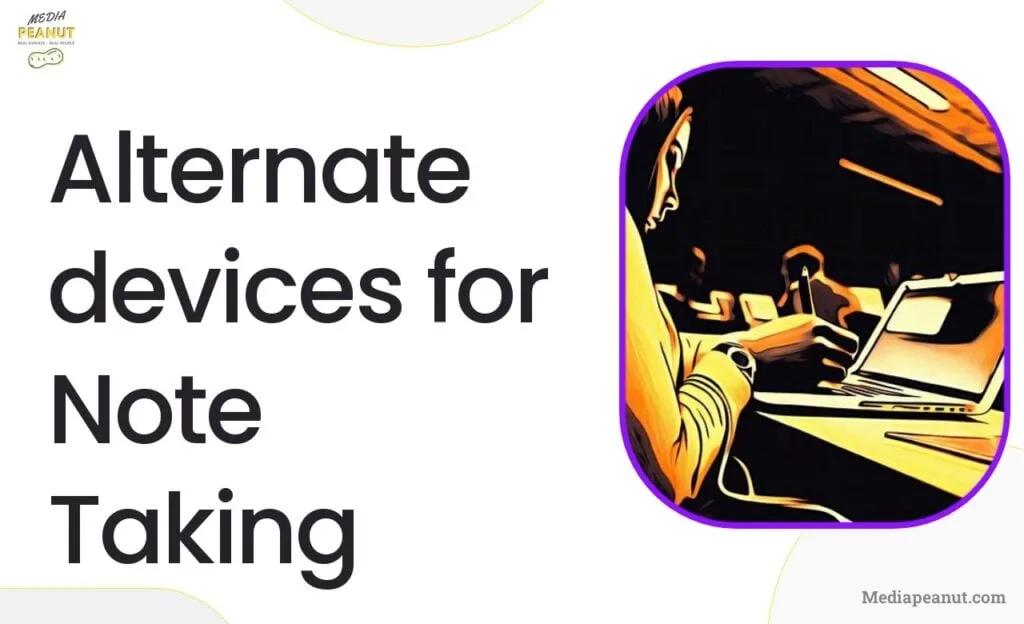
While laptops are the most popular choice for digital note-taking, some alternate devices can be equally effective. Examples include tablets, digital notepads, and even smartphones with larger screens and high-quality stylus pen support.
Tablets, such as the Apple iPad Pro or the Samsung Galaxy Tab S7+, offer the advantage of enhanced portability and lightweight form factors. These devices work well with stylus pens, allowing users to write notes by hand, just like on paper, but with the added benefits of digitization.
See the 26 Best Note Taking Apps for iPad, iPad has some of the best note taking apps as they are compatible with the apple Pencil.
E-ink Devices, such as the reMarkable 2 or the Supernote A5, focus specifically on the note-taking experience by providing e-ink displays and extreme portability.
They mimic the feel of writing on paper, while also offering the organizational advantages of digital devices. Lastly, smartphones with large displays, like the Samsung Galaxy Note 20 Ultra, can also serve as effective note-taking tools. In combination with a quality stylus pen, these powerful devices can handle various apps and tasks related to note-taking.
See the 5 Best iPads for Note-Taking (Hint: Screen size matters)
Tablet vs Laptop for Note taking
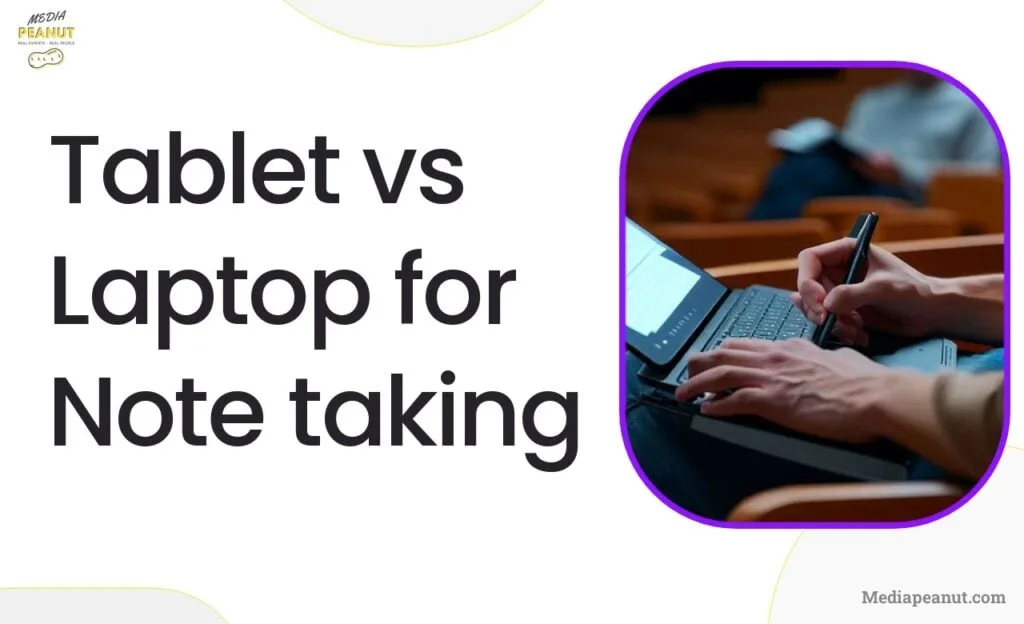
The debate between tablets and laptops for note-taking is ongoing, as both devices have their advantages. Tablets offer increased portability, lightweight form factors, and native support for stylus pens, making them appealing for people who prefer handwritten notes.
Many tablet models feature dedicated note-taking applications, such as Apple Notes or Samsung Notes, with extensive support for organization and sharing. Also, applications like OneNote and Evernote work seamlessly on tablets.
See our post comparing the iPad vs Laptop (Pros and Cons) Replacing a Laptop with iPad
On the other hand, laptops provide greater processing power, more comprehensive multitasking capabilities, and a full physical keyboard, making them an attractive choice for people who type faster than they write. Laptops offer the advantage of increased storage capacities and the availability of various apps and software designed for note-taking purposes.
In the end, the decision between a tablet and a laptop for note-taking is primarily determined by a user’s individual habits, preferences, and comfort levels with each device.
Accessories you may want to consider for note-taking on a laptop
While a laptop with a good keyboard and display is essential for note-taking, some accessories can further enhance your experience. A high-quality stylus pen, such as the Apple Pencil or Surface Pen, is an excellent option for laptops with touchscreen capabilities, allowing you to write notes by hand with precision and ease. Noise-canceling headphones can help maintain focus during long sessions of note-taking in noisy environments.
A quality external keyboard can provide additional comfort and reduce strain on your wrists if the laptop’s built-in keyboard is not optimal. Ergonomic wrist rests can also help alleviate discomfort during extended periods of typing. Finally, a reliable laptop bag or case will protect your device from damage during transportation, while dedicated organizers can help store and transport your note-taking accessories conveniently.
Stylus pen for note taking

One primary advantage of using a stylus pen for note-taking is the ability to write and draw more accurately and naturally, similar to using a traditional pen and paper. Stylus pens are available in various options, such as active and passive styluses.
An active stylus includes a built-in battery and digital sensors that enable more precise input tracking and pressure sensitivity. This feature allows users to create thicker or thinner lines while writing or drawing, depending on the applied pressure.
On the other hand, passive styluses, although less accurate, are more affordable and don’t require charging. When choosing a laptop for note-taking, make sure it comes with a stylus pen or is compatible with one, as this feature is crucial for more natural writing and drawing experience.
Related: 9 Best Stylus for Android
Graphics tablet for note taking
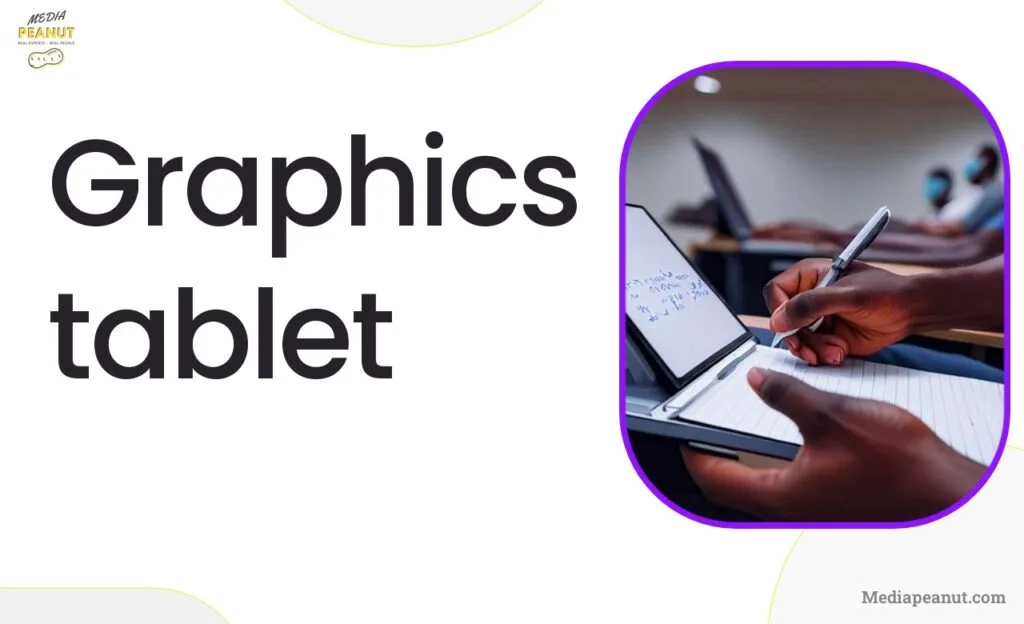
A graphics tablet, like the Gaomon S620, is a device that offers an additional layer of convenience when it comes to note-taking and digital art. By connecting the graphics tablet to your laptop, you can use its surface to write or draw with a stylus pen, and the input will be translated onto your laptop screen.
This setup enables users to enjoy a more accurate and organic writing experience compared to using the laptop’s touchscreen.
Besides, graphics tablets usually come with customizable buttons which can be assigned specific functions for easy access. One customizable example is xencelabs.
When considering the importance of a graphics tablet for note-taking, keep in mind that it can improve the laptop’s overall usability, especially if the device doesn’t have a built-in touchscreen display or stylus compatibility.
Best Note-taking apps to use on your laptop
There are several note-taking apps available that offer great functionality and features for laptop users. Some of the most popular ones include Goodnotes, NoteShelf, Microsoft OneNote, NoteLedge, and Notability.
These apps stand out due to their ability to organize notes efficiently and provide essential tools for digital note-taking, such as various pen styles, text formatting options, and media embedding. For example, Goodnotes and NoteShelf are known for their high-quality digital ink rendering and customizable interface.
See: 28 Best Mac Note-Taking Apps for Advanced Workflows
Microsoft OneNote has robust integration with other Microsoft applications, while NoteLedge and Notability offer unique features like voice recording and real-time collaborative editing. Keep in mind that these apps may provide an enhanced user experience when paired with a stylus pen or graphics tablet.
How to take better notes on your laptop
To enhance your note-taking experience on a laptop, consider using note-taking apps for better organization and access to advanced writing tools. Integrating a graphics tablet can further improve this experience by allowing handwritten notes and providing a more natural writing surface. Moreover, make sure to use keyboard shortcuts to streamline navigation and save time while taking notes.
Another tip is to regularly back up your notes on an external storage device or a cloud-based service to keep them safe and easily accessible from multiple devices. Lastly, consider practicing effective note-taking techniques, such as summarizing information, using bullet points, and employing visual aids like diagrams and graphs to make your notes more meaningful and easier to understand.
Related: 7 Ways to Take Better Notes on iPad (Students & Professionals)
What are the most important features to consider when choosing a laptop for note-taking?
When selecting a laptop for note-taking, there are several crucial factors to consider to ensure optimal performance and functionality. First and foremost, look for a device with a responsive and high-quality touchscreen display that supports stylus input for more accurate writing and drawing. Additionally, make sure the laptop has adequate processing power and RAM to handle multiple note-taking applications simultaneously.
A lightweight, portable design is also essential, as it will make it easier to carry your laptop around for daily use in different environments. Moreover, prioritize laptops with long battery life to avoid the need for constant charging during classes or meetings. Lastly, pay attention to the laptop’s compatibility with popular note-taking apps and accessories, such as stylus pens and graphics tablets, to enhance your overall note-taking experience.
Should I prioritize portability or screen size for a note-taking laptop?
When choosing a laptop for note-taking, it is essential to strike a balance between portability and screen size. In general, it’s wise to lean towards lighter and more compact devices for easy transportation and convenience. One advantage of selecting a laptop under 4 pounds is that it can easily be carried around, fitting into most backpacks or shoulder bags. At the same time, you want to ensure the screen is large enough for comfortable reading and note-taking.
A 13 or 14-inch screen size is a suitable starting point for balancing portability with display quality, but in some cases, users might prefer the larger view provided by a 15 or 17-inch screen. Side note: Keep in mind that increasing the screen size generally results in a heavier and bulkier device, which can affect overall portability. Regardless of the screen size, aim for a laptop with at least a 1080p resolution display to guarantee clear and crisp visuals.
Are there any specific brands or models that are known for being good for note taking?
There are several well-regarded brands and models of laptops that excel at note taking. Among these, the Microsoft Surface Pro and Surface Laptop series provide a solid blend of performance, portability, and stylus compatibility, which can elevate the note-taking experience, especially for those who prefer handwriting. The Lenovo Yoga and Dell XPS series also offer impressive 2-in-1 convertible laptops with touchscreens and stylus support, making them practical choices for note-takers seeking versatility.
Furthermore, devices such as the Apple MacBook Air and MacBook Pro are popular choices for students and professionals alike, due to their sleek design, powerful performance, and compatibility with note-taking applications like Apple Notes or Evernote. While Apple laptops do not have native touchscreen or stylus support, they make up for it with a smooth keyboard and trackpad experience. Overall, the ideal laptop for note-taking is one that combines solid performance, portability, and compatibility with the user’s preferred applications.
Is a touch screen necessary for a good note-taking laptop?
While a touchscreen is not a necessity for a good note-taking laptop, it can offer advantages in terms of versatility and user experience. (see Is A Touch Screen Laptop Worth It?)
Touchscreen laptops, particularly 2-in-1 convertible models, provide the option to utilize a stylus pen for handwriting notes, drawing diagrams, or annotating documents and PDFs.
Handwriting recognition technology has improved significantly, allowing users to seamlessly switch between typing and writing notes by hand, catering to various learning and working styles.
Related: 7 Ways To Write And Draw On A Non Touch Screen Laptop
However, if your primary note-taking method involves typing or if you have no intention of using a stylus, a touchscreen is not vital. Many standard laptops come with comfortable, responsive keyboards and advanced trackpads that facilitate efficient and precise note-taking. In this case, factors like performance, battery life, and portability might be more critical to your decision-making process.
What is the average battery life for a laptop used primarily for note taking?
Battery life is an essential factor to consider when selecting a laptop for note taking, as it directly impacts the device’s usability in various environments, like classrooms or meetings.
On average, a laptop with a battery life of 6 to 8 hours is considered sufficient for the majority of note-taking needs and can cover a full day of classes or meetings without constant recharging.
Related: How Long Do Laptops Last? (Should I Upgrade?)
However, some laptops on the market can achieve battery life upwards of 10 to 12 hours or more, which may be more beneficial depending on individual usage habits and requirements. It’s advisable to prioritize models that offer extended battery life when browsing device options, as this ensures more extended periods of uninterrupted note-taking and enhances overall productivity.











