Procreate, with its sleek brushes and intuitive design, has won over the hearts of many iOS users. But hey, what about those on Android devices?
The art realm is vast and there’s room for all. With the surge of powerful Android tablets and styluses hitting the market, we’ve seen a cascade of apps that make for great procreate alternatives. Some of these apps are doing more than just emulating Procreate; they’re coming in with their own customizations, offering fresh brushes, cool techniques, and some really nice features.
Also see:: 7 Ways to Use Your Phone as a Drawing Tablet (Android & iPhone)
So, if you’re rocking an Android device, like the slick Samsung Galaxy series, this post is your golden ticket. We’re diving deep into the top Procreate alternatives for Android, giving you the lowdown on features, functionality, and all that artsy goodness.
Also see: How to get the Procreate App on MacBook
Why is Procreate Not on Android?
Procreate is exclusive to iOS because its developers have optimized the app for Apple’s hardware and software. They have no plans to develop the app for other platforms, as they believe the app performs best on Apple devices.
Important:
While this may be disappointing for Android users, it’s essential to remember that several great alternatives can deliver a similar drawing experience on Android devices – as we’ll explain in the next section.
At a Glance: Top Picks
In this section I’m going to cover a brief overview of some of my top picks.
- Sketchbook: is a powerful drawing app that offers a wide range of brushes and tools for artists of all skill levels. With its user-friendly interface and professional-grade features, Sketchbook is a top choice for Android users looking for a Procreate alternative.
- Krita: Krita is similar to sketchbook in quite a few ways, but it is an open-source drawing and painting app that rivals Procreate in terms of its feature set. Known for its extensive brush library, Krita is a favorite among digital artists who want to create intricate and detailed work on their Android devices.
- Infinite Painter: Infinite Painter is a versatile drawing app that caters to both beginners and professionals. With a vast selection of brushes, customizable tools, and an intuitive interface, Infinite Painter is an excellent Procreate alternative for Android users.
- Clip Studio Paint: Clip Studio Paint is a professional-grade drawing and painting app used by many artists in the manga and comic industry. With its impressive range of features, tools, and brushes, Clip Studio Paint is a top choice for Android users seeking a powerful Procreate alternative.
- Tayasui Sketches: A delightfully intuitive drawing app crafted for simplicity. Boasting a collection of genuine brushes, pens, and pencils, Tayasui Sketches is perfect for artists who appreciate a straightforward interface. For those seeking an uncomplicated yet powerful Procreate alternative on Android, this emerges as a top contender.
- PENUP: Developed by Samsung, this unique app intertwines the realms of social networking and digital artistry. Specifically designed for Samsung Galaxy users, it leverages the precision of the S-Pen. The community-focused features combined with an array of drawing tools make PENUP stand out as a notable Procreate alternative.
- MediBang Paint: Mirroring the sophistication of Procreate, MediBang Paint presents itself as a comprehensive tool tailored for comic creators and digital artists. Its vast library of brushes, textures, and backgrounds offers unparalleled versatility, making it a cherished Procreate alternative for Android users.
- ArtRage: Prioritizing the simulation of traditional art materials, ArtRage offers tools and brushes that capture the essence of oil paint, watercolors, and pastels. It’s an excellent pick for artists who yearn for a digital platform mirroring the tactile sensations of conventional art forms.
- Concepts: Tailored for precision – Concepts is a versatile vector drawing app catering to architects, illustrators, and designers. With an array of customizable tools, including an infinite canvas and layer support, it’s a favorite among professionals.
- Zen Brush 2: Celebrating the art of Japanese calligraphy, Zen Brush 2 offers brushes that authentically replicate traditional ink brushes. With its minimalist interface and fluid strokes, it’s an ideal choice for calligraphy enthusiasts.
- Drawing Desk: Versatile and adaptable, Drawing Desk caters to artists of varying skill levels. With modes like Kids Desk and Sketch Desk, it’s a Procreate alternative that understands and caters to diverse creative needs.
- Adobe Illustrator Draw: A powerhouse in vector drawing, Adobe Illustrator Draw offers professional-grade tools. Its seamless integration with other Adobe apps makes it a go-to choice for many vector artists.
- PaperColor: Marrying simplicity with a host of creative tools, PaperColor is a user-friendly drawing app. A standout feature is its “Hand-drawn mode”, simulating the feel of traditional drawing and enhancing the user experience.
- HiPaint Digital Painting App: Seamlessly merging a user-friendly interface with professional-grade digital painting tools, HiPaint stands out with over 90 unique brushes and a responsive drawing experience.
Related: Is Procreate worth it for Beginner Artists?
Further in this article you will see a full explanation of each drawing app where I diving deeper into why they are ideal alternatives to the procreate app for android users and my personal experience with them.
Procreate alternatives for Android – What you need to know first:
- For Android, Infinity Painter is one of the closest, most comparable Procreate alternatives. It has several of the features that procreate has, but getting used to the brushes and sensitivity settings if you’re coming from procreate is a challenge.
- You have to know what you want to consider in an alternative to Procreate on your Android. Only you can decide what functions features you know you need for your digital art or graphic design project.
- You’ll need to research if you’re exact Android device is supported; typically the Samsung galaxy android smartphones and tablets work well with these alternatives to procreate mentioned in this post.
- Why is Procreate Not on Android?
- At a Glance: Top Picks
- Procreate alternatives for Android – What you need to know first:
- Is there a Procreate APK for Android?
- Can You Use Procreate on Samsung?
- Best Procreate Alternatives for Android
- How to Pick the Best Procreate Alternatives for Android
- How We Ranked, Tested, and Chose the Best Procreate Alternatives for Android
- Tips for Choosing the Right Procreate Alternative
- Conclusion
Is there a Procreate APK for Android?
Although you may come across websites claiming to offer Procreate APKs for Android, these files are not genuine and should be avoided.
They could potentially harm your device or compromise your security. Instead, try one of the legitimate Procreate alternatives mentioned in this guide.
As an Android user, it’s essential to be cautious when downloading apps from unverified sources, as these could lead to malware and other security risks.
Related: Autodesk Sketchbook vs Procreate: Which is Better for Drawing?
Can You Use Procreate on Samsung?
No, Procreate is not available for Samsung or any other Android device. However, many alternatives offer similar features and can be used on Android smartphones and tablets, like Samsung Galaxy devices and all others.
By exploring the options provided in this guide, you can find the best Procreate alternative that fits your needs and allows you to create stunning art projects on your Samsung device.
Best Procreate Alternatives for Android

Below are some of the best alternatives to Procreate that are available for Android users. These apps have unique features that enable users to create stunning digital artworks on their mobile devices.
Without further ado, let’s dive into the list and discover what each of these apps has to offer.
1. Sketchbook
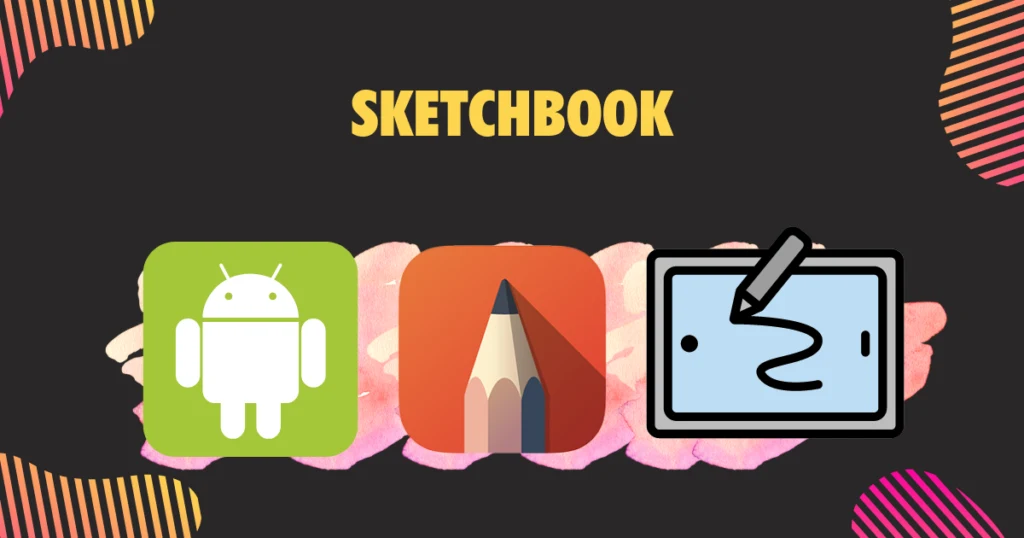
Sketchbook, developed by Autodesk, is a popular Procreate alternative for Android devices. It offers a wide variety of brushes, drawing tools, and customization options. Sketchbook has an intuitive interface that makes it easy for artists of all skill levels to start creating digital art.

The app boasts a clean and clutter-free workspace, allowing you to focus on your art without any distractions. Sketchbook also provides advanced features like predictive stroke, layer management, and blending modes.
Also see: Best iPad models for using Procreate to sketch and draw
This makes it suitable for graphic design projects and digital art. Users can easily share their work on various platforms and export their art in high-quality formats.
What we liked: I’m impressed by its extensive selection of brushes and advanced features, which rival Procreate’s toolset for digital artists.
With its vast range of brushes and tools, Sketchbook is a fantastic choice for artists looking for a powerful yet user-friendly drawing app for their Android device.
Related: 7 Best Drawing Tablets for Mac
2. Infinite Painter
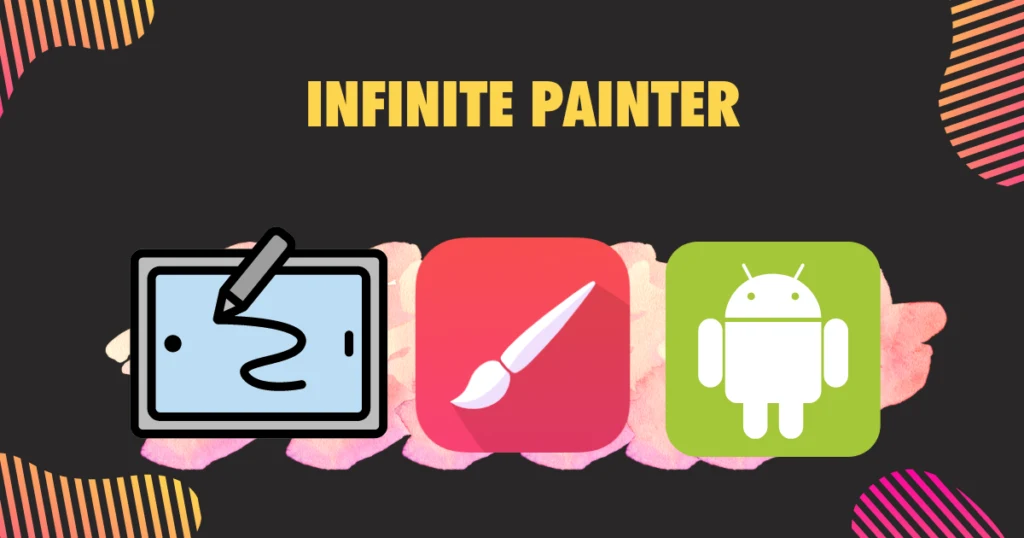
Infinite Painter is another feature-rich Procreate alternative for Android users. This app offers more than 160 natural brush presets, allowing artists to create realistic and versatile artwork. Users can customize brushes, create new ones, and utilize tools like selection masks, clipping masks, and gradient tools.
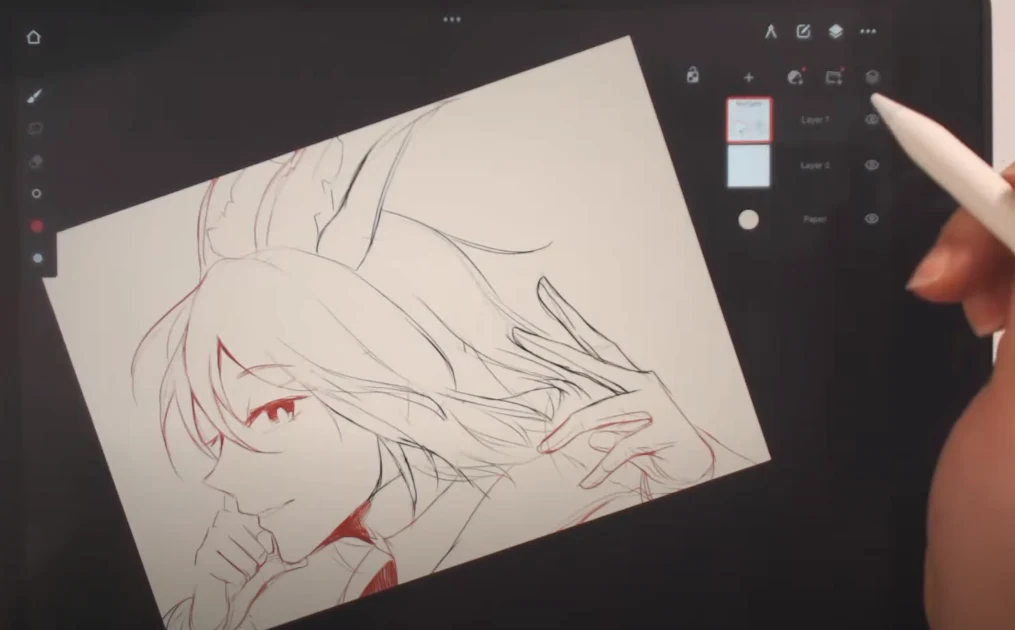
Related: 7 Best Stylus for Procreate (iPad Air/Pro)
Infinite Painter has an easy-to-navigate interface, making it accessible for both beginners and professionals. The app also supports high-resolution canvases and multiple layers, providing artists with the flexibility to create intricate designs.
What we liked: As a versatile drawing app with a clean interface, I find its range of brushes and tools comparable to Procreate.
The only downside I found was that you have to get used to the brushes, it may take some time if you are coming directly from procreate
With a strong emphasis on natural media simulation and advanced features like perspective guides, Infinite Painter is an excellent choice for artists seeking a comprehensive drawing app for their Android device.
3. ArtFlow
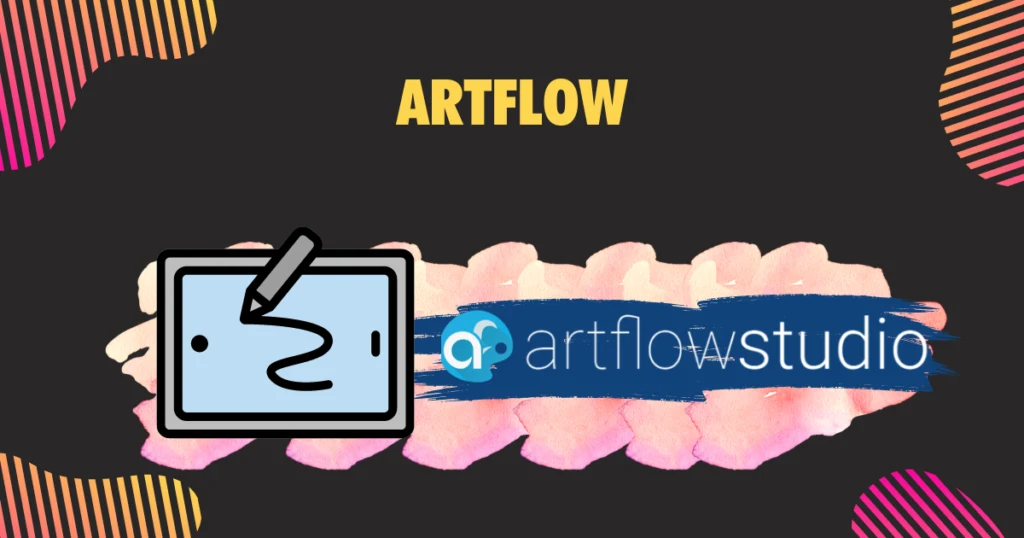
ArtFlow is a powerful drawing app specifically designed for Android devices, catering to artists who prefer to use a stylus. The app offers stylus pressure support and a GPU-accelerated paint engine, ensuring smooth performance on Android devices.
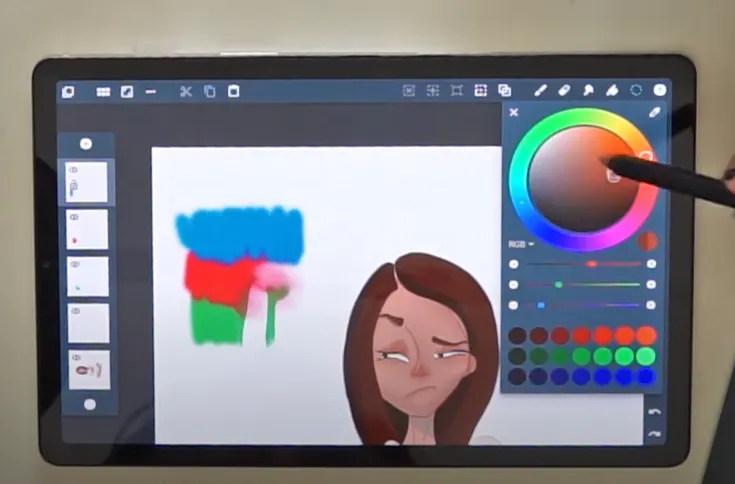
ArtFlow provides a diverse range of brushes and tools, allowing users to create stunning artwork with ease. Artists can work on canvases up to 6144×6144 pixels and utilize up to 50 layers.
With its sleek interface and extensive brush options, I believe it’s a strong Procreate alternative for Android users.
Side Note: I personally use a drawing tablet when I want to create something advanced. You can also use a drawing tablet for Android Smartphones& iPhones with the right setup.
Oppositely you could also use your phone as a drawing tablet as well – there are many possibilities with these devices that we’ve tested and explored.
The app also includes features like blending modes, layer adjustments, and selection tools, making it suitable for professional projects.
With its intuitive interface, stylus support, and extensive toolset, ArtFlow is an excellent Procreate alternative for Android users who prefer drawing with a stylus.
4. ibis Paint X

ibis Paint X is a popular drawing app that provides artists with a comprehensive set of tools to create detailed illustrations. With over 2500 materials, 800 fonts, and 380 brushes, ibis Paint X offers a diverse range of creative options.

The app includes a stroke stabilization feature and support for multiple layers, providing artists with greater control and flexibility in their work. ibis Paint X also allows users to record their drawing process, which can be useful for sharing techniques and progress with others.
If you’re looking for an app that offers a wide variety of brushes and materials, ibis Paint X is an excellent choice for a Procreate alternative on Android devices.
5. Tayasui Sketches
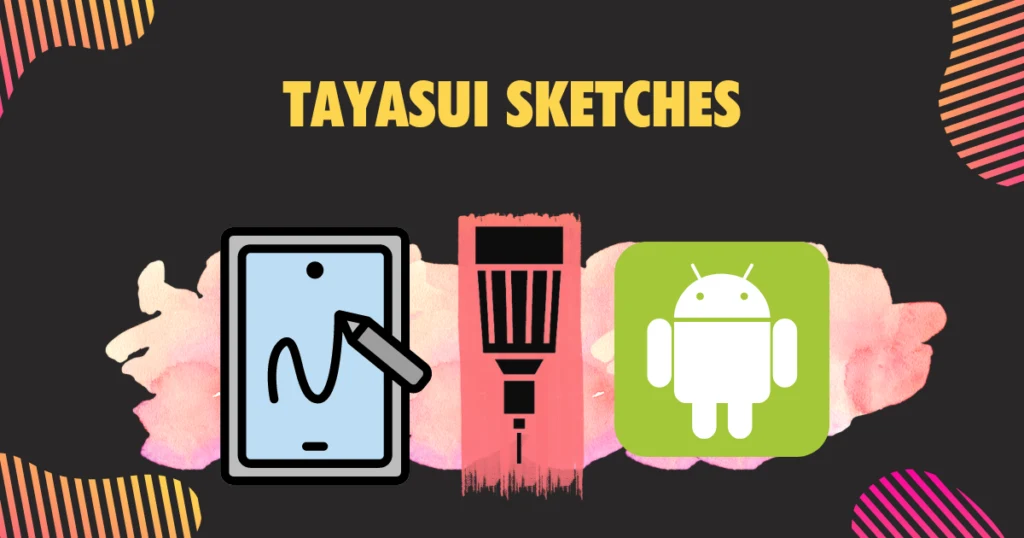
Tayasui Sketches is a user-friendly drawing app that offers realistic digital drawing tools. This app is perfect for artists seeking a no-frills, easy-to-use alternative to Procreate on Android devices.

Tayasui Sketches provides a range of tools, including brushes, pencils, and pens. The app’s clutter-free interface allows for easy doodling and sketching. The brush editor lets users customize the opacity and size of their tools, providing greater control over their artwork.
With its simple design and wide range of drawing tools, Tayasui Sketches is a great choice for artists looking for a straightforward Procreate alternative for Android devices.
6. PENUP
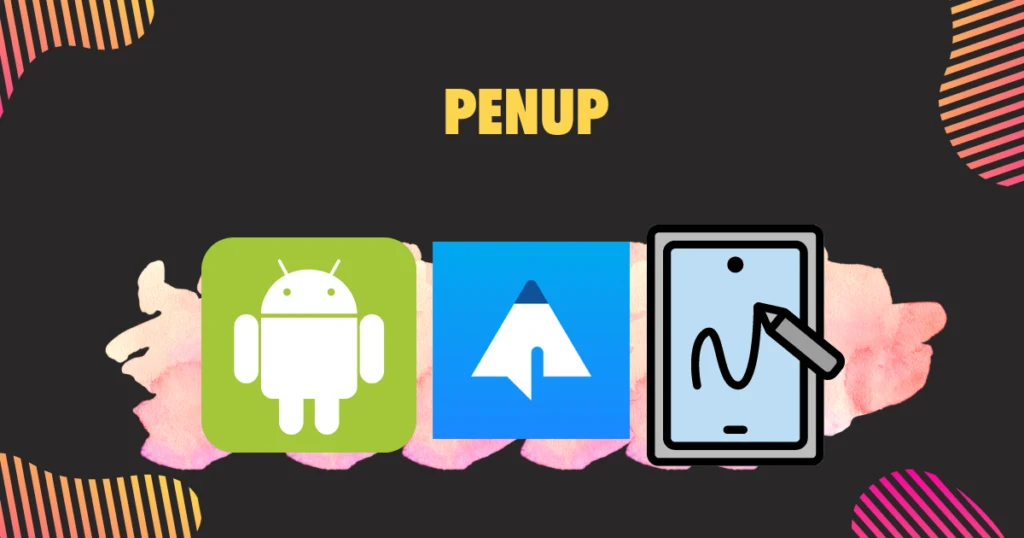
PENUP, developed by Samsung, is a unique drawing app that combines social networking with digital art creation. It is designed specifically for Samsung Galaxy devices, making it an excellent choice for artists who want to utilize their S-Pen for drawing.

I find it really interesting that Samsung create it their own unique app for drawing, yet the title of it doesn’t feel like it is consistent with other Samsung names. In this case, PENUP is all caps lock in wall this doesn’t matter I would have never known it was from Samsung had a not researched test it and do further into the drawing software.
PENUP offers a variety of drawing tools, including brushes, pens, and pencils. Users can create detailed artwork using the app’s layer support and enjoy a smooth drawing experience with the S-Pen. The app also includes a color picker and blending options, allowing artists to achieve their desired effects.
Its unique social networking aspect and drawing capabilities make me consider it a refreshing alternative to Procreate.
The social aspect of PENUP sets it apart from other Procreate alternatives. Artists can share their work, discover other artists, and participate in daily drawing challenges. This sense of community encourages users to improve their skills and explore new techniques.
If you’re a Samsung Galaxy user searching for a Procreate alternative that emphasizes community and collaboration, PENUP is an excellent choice.
7. MediBang Paint

MediBang Paint is a similar to both Procreate and Krita in its own ways – however it is a free, feature-rich drawing app designed for digital artists and comic creators.
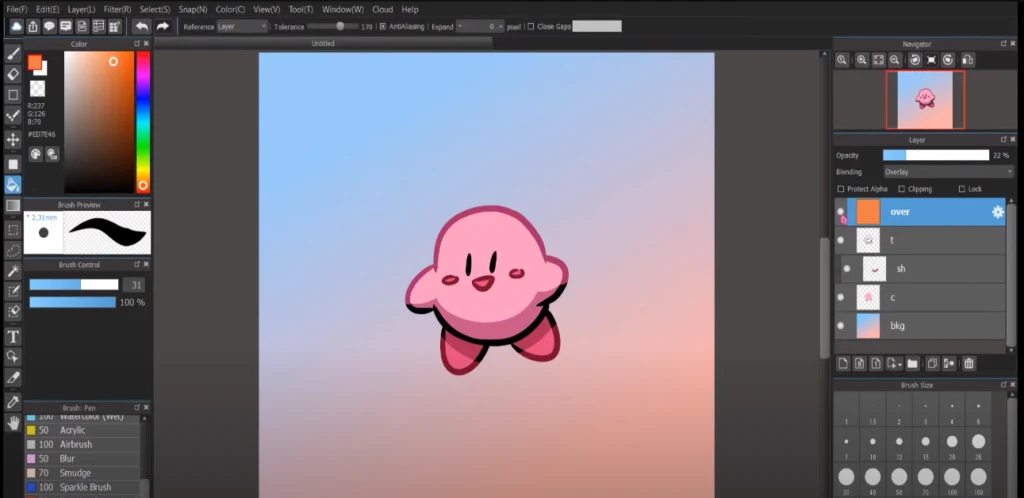
The app offers a vast range of brushes, customizable textures, and backgrounds, making it a versatile choice for artists looking for a Procreate alternative on Android devices.
Related: Krita vs Medibang: Which software is better for artists?
The app supports high-resolution canvases and multiple layers, providing artists with the flexibility to create intricate artwork. MediBang Paint also includes features like cloud syncing and cross-platform compatibility, enabling users to access their work on various devices.
With its robust set of tools and resources, MediBang Paint is an excellent choice for artists who want a comprehensive drawing app for their Android device.
8. ArtRage
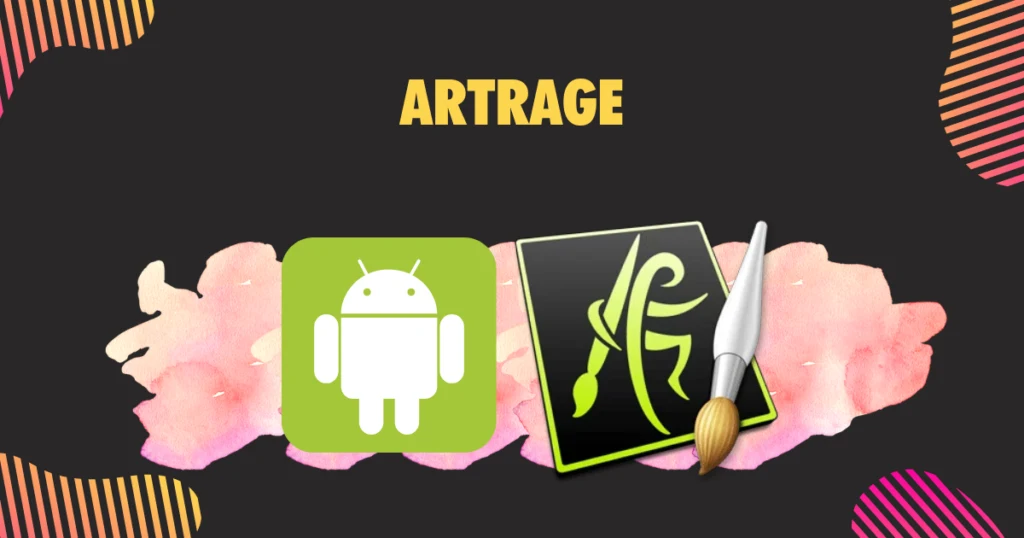
ArtRage is a unique drawing app that focuses on simulating traditional art materials like oil paint, watercolors, and pastels. The app offers a range of brushes and tools that replicate the feel of working with traditional media, making it a fantastic choice for artists who prefer a more traditional approach to digital art.
The app supports multiple layers and provides users with tools like color mixing, smudging, and blending. ArtRage also allows users to customize their canvas texture, giving artists even more control over their artwork.
For those who enjoy the tactile experience of traditional media and want a Procreate alternative on their Android device, ArtRage is a great choice.
Related: Krita vs Photoshop: Which software is better for artists?
9. Concepts

Concepts is a versatile vector drawing app that offers precision tools for architects, illustrators, and designers. The app provides a range of customizable brushes, an infinite canvas, and support for layers, making it suitable for professional work.
Concepts’ intuitive interface and customizable toolset make it a popular choice among professionals seeking a Procreate alternative for Android devices. The app also includes features like grids, rulers, and guides, which can help artists create accurate drawings.
If you’re a professional seeking a vector drawing app for your Android device, Concepts is an excellent choice.
10. Zen Brush 2

Zen Brush 2 is a unique drawing app that focuses on the art of Japanese calligraphy. The app provides a range of brushes designed to mimic traditional ink brushes, allowing users to create expressive and fluid strokes.
The app’s minimalist interface and authentic brush strokes make it a popular choice for artists who enjoy calligraphy and want a Procreate alternative on their Android device
11. Drawing Desk
Drawing Desk is a versatile drawing app suitable for artists of all skill levels. With a range of brushes, tools, and features, it is a great Procreate alternative for Android users. The app offers four different modes, including Kids Desk, Sketch Desk, Doodle Desk, and Photo Desk, catering to various creative needs.
Drawing Desk supports multiple layers, allowing users to create intricate artwork. The app also includes a vast color palette and a variety of brush options, making it suitable for various artistic styles. In addition, the app’s user-friendly interface makes it easy for beginners to start creating digital art.
If you’re looking for a versatile and user-friendly drawing app for your Android device, Drawing Desk is an excellent choice.
12. Adobe Illustrator Draw
Adobe Illustrator Draw is a powerful vector drawing app that offers a wide range of professional-grade tools. The app provides customizable brushes, support for layers, and the ability to work with high-resolution canvases, making it a fantastic Procreate alternative for Android users.
One of the key features of Adobe Illustrator Draw is its seamless integration with other Adobe apps, such as Illustrator and Photoshop. This allows users to easily transfer their work between apps for further editing and refinement.
As a vector-focused drawing app, I think it offers a distinct alternative to Procreate for vector artists.
If you’re a professional artist or designer looking for a robust vector drawing app that works well with other Adobe applications, Adobe Illustrator Draw is an excellent choice.
13. PaperColor
PaperColor is a user-friendly drawing app that offers a range of creative tools for artists. With a variety of brushes, pens, and pencils, the app allows users to create detailed artwork on their Android devices. The app also supports multiple layers and offers a selection of pre-made background templates.
One of the standout features of PaperColor is its unique “Hand-drawn mode,” which simulates the experience of drawing on paper by adjusting the screen’s brightness and color temperature. This mode provides a more comfortable drawing experience, particularly for users who enjoy working with traditional media.
Related: 7 Best Stylus for Photoshop & Adobe Illustrator
If you’re searching for a Procreate alternative that offers a range of drawing tools and a unique drawing experience, PaperColor is an excellent option.
In conclusion, there are many fantastic Procreate alternatives available for Android users, each offering a unique set of features and tools. Whether you’re a professional artist, a hobbyist, or a beginner, there is an app on this list that will suit your creative needs. Explore these options and find the perfect drawing app to unlock your artistic potential on your Android device.
14. HiPaint Digital Painting App
HiPaint seamlessly blends the worlds of professional-grade digital painting tools with an incredibly intuitive user interface. The app is not just a run-of-the-mill drawing platform; it offers an extensive range of tools, from 90+ unique brushes tailored for (all sorts of artistic endeavors) to its customizable brush parameters ensuring that every stroke feels authentic.
While using the app you can tell It has a dedication towards efficient creation process… this is obvious through its provision of up to 100 layers, a well-structured layer function interface, and a plethora of layer blend modes that mirror industry standards.
With user-friendly gestures like two-finger pinches for zoom and long-presses for activating the Eyedropper tool, artists are given more freedom to maneuver around their canvas. The inclusion of multi-touch gestures further enhances user experience, making common actions like undoing, redrawing, and zooming fluid and natural.
The app’s dramatic finishing effects, including Gaussian filters and real-time Hue adjustments, provide artists with the finesse needed to perfect their artwork. Also, for those seeking guidance, the dedicated YouTube channel for HiPaint tutorials is a fantastic resource. Whether you’re a seasoned artist or someone just starting their digital painting journey, HiPaint promises a comprehensive and enjoyable experience.
How to Pick the Best Procreate Alternatives for Android
When choosing a Procreate alternative, consider the following factors:
Range of brushes and tools
Look for apps with a wide variety of brushes and tools to suit your drawing style and needs. A diverse selection of brushes, such as pencils, inks, and airbrushes, will help you achieve different effects and textures in your artwork.
User interface
A user-friendly interface will make your drawing experience more enjoyable. Seek apps with well-organized menus, easy access to frequently used tools, and customizable workspaces that cater to your preferences.
Compatibility
Ensure the app is compatible with your Android device and supports any peripherals you plan to use, like the S-Pen for Samsung devices.
Some apps may also offer additional features, such as pressure sensitivity and palm rejection, which can improve your drawing experience.
Community and support
Choose an app with an active user community and reliable customer support. This will help you find resources, tutorials, and troubleshooting tips when needed.
Pricing
Consider your budget when selecting an app. Some Procreate alternatives offer a one-time purchase, while others use a subscription model. Be sure to factor in the cost of any additional features, brushes, or tools you may want to purchase.
Related: Top Alternatives to the iPad Pro, Air, and mini for drawing
How We Ranked, Tested, and Chose the Best Procreate Alternatives for Android
To create this guide, we performed the following:
Conducted extensive research
We reviewed numerous apps available on the Google Play Store, evaluating their features, user interface, compatibility, and pricing. We also considered user reviews and ratings to gauge the overall satisfaction of the app’s user base.
Tested the apps
Our team of digital artists and graphic designers tested each app on various Android devices, focusing on the drawing process, tools, and overall functionality. This hands-on approach allowed us to evaluate the performance of each app and determine its suitability as a Procreate alternative.
Analyzed user feedback
We considered feedback from real users to understand their experiences with each app. This helped us identify common issues, limitations, and standout features that contributed to our final ranking.
Consulted expert opinions
We consulted with professional digital artists and industry experts to gain insights into the strengths and weaknesses of each app. This informed our understanding of the app’s performance and usability in real-world scenarios.
By combining our research, testing, user feedback, and expert consultations, we were able to identify the top Procreate alternatives for Android users. Whether you’re a beginner or a professional, these apps offer a range of features and tools that cater to various artistic needs and preferences.
Related: Is Procreate worth using for new artists & graphic designers?
In conclusion, while Procreate is not available for Android devices, there are numerous alternatives that offer a comparable drawing experience. By exploring apps like Sketchbook, Krita, Infinite Painter, and Clip Studio Paint, you can find the perfect Procreate alternative for your Android device.
These apps provide a wide variety of brushes, tools, and features that allow you to create stunning digital art and graphic design projects on your Samsung Galaxy phone or tablet. With the right app, you can unlock your creative potential and enjoy a seamless drawing experience on your Android device.
Tips for Choosing the Right Procreate Alternative
Before deciding on a Procreate alternative for your Android device, consider the following tips to help you choose the right app for your needs:
Consider your skill level
Some apps are better suited for beginners, while others cater to more advanced users. Ensure that the app you choose has the right balance of simplicity and complexity to match your skill level.
Assess the app’s compatibility with your device
Not all apps will perform optimally on every Android device. It’s essential to ensure that the app you choose is compatible with your specific device and its operating system version.
Determine your creative goals
Think about the types of projects you want to create and choose an app that offers the necessary tools and features to achieve your goals. For example, if you’re focused on digital painting, look for an app with a diverse range of brushes and color options.
See our choices of the top Laptops for those who want to Draw or make any type of Digital Art
Evaluate the app’s community and support
An active user community and responsive customer support can be invaluable resources for learning, troubleshooting, and staying up-to-date with new features and updates. Look for apps with a robust online presence and forums where users can share tips, tricks, and resources.
Look for customizable features
Apps that allow you to personalize your drawing experience with customizable brushes, tools, and settings can help you create a more comfortable and efficient workflow. Seek out apps that offer these options to make your drawing experience uniquely yours.
Non Android Alternative to Procreate: Adobe Photoshop Sketch (Now called Fresco) – iOS & Windows only
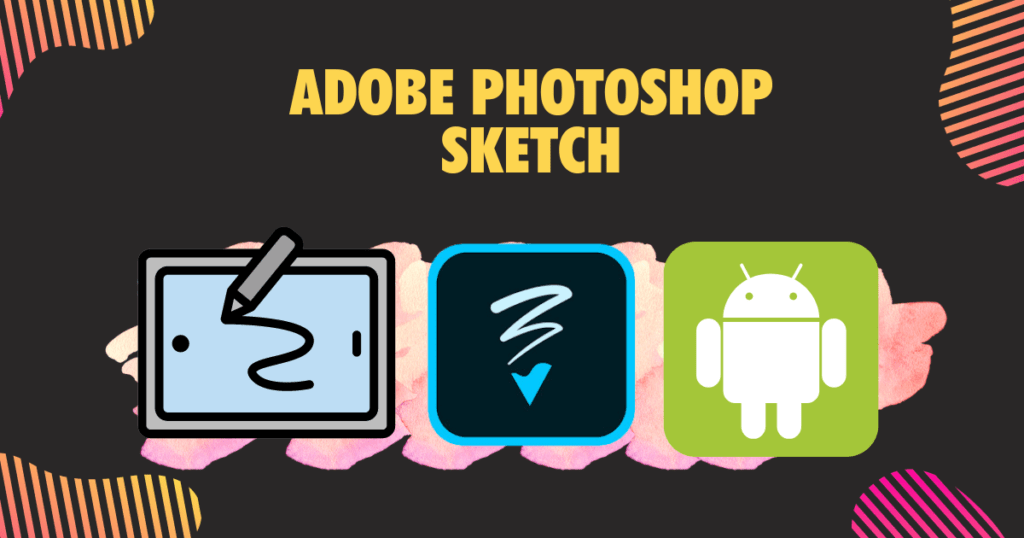
Adobe Photoshop Sketch (now called Fresco) is a powerful drawing app from the renowned Adobe suite. It offers a wide range of brushes, including those designed to mimic natural media, providing artists with a realistic drawing experience.
Update – Frescro doesn’t run on Android, only iOS and Windows, but we are mentioning it to give reference and range to the other products on the list for comparison.

The app supports high-resolution canvases and multiple layers, allowing users to create intricate artwork. Adobe Photoshop Sketch also integrates seamlessly with other Adobe apps like Photoshop and Illustrator, enabling users to easily transfer their work between apps for further editing.
What we liked: Although its interface isn’t as intuitive as Procreate’s, I find its customization options and professional tools impressive.
If you’re already using Adobe’s creative suite or looking for a drawing app with professional-grade tools, Adobe Photoshop Sketch is an excellent Procreate alternative if you’re using Windows or iOS.
Conclusion
While there isn’t a direct Procreate Android alternative, numerous apps can provide a similar experience for digital art creation on Android devices. By exploring options like Sketchbook, Krita, Infinite Painter, and Clip Studio Paint, you can find a suitable app that meets your specific needs and preferences.
Remember to consider factors like skill level, device compatibility, creative goals, and community support when choosing the perfect app for your digital art journey. With the right Procreate alternative, you can unleash your creativity and enjoy a seamless drawing experience on your Android device.



David
Wednesday 4th of October 2023
Fresco, an Adobe product, doesn't run on Android, yet you list it as an alternative for Android users.
Paul Michael
Thursday 5th of October 2023
We have added Fresco as a non-Android Alternative (It's listed last at the end of the page).