Roku has carved a significant niche, known for its user-friendly interface and diverse product range. Yet, as technology advances and competition grows, many are seeking “Roku alternatives” to ensure they’re getting the best bang for their buck.
Whether you’re a tech enthusiast wanting to explore new horizons or a casual viewer looking for a change, this guide dives into the closest alternatives to each Roku device, comparing features, prices, and user experiences.
Related: Roku vs Firestick (Fire TV): The Ultimate Comparison
This guide will be very helpful for anyone looking to explore alternatives to Roku or simply wanting to understand the streaming device landscape better.
- Key Takeaways
- The Closest alternatives to each Roku device
- Reasons why Roku stick 4K users may prefer the switch to Fire Stick 4K
- Top Roku Alternatives: What are the best choices to replace your Roku with?
- Understanding Roku: Reasons to Look for Roku Alternatives
- Comparing Roku Alternatives: Pros and Cons
- How we chose the Roku alternatives in this post
- Price Comparison Among Roku Alternatives
- Content differences when switching to another device from Roku
- FAQ
Key Takeaways
- Roku is one of the best streaming devices I’ve used, but alternatives like Amazon Fire TV Stick, Apple TV 4K, Google Chromecast with Google TV, TiVo 4K, and the Nvidia shield (top tier, but most expensive) all offer competitive features.
- While the Roku Stick 4K is user-friendly and inexpensive, the Fire TV stick 4K is it’s closest alternative and has similar specs. When it comes to Roku vs Firestick, the Firestick gives you a few things Roku doesn’t: Downloader app, Google play store, and easier ways to jailbreak the device if thats of interest.
- As far as Roku ultra alternatives, the Apple TV 4K, Nvidia Shield TV Pro, and Amazon Fire Cube rival the Roku ultra quite closely, but each have their individual pros and cons
We have compared the Roku to many similar devices, you can view these these for a deeper look:
- Roku Stick 4K vs Chromecast with Google TV (Comparison)
- Roku Ultra vs Nvidia Shield TV (Comparison)
- Roku Ultra vs Apple TV 4k (Comparison)
- Roku Stick 4K vs TiVo Stream 4K (Comparison)
| Image | Title | Price | Prime | Buy |
|---|---|---|---|---|
 | Roku Streaming Stick 4K | PrimeEligible | View at Amazon | |
 | Amazon Fire TV Stick 4K | PrimeEligible | View at Amazon | |
 | Google Chromecast with Google TV (4K) | PrimeEligible | View at Amazon | |
 | Apple TV 4K | Prime | View at Amazon | |
 | NVIDIA SHIELD Android TV Pro | PrimeEligible | View at Amazon | |
 | TiVo Stream 4K | PrimeEligible | View at Amazon | |
 | Amazon Fire TV Cube | PrimeEligible | View at Amazon |
Related: Roku vs Android TV Devices: Why you might consider one over the other
The Closest alternatives to each Roku device
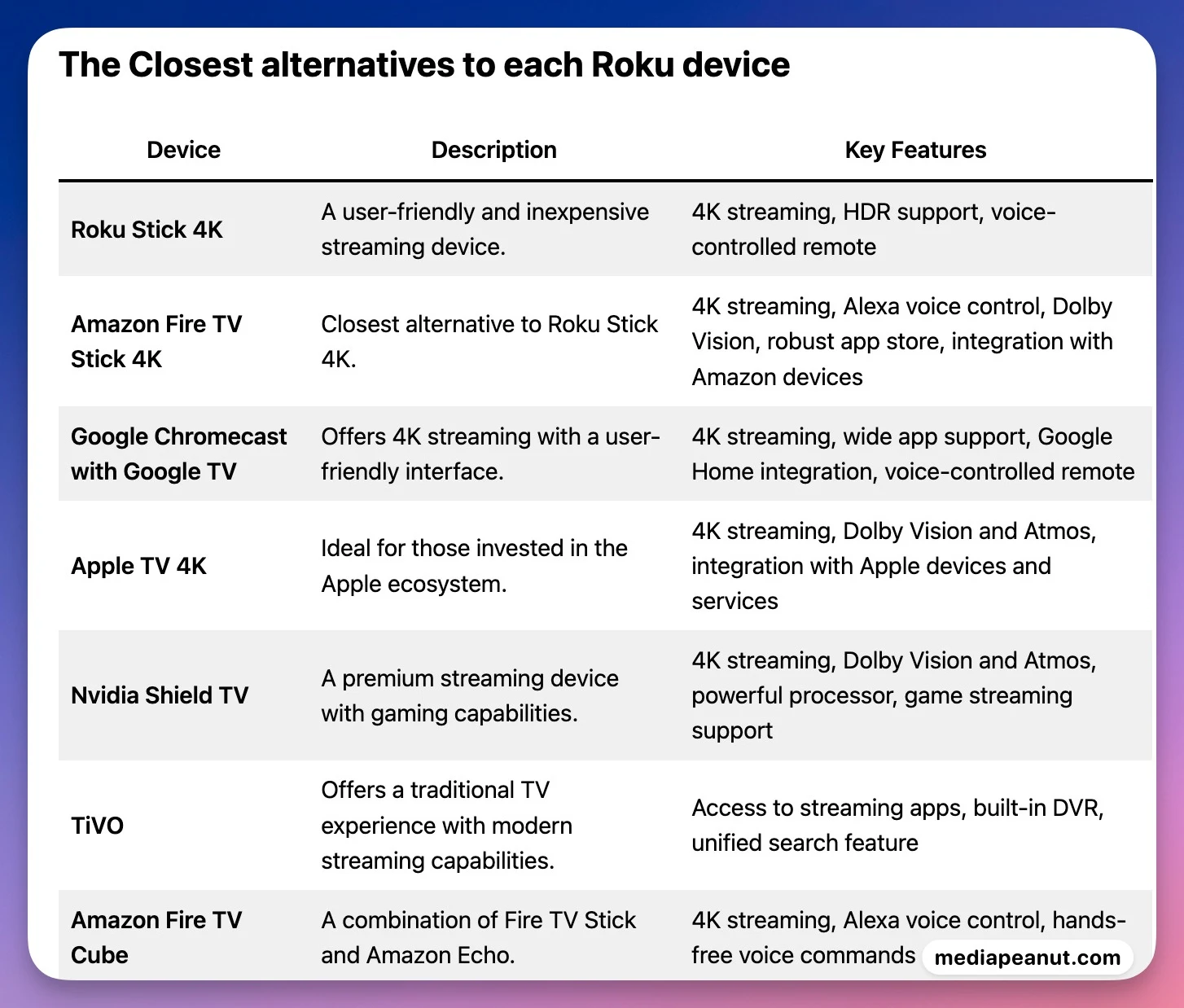
See every streaming device compared (chart, tables, and more)
When it comes to streaming devices, Roku has been a leader in the market due to its wide range of products that cater to different users. Lets glance at the closest alternatives to each Roku device:
| Device | Description | Key Features |
|---|---|---|
| Roku Stick 4K | A user-friendly and inexpensive streaming device. | 4K streaming, HDR support, voice-controlled remote |
| Amazon Fire TV Stick 4K | Closest alternative to Roku Stick 4K. | 4K streaming, Alexa voice control, Dolby Vision, robust app store, integration with Amazon devices |
| Google Chromecast with Google TV | Offers 4K streaming with a user-friendly interface. | 4K streaming, wide app support, Google Home integration, voice-controlled remote |
| Apple TV 4K | Ideal for those invested in the Apple ecosystem. | 4K streaming, Dolby Vision and Atmos, integration with Apple devices and services |
| Nvidia Shield TV | A premium streaming device with gaming capabilities. | 4K streaming, Dolby Vision and Atmos, powerful processor, game streaming support |
| TiVO | Offers a traditional TV experience with modern streaming capabilities. | Access to streaming apps, built-in DVR, unified search feature |
| Amazon Fire TV Cube | A combination of Fire TV Stick and Amazon Echo. | 4K streaming, Alexa voice control, hands-free voice commands |
However, there are several alternatives to each Roku device that offer similar or even better features. Here are some alternatives:
- Roku Stick 4K alternatives: Amazon Fire TV Stick 4K, Google Chromecast with Google TV, and TiVO are your options here and make for great alternatives. They both offer 4K streaming, HDR support, and come with voice-controlled remotes.
- Roku Express alternatives: Amazon Fire TV Stick Lite, TiVo Stick 4K, and Google Chromecast are worth considering. They are affordable and provide Full HD streaming, with the Chromecast also offering Google TV interface.
- Roku Ultra alternatives: The Nvidia Shield TV Pro (see benefits), Apple TV 4K, and Fire TV Cube are all are strong competitors. They offer 4K HDR streaming, Dolby Atmos support, and have robust operating systems.
- Roku Streambar alternatives: The Sonos Beam and Yamaha YAS-209 are excellent alternatives. They not only offer quality sound but also have built-in streaming capabilities. Some might even consider the Sonos move 2 if they are traveling with their Roku as the Sonos move is a portable speaker.
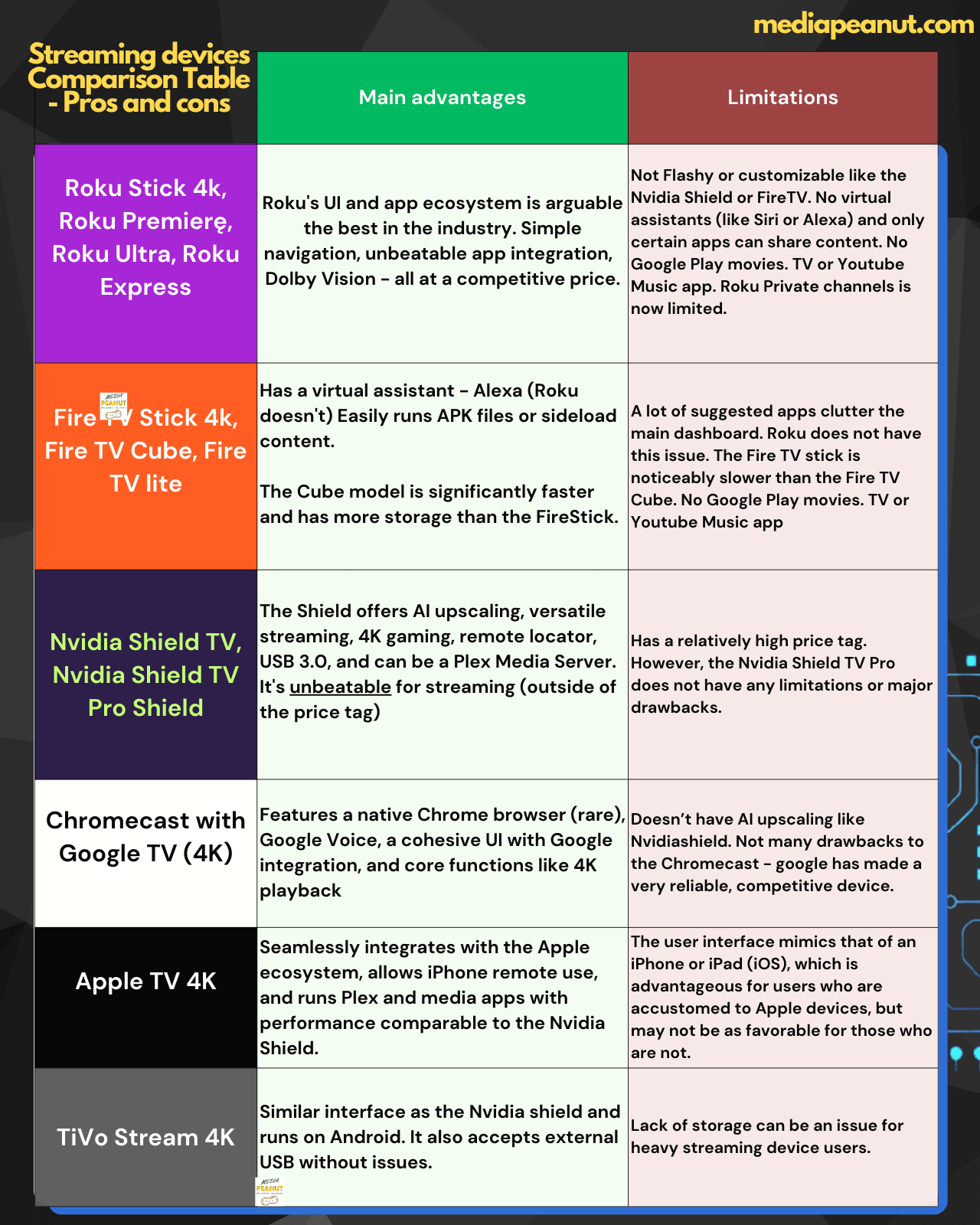
Reasons why Roku stick 4K users may prefer the switch to Fire Stick 4K
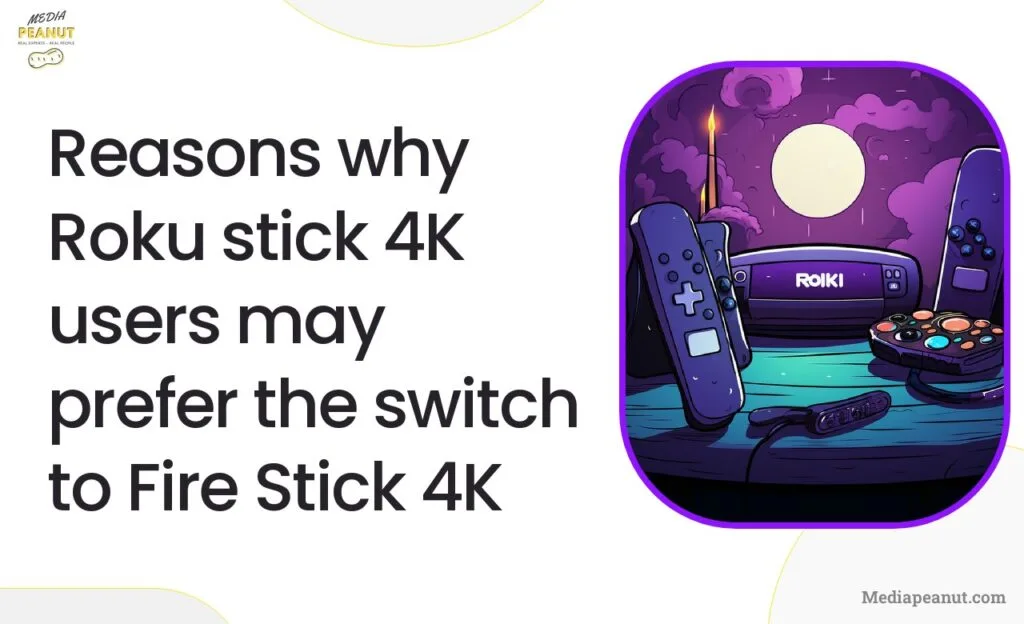
Roku Stick 4K users may prefer to switch to the Fire Stick 4K for a few reasons. Firstly, the Fire Stick 4K comes with Alexa voice control built into the remote, which allows for easy navigation and control of the device.
Also.. the Fire Stick 4K supports Dolby Vision, which provides a great picture quality compared to standard HDR supported by older Roku Stick models. modern Roku sticks have Dolby Vision.
It also has a different type of app store which is quite robust honestly – with Amazon’s vast ecosystem of apps and games. This offers users a variety and options for entertainment.
Also.. the Fire Stick 4K integrates seamlessly with other Amazon devices, such as Echo speakers, making it an attractive option for those already invested in the Amazon ecosystem.
Top Roku Alternatives: What are the best choices to replace your Roku with?
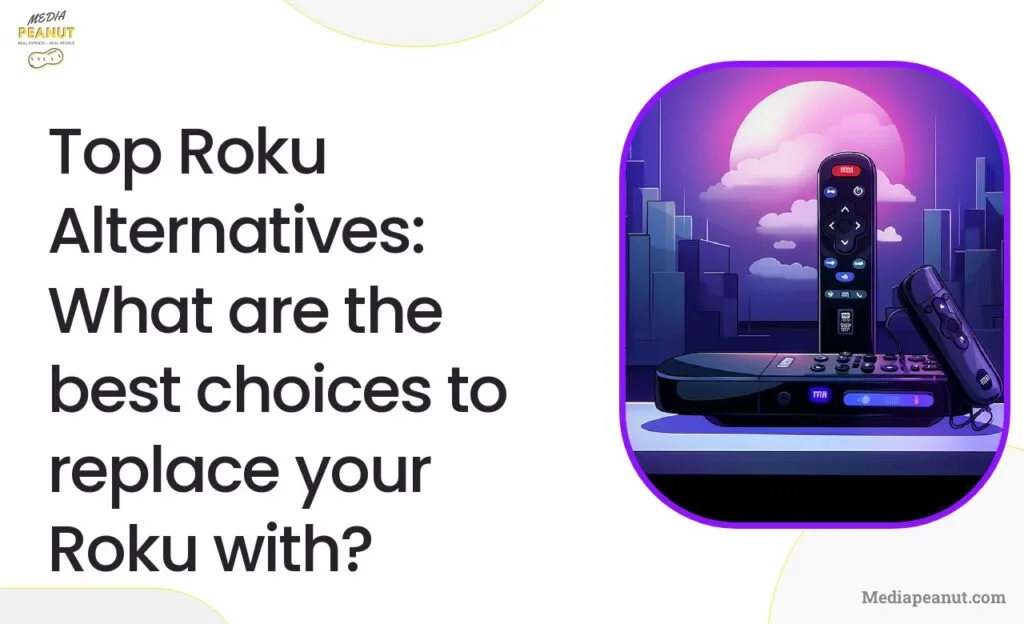
Each of these also made our list of the best streaming devices for smart tvs. Lets dive in:
1. Amazon Fire TV Stick

Prices pulled from the Amazon Product Advertising API on:
Product prices and availability are accurate as of the date/time indicated and are subject to change. Any price and availability information displayed on [relevant Amazon Site(s), as applicable] at the time of purchase will apply to the purchase of this product.
The Amazon Fire TV Stick is a popular alternative to Roku due to its affordable price and robust features. It supports 4K streaming, offers a vast selection of apps, and comes with an Alexa-enabled remote for voice control.
Furthermore, its integration with the Amazon ecosystem means Prime members can easily access their favorite shows and movies. The device’s compact design also makes it a convenient choice for those who travel frequently.
2. Google Chromecast with Google TV

Prices pulled from the Amazon Product Advertising API on:
Product prices and availability are accurate as of the date/time indicated and are subject to change. Any price and availability information displayed on [relevant Amazon Site(s), as applicable] at the time of purchase will apply to the purchase of this product.
Google Chromecast with Google TV is another excellent choice, offering 4K streaming and a user-friendly interface. It supports a wide range of apps and integrates seamlessly with Google Home and other Google devices.
The device’s ability to cast content from mobile devices to the TV screen provides an added layer of versatility. Plus, its recommendations feature, which curates content based on your viewing habits, ensures you always have something interesting to watch.
3. Apple TV 4K

Prices pulled from the Amazon Product Advertising API on:
Product prices and availability are accurate as of the date/time indicated and are subject to change. Any price and availability information displayed on [relevant Amazon Site(s), as applicable] at the time of purchase will apply to the purchase of this product.
For those deeply invested in the Apple ecosystem, the Apple TV 4K is a great choice. It offers 4K streaming, supports Dolby Vision and Atmos, and integrates well with other Apple devices and services. With Siri voice control, users can effortlessly find and play content.
Additionally, its multi-user support allows different family members to have personalized viewing experiences.
4. Nvidia Shield TV Pro

Prices pulled from the Amazon Product Advertising API on:
Product prices and availability are accurate as of the date/time indicated and are subject to change. Any price and availability information displayed on [relevant Amazon Site(s), as applicable] at the time of purchase will apply to the purchase of this product.
Nvidia Shield TV is a premium alternative that offers 4K streaming, supports Dolby Vision and Atmos, and comes with a powerful processor for smooth performance.
It’s also a great choice for gamers due to its support for game streaming. Beyond streaming, its AI upscaling feature enhances the quality of HD content, making it look sharper on 4K TVs. The device also boasts a vast library of Android apps, further expanding its utility.
Also see: How to get a Web Browser on Nvidia shield (10 best browsers)
5. TiVO Stream 4K
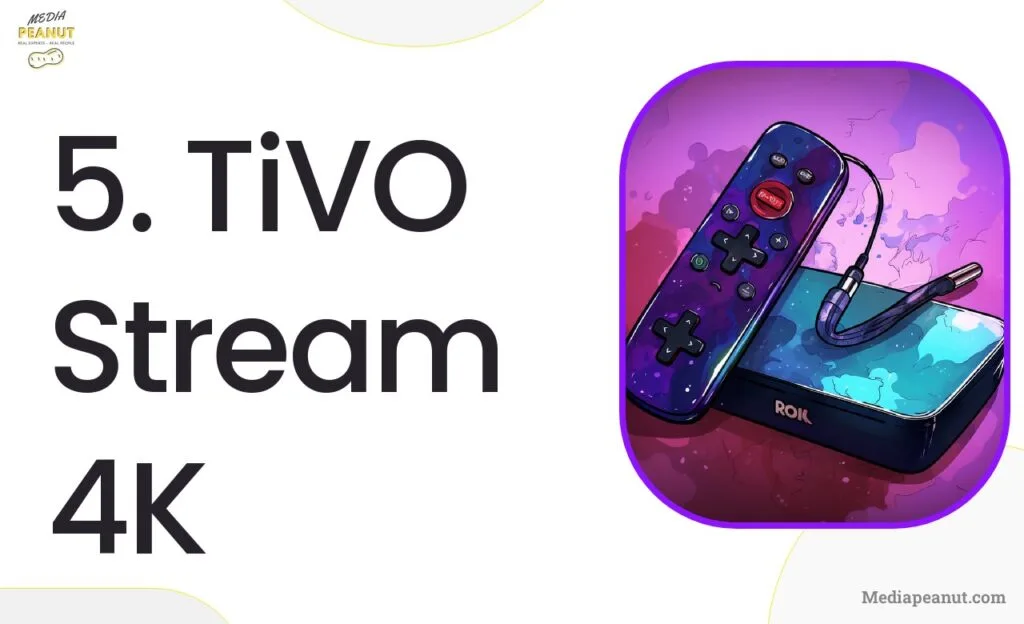
Prices pulled from the Amazon Product Advertising API on:
Product prices and availability are accurate as of the date/time indicated and are subject to change. Any price and availability information displayed on [relevant Amazon Site(s), as applicable] at the time of purchase will apply to the purchase of this product.
TiVO is a great alternative for those who want a more traditional TV experience. It offers access to a wide range of streaming apps, and also includes a built-in DVR for recording live TV.
Its unified search feature aggregates content from various services, making it easier for users to find their desired shows or movies.
Moreover, with its SkipMode, users can jump over commercial breaks in recorded content, ensuring uninterrupted viewing.
6. Amazon fire TV Cube
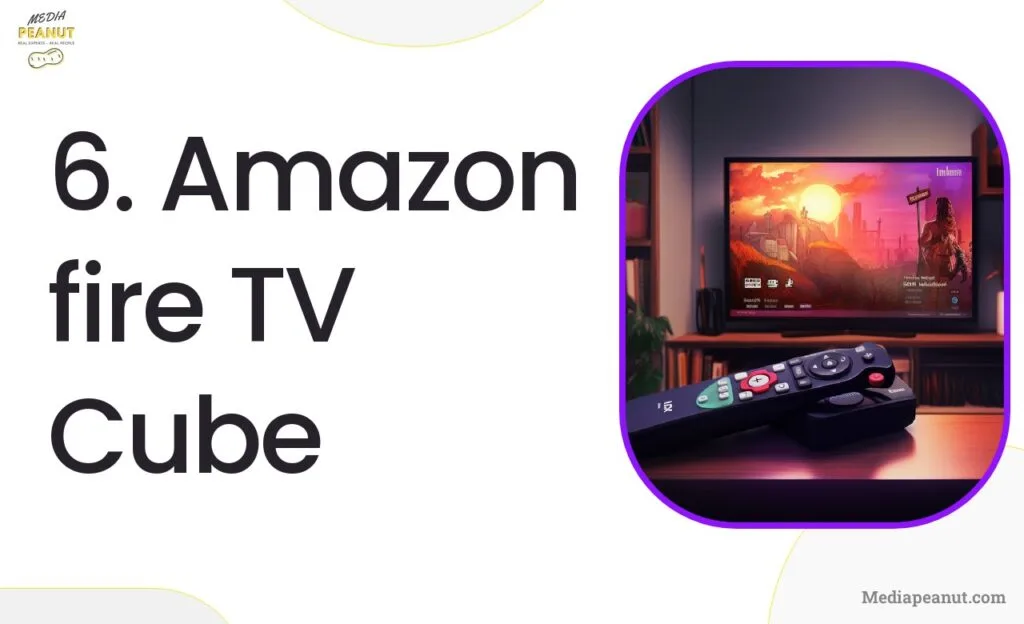
Prices pulled from the Amazon Product Advertising API on:
Product prices and availability are accurate as of the date/time indicated and are subject to change. Any price and availability information displayed on [relevant Amazon Site(s), as applicable] at the time of purchase will apply to the purchase of this product.
The Amazon Fire TV Cube combines the capabilities of a Fire TV Stick and an Amazon Echo into one device. It supports 4K streaming, comes with an Alexa-enabled remote, and allows for hands-free voice control. It closely rivals the Ultra as mentioned earlier.
This means users can control their TV, sound system, and even some smart home devices using just their voice. The device also offers a visual feedback feature, displaying certain Alexa responses on the TV screen.
Understanding Roku: Reasons to Look for Roku Alternatives
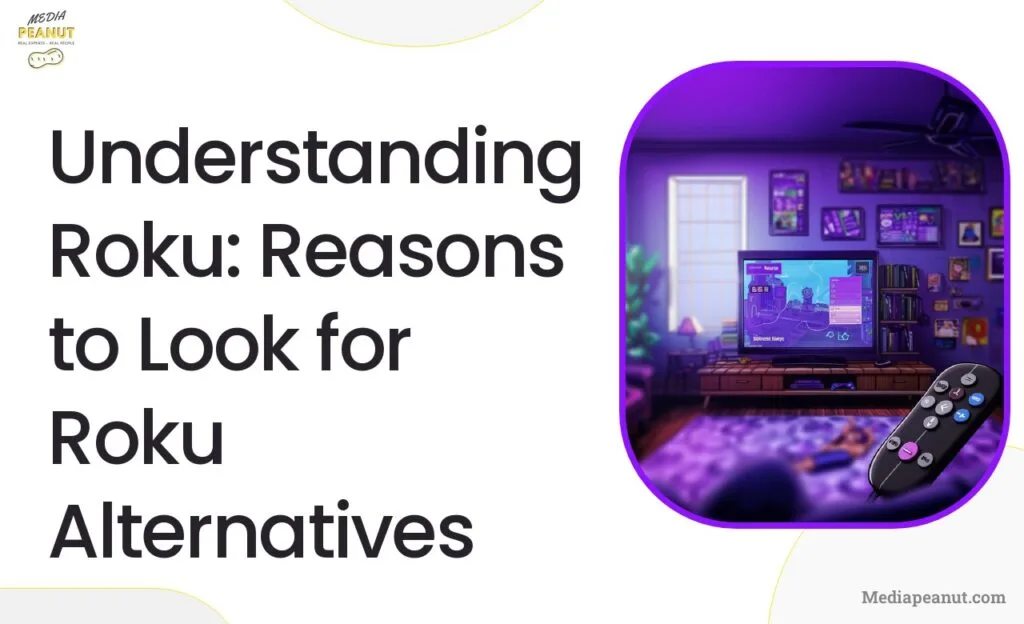
Roku is a popular choice for streaming due to its user-friendly interface and wide range of supported apps. However, there are several reasons why one might look for alternatives.
While Roku does offer voice control, it’s not as robust or versatile as the voice control offered by Amazon’s Alexa or Google Assistant.
Additionally, Roku has been involved in disputes with major content providers in the past, leading to temporary removal of popular apps from its platform.
For instance, Roku users were unable to download the HBO Max app for several months due to a disagreement between Roku and WarnerMedia. While such issues are usually resolved eventually, they can cause inconvenience for users.
Related: 10 Best Free Roku Remote Apps (Android & iPhone)
To understand some fundamental aspects of Roku and its usability, check out our post on how a Roku TV works.
Comparing Roku Alternatives: Pros and Cons
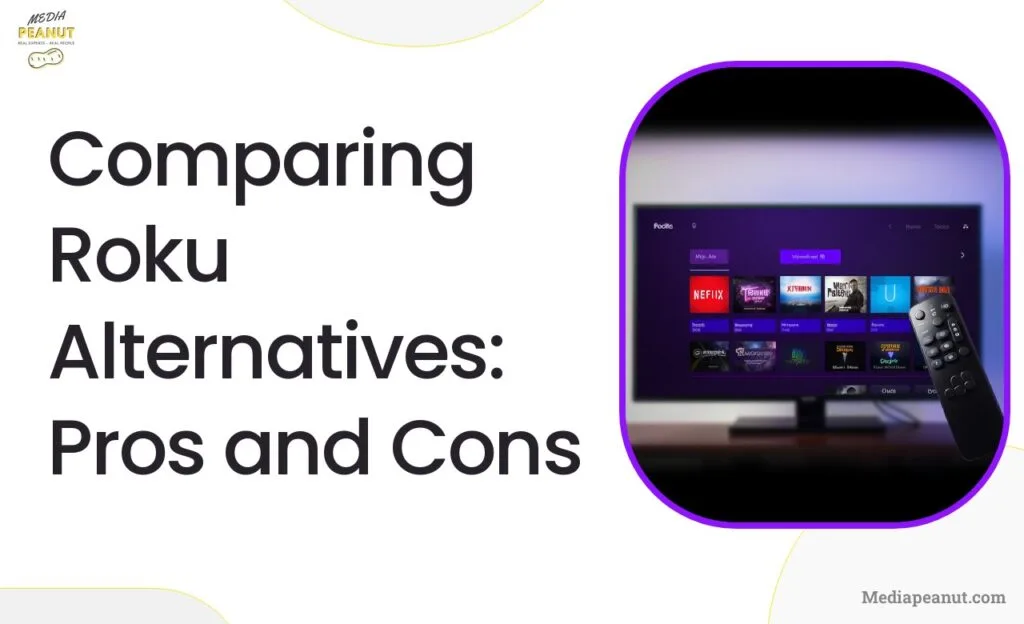
When comparing Roku alternatives, it’s important to consider their pros and cons. For instance, the Amazon Fire TV Stick offers robust voice control with Alexa and has a vast selection of apps, but its interface is heavily populated with Amazon content which some users may not prefer.
Google Chromecast with Google TV, on the other hand, offers a more balanced interface and seamless integration with Google services, but its remote control is not as intuitive as that of Roku or Amazon Fire TV Stick.
Apple TV 4K offers a premium experience with support for Dolby Vision and Atmos, and seamless integration with other Apple devices and services. However, it is significantly more expensive than most other streaming devices. Nvidia Shield TV offers powerful performance and is great for gamers, but it’s also on the pricier side and its interface is not as user-friendly for non-gamers.
Consider reading our post on alternatives to Roku as far as streaming devices go to explore all your options and their pros and cons.
How we chose the Roku alternatives in this post
We chose the Roku alternatives in this post based on several factors. First, we looked at the overall user experience, including the interface, ease of use, and the quality of the remote control. We also considered the range of apps supported by each device, as well as unique features such as voice control, gaming capabilities, and integration with other devices and services.
Also see: 7 Best Roku Remote Replacements
Furthermore, we took into account user reviews and ratings, as well as professional reviews from trusted tech publications.
We also considered the price of each device, as affordability is a key factor for many users when choosing a streaming device.
If you’re interested in getting to know more about the best Roku streaming player, make sure to refer to our post on which Roku streaming player is the best.
Price Comparison Among Roku Alternatives
When comparing the prices of Roku alternatives, it’s important to consider not just the upfront cost of the device, but also any ongoing costs such as subscriptions to streaming services.
The Amazon Fire TV Stick and Google Chromecast with Google TV are both priced similarly to the Roku Streaming Stick, making them affordable alternatives. The Apple TV 4K and Nvidia Shield TV are more expensive, but they also offer more advanced features and capabilities.
Curious about the cost of different Roku models? Our post on different Roku models got you covered.
Content differences when switching to another device from Roku
Switching from Roku to another streaming device may result in some differences in available content. While most major streaming services are available on all these devices, there may be some apps that are exclusive to a particular platform. For instance, Apple TV+ is only available on the Apple TV 4K and not on other streaming devices.
Also see: How to Add Channels to Roku (Install Roku Apps)
Additionally, the way content is presented may also differ between devices. For example, the Amazon Fire TV Stick heavily promotes Amazon Prime Video content, while Google Chromecast with Google TV offers a more balanced mix of content from various services.
Learn more about how the content varies when switching from Roku to other platforms from our post on how to watch regular tv on your Roku device.
FAQ
Is Roku or Firestick better?
Whether Roku or Firestick is better largely depends on your individual needs and preferences. Both offer a wide range of apps and support 4K streaming. However, Firestick comes with Alexa voice control and is more integrated with the Amazon ecosystem, making it a better choice for Amazon Prime members.
What is Apple’s version of Roku?
Apple’s version of Roku is the Apple TV 4K. It offers 4K streaming, supports Dolby Vision and Atmos, and integrates seamlessly with other Apple devices and services. However, it is more expensive than most Roku devices.
What streaming device is most similar to Rokus lineup?
The Amazon Fire TV lineup is most similar to Roku’s lineup. Both offer a range of devices at different price points, from budget streaming sticks to more advanced streaming boxes. Both also support 4K streaming and offer a wide range of apps. However, Fire TV devices come with Alexa voice control and are more integrated with the Amazon ecosystem.








